博文
How to Solve ISTA connect to the car Error
||
Problem
After successfully installing ISTA Software now I’m getting an error when I try to connect to the car. Will see the vin but when I try to connect I get this message “The vehicle could not be identified successfully. Check vehicle interface and ‘PAD active’.”
I opened up my EDIABAS.ini file and it looked exactly like below, I didn’t see any lines that mention “connection” or “STD” or “Standard”
;#################
;# EDIABAS 7.3.0 #
;#################
;================================================= ============================
[Configuration]
;================================================= ============================
Interface = REMOTE
Simulation = 0
EcuPath = C:\EDIABAS\ECU
SimulationPath = C:\EDIABAS\SIM
TracePath = C:\Windows\Temp
TraceSize = 1024
ApiTrace = 0
IfhTrace = 0
; IfhnTrace = 0
; SystemTraceSys = 0
; SystemTraceBip = 0
; SystemTraceIfh = 0
; SystemTraceNet = 0
; BipDebugLevel = 0
; BipErrorLevel = 0
UbattHandling = 0
IgnitionHandling = 0
ClampHandling = 0
RetryComm = 1
SystemResults = 1
TaskPriority = 0
; CodeMapping = C:\EDIABAS\BIN\ansi2oem.tab
; LoadWin32 = 0
NetworkProtocol = TCP
; — neu ab EDIABAS 7.2.0 —————————————————
ShowIcon = 0
LogLevel = 0
TraceBuffering = 1
TraceHistory = 999
TraceSync = 1
; TraceWriter = <FilePathName>
;================================================= ============================
[TCP]
;================================================= ============================
RemoteHost = LMUC203404
Port = 6801
TimeoutConnect = 2000
TimeoutReceive = 2000
TimeoutFunction = 10000
; TimeResponsePending = 5000
; DisconnectOnApiEnd = 1
; InitCmd0 = FE,04,00,03,01
; InitCmd1 = FD,05,00,03,01
;================================================= ============================
[XEthernet]
;================================================= ============================
RemoteHost = Autodetect
HeaderFormat = 0
TesterAddress = F4,F5
ControlPort = 6811
DiagnosticPort = 6801
TimeoutConnect = 20000
;================================================= ============================
[IfhProxy]
;================================================= ============================
Port = 6700
;================================================= ============================
; End Of File EDIABAS.ini
;================================================= ============================
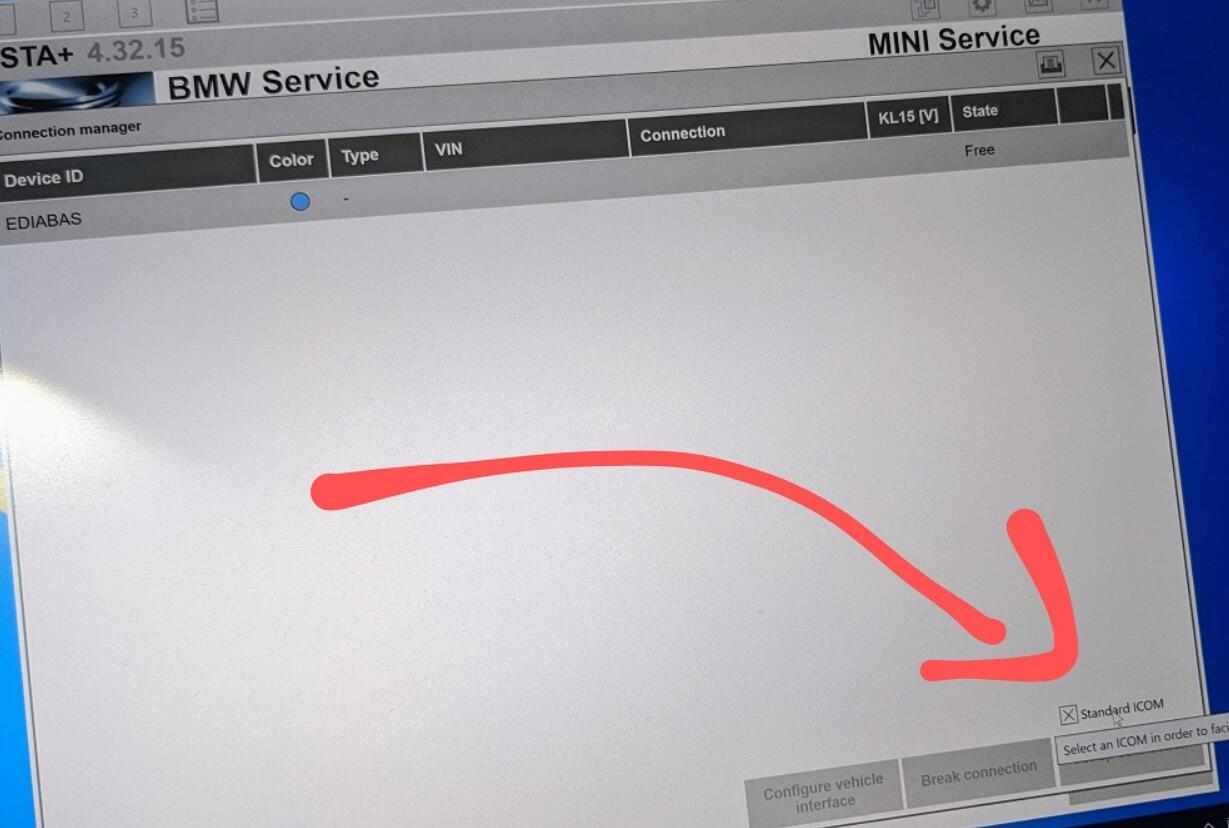
Solution:
Change Interface = REMOTE to Interface = STD:OBD and change port settings to port 1 and latency 1ms
免责声明:本文中使用的图片均由博主自行发布,与本网无关,如有侵权,请联系博主进行删除。
下一篇: Add A Range Rover Sport P300 (L494) 2018 Smart Key by JLR DoIP VCI
全部作者的其他最新博文
- • VNCI 6154 Compatibility with ODIS-S 24 and ODIS-E 18
- • Mercedes Diagnostic - Diagnose Any Car with the Right Scan Tool
- • Volvo Truck Software: Rugged Trucks for Tougher Jobs
- • Troubleshooting Volvo 88890300 Vocom Communication Problems: A Comprehensive Gui
- • Unleashing the Power of a Ford VCM 2 Clone: Your Ultimate Guide
- • Mercedes ECU Personalization using MB Star




