博文
fix Launch X431 PAD reading the VIN code error
|
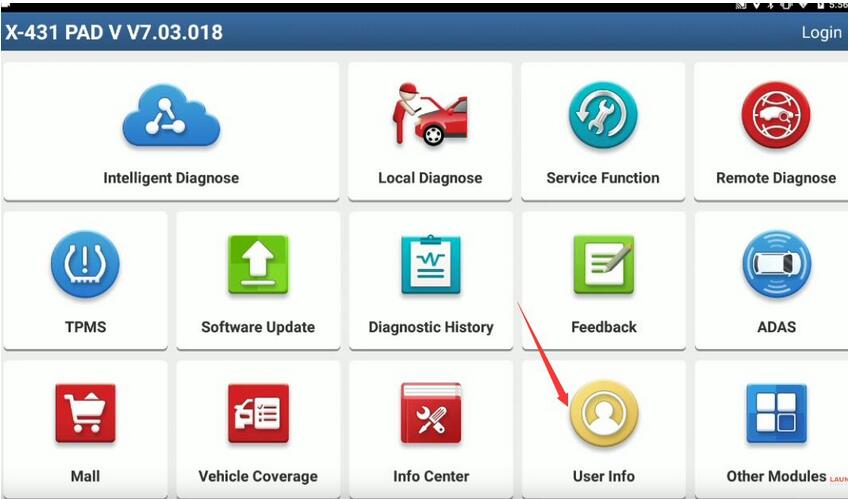
“when downloading the software, the selected SMARTBOX serial number is different from the SMARTBOX serial number currently used. Please re-select the same serial number and download the software to upgrade again or contact the dealer.” How to fix the error?
Device Show in This Guide:
Launch X431 PAD V
Procedures:
For this error you need to re-download and install AutoSearch software agin.
Select “Other Modules”–>”Files”–>”Internal Storage”
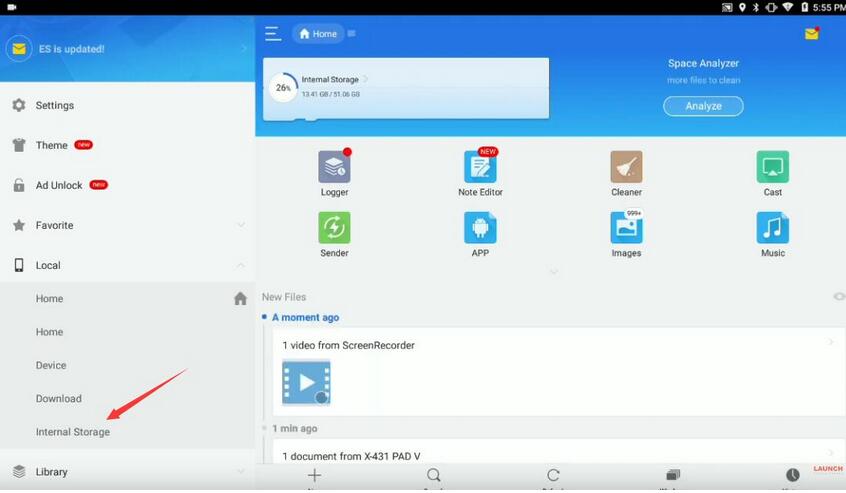
Go into path cnlaunch/X431PADV/9898900038…/DIAGNOSTIC/VEHICLES
Then select “AUTOSEARCH” folder,and press “Delete”
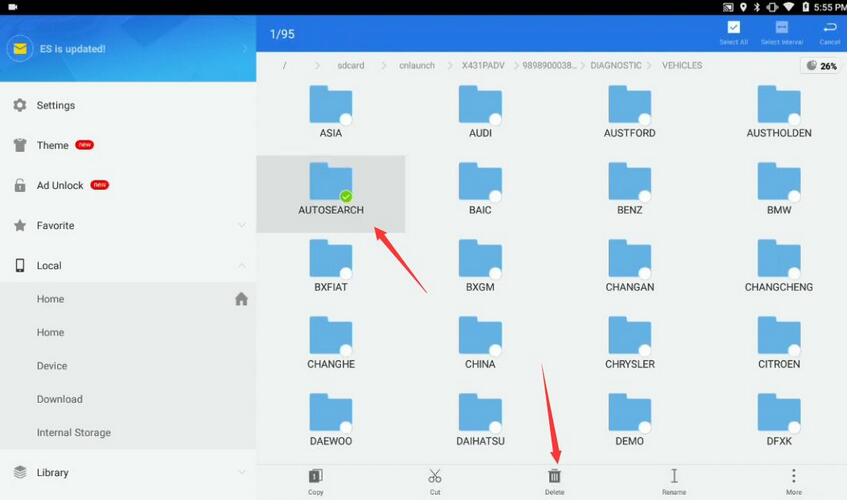
Now go back to main menu to select “User Info”–>”Settings”
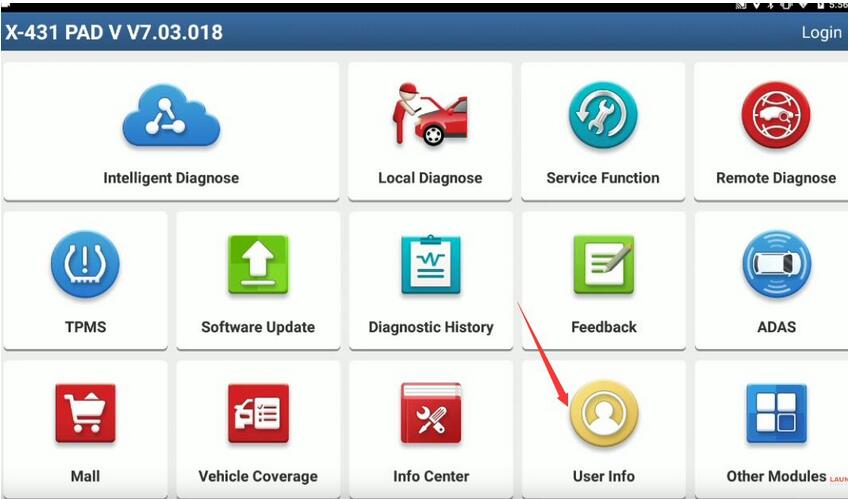
And select “Clear Cache” to clear the cache
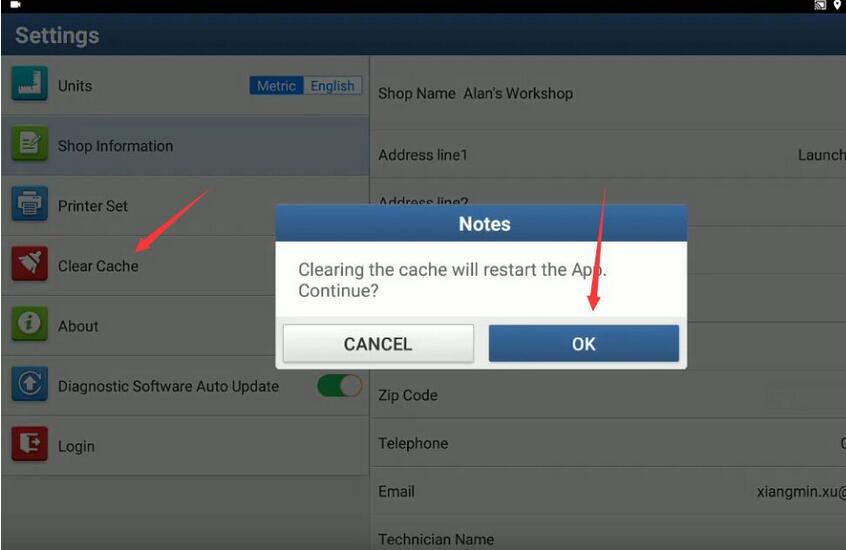
After device restarting,select “Software Update” at main menu,and login your account
It will show the software you are possible to update
Select “AutoSearch”,then press “Update” button
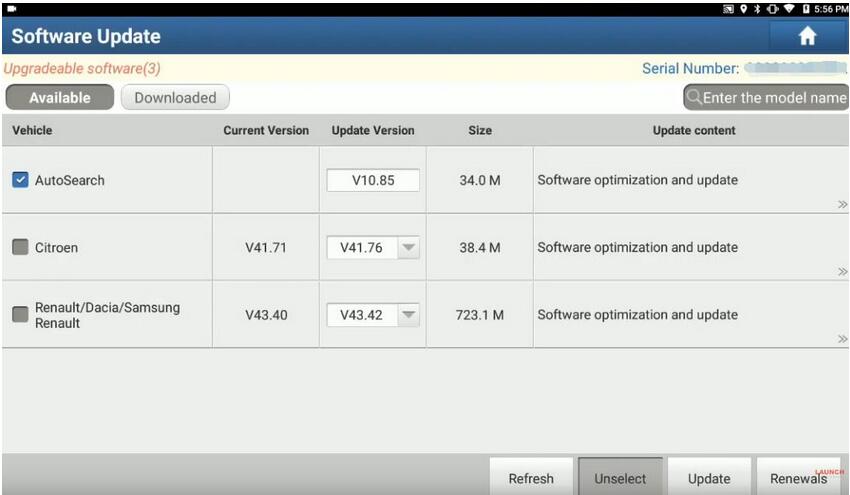
Downloading,then install it automatically.
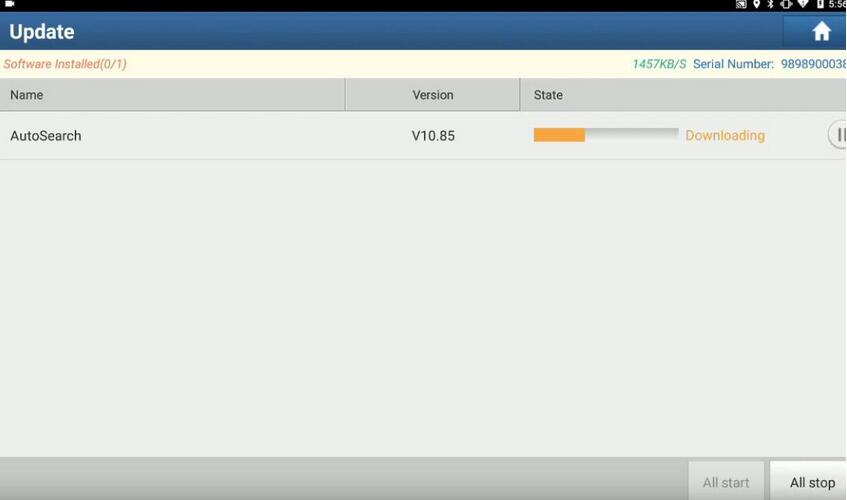
After then test Launch X431 again,it will work normally.
https://www.obd2tool.com/goods-10428-Launch-X431-PAD-V-PAD5-Full-System-Professional-Diagnostic-Tools.html
免责声明:本文中使用的图片均由博主自行发布,与本网无关,如有侵权,请联系博主进行删除。
下一篇: Program Mini Cooper EWS3 Replacement by Autel IM508/IM608Pro
全部作者的其他最新博文
- • VNCI 6154 Compatibility with ODIS-S 24 and ODIS-E 18
- • Mercedes Diagnostic - Diagnose Any Car with the Right Scan Tool
- • Volvo Truck Software: Rugged Trucks for Tougher Jobs
- • Troubleshooting Volvo 88890300 Vocom Communication Problems: A Comprehensive Gui
- • Unleashing the Power of a Ford VCM 2 Clone: Your Ultimate Guide
- • Mercedes ECU Personalization using MB Star




