博文
Program Mini Cooper EWS3 Replacement by Autel IM508/IM608Pro
|
Autel MaxiIM IM508 + XP400 Pro/ IM608 Pro can support to read & write Mini Cooper EWS3 module replacement. Follow the tutorial to learn how to do.
Procedure
Programmer >> Accept >> Chip(EEPROM, MCU, ECU) >> Chip read & write >> Immobilizer >> BMW >> EWS3-Kline>0D46J>R



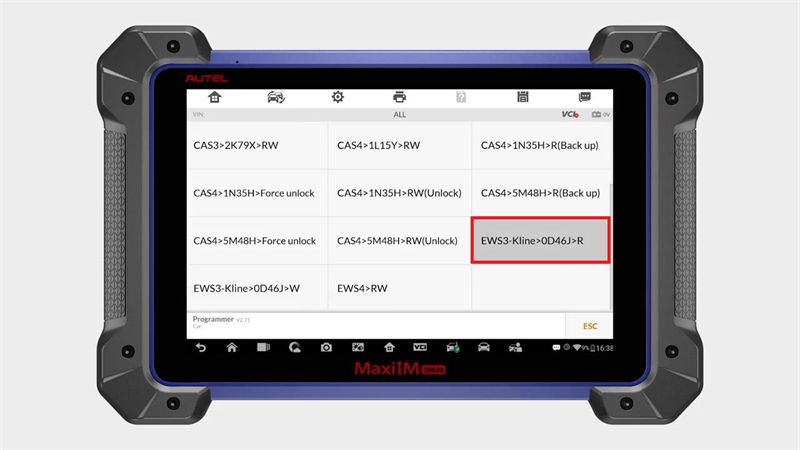
Read operation guide:
1. Please connect the wire according to the schematic diagram and be sure to connect a 12V external power supply to the programmer. During the execution of the function, if there is the following phenomenon that the lamp is always green but the progress bar is running without interruption after the indicator of the programmer flashes for a period of time, the operations below can be performed:
(1) Press the “Cancel” button and perform the “Read” function again. If “The communication of programmer serial port timed out. Please check if the programmer is connected!” is still prompted, then please plug and unplug the USB cable of programmer and 12V power cable again;
(2) Please directly connect the after-sales technical support by email: support01@autel.com.
2. Only support the data “Read” currently.
Press “OK”.
All >> Schematic diagram
Follow the instruction to connect.
Read >> Save
File saved successfully.


EWS3-Kline>0D46J>W >> OK >> All >> Write >> Load data file >> OK
Writing in chip… wait until 100%.
Chip written successfully!
Done.




This is how to read & write EWS3 module with Autel IM508 or IM608 Pro Key Programming Tool.
免责声明:本文中使用的图片均由博主自行发布,与本网无关,如有侵权,请联系博主进行删除。
下一篇: when to use Pathfinder SDD or IDS on my Jaguar Land rover Range Rover
全部作者的其他最新博文
- • VNCI 6154 Compatibility with ODIS-S 24 and ODIS-E 18
- • Mercedes Diagnostic - Diagnose Any Car with the Right Scan Tool
- • Volvo Truck Software: Rugged Trucks for Tougher Jobs
- • Troubleshooting Volvo 88890300 Vocom Communication Problems: A Comprehensive Gui
- • Unleashing the Power of a Ford VCM 2 Clone: Your Ultimate Guide
- • Mercedes ECU Personalization using MB Star




