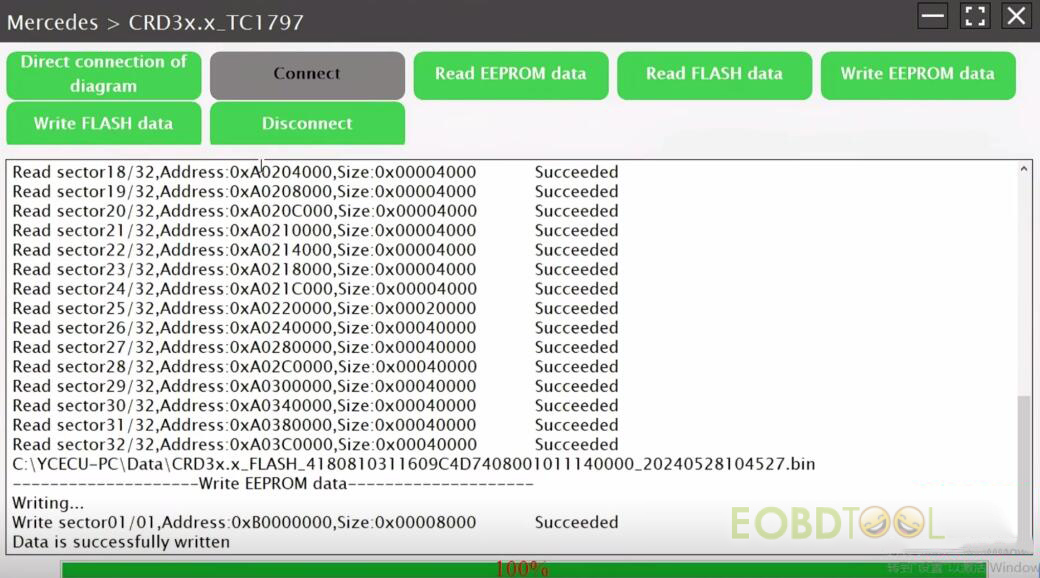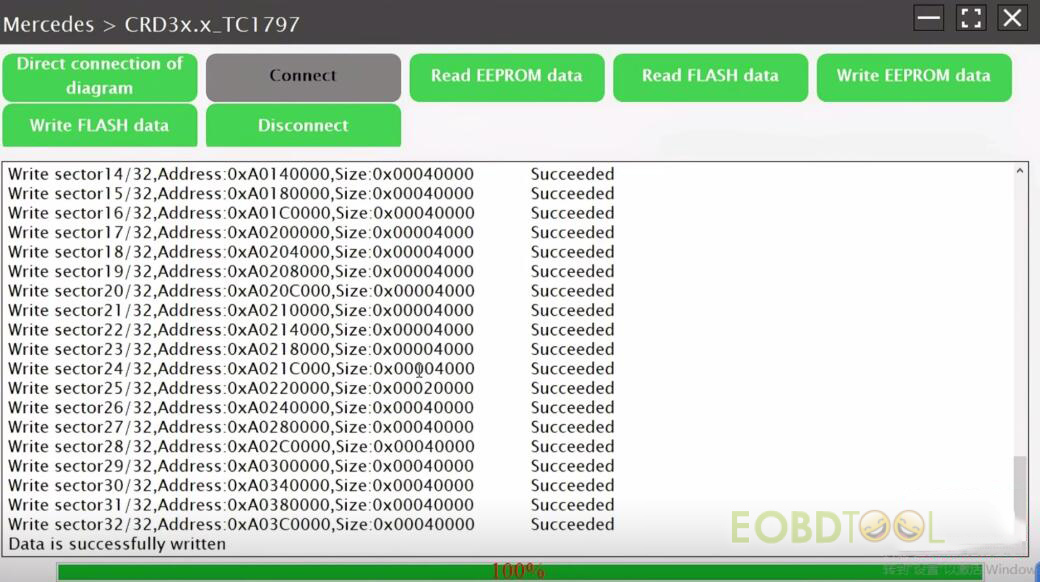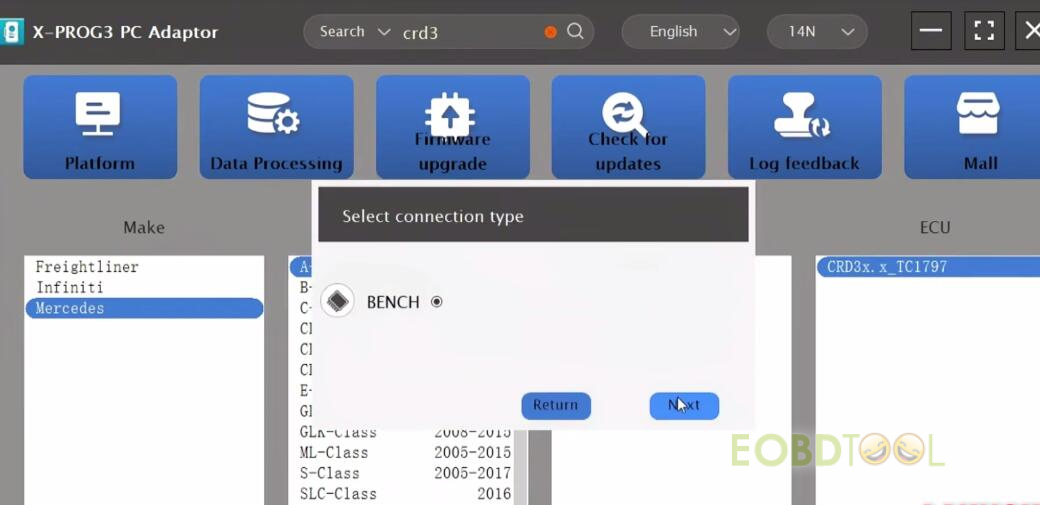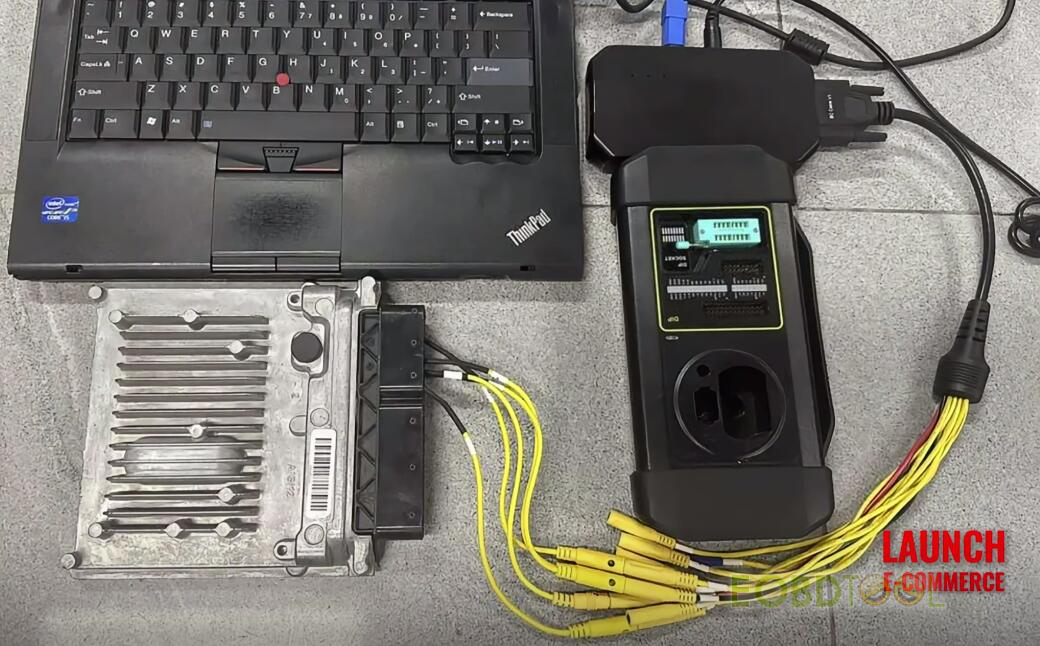博文
Launch X431 Tool Clone Benz CRD3x.x TC1797 ECU Guide
As the title mentioned, eobdtool.co.uk engineer recommends Launch X431 ECU & TCU Programmer and X431 X-Prog3 PC Adapter. Both Launch X431 Tool can clone Mercedes-Benz CRD3x.x TC1797 ECU on bench without any issue. No need X431 tablet. The difference is that PC Adapter need to work with X431 X-Prog3 key programmer.
Main steps:
Step 1: Connect Launch X431 ECU Programmer/X431 PC Adapter to a computer via USB cable
Step 2: Input crd3 in the search box to quickly obtain the Benz CRD3 ECU model (i.e. Mercedes A- Class 2012-2018) VGS3-FDCT CRD3x.x_TC1797)
Step 3: Select Bench mode
Step 4: Check the direct connection diagram, and connect X-431 ECU Programmer and CRD3 ECU by the Bench cable correctly, and connect power supply as well
Launch X431 PC Adapter needs to connect with X-Prog3
Step 5: Read and save the original ECU EEPROM and FLASH data
Step 6: Connect to a new Benz CRD3 ECU, and back up the new ECU data
Step 7: Select the original ECU data to write into the new ECU separately
Step 8: Disconnect ECU after the writing operation is complete.
X431 ECU Programmer clone Benz CRD3x.x:
X431 X-Prog3 with PC Adapter clone Benz CRD3x.x:
免责声明:本文中使用的图片均由博主自行发布,与本网无关,如有侵权,请联系博主进行删除。
全部作者的其他最新博文
- • 2025 Launch X431 Scan Tool Add-on Module Support List
- • PADFlash ECU Programmer Customer Feedback
- • How to Correct VW MQB RF7F01404/1406 Mileage with Yanhua ACDP2 and Module 34 on
- • How to Update Autel IM508S via SD Card?
- • Xhorse MCVI PRO J2534 Program and Diagnosis Vehicle Guide
- • Autel/OTOFIX Update BMW G-Chassis BDC2 Add Key IMMO Programming