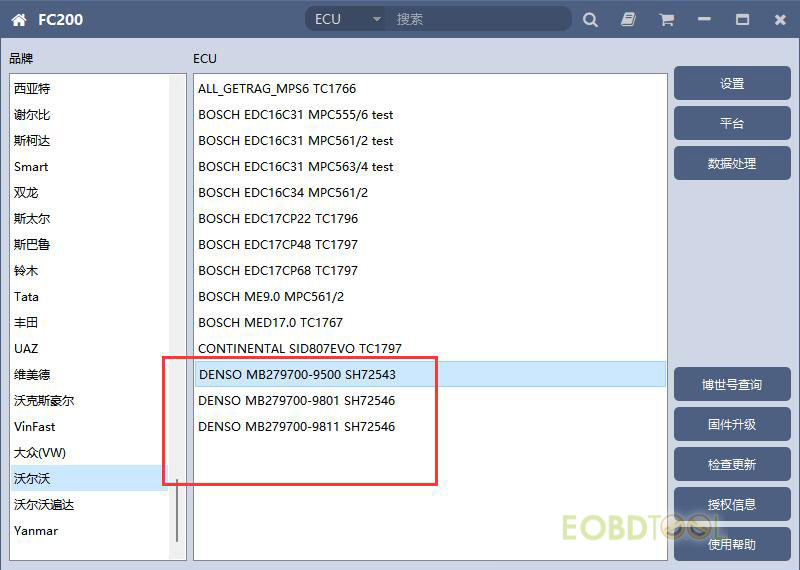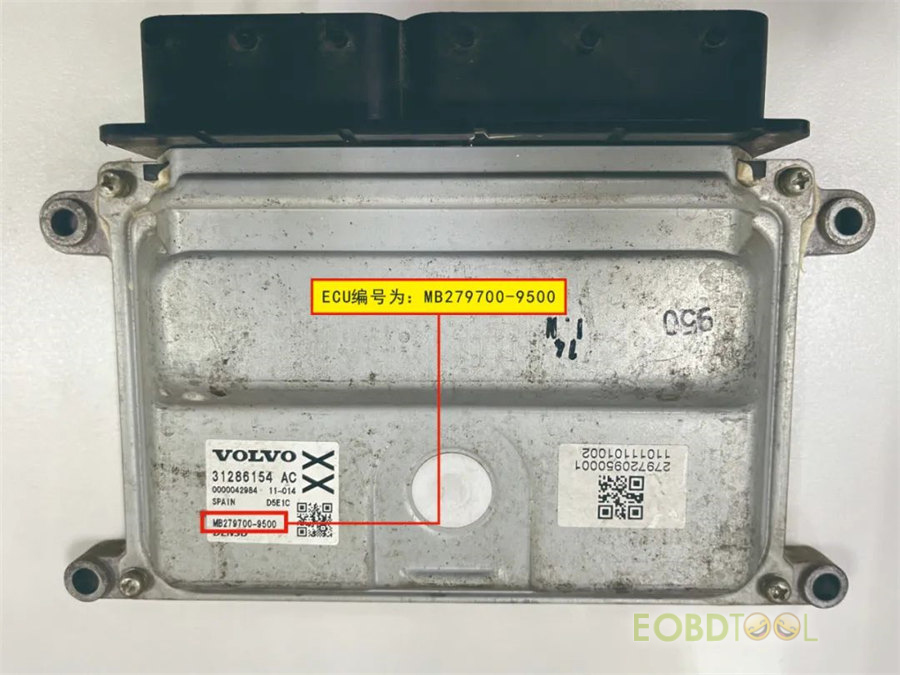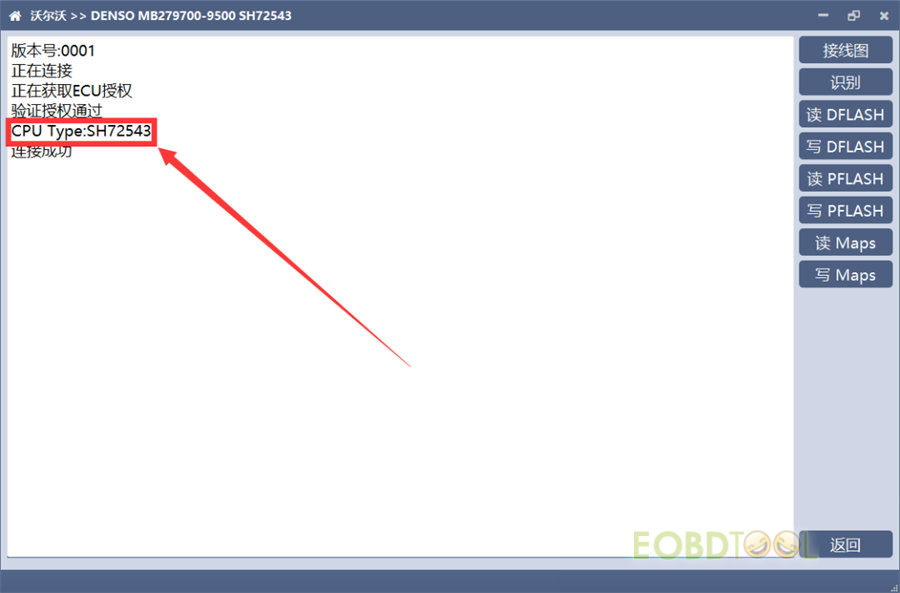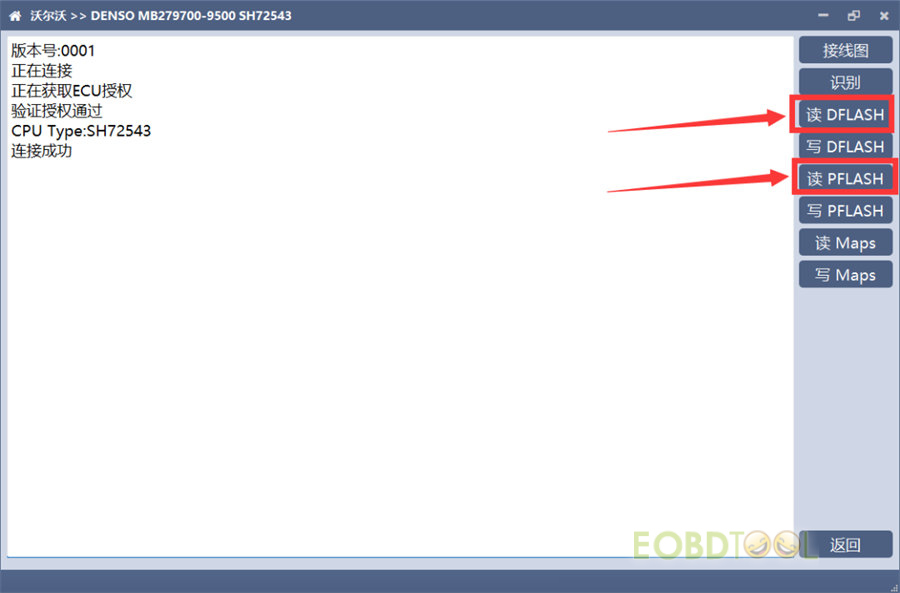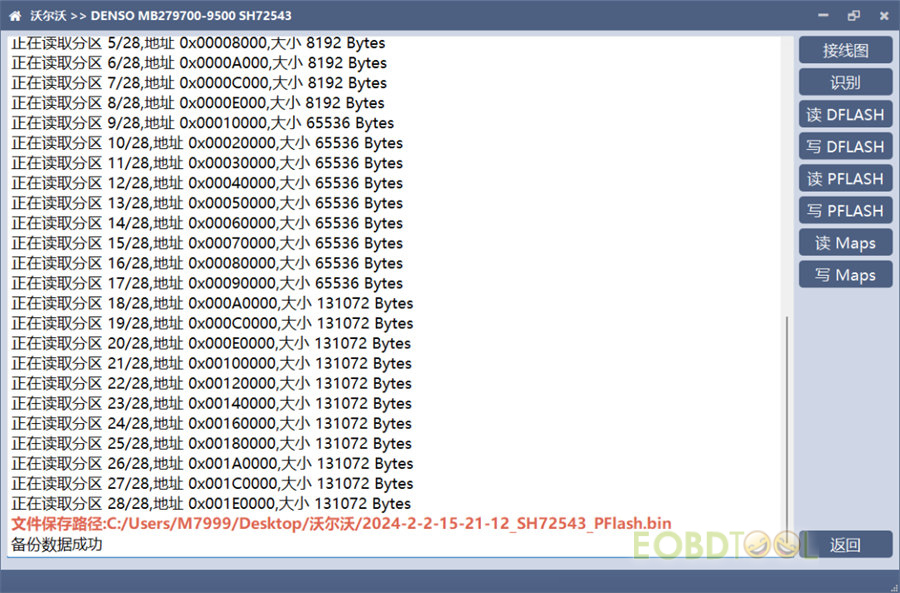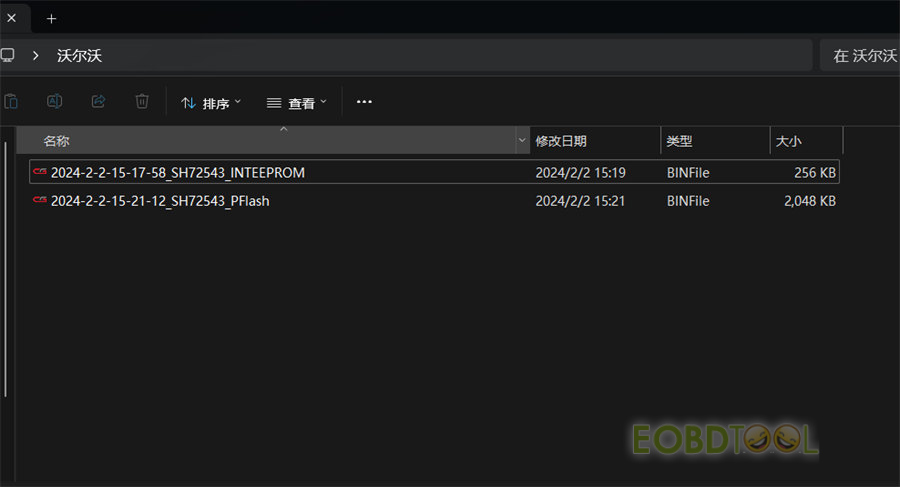博文
CG FC200 Read and Write Volvo Denso MB279700xxx Guide
How to use CG FC200 to read and write Volvo Denso MB279700xxx ECU?
Check the tips and guide below.
1.Update your FC200 software to V1.1.7.0 or above
FC200 V1.1.7.0 added Volvo Denso models MB279700-9500, MB279700-9801, and MB279700-9811 read and write function (platform)
Free download CG FC200 V1.1.9.0 (newest)
2.Purchase CG FC200 Denso Read and Write Data Platform License
No need shipping! After paying, send your CG FC200 serial number to our customer service for activation.
3.Follow the operation guide below to read and write data
ECU model: i.e. Volvo XC60 Denso MB279700-9500
Open FC200 software, and select Volvo>> Denso MB279700-9500 SH72543>> Platform (Bench mode)
Check the wiring diagram and confirm whether the Pins of the ECU are the same as those in the software.
Follow the diagram to connect CG FC200 ECU Programmer and Volvo Denso ECU correctly
Only need to connect two red 12V cables, one GND cable, CAN-L and CAN-H
After connection, identify the ECU first
FC200 server identifies the CPU type is SH72543, and the connection is well built.
Then start to read the original DFLASH (EEPROM) and PFLASH. Back up the corresponding data after reading separately
Note:
There is no need to read and write Maps, because it is included in the PFlash data. The Maps data is generally used for professional training.
After saving the DFLASH and PFLASH data, you can use them to perform ECU cloning, power upgrade and so on.
CG FC200 ECU Programmer Full Version:
https://www.eobdtool.co.uk/wholesale/cg-fc200-ecu-programmer.html
CG FC200 Volvo Denso Read and Write Data Platform License A1000010:
https://www.eobdtool.co.uk/wholesale/cg-fc200-volvo-denso-read-and-write-data-platform-license.html
免责声明:本文中使用的图片均由博主自行发布,与本网无关,如有侵权,请联系博主进行删除。
下一篇: Lonsdor K518 Pro Add Chrysler Grand Voyager 2011-2019 New Key via OBD Guide
全部作者的其他最新博文
- • 2025 Launch X431 Scan Tool Add-on Module Support List
- • PADFlash ECU Programmer Customer Feedback
- • How to Correct VW MQB RF7F01404/1406 Mileage with Yanhua ACDP2 and Module 34 on
- • How to Update Autel IM508S via SD Card?
- • Xhorse MCVI PRO J2534 Program and Diagnosis Vehicle Guide
- • Autel/OTOFIX Update BMW G-Chassis BDC2 Add Key IMMO Programming