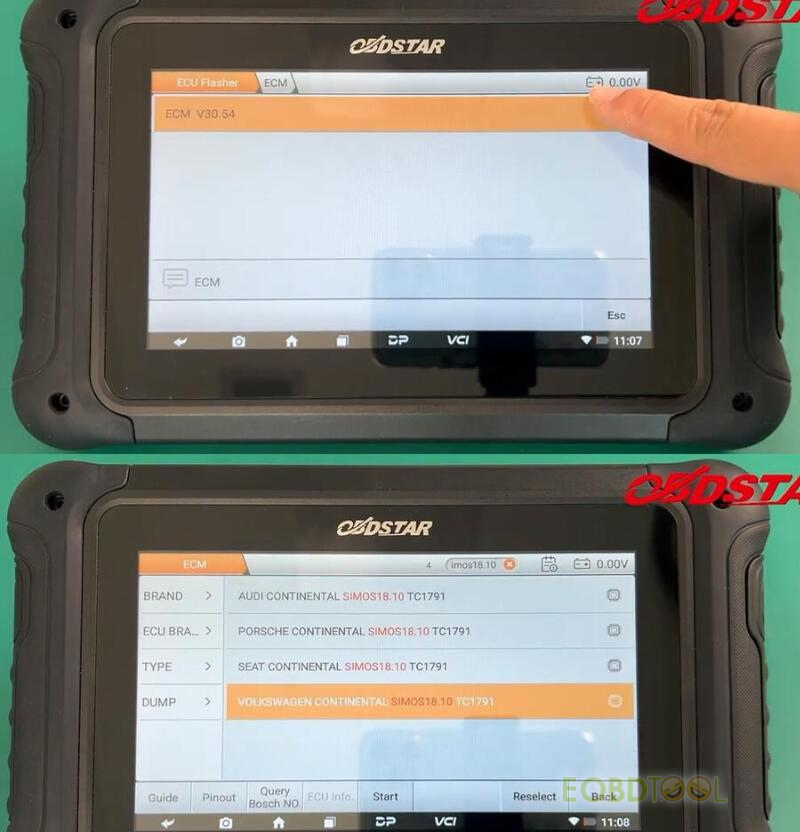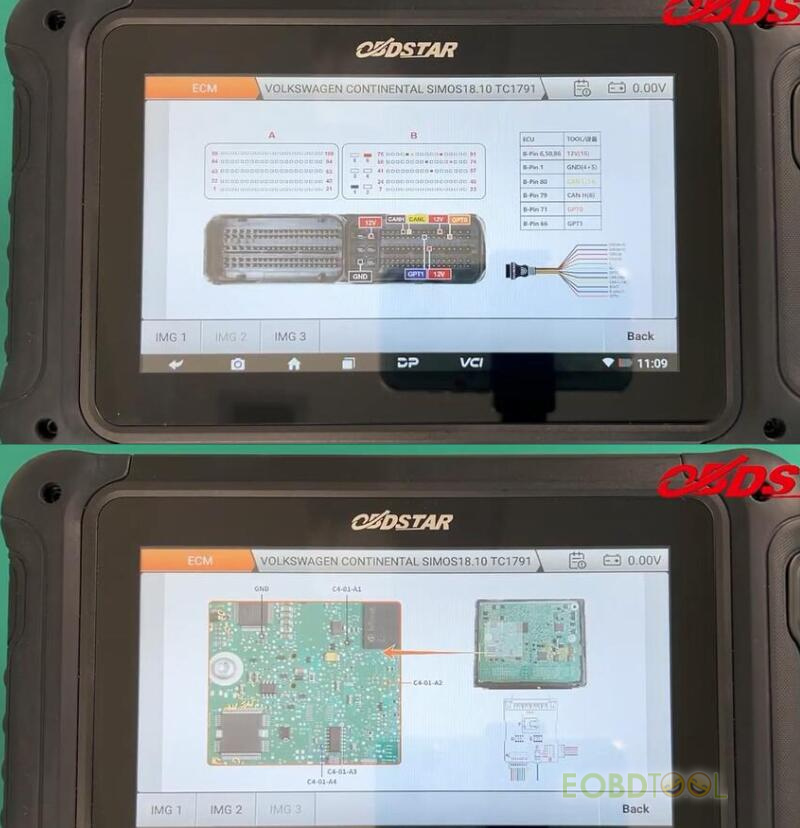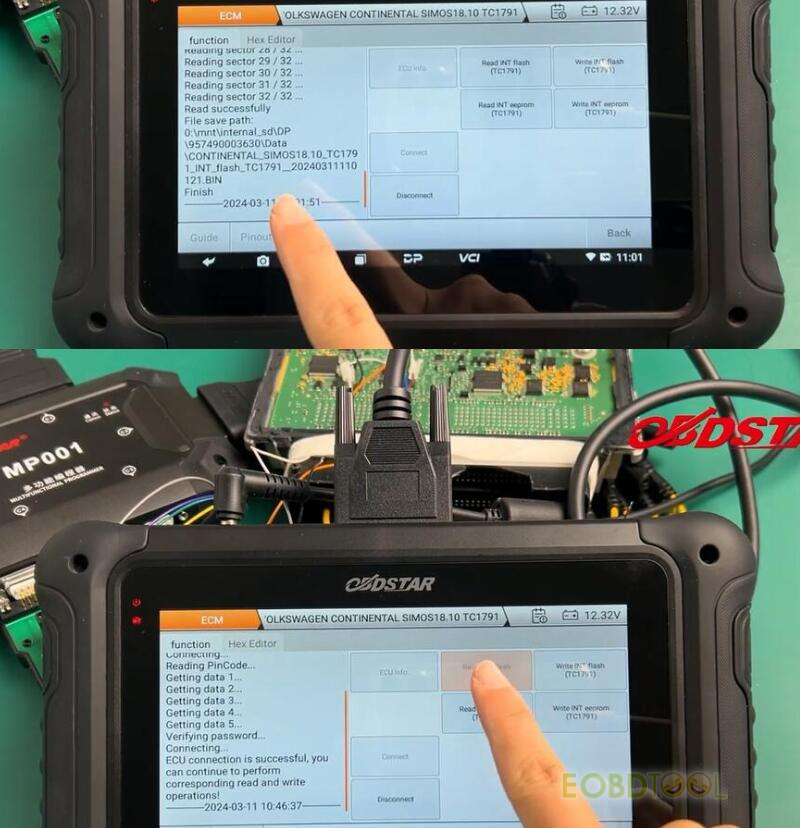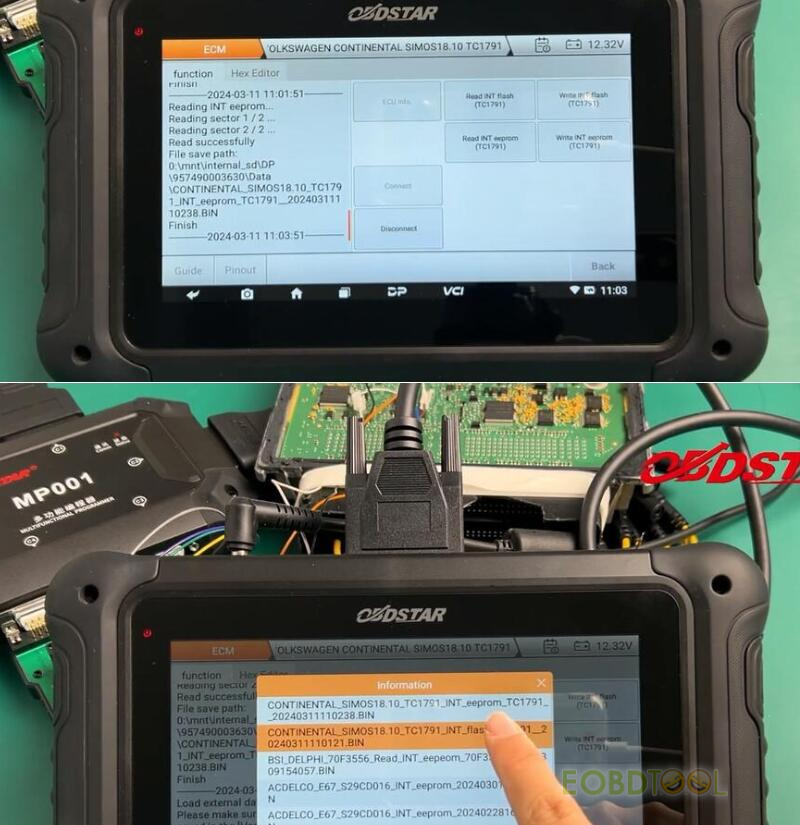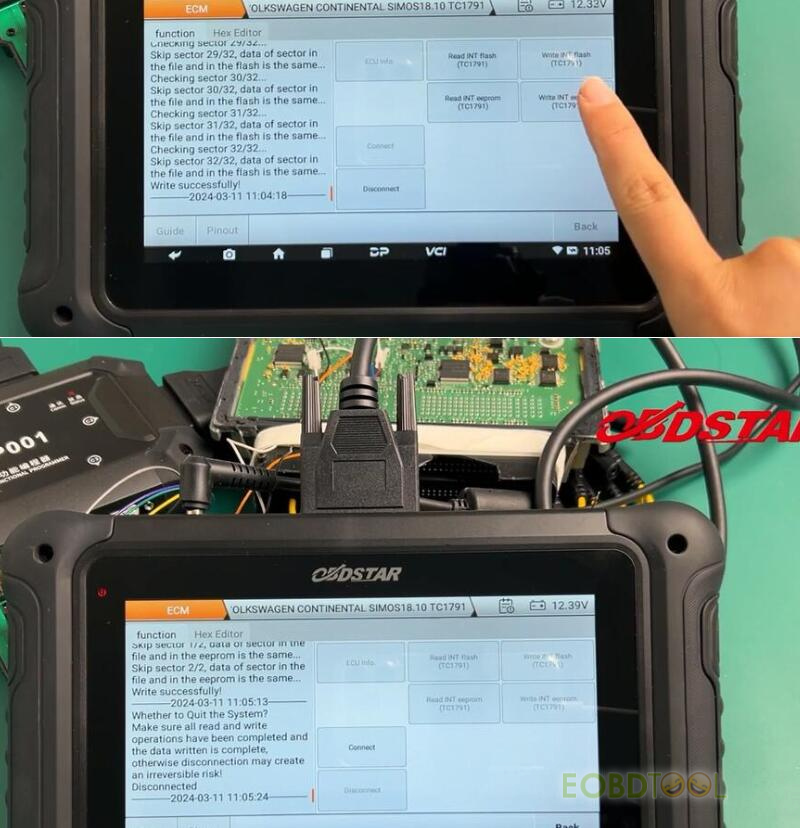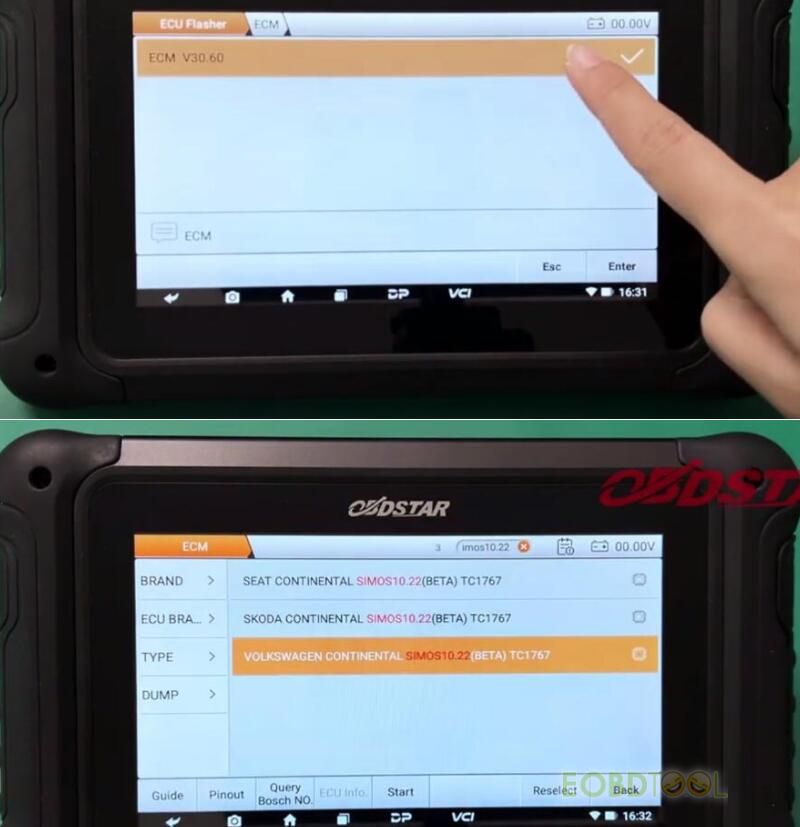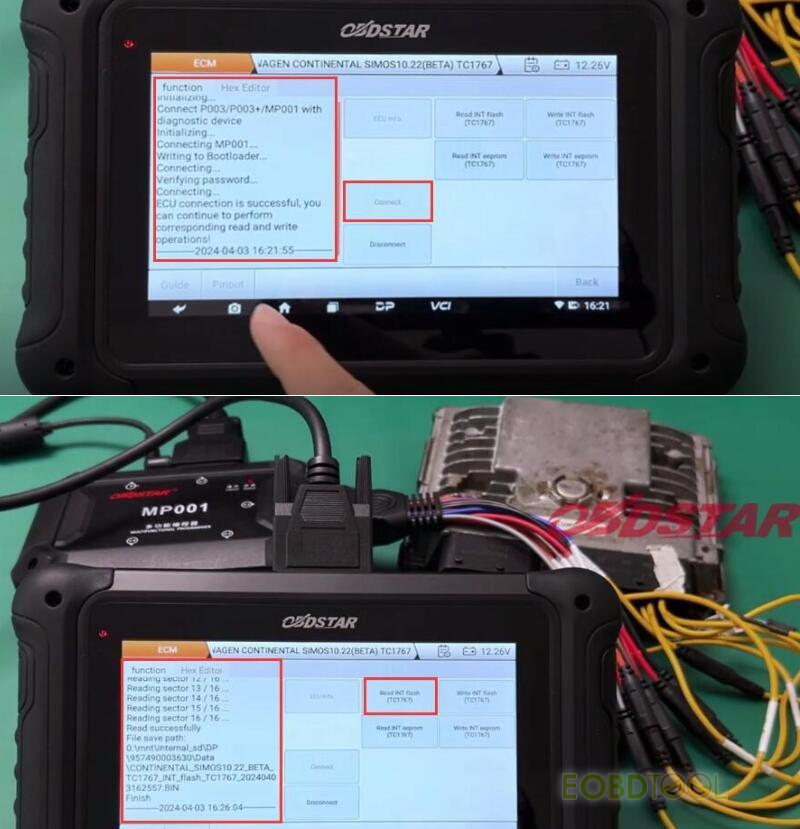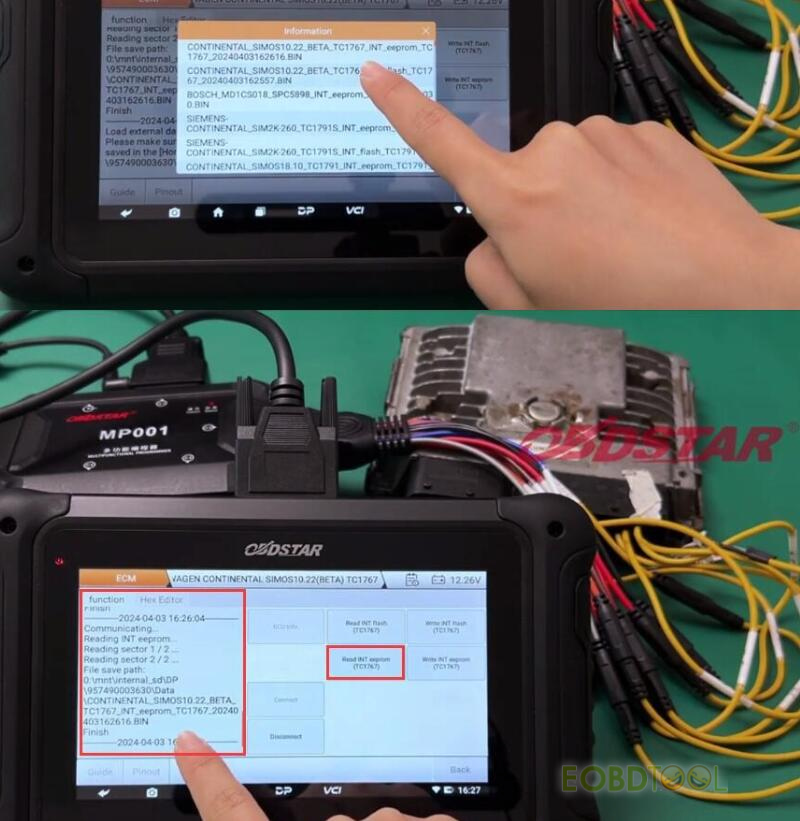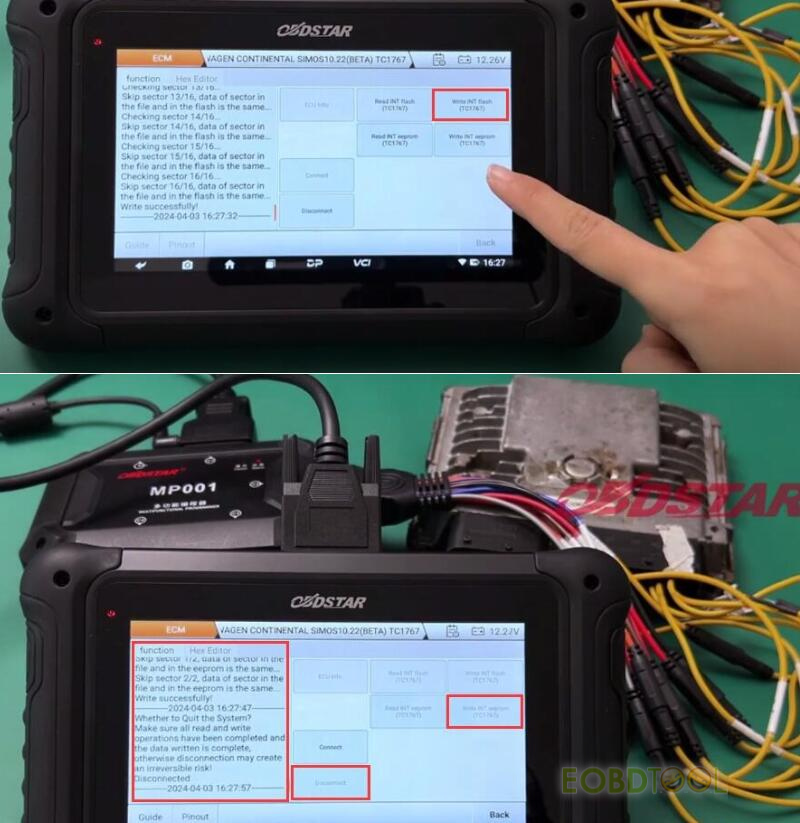博文
OBDSTAR DC706 Clone VW SIMOS18.10 & SIMOS10.22 ECMs by Boot Tutorial
It has been tested and confirmed by OBDSTAR Tech that OBDSTAR DC706 ECU Tool has the ability to read and write VW SIMOS18.10 & SIMOS10.22 ECMs in Boot mode. It’s simple and fast to operate with the wiring diagram and instruction in the device system. Only need 2-3 minutes!
1.OBDSTAR DC706 Clone VW SIMOS18.10 ECM
https://youtu.be/Q_QCEGg8Tug
Tips:
Update ECM software to V30.54 or above
Connect DC706 with an available WiFi
Accessories needed:
- Main cable
- OBDSTAR P004 ECU Clone Jumper
- OBDSTAR MP001 Programmer
- OBDSTAR C4-01 and W005
Operation:
Select ECU Flasher>> All>> ECM>> ECMV30.54>> imos18.10>> VOLKSWAGEN CONTINENTAL SIMOS18.10 TC1791
Check Boot and PINOUT connection diagrams
Follow the diagrams to connect DC706 ECU Tool and ECU correctly using the related accessories, and supply power to DC706 as well
After connection, click “Start”, select “BOOT” and “MP001” options
Make sure MP001 Programmer with DC706 ECU tool connection is normal
Connect ECU- OK
Back up the original INT flash and INT eeprom (TC1791) data- OK
Back up the INT flash and INT eeprom (TC1791) data of new SIMOS18.10 ECM- OK
Write the original ECM data into the new one- OK
Disconnect
2.OBDSTAR DC706 Clone VW SIMOS10.22 ECM
https://youtu.be/tjRh0J38Xtc
Tips:
Update ECM software to V30.60
Connect DC706 with an available WiFi
Accessories required:
- Main cable
- P004 ECU Clone Jumper
- OBDSTAR MP001 Programmer
Operation:
Select ECU Flasher>> All>> ECM>> ECM V30.60>> imos10.22>> VOLKSWAGEN CONTINENTAL SIMOS10.22 (BETA) TC1767
Check Boot and PINOUT connection diagrams
Follow the diagrams to DC706, the related accessories and ECU correctly, and supply power to MP001 Programmer
After connection, click “Start”, select “BOOT” and “MP001” options
Connect ECU- OK
Back up the original INT flash and INT eeprom (TC1767) data- OK
Back up the INT flash and INT eeprom (TC1767) data of new SIMOS10.22 ECM- OK
Write the original ECM data into the new one- OK
Disconnect
For more supported ECU models info, check OBDSTAR DC706 COVERAGE LIST
免责声明:本文中使用的图片均由博主自行发布,与本网无关,如有侵权,请联系博主进行删除。
下一篇: Xhorse VVDI Key Tool Max Error Code 5000 Solution When Calculting ID48 (96-bit)
全部作者的其他最新博文
- • 2025 Launch X431 Scan Tool Add-on Module Support List
- • PADFlash ECU Programmer Customer Feedback
- • How to Correct VW MQB RF7F01404/1406 Mileage with Yanhua ACDP2 and Module 34 on
- • How to Update Autel IM508S via SD Card?
- • Xhorse MCVI PRO J2534 Program and Diagnosis Vehicle Guide
- • Autel/OTOFIX Update BMW G-Chassis BDC2 Add Key IMMO Programming