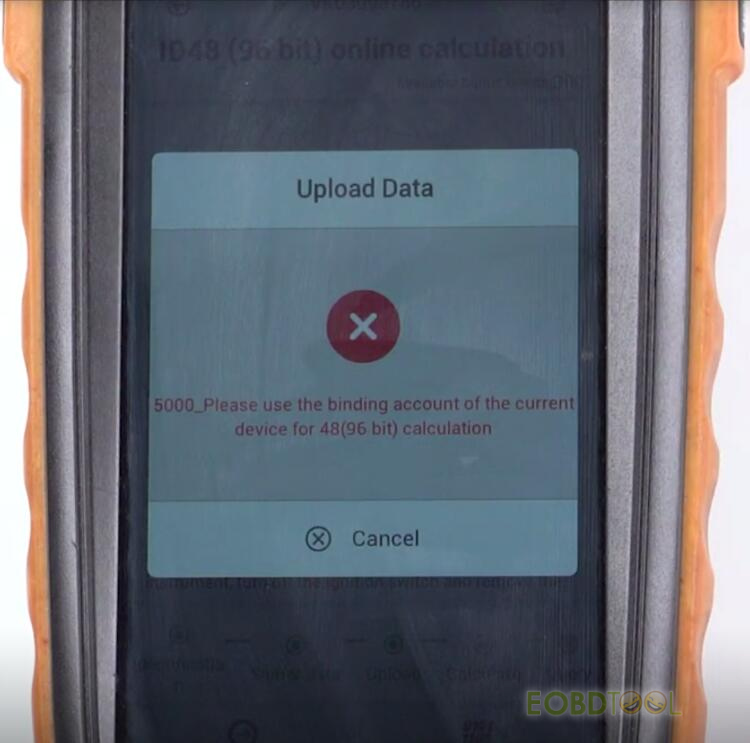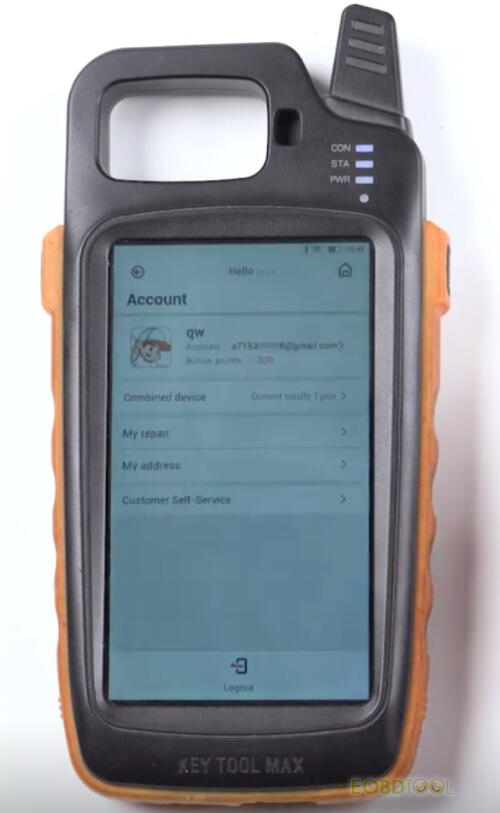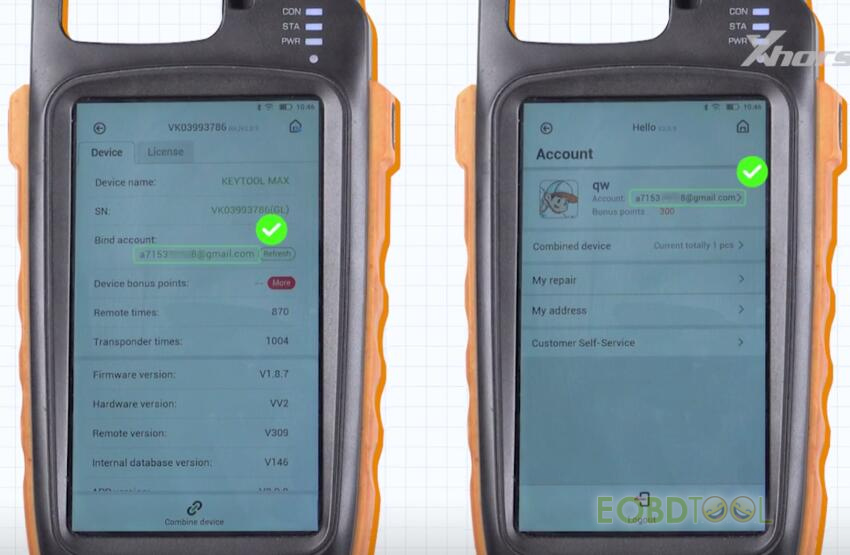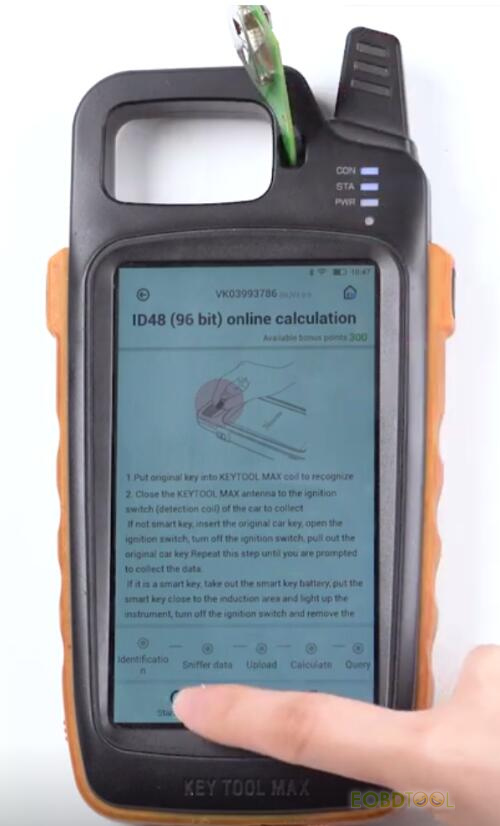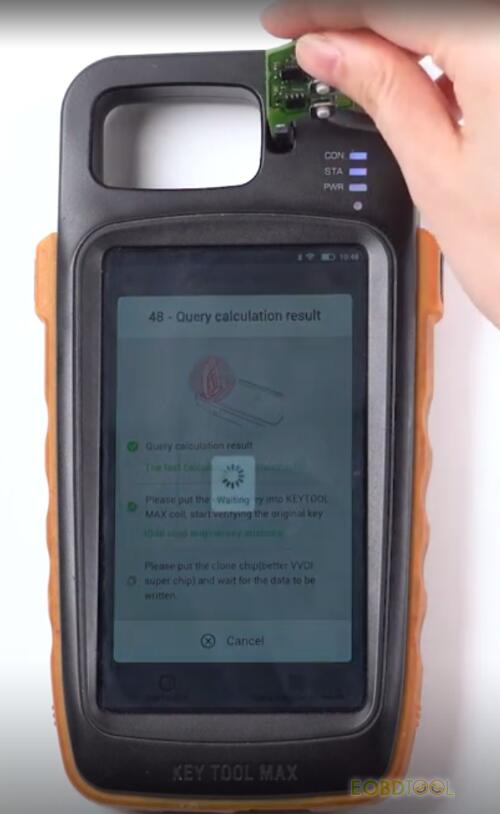博文
Xhorse VVDI Key Tool Max Error Code 5000 Solution When Calculting ID48 (96-bit)
Customer problem:
When I did ID48 (96-bit) online calculation on my key tool max, an error code 5000 popped up, and reminded me to bind the account of the current device. How to solve it?
Eobdtool.co.uk engineer offers the solution below.
The reason is that there is a difference between the account bound to the device and the login account.
Solution:
You need to login out the current account, and log in to the account bound to your VVDI Key Tool Max.
After that, tap [Device Information] on the main menu to check if the current bind account is the same as the login account. If yes, calculate ID48 (96 bit) online again.
Steps to calculate ID48 (96 bit) online with Xhorse Key Tool Max:
Select Transponder Clone>> Clone>> ID48 (96 bit) Online Calculation
Place the original key into the coil of KeyTool Max to recognize
Click “Start clone” to collect 8 sets of data
Put the original remote into the coil for verification
Start calculation, and verify the original key
Take out the original key, and put in a VVDI Super Chip to write the data into it
Calculate data successfully.
Note:
The above method applies to VVDI Mini Key Tool, Key Tool Max Pro and VVDI Key Tool Plus Pad.
Tech support:
Email: sales@eobdtool.co.uk
Skype: eobdtool.co.uk
Whatsapp: +86-15972933706
免责声明:本文中使用的图片均由博主自行发布,与本网无关,如有侵权,请联系博主进行删除。
下一篇: Lonsdor K518 PRO Obtain P1/P4 Page Data When AKL
全部作者的其他最新博文
- • 2025 Launch X431 Scan Tool Add-on Module Support List
- • PADFlash ECU Programmer Customer Feedback
- • How to Correct VW MQB RF7F01404/1406 Mileage with Yanhua ACDP2 and Module 34 on
- • How to Update Autel IM508S via SD Card?
- • Xhorse MCVI PRO J2534 Program and Diagnosis Vehicle Guide
- • Autel/OTOFIX Update BMW G-Chassis BDC2 Add Key IMMO Programming