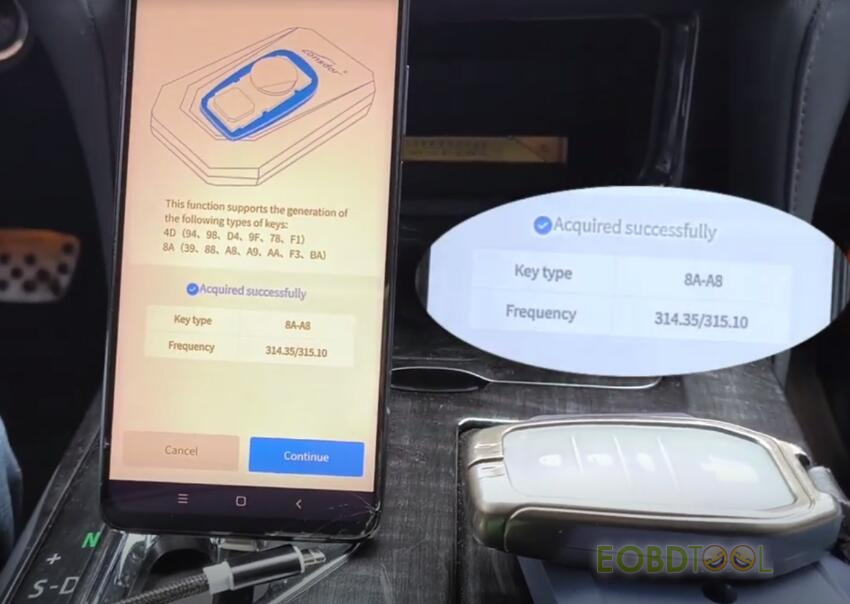博文
2024 Lonsdor KW100 + K518 Pro Generate CROWN 2016 Key Tutorial
Lonsdor releases a new small and improved versatile hand-held smart key generator- Lonsdor KW100. It’s specially designed to work with LT20 Remotes (LT20-01 to LT20-08) to generate remote for adding new key and all keys lost with K518 Pro/K518 series key programmer.
Specific functions:
- Generate smart key: Discover the seamless process of generating smart keys with the BSKG, providing users with spare options for enhanced convenience.
- Modify frequency: Delve into the frequency modification feature, understanding how it allows users to tailor their smart keys according to their preferences.
- Modify button type: Explore the button type modification function, allowing users to adapt their smart keys to specific preferences.
- Read button function
- Upgrade key
- Modify remote count value: Gain insights into the step-by-step process of modifying the remote count value for optimized performance.
- Unlock key: Understand how the BSKG ensures uninterrupted access to your vehicle by providing a reliable key-unlocking feature.
How to modify remote count value by Lonsdor KW100?
It's a spare function when the remote cannot be used after smart key generation is complete.
If the remote works properly, please click “Cancel” to exit.
Push open the device's card slot to the right, put key to be generated into the slot
Reading remote data…
Current remote count value: 00000000
Enter a new remote count value
Remote count value modified is successful
Please test if the remote works properly
If yes, click “OK” to exit the program. If not, click “Cancel” and continue to modify the value.
How to use Lonsdor KW100 to generate remote when adding new key?
Car model: i.e. CROWN 2016
Preparation:
- Lonsdor KW100 Bluetooth Smart Key Generator
- KW100 USB cable
*KW100 has a standard cable. It’s a power supply to KW100 device.
One side is connected to device, and the other side has three ends incl. Type-C, iPhone and USB port.
Note: cables may change per production bath without notice
- Lonsdor LT20 smart remote
- Original car key
- Android/iPhone smartphone
- Lonsdor K518 Pro or other K518 key programmers
STEP 1:
Scan QR codes below to download Lonsdor App for iOS and Android.
STEP 2:
Open Lonsdor APP, select KW100>> Quick generate>> Quick generate (with key)>> Start
Connect Lonsdor KW100 via Bluetooth
Put the original car key on the detection area of KW100 BSKG
Acquire successfully
Select Button3Trunk + Button4Panic
Put the LT20 remote with battery into the coil of KW100 device to generate
Generate key successfully.
STEP 3:
Connect K518 Pro key programmer and vehicle via OBD cable
Go to Immo & Remote function, select the corresponding car model and add smart key
Follow the prompt to start the car, and put the original key and LT20 smart key close to car start button in sequence
Wait a moment till the LT20 smart key is learned successfully.
Finally, test the Lock and Unlock function, and check if the car can start normally.
https://youtu.be/wdbtLqRXiA8
How to use Lonsdor KW100 to generate remote when all keys are lost?
Car model: i.e. CROWN 2016
Open Lonsdor APP, select KW100>> Quick generate>> Quick generate (AKL)>> Start
Press Start button every five seconds (step on the brake)
Acquire the key data successfully
Select Button3Trunk + Button4Panic
Put the LT20 remote with battery into the coil of KW100 Smart Key Generator to generate
Generate key successfully.
After generation, select all keys lost function on Lonsdor K518 Pro key programmer to program according to the on-screen prompts.
https://youtu.be/7w01aYkEopI
Lonsdor KW100 Bluetooth Smart Key Generator will be available at eobdtool.co.uk in one month. If you’re interested in it, you can pre-order it first, and we will arrange the shipping ASAP.
https://www.eobdtool.co.uk/wholesale/lonsdor-kw100-smart-key-generator.html
免责声明:本文中使用的图片均由博主自行发布,与本网无关,如有侵权,请联系博主进行删除。
下一篇: Lonsdor K518 Update: Added Citroen European Car Models IMMO Programming
全部作者的其他最新博文
- • 2025 Launch X431 Scan Tool Add-on Module Support List
- • PADFlash ECU Programmer Customer Feedback
- • How to Correct VW MQB RF7F01404/1406 Mileage with Yanhua ACDP2 and Module 34 on
- • How to Update Autel IM508S via SD Card?
- • Xhorse MCVI PRO J2534 Program and Diagnosis Vehicle Guide
- • Autel/OTOFIX Update BMW G-Chassis BDC2 Add Key IMMO Programming