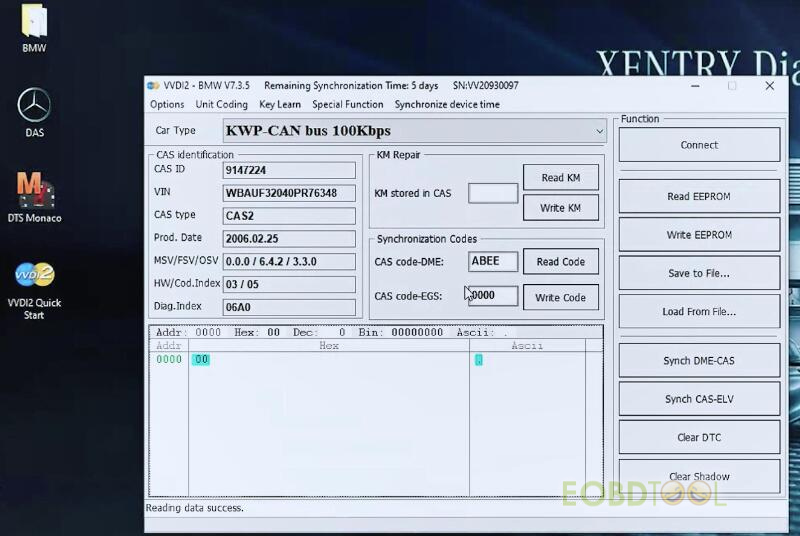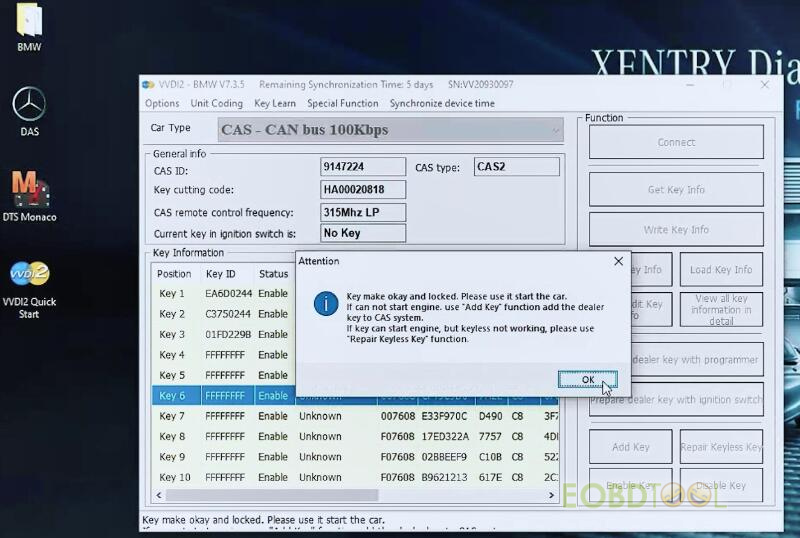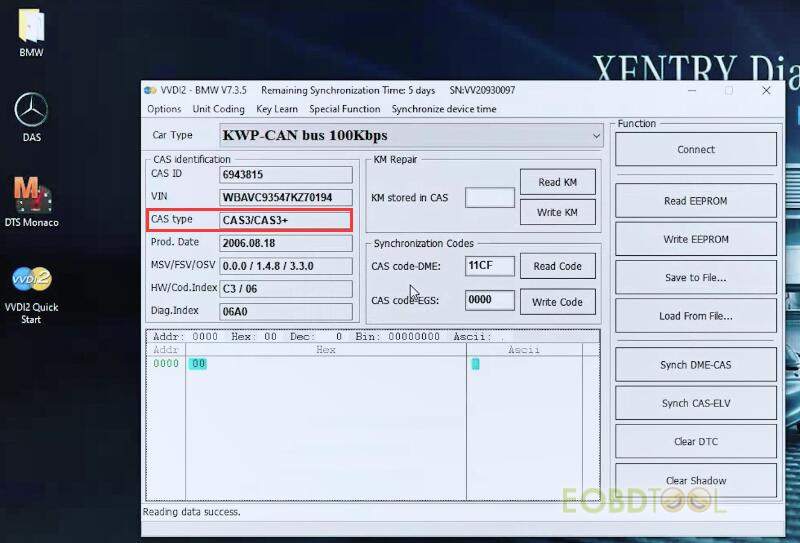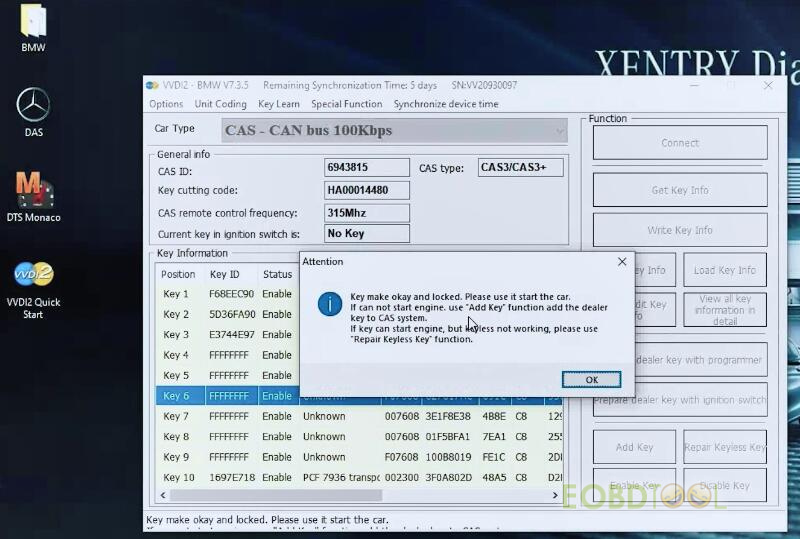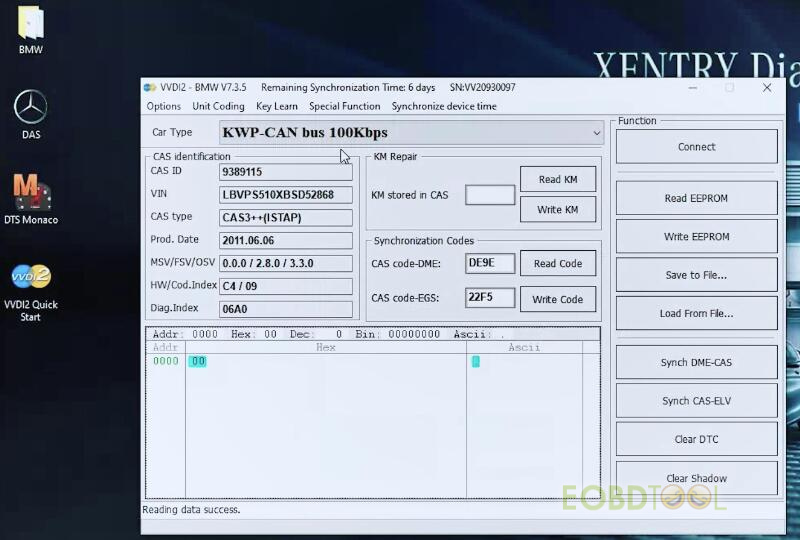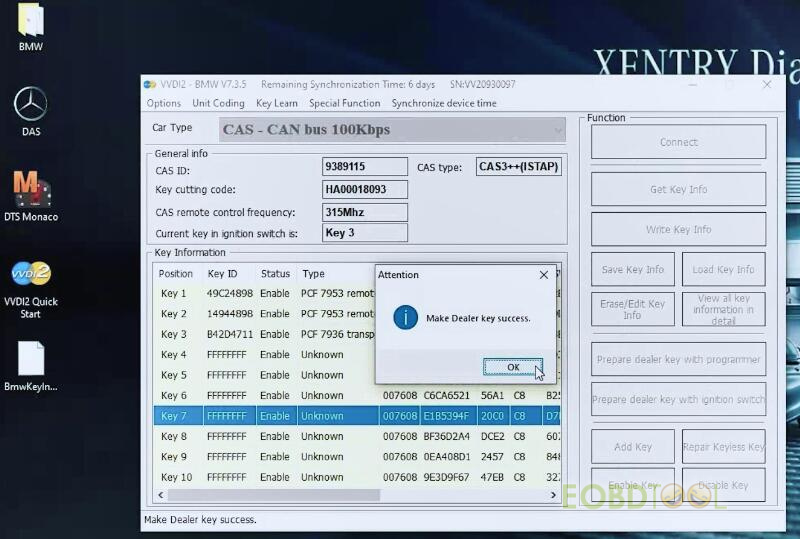博文
Xhorse VVDI2 + Godiag BMW Test Platform Add CAS2/CAS3/CAS3++ Semi-smart Key Succ
Use Xhorse VVDI2 Programmer to add CAS2/CAS3/CAS3++ semi-smart keys separately, and test the keys and related BMW CAS module are synchronized by Godiag CAS2/CAS3 Semi Smart Test Platform. All works fine!
Tips:
Connect VVDI2 Key Programmer, computer, Godiag CAS2 CAS3 Test Platform and CAS module correctly.
Remember to plug in the power supply to Godiag BMW Test Platform.
Take the dealer key away from the ignition switch (Godiag Test Platform) before generating key.
Path to Identify CAS info and read code data:
Key Learn>> CAS/EWS Information>> Connect>> Read code
Steps to add new CAS key:
Step 1: Key Learn>> CAS Key Learn>> Connect
Step 2: Get Key Info>> Add Key>> Save Key Info
Step 3: Prepare dealer key with programmer>> Put the new key into VVDI2 programmer to make key
1.VVDI2 add CAS2 semi-smart key
Identify CAS2 info- OK
Read code data- OK
Get key info and generate dealer key- OK
Plug the CAS2 semi-smart key into the Godiag BMW CAS2 CAS3 Test Platform to test, the IMMO indicator lights up normally.
https://youtu.be/h4FdmA0GWyQ
2.VVDI2 Programmer add CAS3 semi-smart key- OK
The CAS3 key programmed by VVDI2 is synchronized with CAS3 module.
3.Xhorse VVDI2 add CAS3++ semi-smart key- OK
The CAS3++ key programmed by VVDI2 is synchronized with CAS3++ module as well.
https://youtu.be/afZ9XwVw4AQ
Read also:
Xhorse VVDI2 and Godiag CAS Test Platform Program BMW Key
http://blog.eobdtool.co.uk/xhorse-vvdi2-and-godiag-cas-test-platform-program-bmw-key/
Autel IM608 II and Godiag Test Platform Add BMW CAS2 Semi Smart Key
http://blog.eobdtool.co.uk/autel-im608-ii-and-godiag-test-platform-add-bmw-cas2-semi-smart-key/
Xhorse Key Tool Plus and Godiag Test Platform Add CAS2 Mechanical Key
http://blog.eobdtool.co.uk/xhorse-key-tool-plus-and-godiag-test-platform-add-cas2-mechanical-key/
免责声明:本文中使用的图片均由博主自行发布,与本网无关,如有侵权,请联系博主进行删除。
下一篇: KESS3 Update:Magneti Marelli ECU/TCU by Bench/ Boot Mode
全部作者的其他最新博文
- • 2025 Launch X431 Scan Tool Add-on Module Support List
- • PADFlash ECU Programmer Customer Feedback
- • How to Correct VW MQB RF7F01404/1406 Mileage with Yanhua ACDP2 and Module 34 on
- • How to Update Autel IM508S via SD Card?
- • Xhorse MCVI PRO J2534 Program and Diagnosis Vehicle Guide
- • Autel/OTOFIX Update BMW G-Chassis BDC2 Add Key IMMO Programming