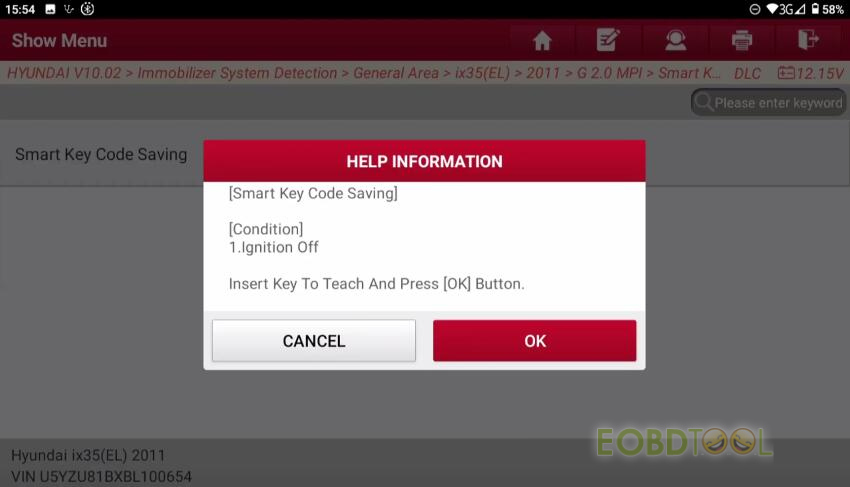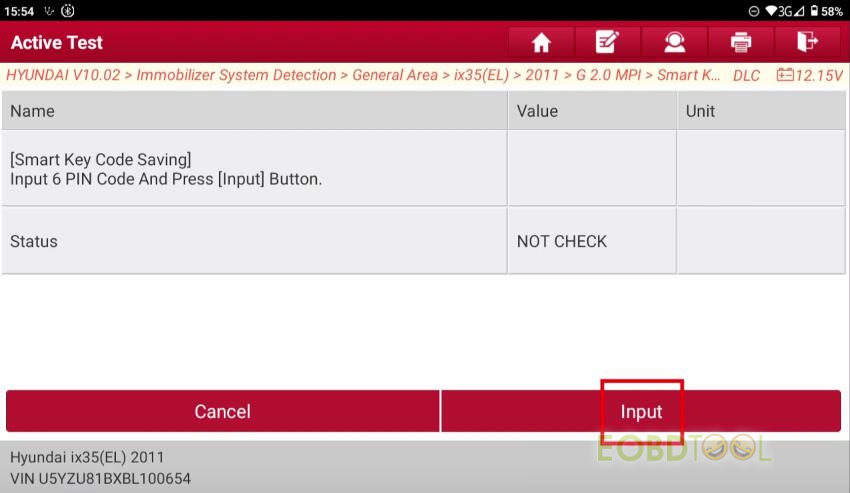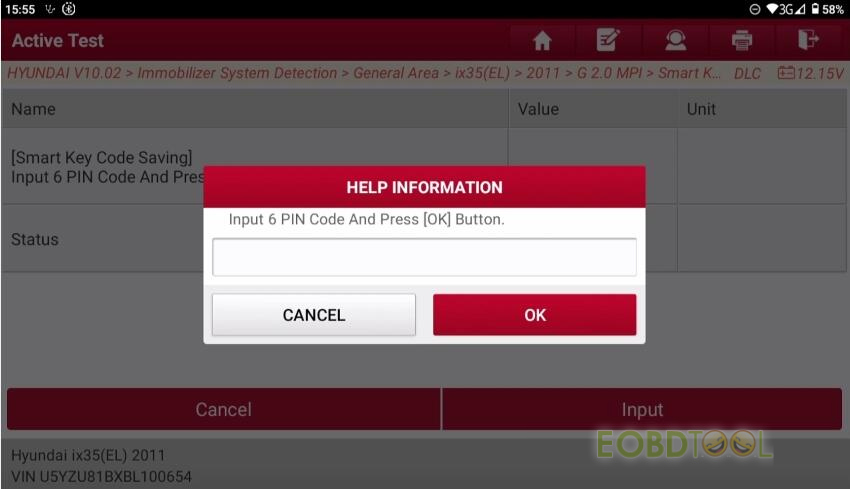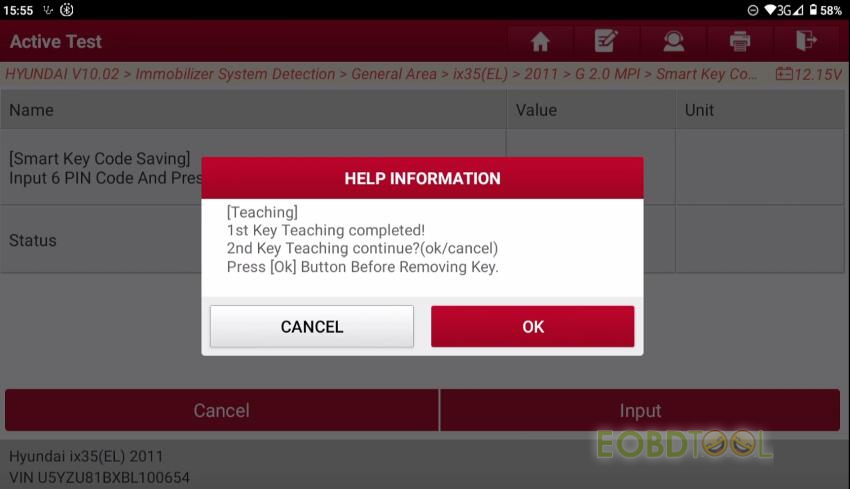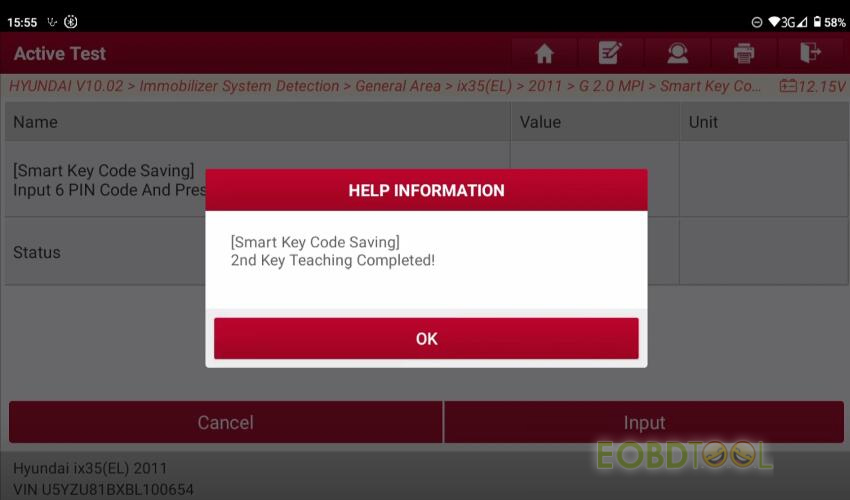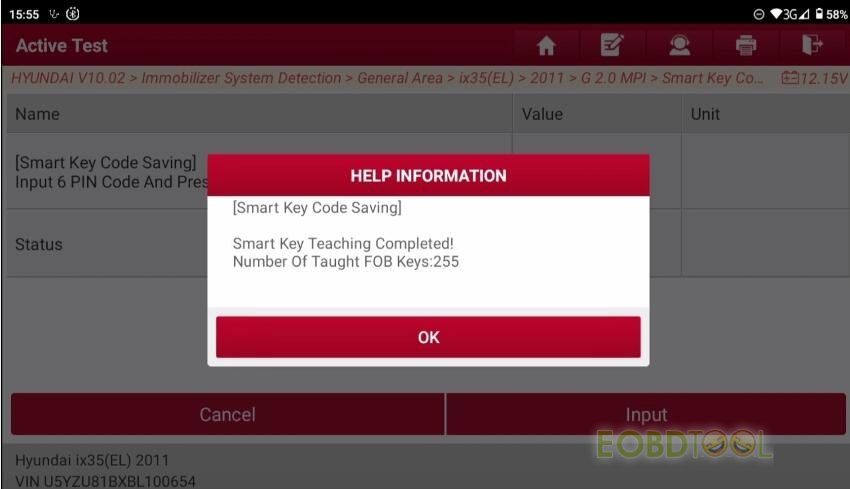博文
Launch X431 IMMO Plus/Elite Anti-Theft Smart Key Matching for Hyundai
Here we will take Hyundai ix35 (EL) 2011 to show how to match smart key with Launch X431 IMMO Plus/Elite.
Connect X431 Anti-theft matching tool to Hyundai correctly
Select Hyundai IMMO diagnostic software>> Immobilizer System Detection>> General Area>> ix35 (EL)>> 2011>> G 2.0 MPI
And then select Smart Key Unit>> Special Function>> Smart Key Code Saving
Turn the ignition switch off and insert the key to teach
Click “Input” to enter the 6-digit PIN code
Make sure the code is correct and continue to teach key
Teach the first key successfully, and then insert the second key to teach
The 2nd key teaching is completed
Smart key teaching is successful with X-431 IMMO Plus/X431 IMMO Elite. The FOB keys number is detected.
免责声明:本文中使用的图片均由博主自行发布,与本网无关,如有侵权,请联系博主进行删除。
下一篇: Lonsdor K518 Pro/K518 Series Support XC60, XC70, S80 Smart Programming Key via O
全部作者的其他最新博文
- • Autel/OTOFIX Update BMW G-Chassis BDC2 Add Key IMMO Programming
- • Autel AT100 Super Transponder Chip for Cloning VAG MQB Transponder
- • What is PADFLASH ECU Programmer?
- • How to Clone and Calibrate Mileage on Buick E83 ECM with OBDSTAR DC706?
- • How to Add Toyota Rav4 Camry 2013-2018 Smart Key with Launch X431 PRO Elite?
- • How to Solve 2016 Honda Civic Low Idle Speed by OBDSTAR DC706?