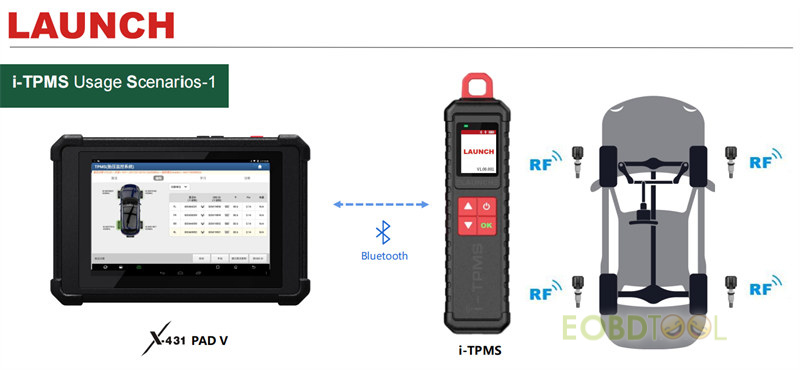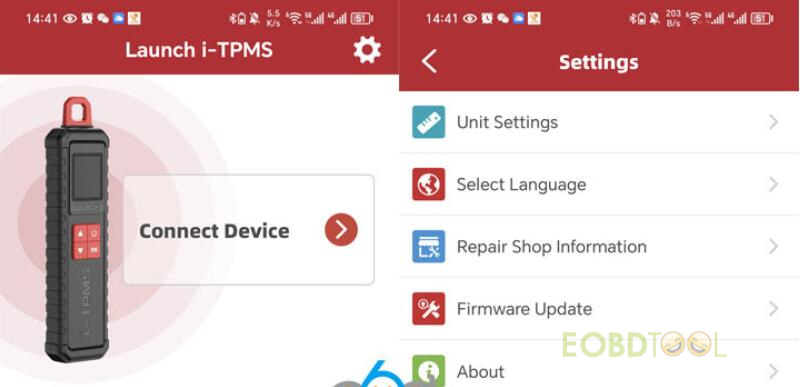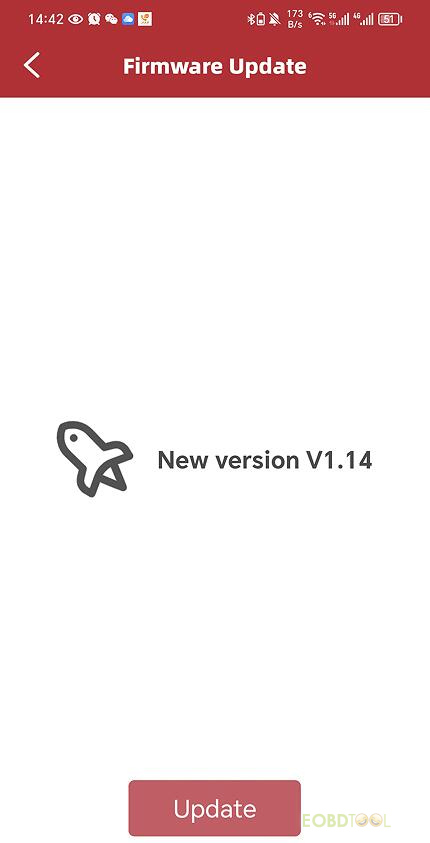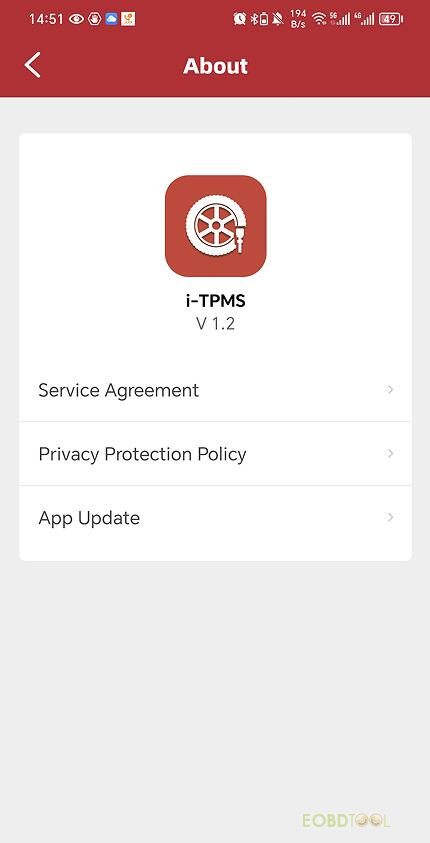博文
Launch i-TPMS Service Tool User Guide
What is Launch i-TPMS? What’s the difference between it and Launch TSGUN TPMS? How to use it? Need activation or not? If not respond or cannot work normally, how to solve it?
This post will give you help.
What is Launch i-TPMS Service Tool?
i-TPMS has the same functions as TSGUN TPMS. Both can program LAUNCH LTR RF sensors for unlimited times to replace OE sensors. The sensor data can be read instantly and accurately, including sensor ID, tire pressure, tire temperature, battery status, etc.
The difference is that Launch i-TPMS can work by combining the Launch X431 scanners or work standalone via i-TPMS APP, while TSGUN must be combined with Launch scan tools to perform TPMS function, it cannot work alone.
Launch i-TPMS Features:
- Support over 98% of mainstream vehicles with a TPMS-equipped system available on the market.
- Support all 315/433MHz sensors.
- Bind it with an X-431 scanner (X431 V/V+, PRO3S+, Pro3, Pro5, Pad VII, etc.): support Activation, Programming, Relearn and Diagnosing for sensors.
- Work with i-TPMS App: replace the tire pressure sensor, activate sensor, program sensor ID, query sensor OE part number, and generate tire pressure detection reports, etc.
- Support unlimited programming for LAUNCH sensors to replace OE sensors.
How to use Launch i-TPMS?
- Work with Launch X431 Scan Tool
Connect i-TPMS device and X431 scanner via Bluetooth to perform the sensor functions
The operation guide is the same as Launch X431 TSGUN.
Reference:
http://blog.eobdtool.co.uk/launch-x431-tsgun-tpms-diagnostic-tool-test-report/
- Work with i-TPMS App on Android smartphone
1.Download i-TPMS App (Only for Android Smartphone users)
* iOS APP is under development
Method 1: Scan the following QR code
Method 2: Scan the QR code on the back of the i-TPMS device to download and install the i-TPMS App on the phone.
2.Run i-TPMS App
Turn on Android smartphone Bluetooth
Open i-TPMS App after downloading
Tap Go>> Start
It will search the serial number of Launch i-TPMS tool automatically and pair up
The device is paired with mobile phone successfully.
Then find “LAUNCH” to perform the functions supported.
Video guide:
- How to Use Launch iTPMS App?
https://youtu.be/Dyt3U0Y-1cE
- How to Active TPMS Sensor with Launch i-TPMS?
https://youtu.be/vle9QqpMx2w
- How to Program TPMS Sensor with Launch i-TPMS Service Tool?
https://youtu.be/0BNf1PjM4KU
3.Update i-TPMS Firmware
Tap Settings>> Firmware Update
Update the firmware to the latest version
Current firmware version: V1.14
4.Update Launch i-TPMS Software
Tap Settings>> About to check the latest version and update APP
Q1: Why does my i-TPMS always stay on welcome screen?
A: If the device keeps displaying the welcome screen, it indicates that it is not in TPMS function mode. If the diagnostic tool is performing the TPMS function, the device will switch to the corresponding function mode.
Q2: Can I set the system language of my iTPMS?
A: It varies with the system language of the diagnostic tool/smartphone that connects it. Currently only English and simplified Chinese are available on the device. If the device detects the system language of the diagnostic tool/smartphone is non-Chinese, it will change into English automatically no matter which language the diagnostic tool/smartphone is set as.
Q3: My i-TPMS does not respond.
A: In this case, please carefully check the following:
- Whether the device is successfully connected to the diagnostic tool/smartphone wirelessly
- Whether the device is powered on
- Whether the device is damaged or defective
Q4: Why does my i-TPMS automatically power off?
A: Please check the following:
- Whether the device is fully discharged
- If the device is not being charged and there is no operation on the device for 30 minutes, it will automatically power off to conserve battery power.
Q5: My i-TPMS can not trigger sensor.
A: Please check the following:
- Whether the device is damaged or defective.
- Whether the sensor, module or ECU itself may be damaged or defective.
- The vehicle does not have a sensor even though a metal valve stem is present. Be aware of Schrader rubber style snap-in stems used on TPMS systems.
- You device may require a firmware upgrade.
Q6: What to do if my Launch i-TPMS encountered some unexpected bugs?
A: In this case, a firmware upgrade is required. On the TPMS version selection screen, tap Firmware Update to upgrade it.
2024 Launch i-TPMS Handheld TPMS Service Tool is available at eobdtool.co.uk now.
https://www.eobdtool.co.uk/wholesale/launch-i-tpms-service-tool.html
免责声明:本文中使用的图片均由博主自行发布,与本网无关,如有侵权,请联系博主进行删除。
下一篇: How to Solve Foxflash “Detected Potential Use of An Unofficial Adapter” Error? .
全部作者的其他最新博文
- • 2025 Launch X431 Scan Tool Add-on Module Support List
- • PADFlash ECU Programmer Customer Feedback
- • How to Correct VW MQB RF7F01404/1406 Mileage with Yanhua ACDP2 and Module 34 on
- • How to Update Autel IM508S via SD Card?
- • Xhorse MCVI PRO J2534 Program and Diagnosis Vehicle Guide
- • Autel/OTOFIX Update BMW G-Chassis BDC2 Add Key IMMO Programming