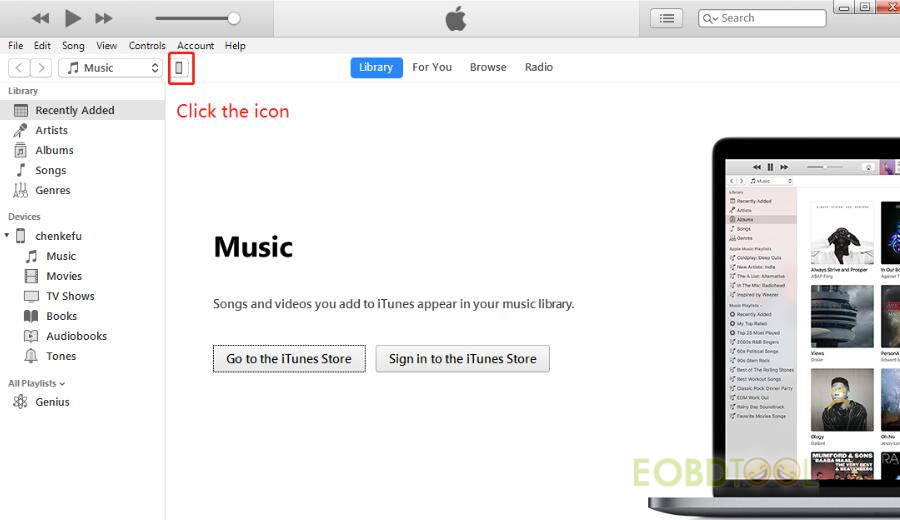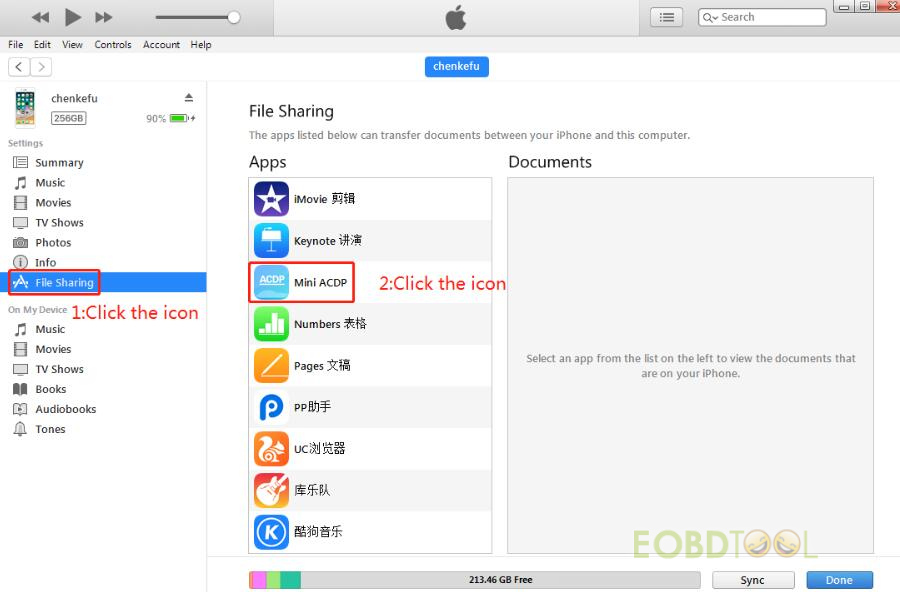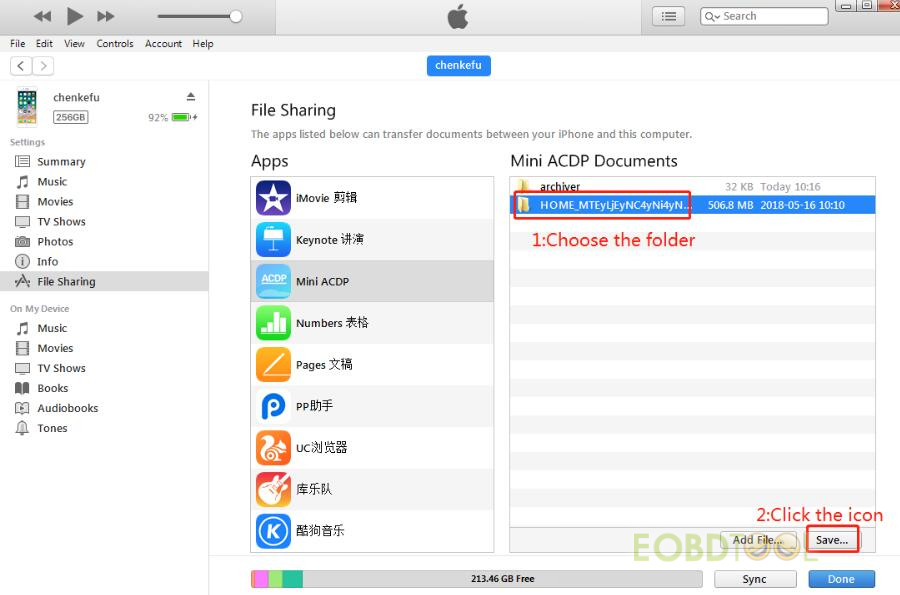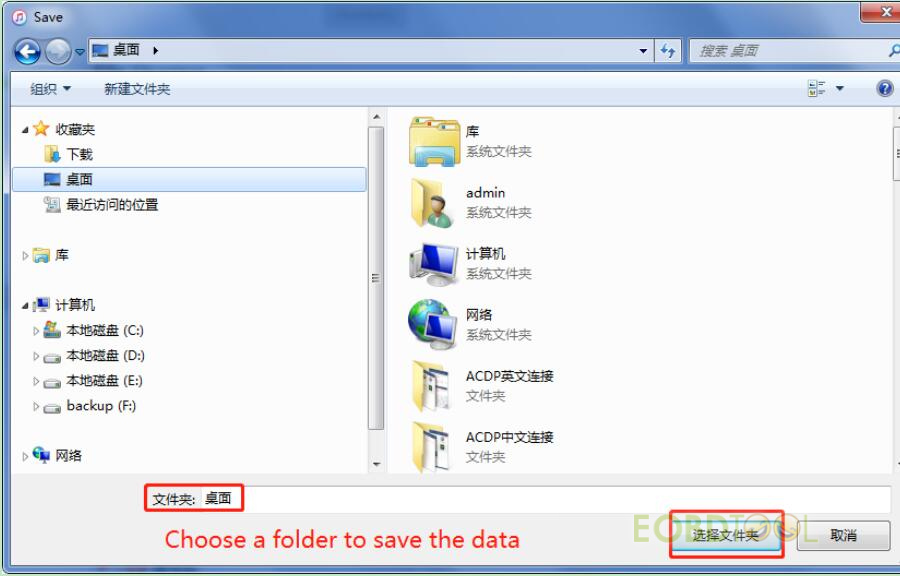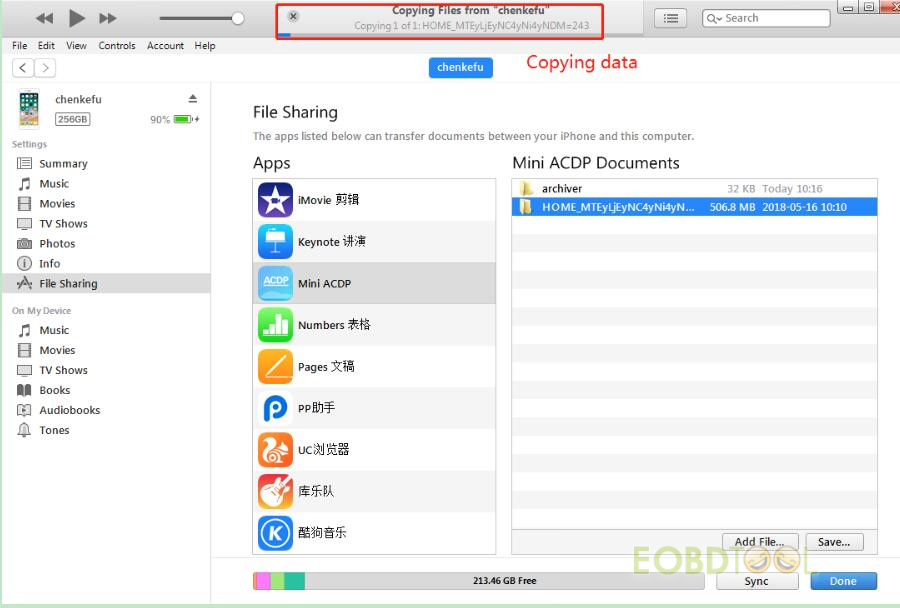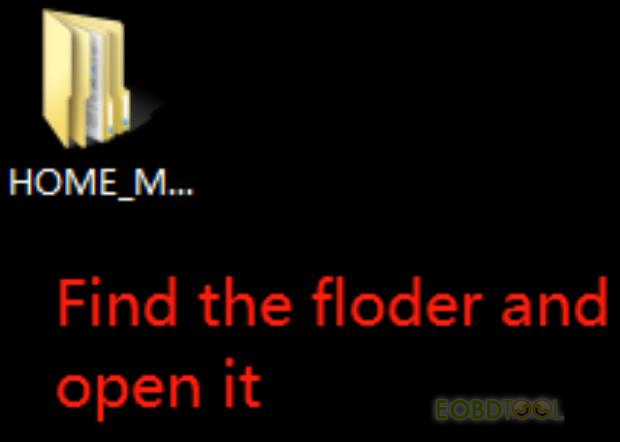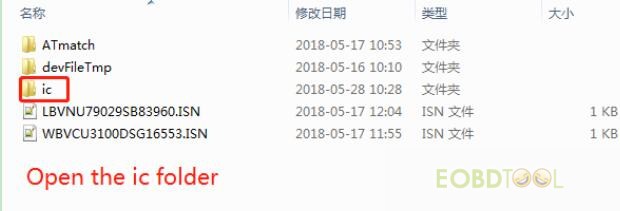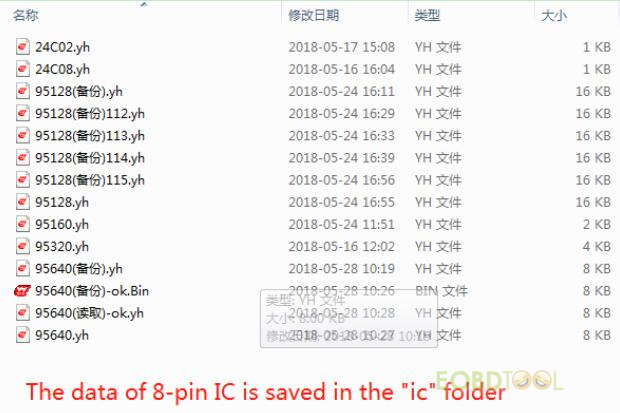博文
How to Synchronize and Exchange Yanhua Mini ACDP2 Data From iOS Mobile Phone to
How to synchronize and exchange Yanhua Mini ACDP2 data from iOS mobile phone to a PC?
It can be done through the iTunes App.
Here is the instruction:
1.Download iTunes App on your computer
2.After installation, connect iPhone and computer via USB cable
3.The phone icon will appear on iTunes after connection.
Click it
4.Click File Sharing>> Mini ACDP>> HOME folder>> Save
5.Create a new folder to save the ACDP 2 data
6.It will copy the files from mobile phone to computer via iTunes
7.Find the Mini ACDP 2 folder on the computer and open it
Open the “Custom” folder, and then open “ic” folder, the data of 8-pin IC is saved in this folder
Open the “ATmatch” folder, the BMW and other models data are save in this folder
Done!
免责声明:本文中使用的图片均由博主自行发布,与本网无关,如有侵权,请联系博主进行删除。
下一篇: Launch X431 IMMO Plus/Elite Generate and Program Key to Chevrolet
全部作者的其他最新博文
- • How to Update Autel IM508S via SD Card?
- • Xhorse MCVI PRO J2534 Program and Diagnosis Vehicle Guide
- • Autel/OTOFIX Update BMW G-Chassis BDC2 Add Key IMMO Programming
- • Autel AT100 Super Transponder Chip for Cloning VAG MQB Transponder
- • What is PADFLASH ECU Programmer?
- • How to Clone and Calibrate Mileage on Buick E83 ECM with OBDSTAR DC706?