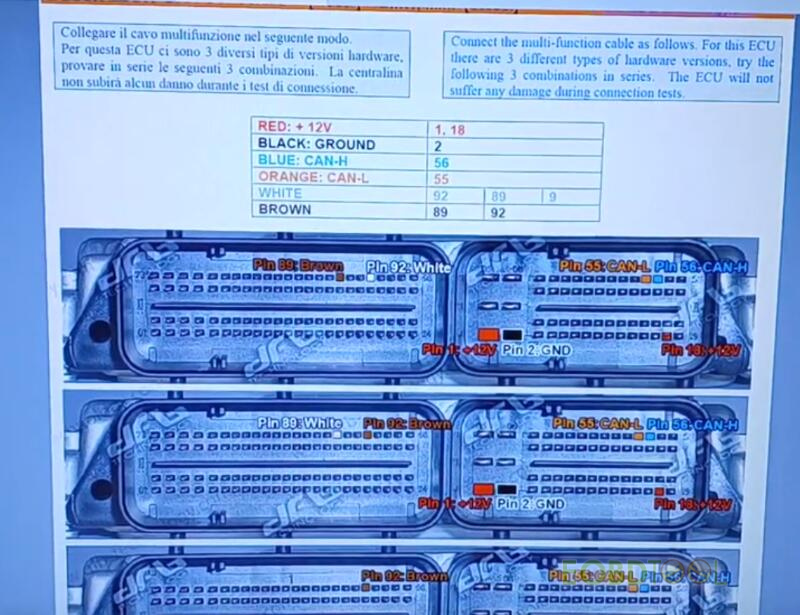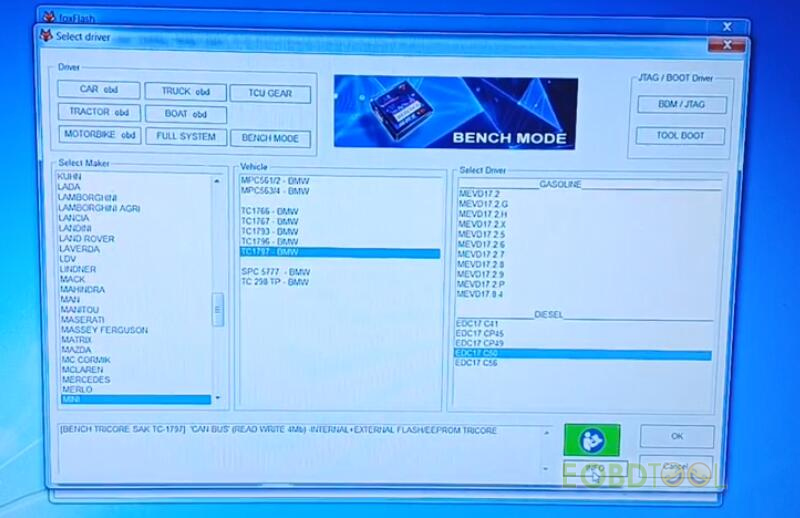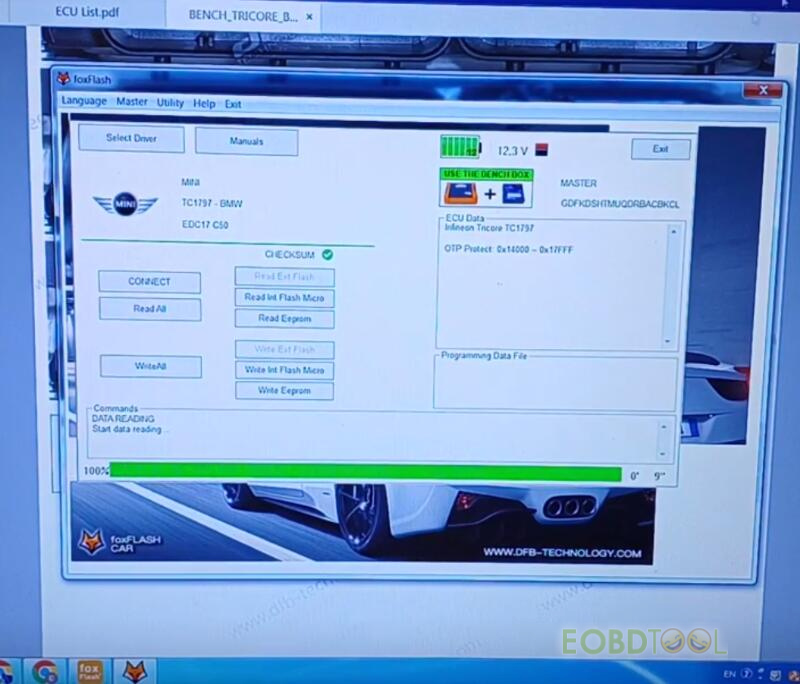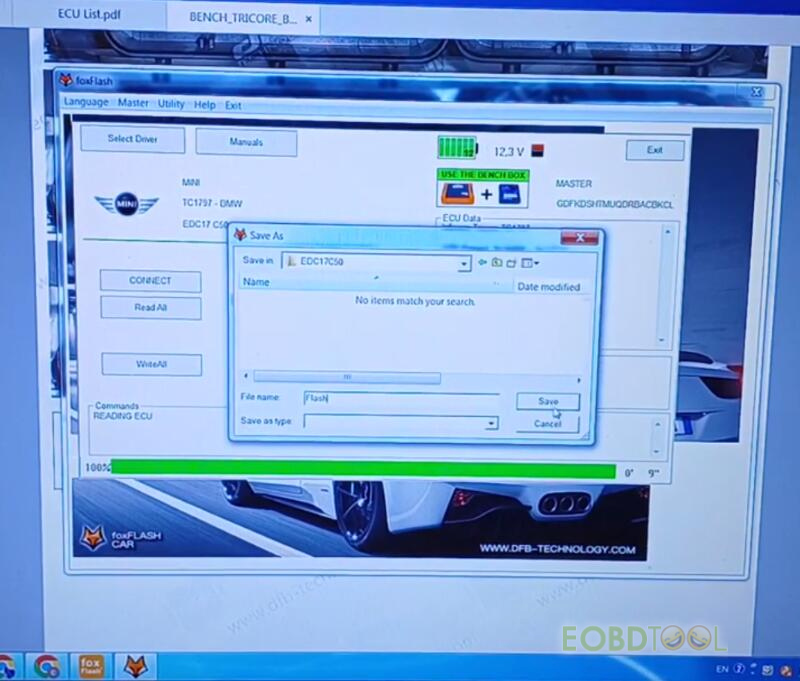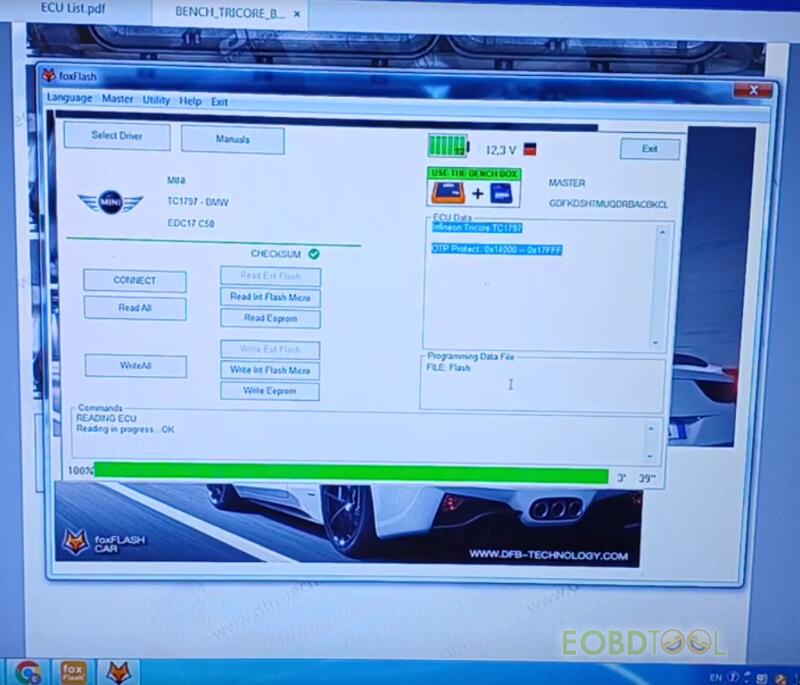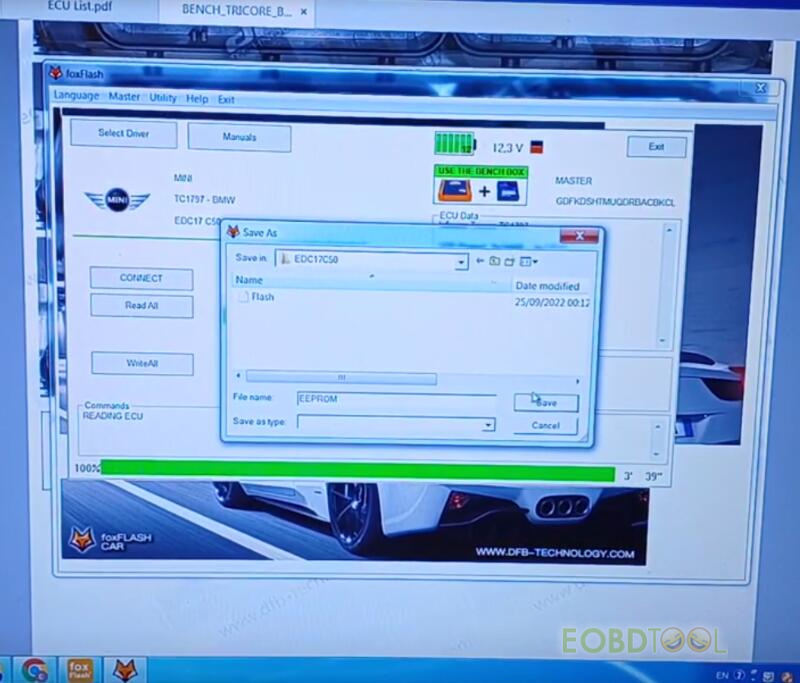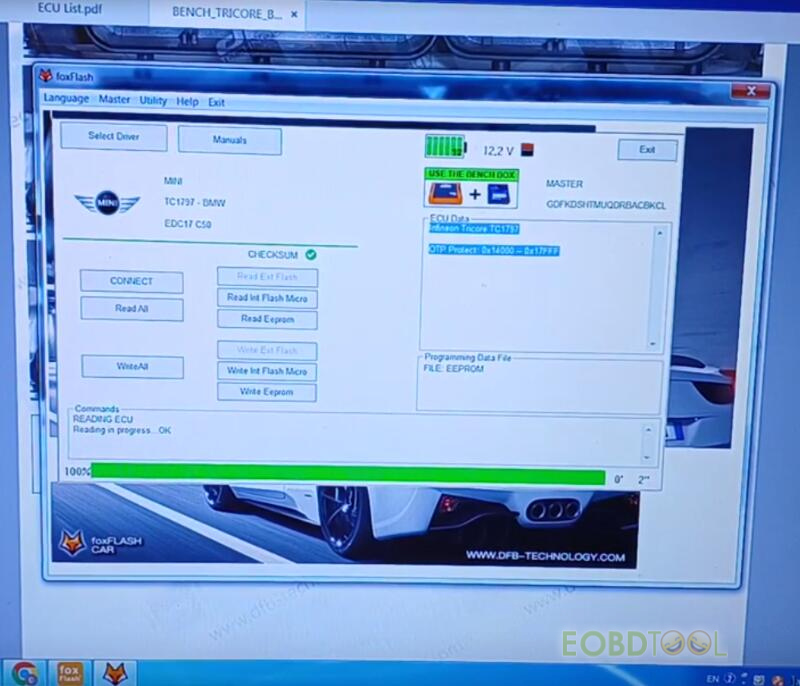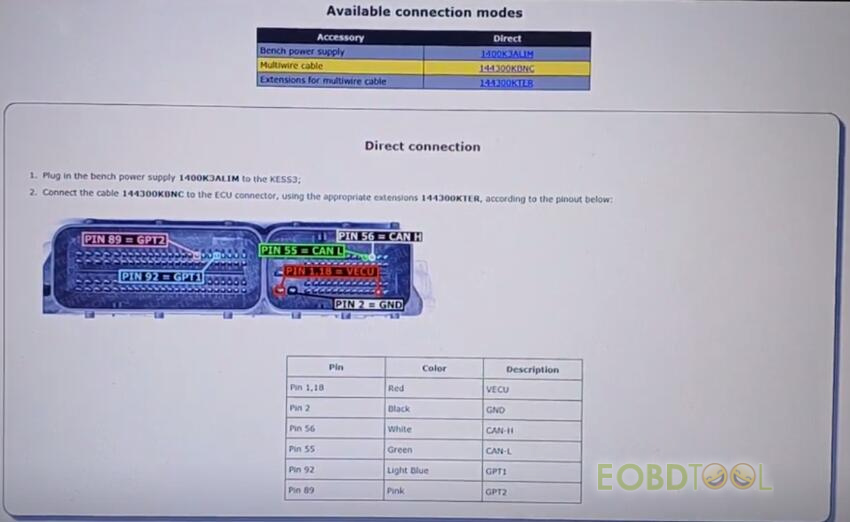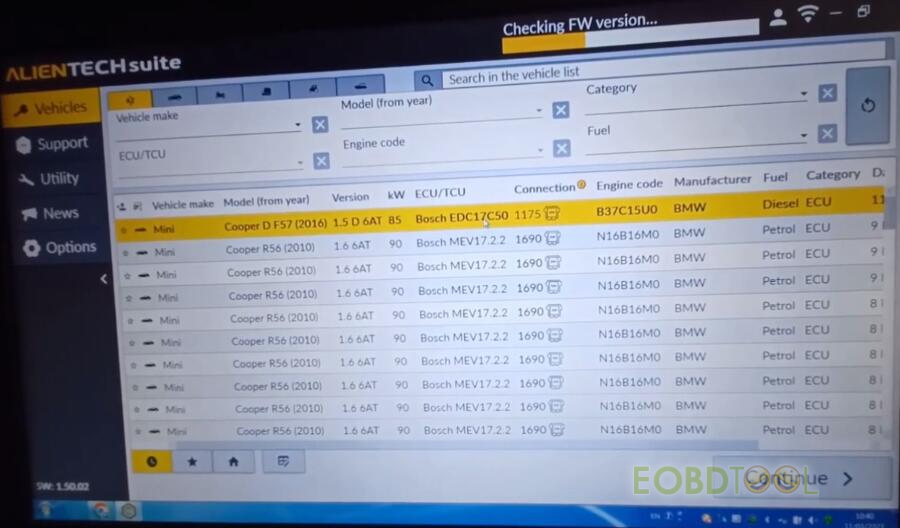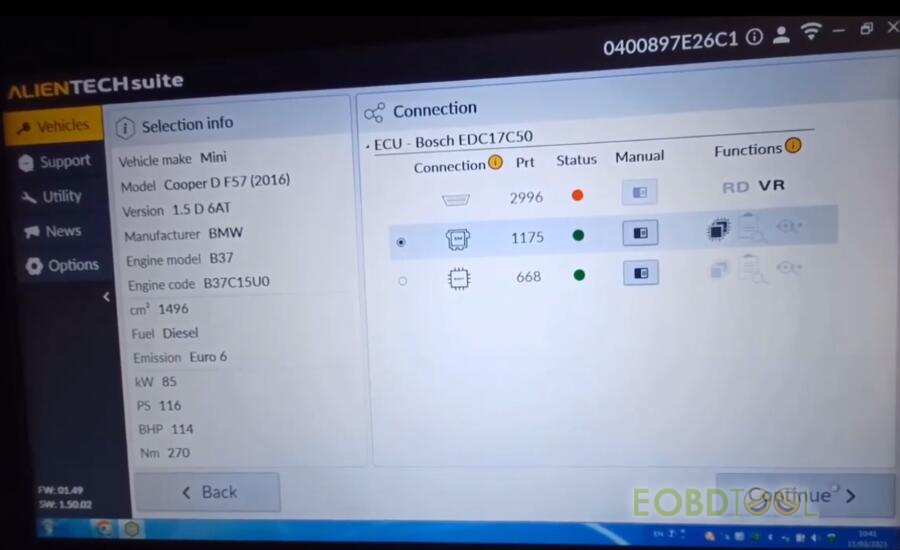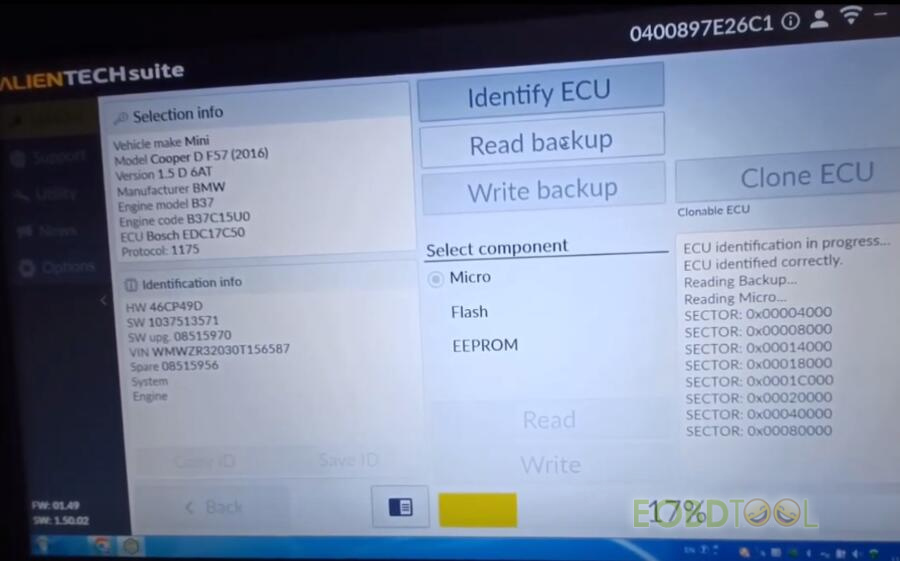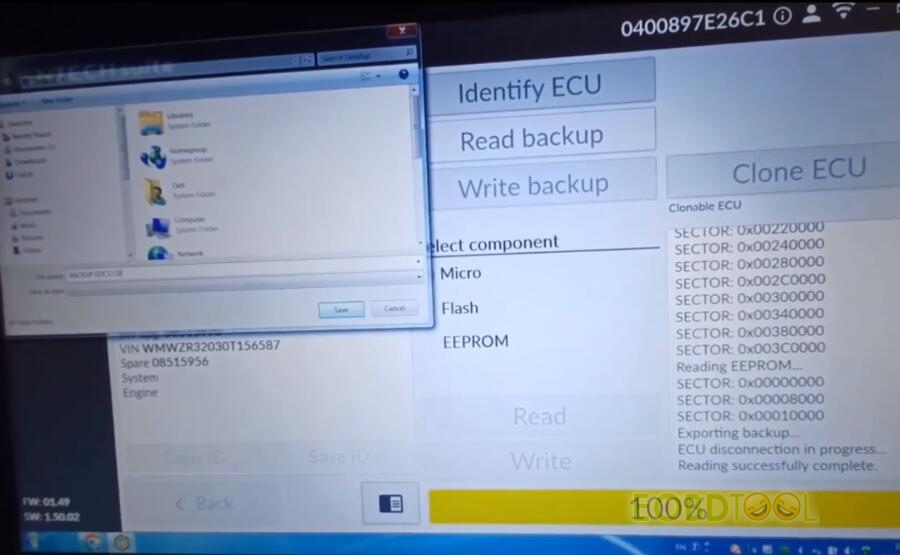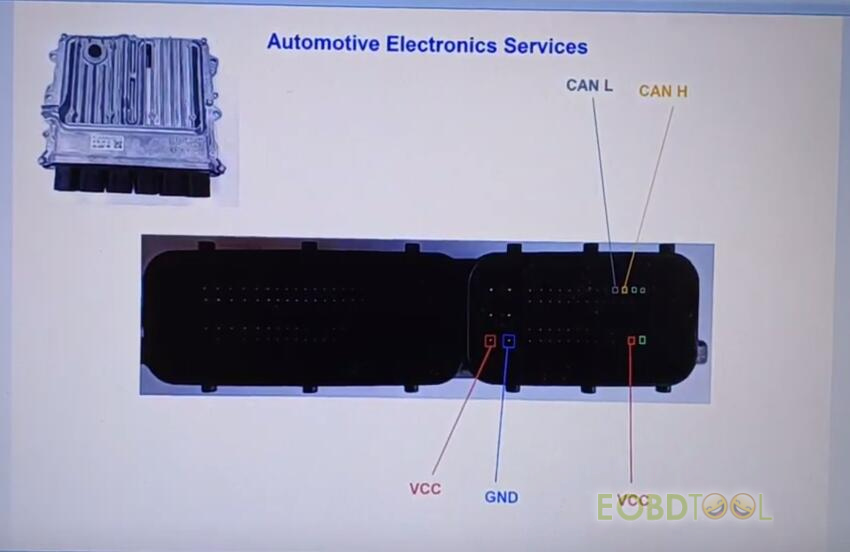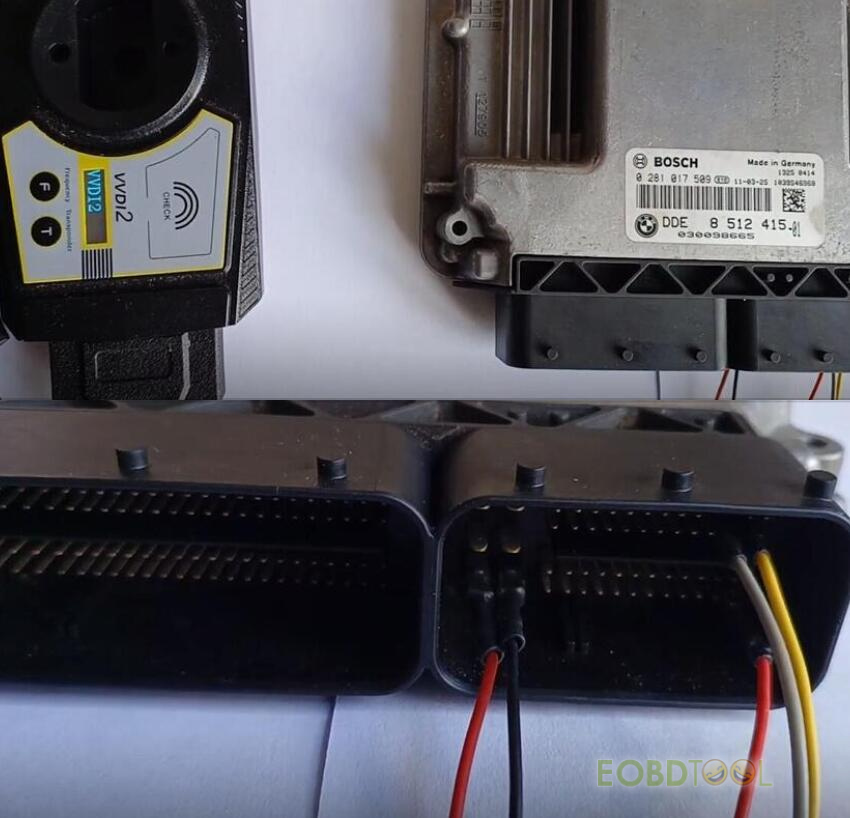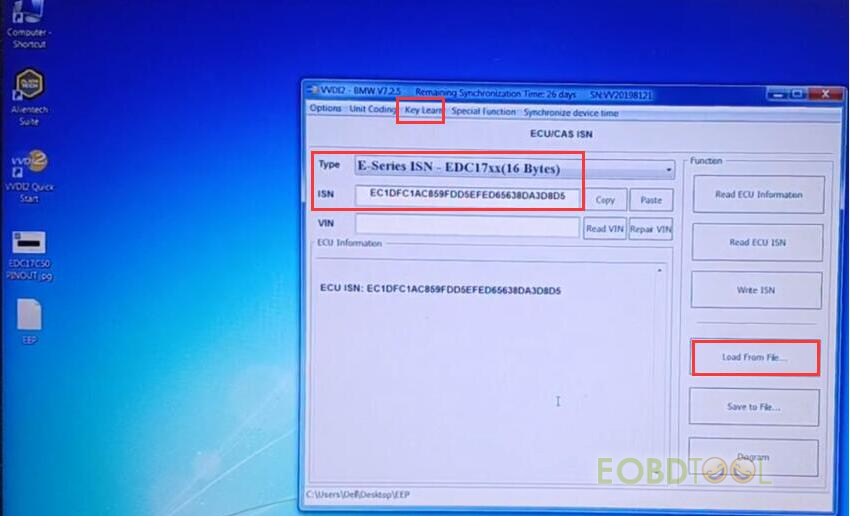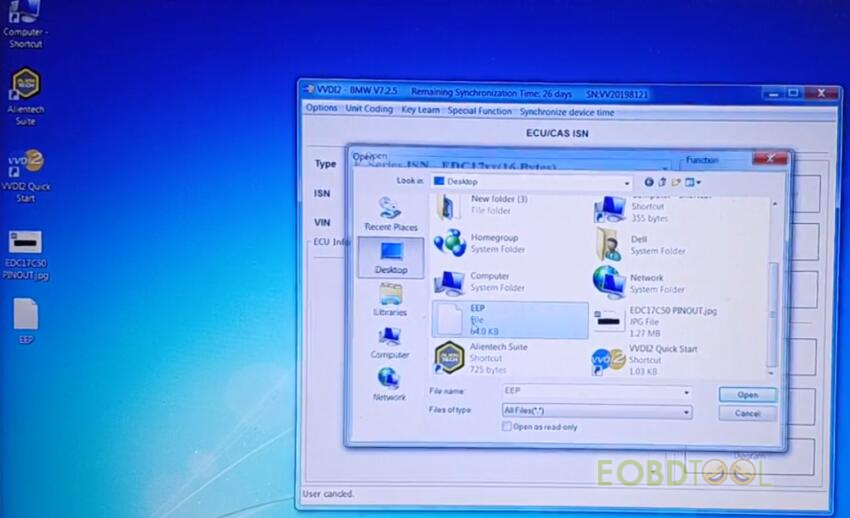博文
Foxflash or Kess V3 Clone MINI/BMW EDC17C50 Engine ECU on Bench
Question:
Which tool can read and write Mini/BMW EDC17C50 Engine ECU on bench?
Here is the suggestion from eobdtool.co.uk engineer.
Both foxflash ECU programmer and ALIENTECH Kess3 can do that.
Two tools are able to read/write ECU/TCU via OBD, OBDvr, bench and boot mode.
The difference between them is as follows:
- Foxflash is intuitive to use, has no subscriptions, more convenient to use.
- KESS V3 is based on licenses. The KESS3 is the most complete tool on the market actually. It has wider coverage than foxflash. It has saved us enough times. For example, KESS3 will read PSA DCM7.1A/B on bench, foxflash only boot.
Kess3 is good for many cars incl. older and new. Besides, it has many VR files for Denso ECUs and it is pretty good for bench works.
So, how does foxflash and kess V3 work for Mini/BMW EDC17C50 Engine ECU?
Let’s have a look at the below.
1.by Foxflash ECU Chip Tuning Tool
Ability: read, write and do auto checksum
Method: on bench
Foxflash BMW EDC17C50 ECU Pinout diagram:
Red: +12 V (Pin1, 18)
Black: Ground (Pin 2)
Blue: CAN-H (Pin 56)
Orange: CAN- L (Pin 55)
White: Pin 92, Pin 89, Pin 9
Brown: Pin 89, Pin 92
Follow the diagram to connect Foxflash ECU Tool and BMW ECU via bench box and multifunction cables
After connecting Foxflash device and a computer via USB cable, go to run Foxflash Manager and Foxflash software
Select BENCH MODE>> MINI>> TC1797-BMW>> EDC17C50
Click “Connect” to read ECU info
Then select “Read Int Flash Micro” and “Read Eeprom” to read and save the corresponding data separately
The original Int Flash Micro and EEPROM data can be written into the new BMW ECU to complete the clone function.
2.by ALIENTECH Kess V3
Ability: read, write, auto checksum, read/modify ISN
Method: on bench
KESS3 BMW MINI EDC17C50 ECU PINOUT Diagram:
| PIN | Color | Description |
| PIN 1, 18 | Red | VECU |
| PIN 2 | Black | GND |
| PIN 56 | White | CAN-H |
| PIN 55 | Green | CAN-L |
| PIN 92 | Light Blue | GPT1 |
| PIN 89 | Pink | GPT2 |
Plug in the bench power supply 1400K3ALIM to the KESS3
Connect the cable 144300KBNC to the ECU connector, using the appropriate extensions 144300KTER according to the above diagram
Connect KESS3 ECU Programmer to computer via USB cable
After connection, run ALIENTECHsuite software
Input edc17c50 in the searching box to quickly obtain the corresponding ECU model
Click “Continue” to next step
Select bench mode and continue
Identify ECU, read backup data and save file
For ECU clone, click “Clone ECU” and upload the original ECU data to write into the new EDC16U1 VW ECU
Besides, it also can work with Xhorse VVDI2 to read and change BMW ISN.
Connect VVDI2 programmer and ECU correctly according to the related connection diagram
Run VVDI2 software, enter BMW menu
Select Key Learn>> ECU/CAS ISN>> E-Series ISN- EDC17xx (16 Bytes)
Click “Load From File” to upload the original EEPROM data just saved with ALIENTECH Kess3
Then the BMW ISN will be read out and you can change the ISN directly.
Something you need to know:
1.You don't need to renew /virgin the replacement ECU before cloning it with Kess V3.
2.For cloning service, you need to read Flash and EEPROM from the original ECU and write both files in the replacement ECU.
3.You’d better make a full backup from the replacement ECU because sometimes customer change mind and you must be able to restore original data.
4.foxflash ECU tool works well in Win7, sometimes lost driver but could be from antivirus.
5.FoxFlash can read/write data but not extract ISN.
Both Foxflash tool and original Kess V3 are professional and popular ECU programmers. For professional users, get both as a backup tool.
Original ALIENTECH KESS V3 Kess3 ECU and TCU Programming Tool:
https://www.eobdtool.co.uk/wholesale/kess3-ecu-tcu-programmer.html
FoxFlash ECU TCU Clone & Chip Tuning Tool:
https://www.eobdtool.co.uk/wholesale/foxflash-ecu-tcu-clone-and-chip-tuning-tool.html
免责声明:本文中使用的图片均由博主自行发布,与本网无关,如有侵权,请联系博主进行删除。
下一篇: Kess3 Clone EDC16U1 VW Golf 1 9TDI Engine Guide
全部作者的其他最新博文
- • 2025 Launch X431 Scan Tool Add-on Module Support List
- • PADFlash ECU Programmer Customer Feedback
- • How to Correct VW MQB RF7F01404/1406 Mileage with Yanhua ACDP2 and Module 34 on
- • How to Update Autel IM508S via SD Card?
- • Xhorse MCVI PRO J2534 Program and Diagnosis Vehicle Guide
- • Autel/OTOFIX Update BMW G-Chassis BDC2 Add Key IMMO Programming