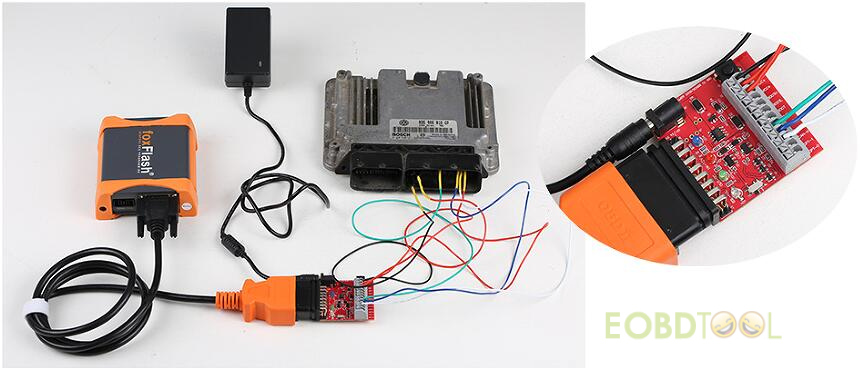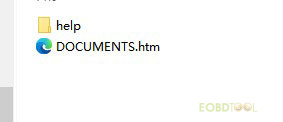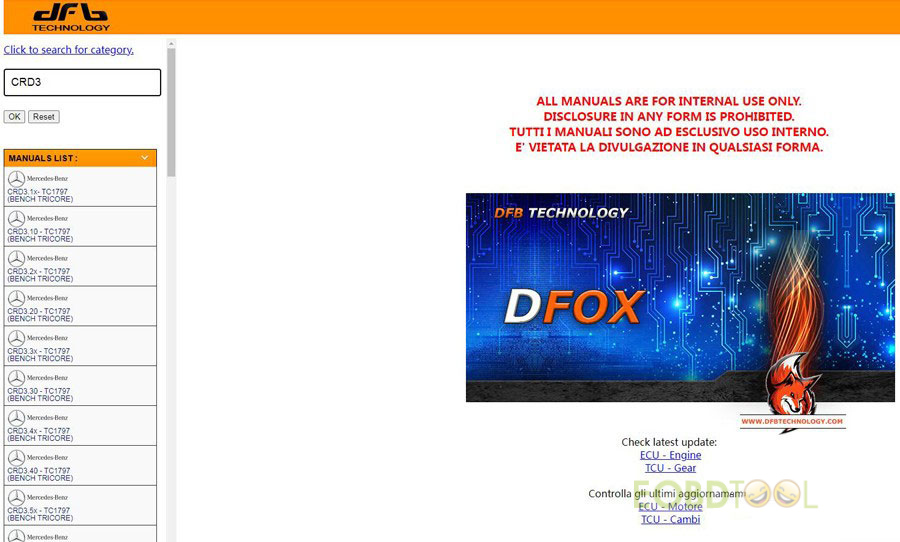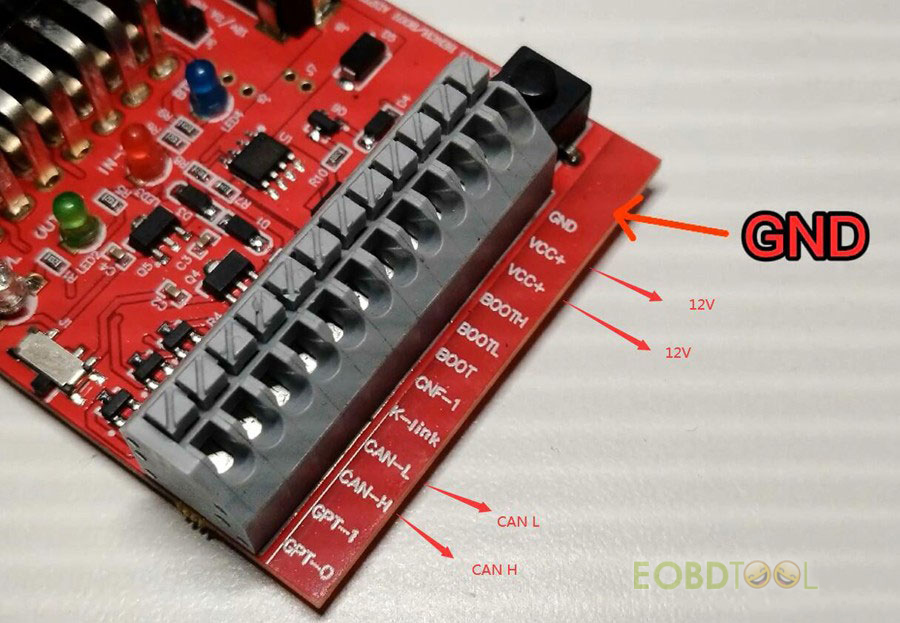博文
Guide to Find the Pinout for Foxflash OTB Adapter
foxFlash OTB 1.0 Expansion Adapter can be used with Foxflash ECU Programmer to read and write ECM, TCM, ACM, DCM via OTB mode (OBD mode via bench pinout ). Here eobdtool.co.uk shares the guide to find the Pinout for this OTB Adapter.
1.Open the foxflash Manager installation folder, and click the “DOCUMENTS.htm” folder
You can find the OTB pinout in this document folder.
Check the PDF format in “help” folder or check online version via browser.
2.Enter the ECU type you desire (i.e. CRD3) in the searching box to find the corresponding ECU quickly
Then the related bench pinout will appear on the interface (i.e. Mercedes- Benz Delphi CRD3.x)
3.There is no need to connect GPT. Only need to connect GND, VCC, CAN H and CAN L when you use Foxflash OTB 1.0 Adapter.
Check the CAN H, CAN L, VCC, GND position, and select Car OBD driver to connect with OTB.
You need to connect the Kline if have Kline.
Refer to the following post to check the connection method and the read write guide.
- Foxflash and OTB Adapter Read & Write Mercedes CRD3 via OBD
http://blog.eobdtool.co.uk/foxflash-and-otb-adapter-read-write-mercedes-crd3-via-obd/
免责声明:本文中使用的图片均由博主自行发布,与本网无关,如有侵权,请联系博主进行删除。
下一篇: How to Add BMW CAS2 Semi Smart Key with Autel IM608 II and Godiag CAS2 CAS3 Test
全部作者的其他最新博文
- • 2025 Launch X431 Scan Tool Add-on Module Support List
- • PADFlash ECU Programmer Customer Feedback
- • How to Correct VW MQB RF7F01404/1406 Mileage with Yanhua ACDP2 and Module 34 on
- • How to Update Autel IM508S via SD Card?
- • Xhorse MCVI PRO J2534 Program and Diagnosis Vehicle Guide
- • Autel/OTOFIX Update BMW G-Chassis BDC2 Add Key IMMO Programming