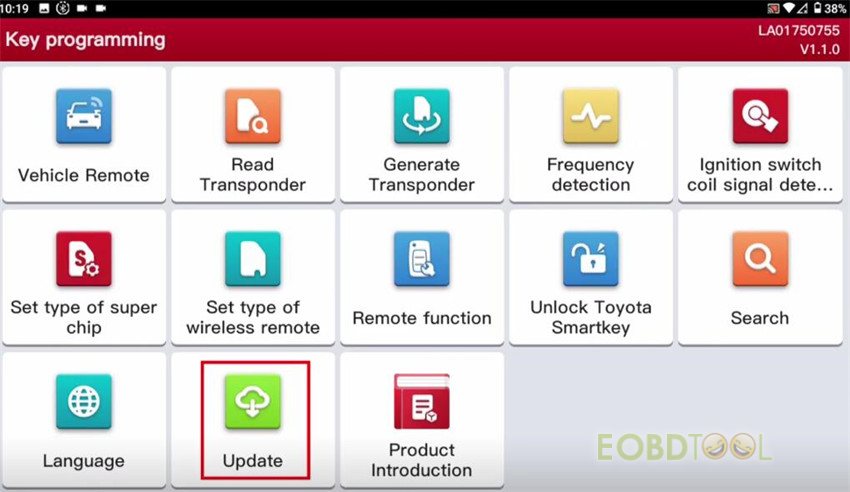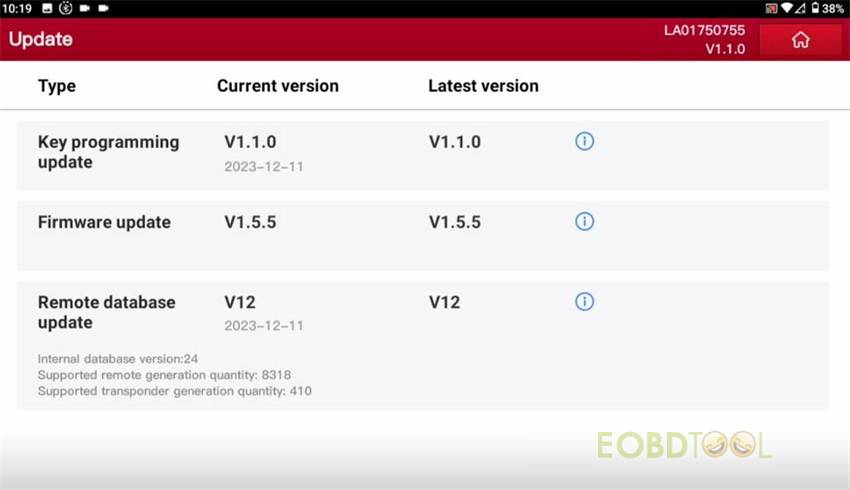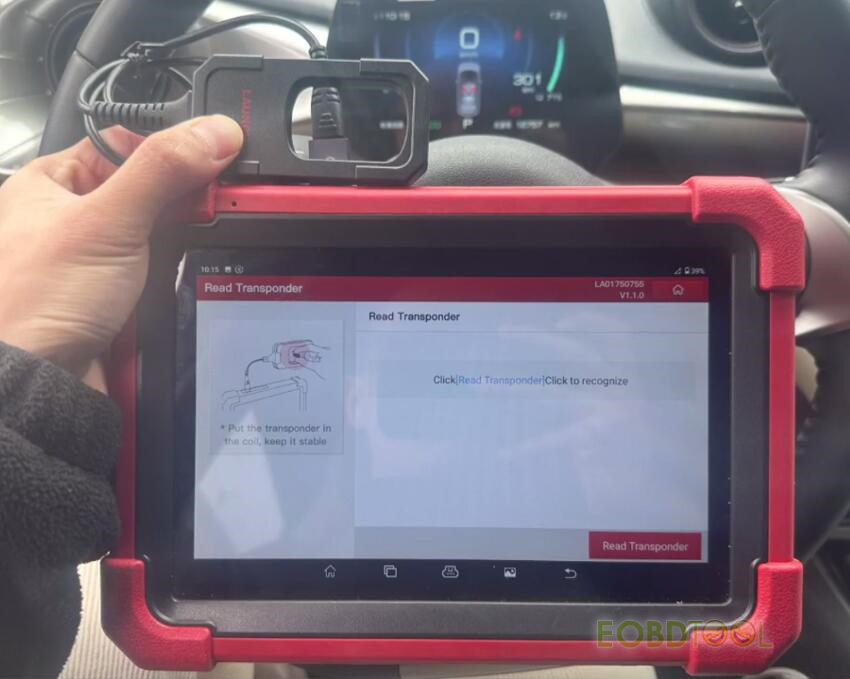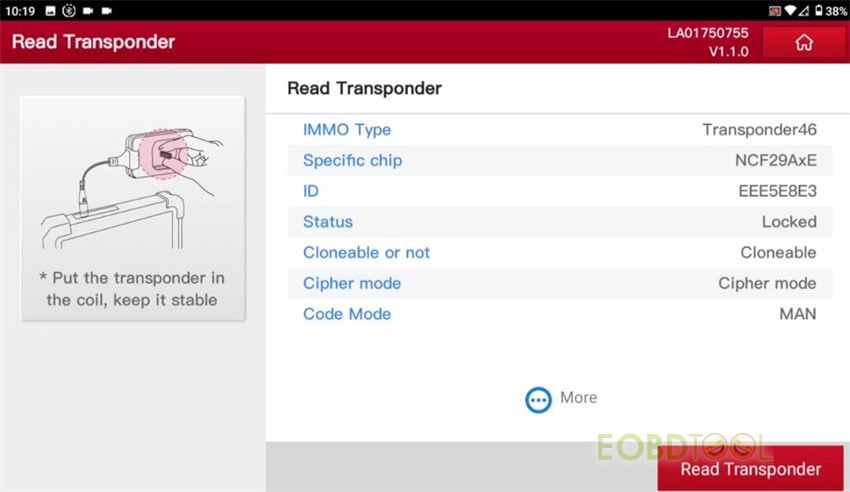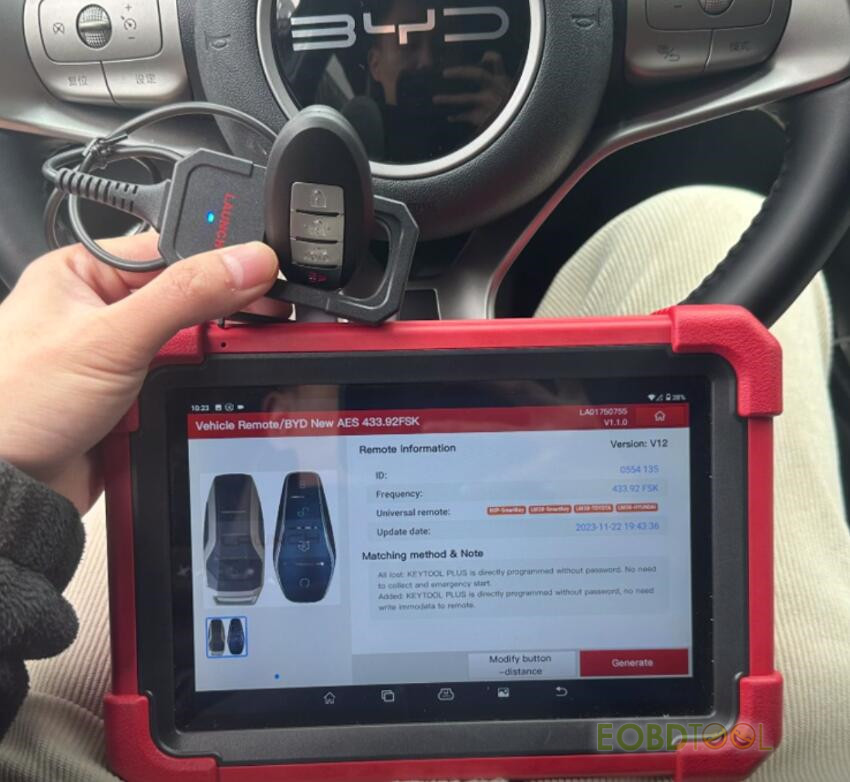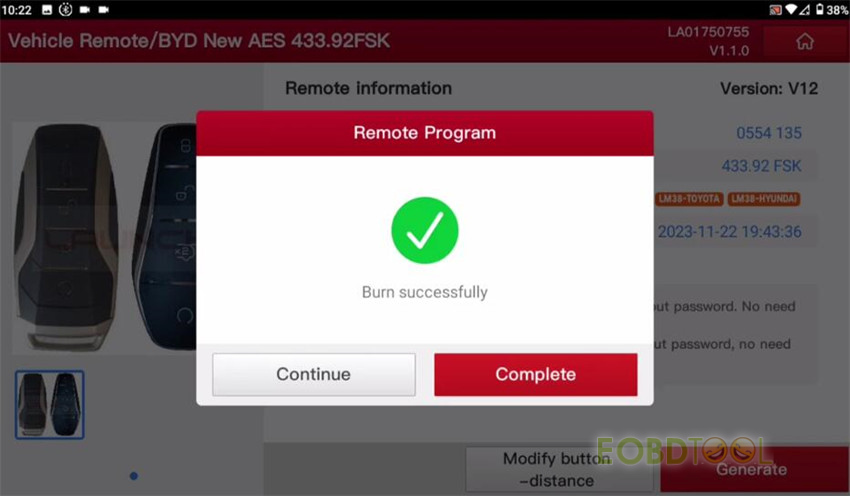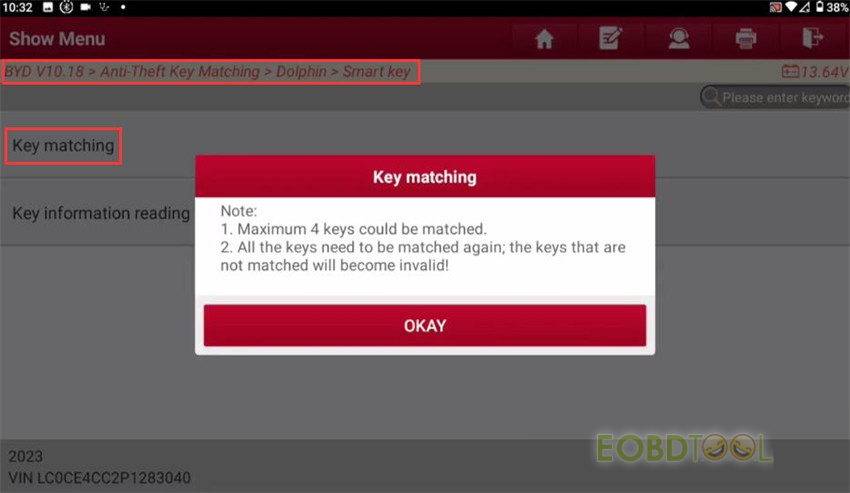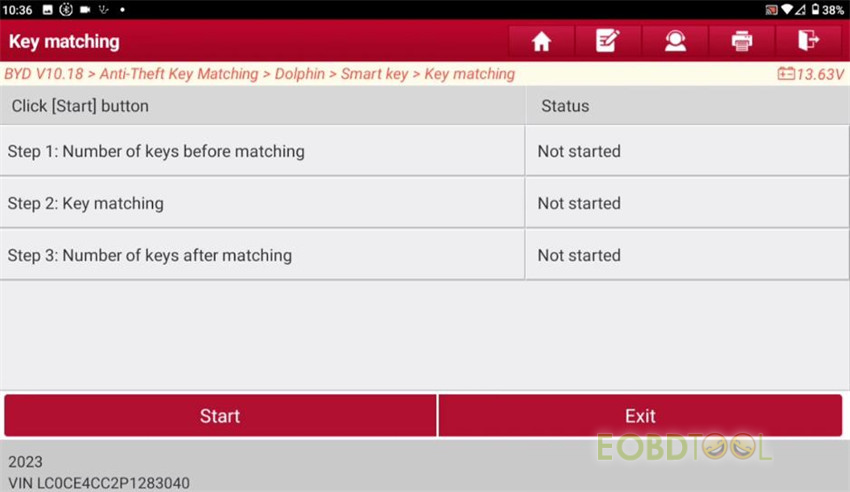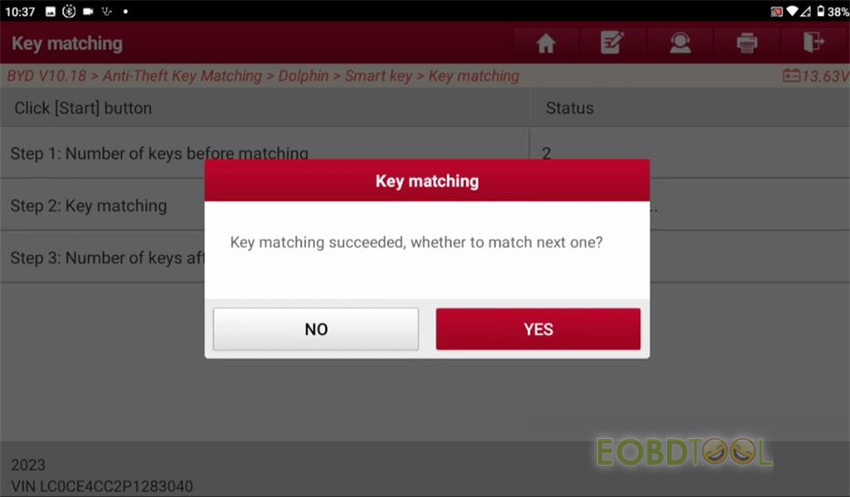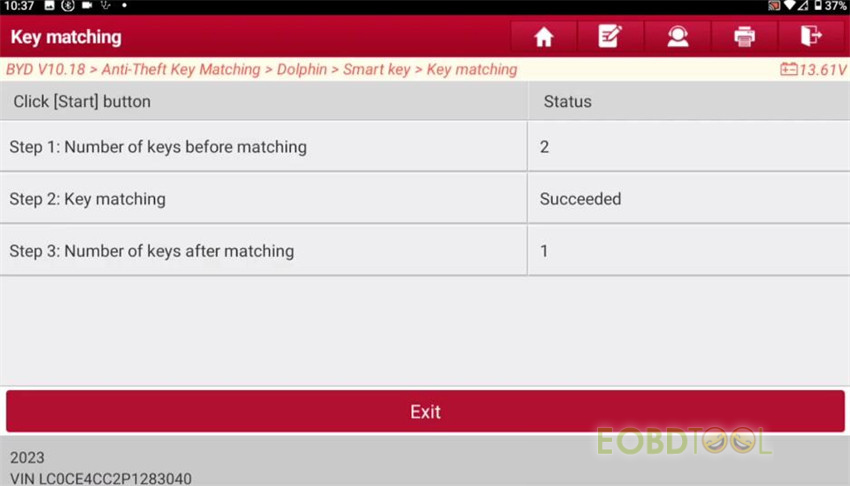博文
How Generate and Program BYD Dolphin Key with Launch X431 IMMO Plus/Elite?
Launch X431 IMMO Plus/IMMO Elite with X431 Key Programmer Remote Maker can perform key generation and new smart key programming for BYD Dolphin perfectly.
Before the operation, you need to upgrade and setup Launch Tool to work with X431 Key Programmer first.
Check:
http://blog.eobdtool.co.uk/how-to-upgrade-and-setup-launch-tool-to-work-with-x431-key-programmer-remote-maker/
Tip & guide to generate and program BYD Dolphin smart key:
Connect Launch X431 Remote Maker, IMMO matching tool and vehicle properly
STEP 1:
Click “Update” on the main menu to check if the software is the latest version.
STEP 2:
Click “Read Transponder”
Put the original car key next to the X431 Key Programmer
Click “Read Transponder” to identify the chip info
Read successfully! Please remember the original car key chip model.
STEP 3:
Click “Vehicle Remote”
Select BYD>> All remotes>> BYD New AES 433.92FSK
Put the new key into the coil of Launch X431 Key Programmer Remote Maker
Click “Generate”
Generate remote successfully
STEP 4:
Enter BYD Immobilizer software
Select Anti-Theft Key Matching>> Dolphin>> Smart Key>> Key Matching
NOTE:
1.Maximum 4 keys could be matched.
2.All the keys need to be matched again; the keys that are not matched will become invalid!
The sensing area mentioned in the function process may be in the following location (except the ignition switch button, there are key sensing logos in other locations, please determine the location of the sensing area first.
1.Cup holder;
2.Ignition switch button;
3.Bottom of central console armrest box;
4.Gearshift lever rear shelf;
5.Baffle on the driver side of the central console;
6.Shelf under the air conditioning panel.
Put the key that needs matching close to the sensing area
Click Start to perform key matching function
Key matching is successful using X431 IMMO Plus/X431 IMMO Elite and Launch key programmer.
Finally, test if the new key can work or not.
Done!
免责声明:本文中使用的图片均由博主自行发布,与本网无关,如有侵权,请联系博主进行删除。
下一篇: How to Recover Launch X431 Scanner on Android 10 System?
全部作者的其他最新博文
- • 2025 Launch X431 Scan Tool Add-on Module Support List
- • PADFlash ECU Programmer Customer Feedback
- • How to Correct VW MQB RF7F01404/1406 Mileage with Yanhua ACDP2 and Module 34 on
- • How to Update Autel IM508S via SD Card?
- • Xhorse MCVI PRO J2534 Program and Diagnosis Vehicle Guide
- • Autel/OTOFIX Update BMW G-Chassis BDC2 Add Key IMMO Programming