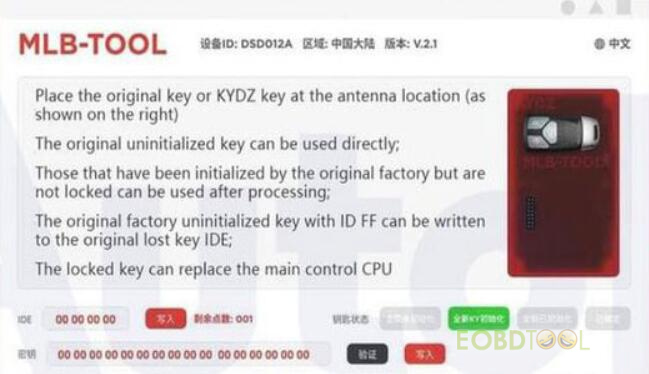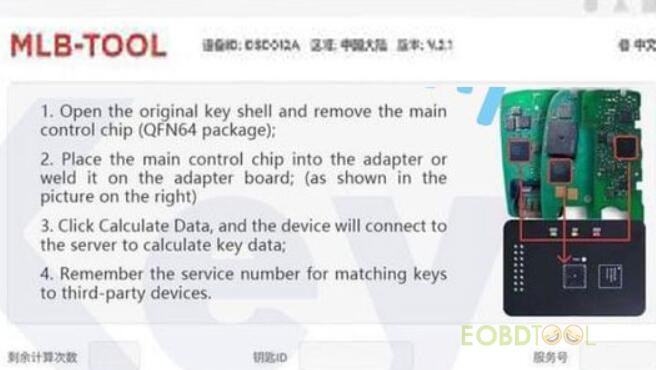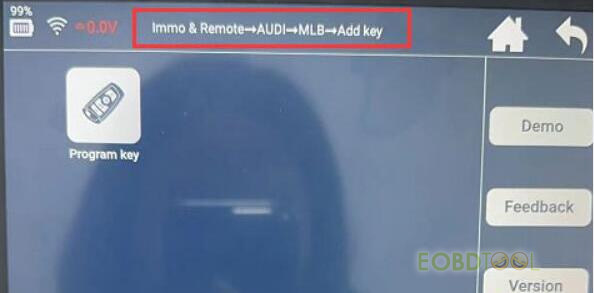博文
Lonsdor K518 PRO Add VAG MLB Key Guide
As we know, with Xhorse KYDZ MLB Tool, Lonsdor K518 Pro/ K518S/K518ISE series key programmers can add MLB key to Audi & VW & Porsche & Bentley & Lamborghini now (review here). Let’s see how to operate.
Main steps:
Step 1: Generate dealer key with KYDZ MLB tool
Xhorse MLB Tool is able to calculate data and generate dealer key. No need to get in the car to collect, you can use the original MLB key, which can be generated wirelessly and is easy to operate.
Step 2: Program key with Lonsdor K518 key programmer
Detailed operation guide:
Step 1: Generate dealer key with KYDZ MLB tool
1.Run MLB OBD App to read original key IDE
2.Place the original key or KYDZ key at the antenna location
- The original uninitialized key can be used directly;
- Those that have been initialized key by the original factory but are not locked can be used after processing;
- The original factory uninitialized key with ID FF can be written to the original lost key IDE;
- The locked key can replace the main control CPU.
Read data and then generate dealer key
3.Open the original key shell and remove the main control chip QFN64 package
Place the main control chip into the adapter or weld it on the adapter board
Click Calculate Data and the device will connect to server to calculate key data
Remember the service number for matching keys to third-party devices.
After generating dealer key, you can program key with K518 Pro/K518S/K518ISE.
Step 2: Program key with K518 PRO or other K518 key programmer
Menu Path:
i.e. Audi
Tap Immo & Remote>> Audi >> MLB>> Add key>> Program key
Follow the on-screen prompts to do step by step.
Done!
免责声明:本文中使用的图片均由博主自行发布,与本网无关,如有侵权,请联系博主进行删除。
下一篇: OBDSTAR P50 Reset TOYOTA 89170-78150 R7F7016843 Airbag Guide
全部作者的其他最新博文
- • 2025 Launch X431 Scan Tool Add-on Module Support List
- • PADFlash ECU Programmer Customer Feedback
- • How to Correct VW MQB RF7F01404/1406 Mileage with Yanhua ACDP2 and Module 34 on
- • How to Update Autel IM508S via SD Card?
- • Xhorse MCVI PRO J2534 Program and Diagnosis Vehicle Guide
- • Autel/OTOFIX Update BMW G-Chassis BDC2 Add Key IMMO Programming