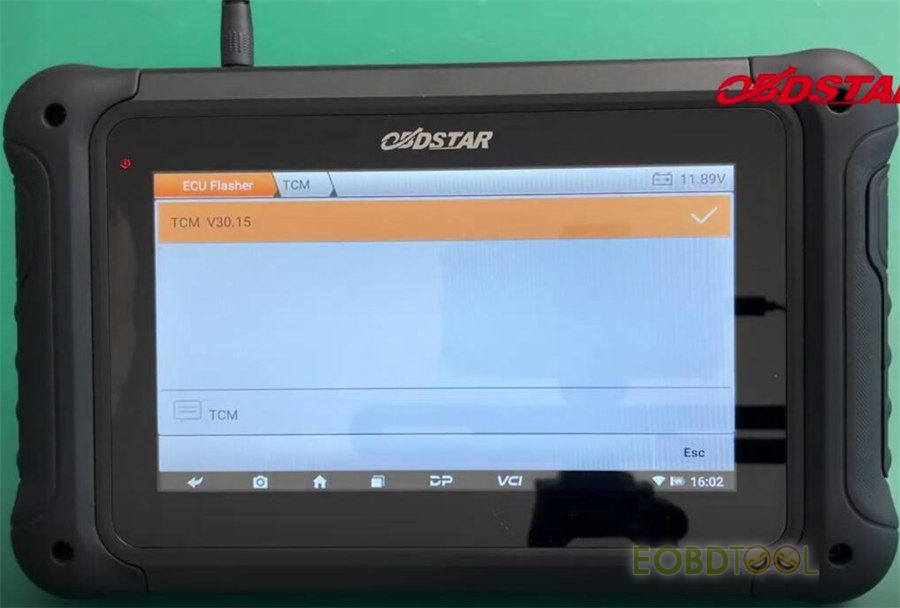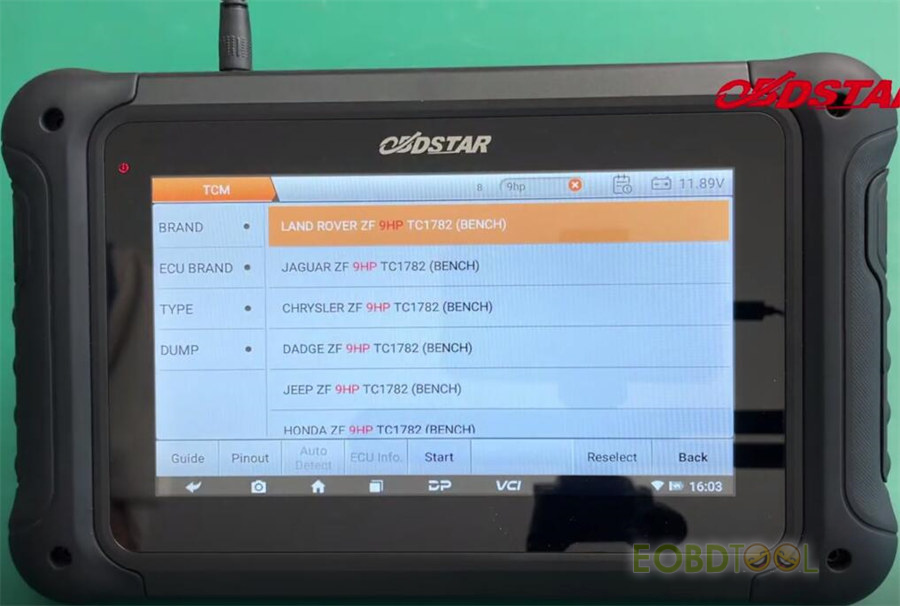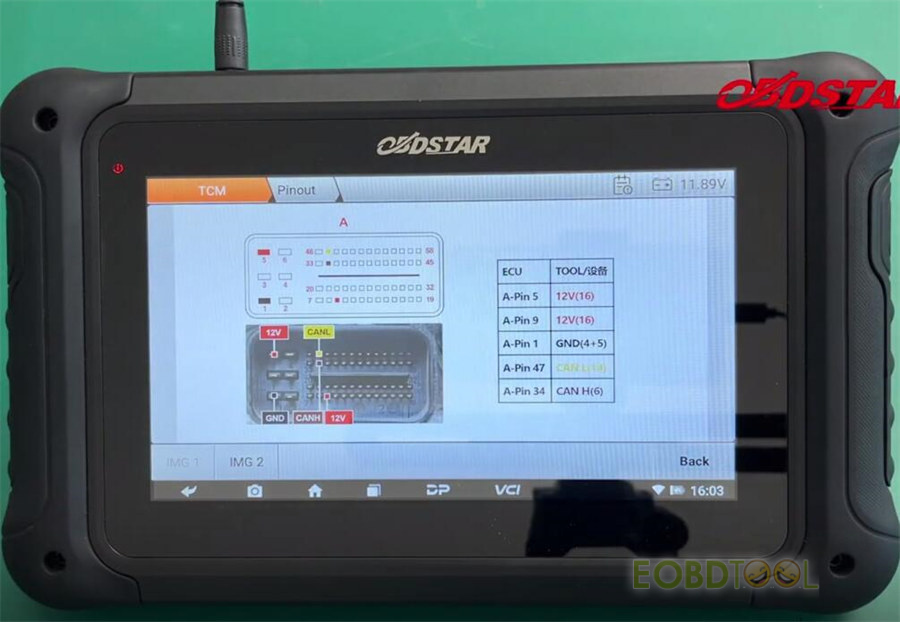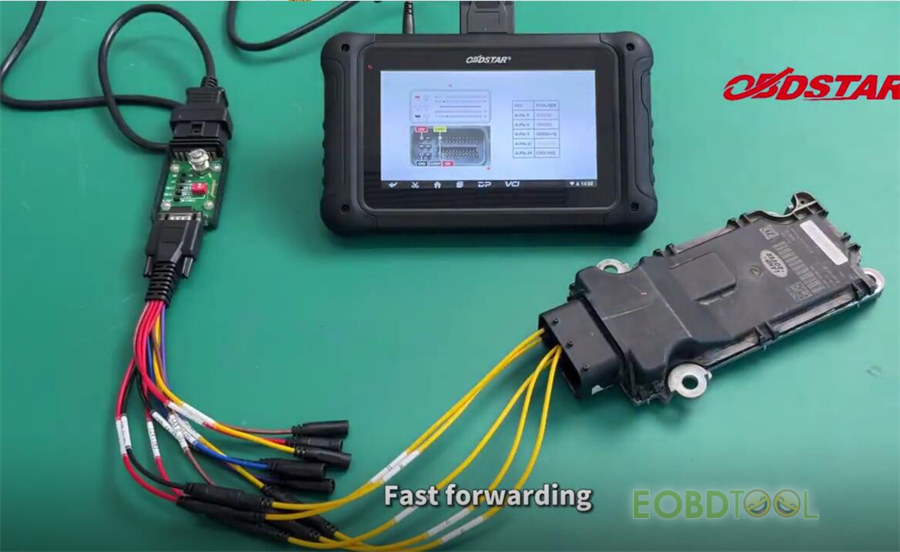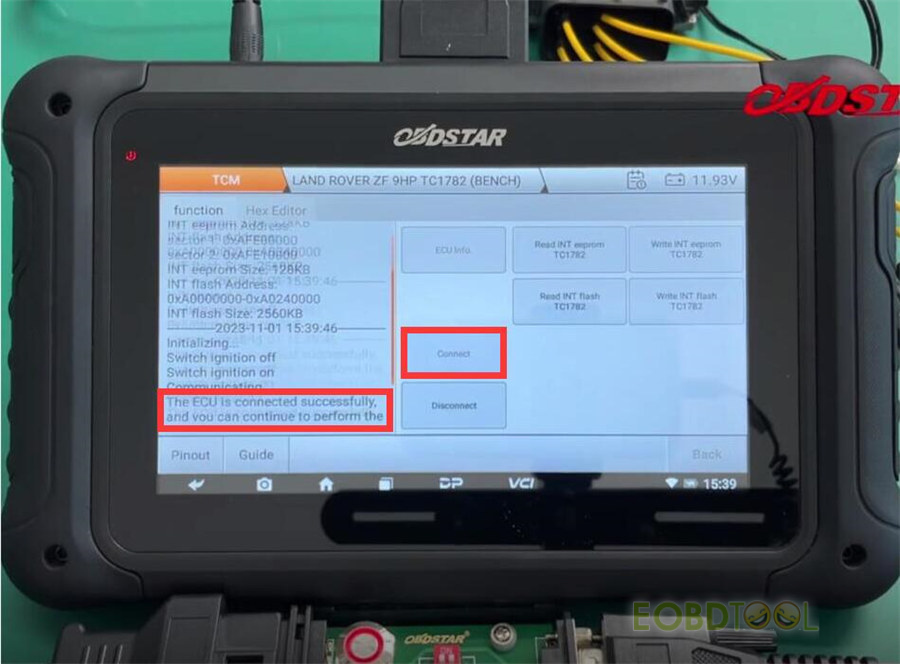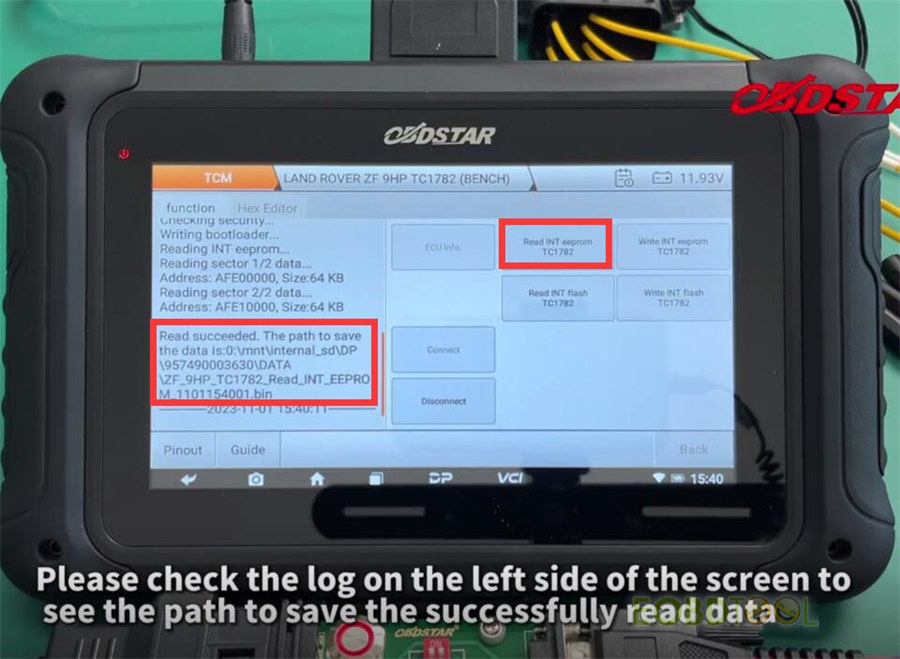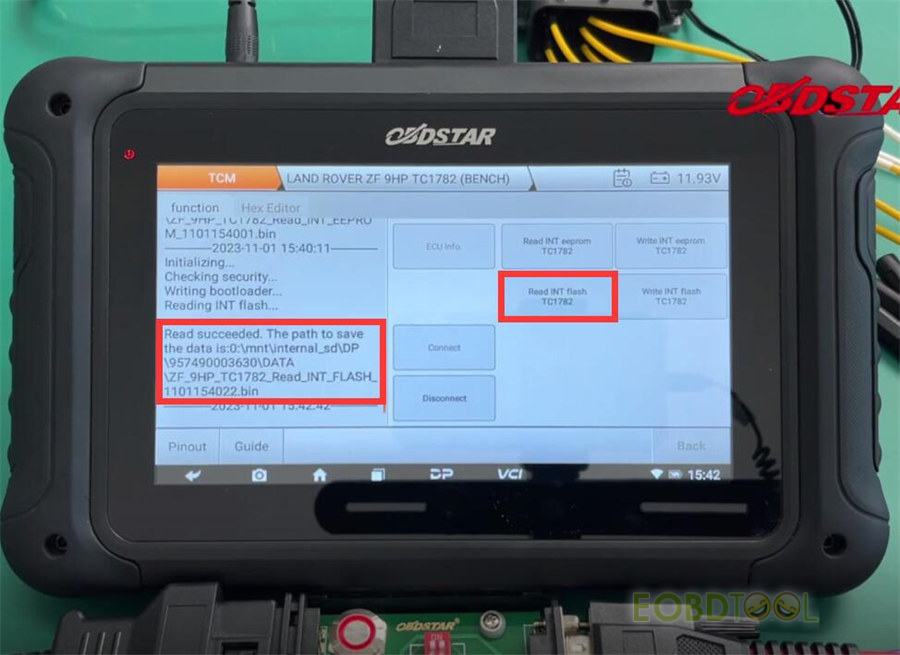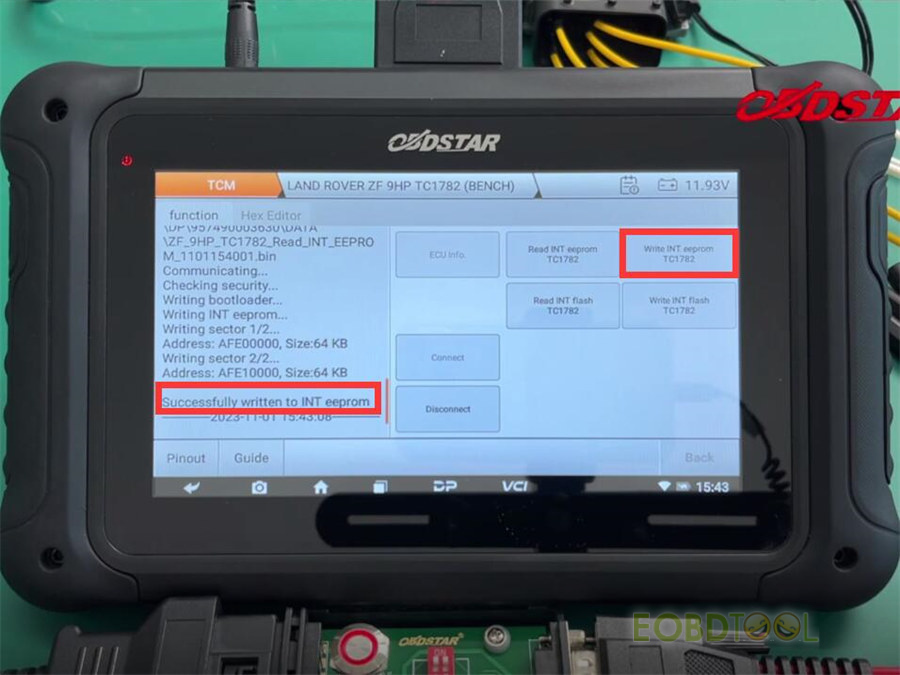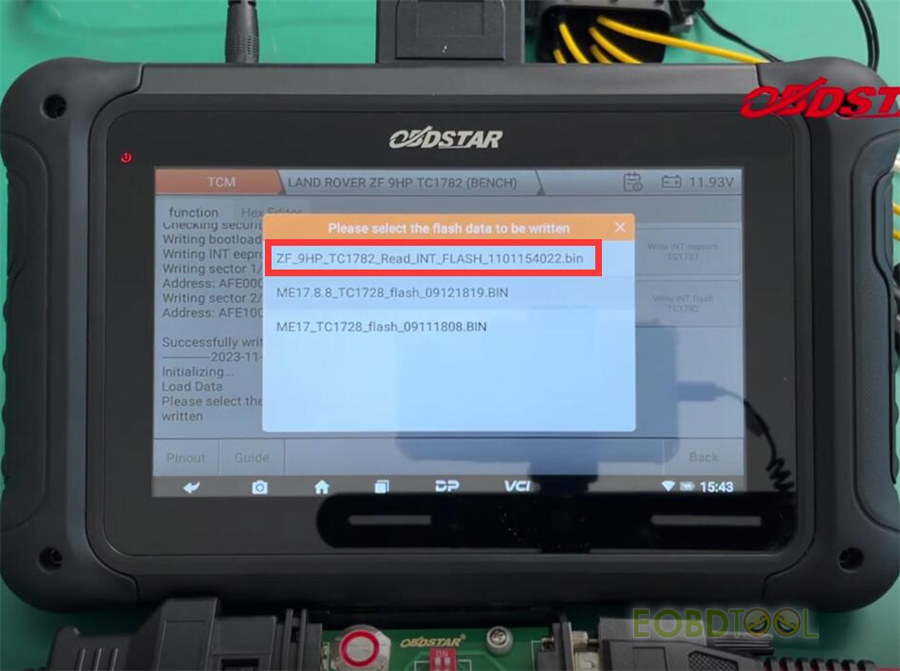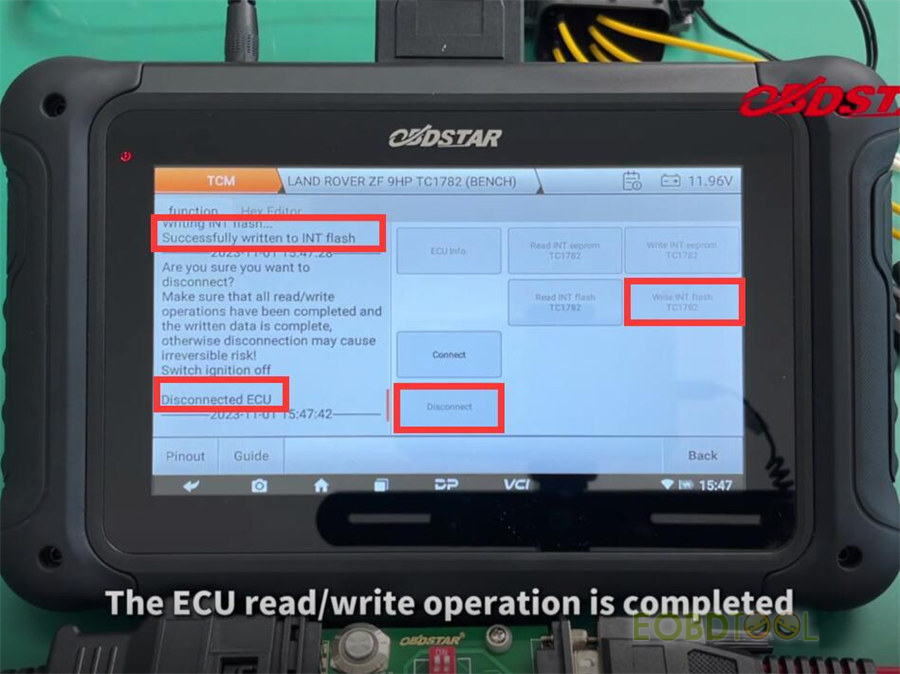博文
How to Clone Land Rover ZF 9HP TCM on Bench with OBDSTAR DC706 Tool?
How to use OBDSTAR DC706 ECU Tool to clone Land Rover ZF 9HP TCM on bench?
The device software has operation guide and Pinout to help customer perform this function.
Just Keep DC706 charging and communicating throughout the whole progress, and make sure the network connection is normal as well.
Prepare all goods below:
OBDSTAR P004 Adapter & ECU Clone Jumper
Main cable
12V2A charger
Step-by-step guide:
Step 1: Select ECU Flasher>> TCM>> newest software version (i.e.TCM V30.15)
Step 2: You can find the TCM model quickly by entering 9hp in the search box.
It’s LAND ROVER ZF 9HP TC1782 (BENCH).
Step 3: Click Pinout to check the connection diagram and follow it to connect device and TCM correctly.
- Connect DC706 to P004 Adapter via main cable
- Connect P004 Adapter and Land Rover ZF 9HP TCM via P004 ECU Clone Jumper
- Turn on the power of P004 adapter
Step 4: Click “Start” to enter the main operation interface
Step 5: Connect ECU
Step 6: Click INT eeprom TC1782 and INT flash TC1782 options in sequence to read the original data, save the data after reading successfully
Step 7: Connect DC706 ECU Tool to a new ZF 9HP TCM and upload the corresponding original file to write into the new TCM
All read and write operations are completed.
Step 8: Disconnect
In addition, Yanhua ACDP 1/ACDP 2 with module 28 and new Xhorse Multi-Prog (2nd generation of VVDI Prog) also can read and write Land Rover ZF 9HP TCM via boot mode without any issue.
Yanhua ACDP with Module 28 Clone ZF-9HP Gearbox in Boot Mode Guide:
http://blog.eobdtool.co.uk/yanhua-acdp-with-module-28-clone-zf-9hp-gearbox-in-boot-mode-guide/
Xhorse Multi-Prog Review: More Powerful Than VVDI Prog:
http://blog.eobdtool.co.uk/xhorse-multi-prog-review-more-powerful-than-vvdi-prog/
免责声明:本文中使用的图片均由博主自行发布,与本网无关,如有侵权,请联系博主进行删除。
下一篇: How to Solve Launch CRP919E/CRP919X "Serial No Has Not Been Registered"
全部作者的其他最新博文
- • 2025 Launch X431 Scan Tool Add-on Module Support List
- • PADFlash ECU Programmer Customer Feedback
- • How to Correct VW MQB RF7F01404/1406 Mileage with Yanhua ACDP2 and Module 34 on
- • How to Update Autel IM508S via SD Card?
- • Xhorse MCVI PRO J2534 Program and Diagnosis Vehicle Guide
- • Autel/OTOFIX Update BMW G-Chassis BDC2 Add Key IMMO Programming