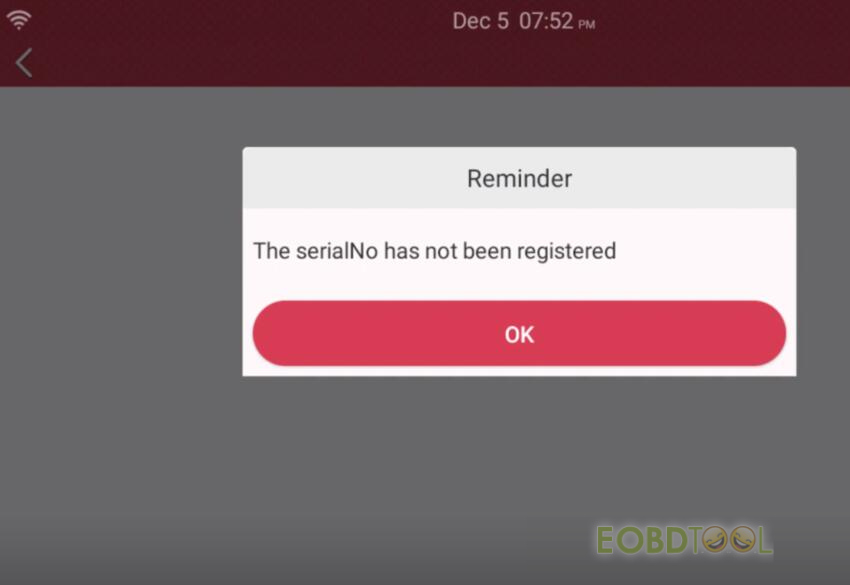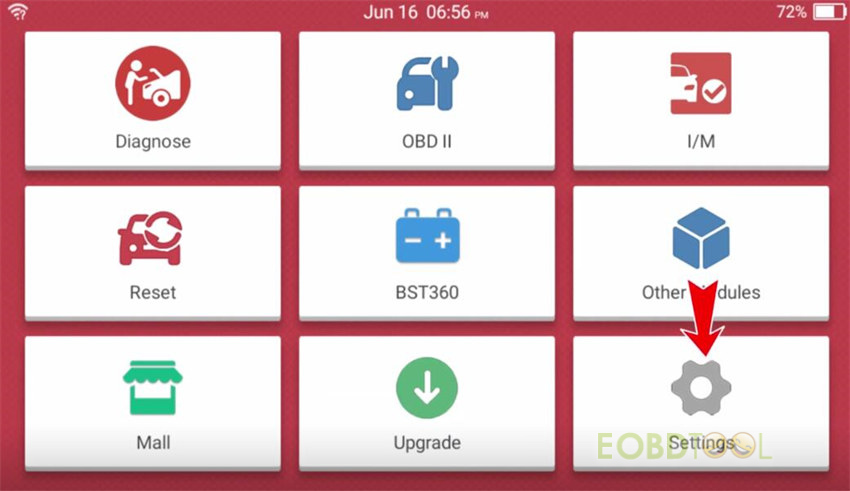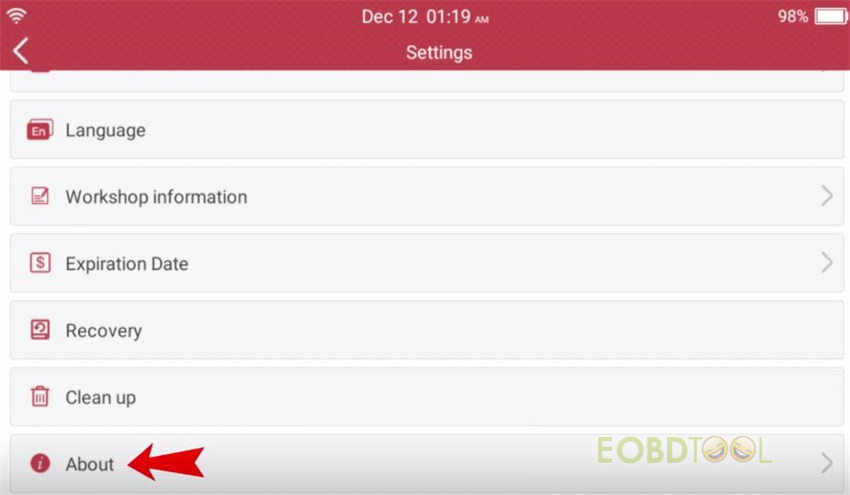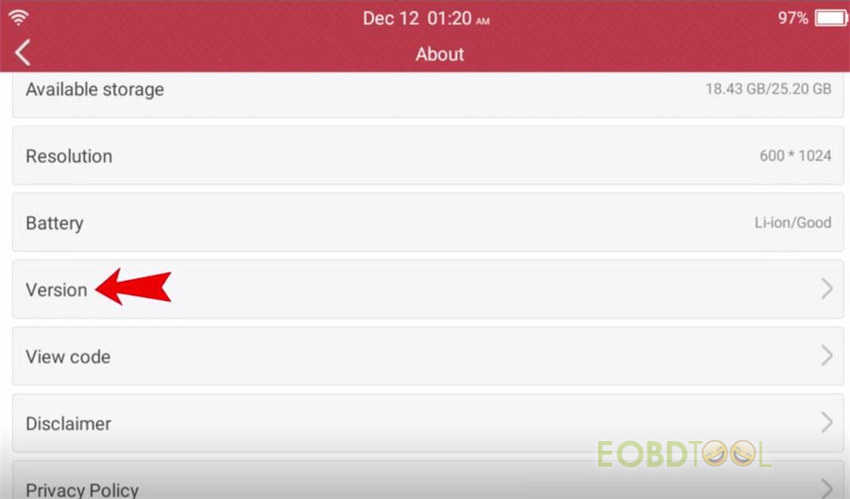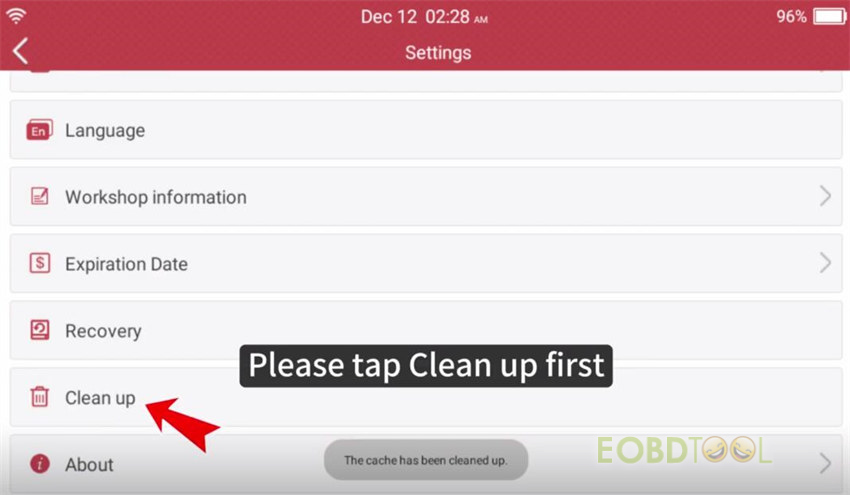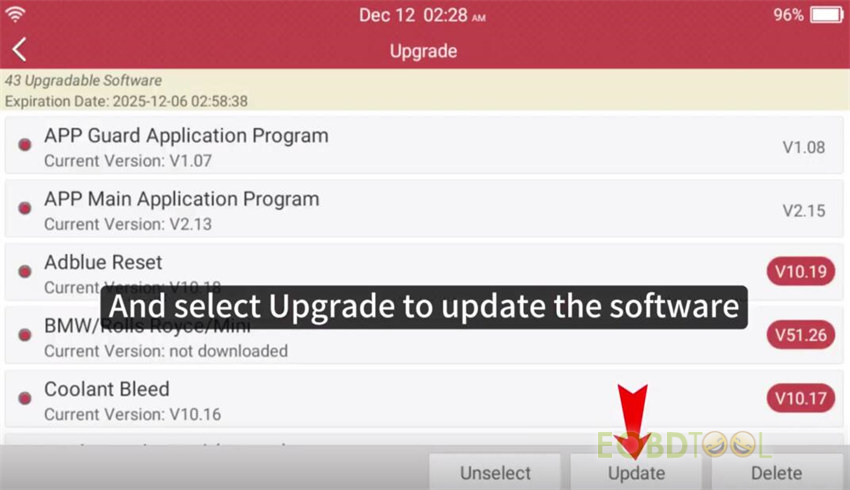博文
How to Solve Launch CRP919E/CRP919X "Serial No Has Not Been Registered"
If your Launch X431 CRP919E/ CRP919X BT series scanner appears “This serial No. has not been registered”, please solve it with the following two methods.
Solution 1:
Tap Settings>> About>> Version
Check the APP version, if it is lower than V1.07_2.14, back to Settings interface, and select “Clean up”. After the cache has been cleaned up, tap Upgrade on the main menu to update the software.
Then the problem will be resolved.
Solution 2:
If the problem still exists, try to solve it with the method below which also can solve CRP919 series program exception problem.
Reference:
http://blog.eobdtool.co.uk/how-to-solve-launch-x431-crp919e-program-exception-problem/
Tech support:
Email: sales@eOBDTool.co.uk
WhatsApp: +86 159 7293 3706
Skype: Eobdtool.co.uk
Business Time: Monday – Friday, 8:30am – 6:00pm CST (UTC/ GMT+08:00)
免责声明:本文中使用的图片均由博主自行发布,与本网无关,如有侵权,请联系博主进行删除。
下一篇: Lonsdor K518 Pro User Guide
全部作者的其他最新博文
- • How to Read and Write Mercedes CRD3.10 with PADFLASH ECU Programme via OBD ?
- • How to Clone VW POLO ID48 Chip with Launch X431 IMMO Elite and X431 Key Programm
- • How to Install & Activate PADFLASH Software on Windows 10?
- • OBDSTAR MT203 CAN Driver/Gateway Simulator User Guide
- • Xhorse Bonus Points and Tokens Everything You Need to Know
- • How to Active Launch SmartLink HD Commercial Vehicle Privileges?