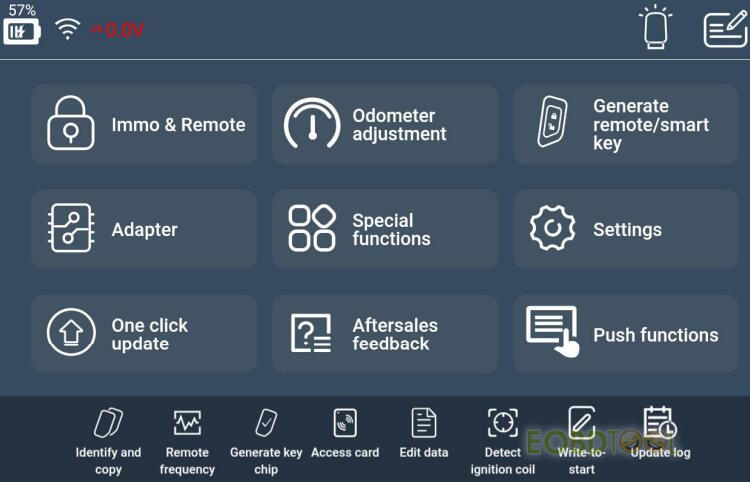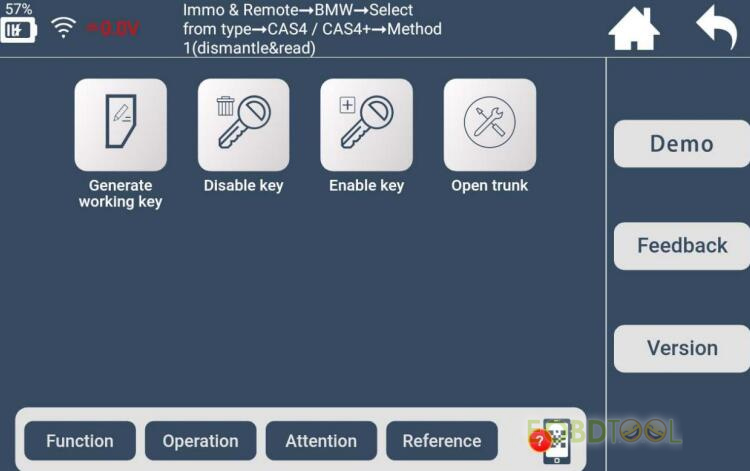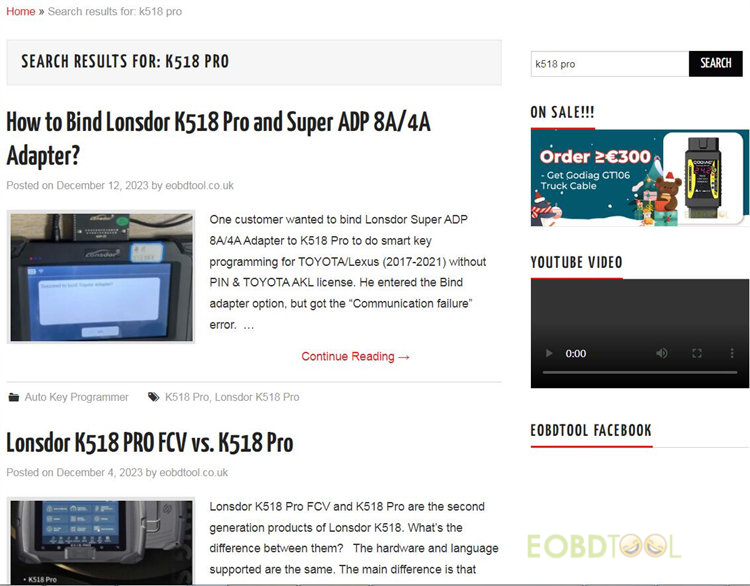博文
Lonsdor K518 Pro User Guide
How to register Lonsdor K518 Pro? How to perform the function you desire?
Here eobdtool.co.uk shares the detailed guide for the customer who needs it.
How to register K518 Pro?
Boot K518 Pro tablet, go to Settings>> WiFi settings to connect with an available Wifi well
Enter the registration & activation process
Enter your username, password, mobile number, or E-mail to get the verification code, then enter the code and submit the registration
Register the new account successfully, and then set the device’s power-on password
Submit the info, and apply for binding the account to the K518 Pro key programmer
Verified by the server
After the registration is successful, initialize the menu, etc
Reboot and enter the device system to perform the function supported.
How to use the function of K518PRO?
Understand what exactly the functions on the menu can do and select the function you need to operate.
1.K518 PRO Menu Function Display
| Immo & Remote | Program mechanical key/smart key/remote and other functions; l Support a vast majority of vehicle models on the market, regularly add new models |
| Odometer adjustment | Mileage diagnosis and correction for some models |
| Generate remote/smart key | Support smart key generation for some models, remote generation for most vehicle models, and garage door remote generation. |
| Adapter | Read and write EEPROM chip/CPU main control chip, read EEPROM Pin code, etc. |
| Special functions | Include functions: identify and copy key chip, generate key chip, detect remote frequency, simulate chip, decode chip, detect IMMO coil, key settings, access control card, etc. |
| Push Functions | Push the designated function program to user, which will be automatically disabled when expired. Contact us to acquire functions not opened or not activated yet. |
| OBD Illumination | OBD cable connector's light can be switched on/off. |
| Aftersales feedback | Users can feedback problems encountered to us. |
| Aftersales feedback message board | On the message board, user can see our reply to all the questions after giving feedback, and inquiry further if any doubt. |
- K518 PRO Special Functions Instruction
| Generate key chip | Support 4D, 46, 48, 7935, 8A and more chips to generate specific car key chips |
| Identify/Copy chip | Identify key chip info and status of almost all cars on the market |
| Remote | Detect frequency of remote key |
| Simulate chip | Mainly LKE functions, include: simulate 4D/46/8A chip, bind LKE and obtain LKE info, etc |
| Decode chip | Support 46 and 4D chip decoding |
| IMMOcoil | Detect if immo coil has signal, and identify key type in AKL situation as well |
| Key settings | Set Lonsdor 8A and 4D smart key type |
| Unlock key | Unlock Toyota 8A smart key |
3.K518PRO System Settings Interface Instruction
| Wifi settings | Set WIFI connection. |
| Ethernet | Display Ethernet card status, network connection status, MAC/IP address, etc. |
| Bluetooth settings | Set Bluetooth connection status. |
| Brightness and sound | Set screen brightness and auto-off screen time. |
| Start record | Click to start recording, or close demo video. |
| Device info | View device ID, PSN, hardware/kernel version and other info. |
| Screen test | Screen touch diagnosis |
| Firmware upgrade | Include APK update, kernel upgrade, etc |
| Reset device | Reset the device, situations like program error, system crash, communication failure, can be returned to normal state. |
| File manager: | View and manage files. |
| Network test | Test network when it is unstable. |
4.Lonsdor K518Pro Function Operation Interface Instruction
| Function | Illustrate each function, and the necessary tips for certain functions. |
| Operation | Give concrete guide for each step, pics and notices attached if necessary. |
| Attention | Emphasize tips and notices for functions, as well as user possible overlook during operation which may cause program failure. |
| Reference | Provide the basic information like chip type, frequency, key embryo no., PIN code requirement, car photo, OBD position and other related info. |
| QR code | Scan QR code to view HELP instructions while programming key. |
| Demo | Demo record and user record process. |
| Feedback | Feedback function problems in time. |
| Version | Detect the latest version of current interface function. |
There are a lot of posts of Lonsdor K518 Pro Full Version Key Programmer on our official blog. Input “k518 pro” in the search box to check more info.
免责声明:本文中使用的图片均由博主自行发布,与本网无关,如有侵权,请联系博主进行删除。
下一篇: ALIENTECH Kess V3 Software and Protocol License Introduction
全部作者的其他最新博文
- • How to Read and Write Mercedes CRD3.10 with PADFLASH ECU Programme via OBD ?
- • How to Clone VW POLO ID48 Chip with Launch X431 IMMO Elite and X431 Key Programm
- • How to Install & Activate PADFLASH Software on Windows 10?
- • OBDSTAR MT203 CAN Driver/Gateway Simulator User Guide
- • Xhorse Bonus Points and Tokens Everything You Need to Know
- • How to Active Launch SmartLink HD Commercial Vehicle Privileges?