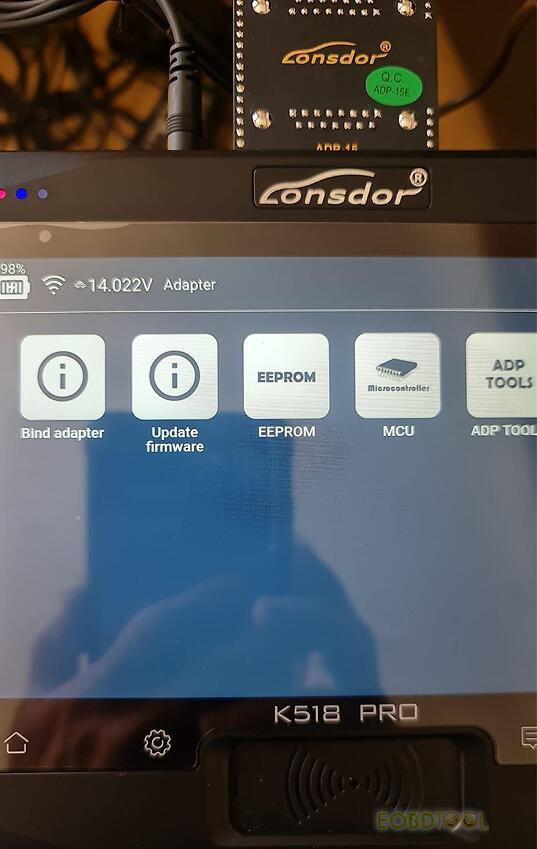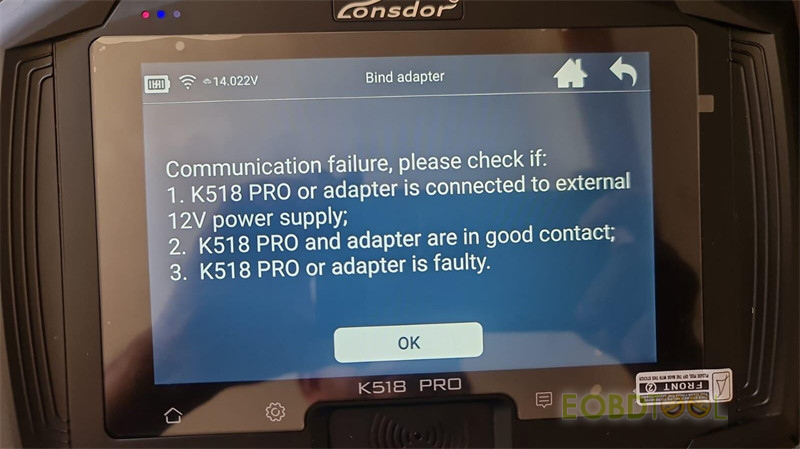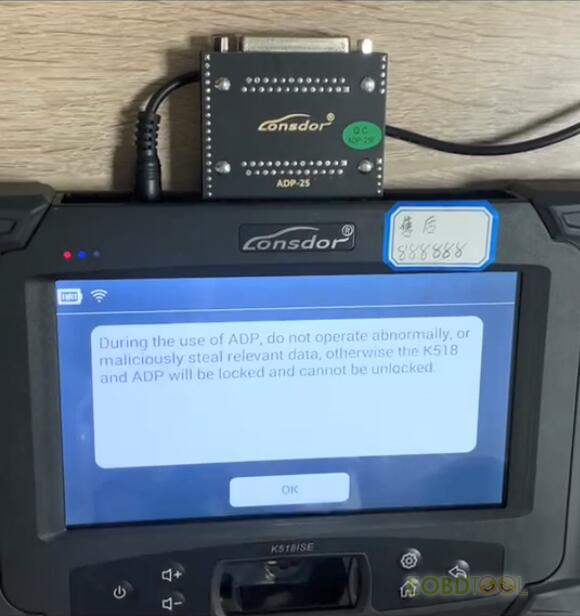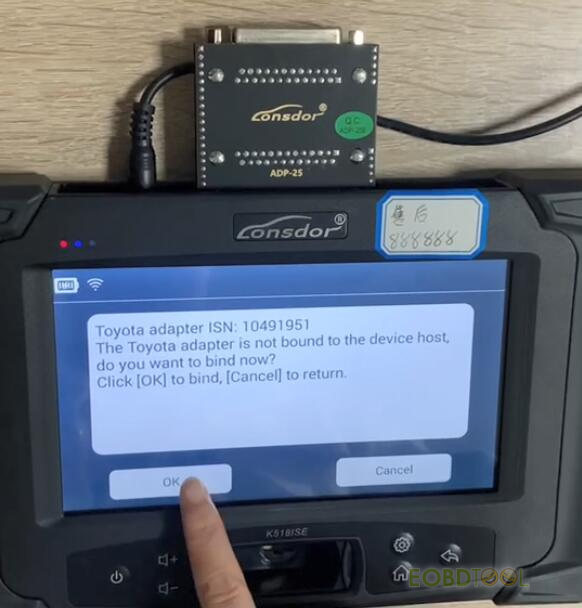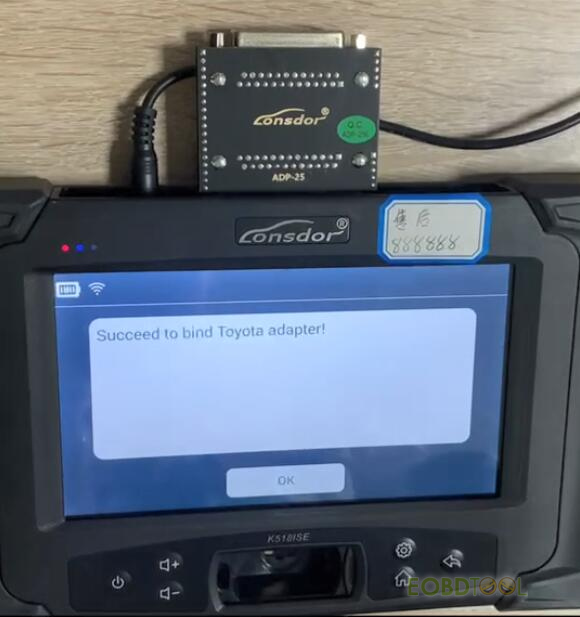博文
Lonsdor K518 Pro Bind with Super ADP 8A/4A Adapter Tutorial
One customer wanted to bind Lonsdor Super ADP 8A/4A Adapter to K518 Pro to do smart key programming for TOYOTA/Lexus (2017-2021) without PIN & TOYOTA AKL license. He entered the Bind adapter option, but got the “Communication failure” error.
For this problem, eobdtool.co.uk engineer offered the solution below.
Lonsdor K518 Pro and Super AD bind guide is the same as Lonsdor K518ISE.
Plug Lonsdor Super ADP Adapter into the K518 device
Plug the 12V power supply to K518 key programmer as well
Then enter the menu path:
Immo & Remote>> TOYOTA>> Select from type>> All smart key lost>> Type 2 (2016-)>> 8A>> Backup immo data>> Backup immo data via ADP
Kindly notice:
During the use of ADP, do not operate abnormally, or maliciously steal relevant data, otherwise the K518 and ADP will be locked and cannot be unlocked.
The program will prompt you to bind Toyota adapter and K518Pro. Follow it to bind and wait for the process to be completed.
免责声明:本文中使用的图片均由博主自行发布,与本网无关,如有侵权,请联系博主进行删除。
下一篇: How to Activate Thinkcar Thinkdiag Software Subscription In ThinkStore App?
全部作者的其他最新博文
- • How to Read and Write Mercedes CRD3.10 with PADFLASH ECU Programme via OBD ?
- • How to Clone VW POLO ID48 Chip with Launch X431 IMMO Elite and X431 Key Programm
- • How to Install & Activate PADFLASH Software on Windows 10?
- • OBDSTAR MT203 CAN Driver/Gateway Simulator User Guide
- • Xhorse Bonus Points and Tokens Everything You Need to Know
- • How to Active Launch SmartLink HD Commercial Vehicle Privileges?