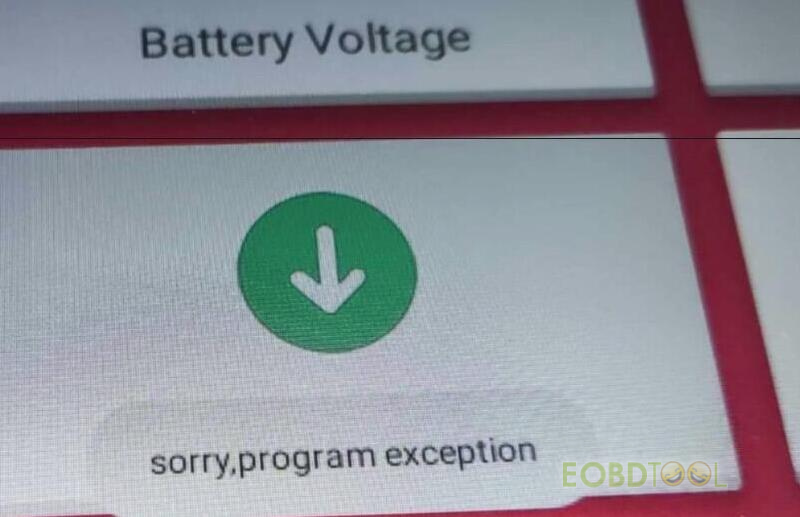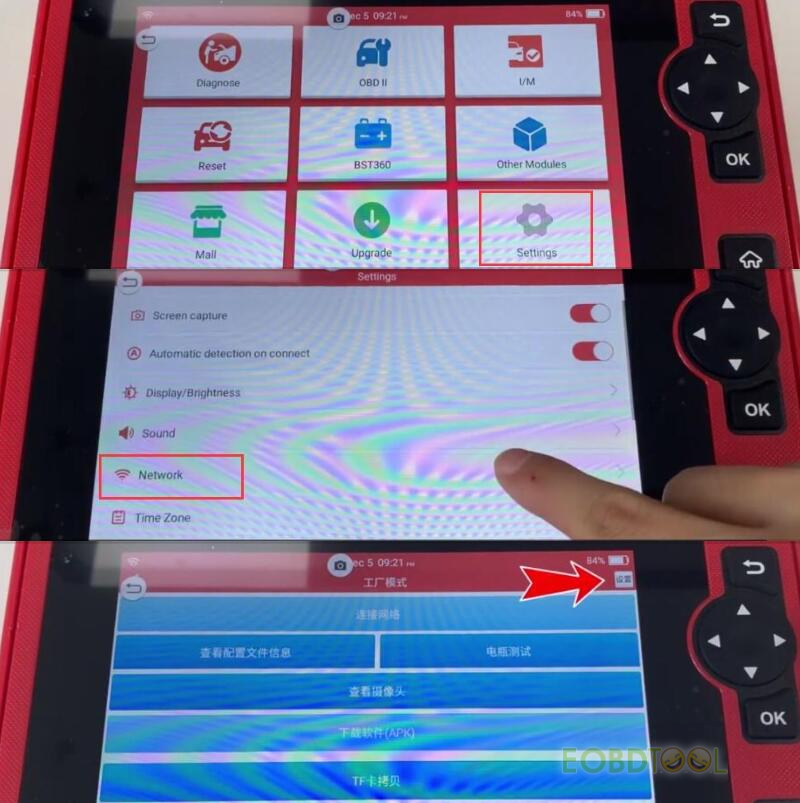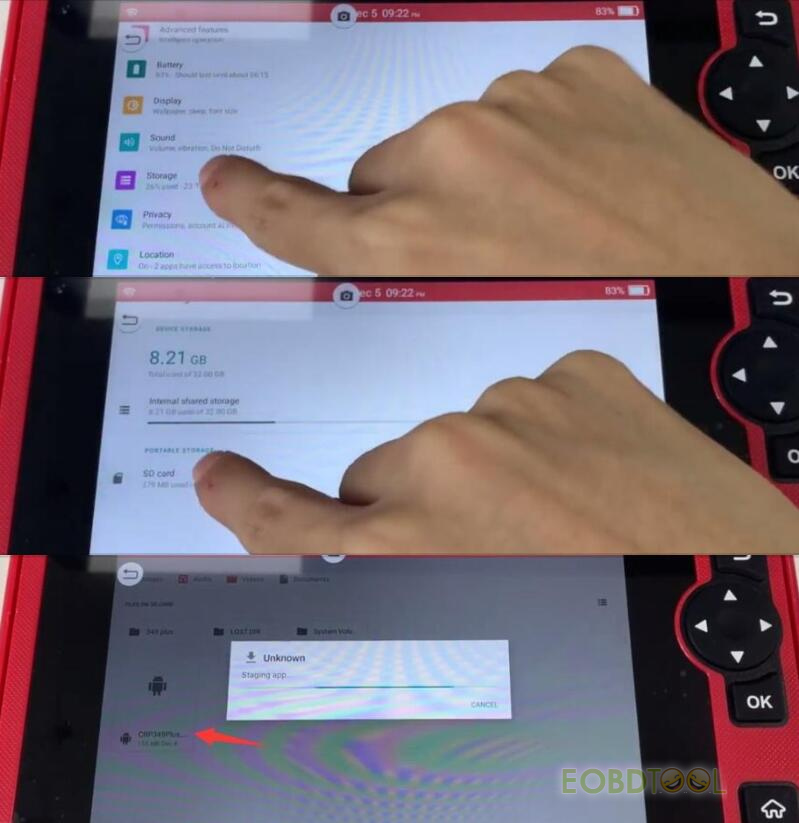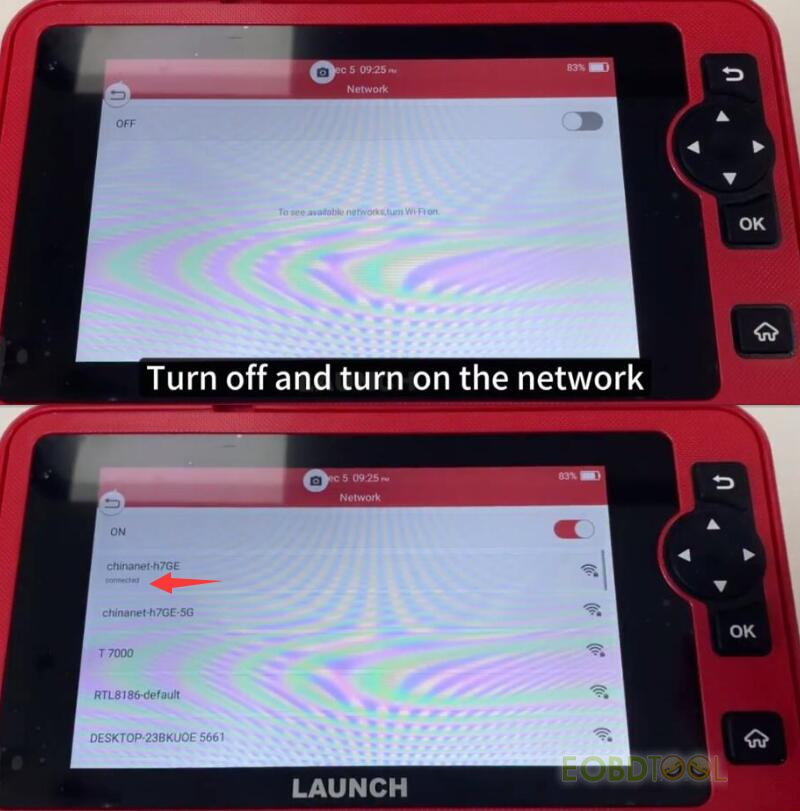博文
How to Fix LAUNCH X431 CRP919E “Program Exception” Error?
Sometimes, when you use LAUNCH X431 CRP919E diagnostic tool, it may have a “Program Exception” error. If this happens, try to solve it using the method below offered by eobtool.co.uk engineer.
The solution:
STEP 1: Download CRP919E APK (CRP349Plus_Main_V2.13-8641.apk) on the computer
STEP 2: Copy the APK and paste it to a SD card
STEP 3: Remove the cover of X431 CRP919E tablet, and insert the SD card into the device SD card port
STEP 4: Tap “Settings” on the main menu, find Network, long press it, and slide up repeat 3 times
Select Setting (设置) at the top right corner
Input password: 668, and tap “Confirm (确定)”
STEP 6: Select Storage>> SD card>> tap APK to install
Confirm to install an update to the built-in application
Start to install
Wait a while until the installation process is completed
Install APP successfully
STEP 7: Back to Settings menu, select Network, turn off the network and then turn on
Connect with an available WiFi
After the network is connected, you can use the LAUNCH X-431 CRP919E normally.
Tech support:
Email: sales@eOBDTool.co.uk
WhatsApp: +86 159 7293 3706
Skype: Eobdtool.co.uk
Business Time: Monday - Friday, 8:30am - 6:00pm CST (UTC/ GMT+08:00)
免责声明:本文中使用的图片均由博主自行发布,与本网无关,如有侵权,请联系博主进行删除。
下一篇: Free Download Ford IDS V130 and Mazda IDS V131 Software for VXDIAG and VNCI MF J
全部作者的其他最新博文
- • 2025 Launch X431 Scan Tool Add-on Module Support List
- • PADFlash ECU Programmer Customer Feedback
- • How to Correct VW MQB RF7F01404/1406 Mileage with Yanhua ACDP2 and Module 34 on
- • How to Update Autel IM508S via SD Card?
- • Xhorse MCVI PRO J2534 Program and Diagnosis Vehicle Guide
- • Autel/OTOFIX Update BMW G-Chassis BDC2 Add Key IMMO Programming