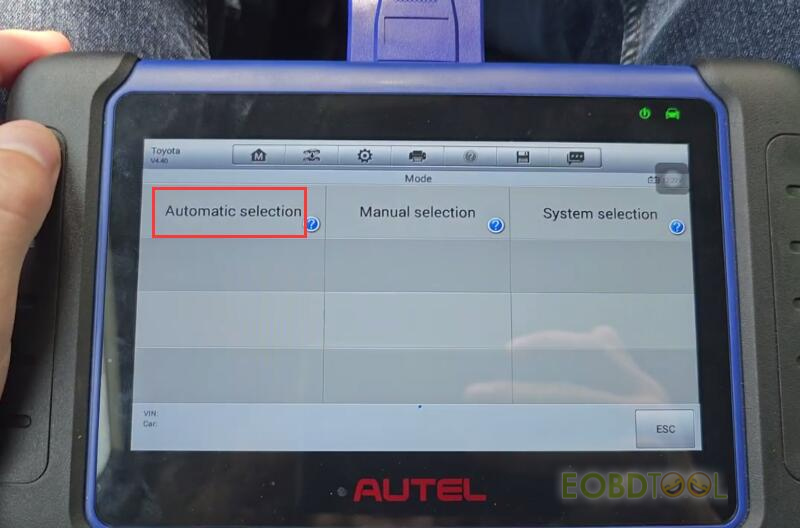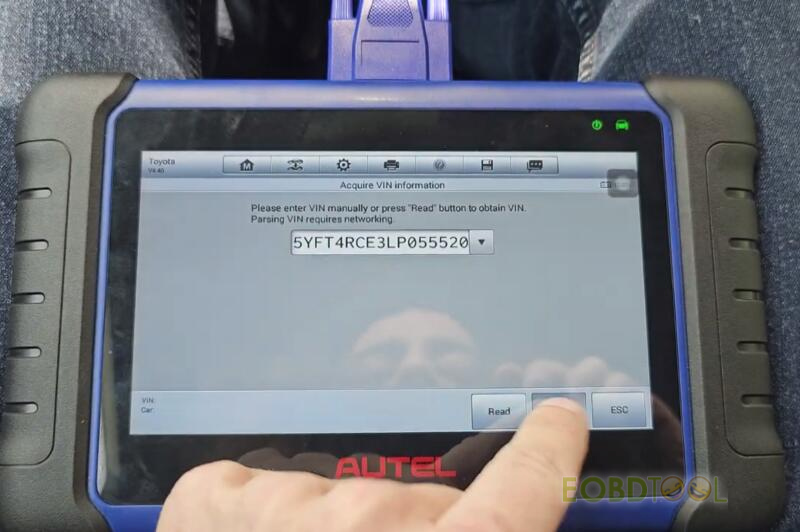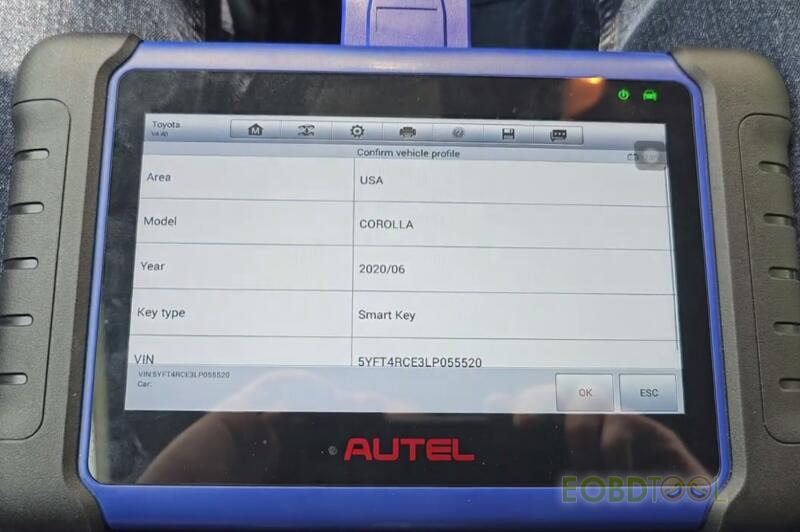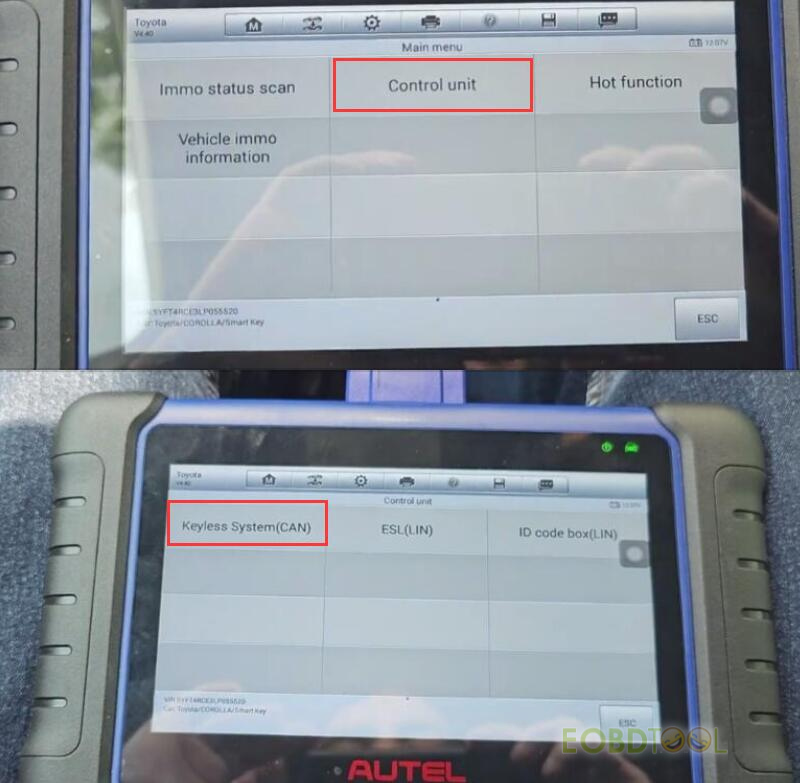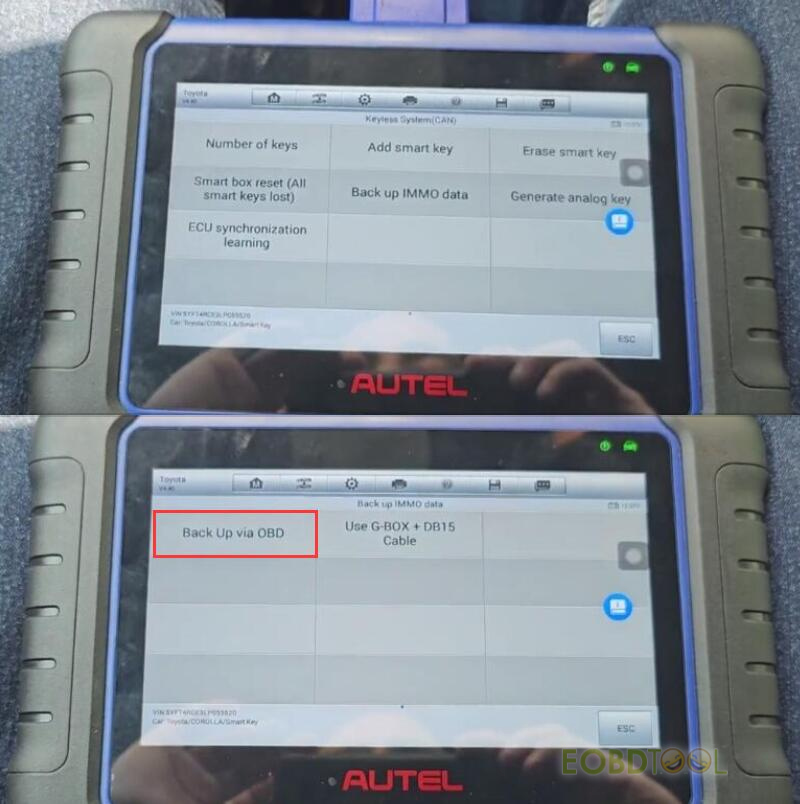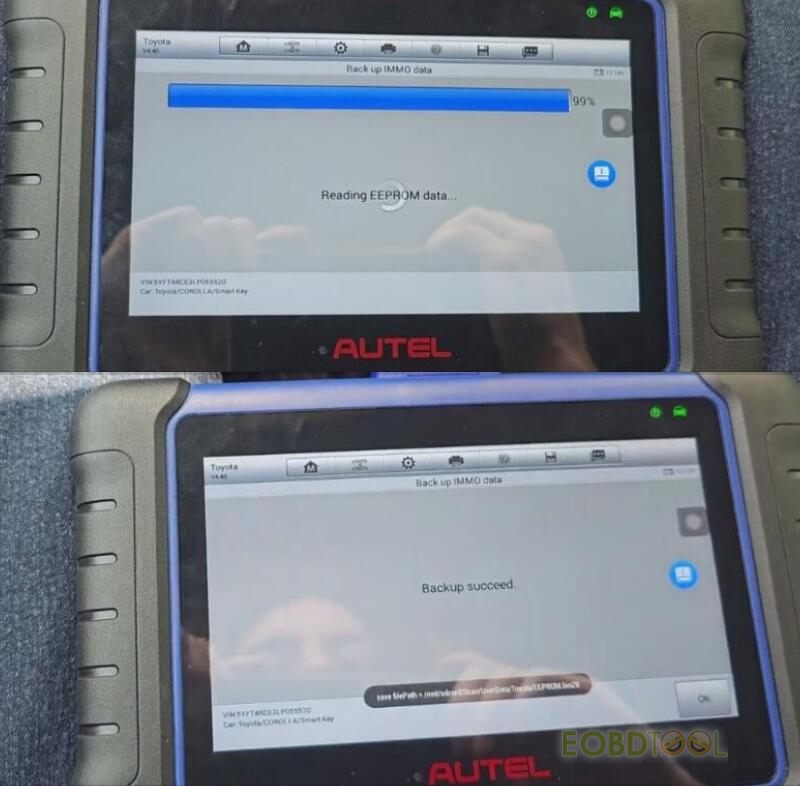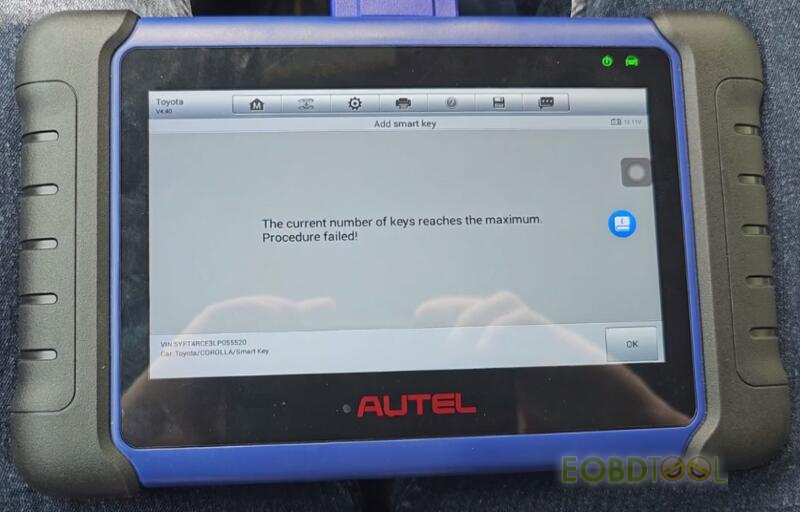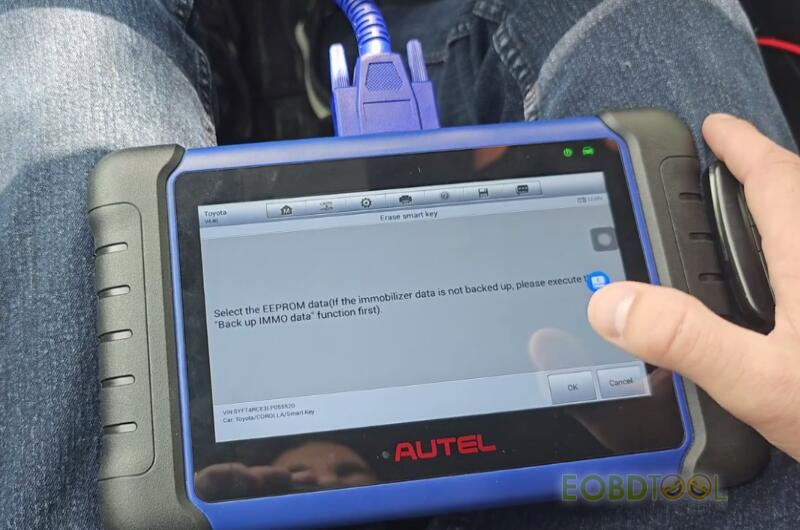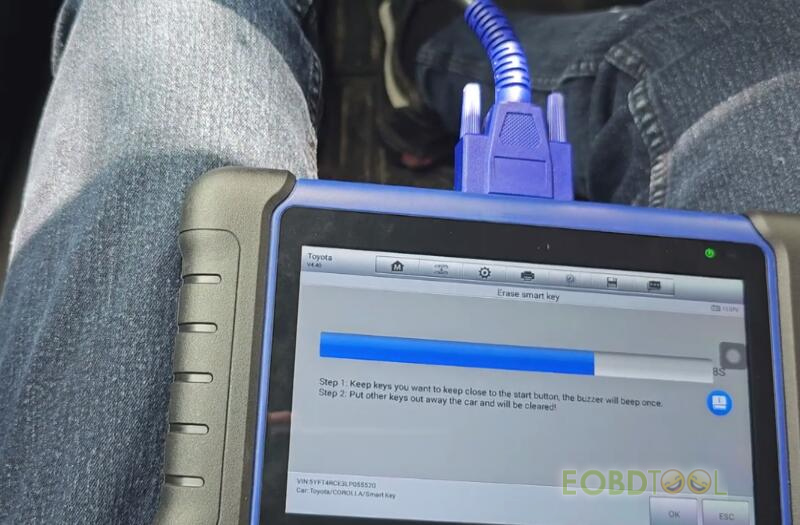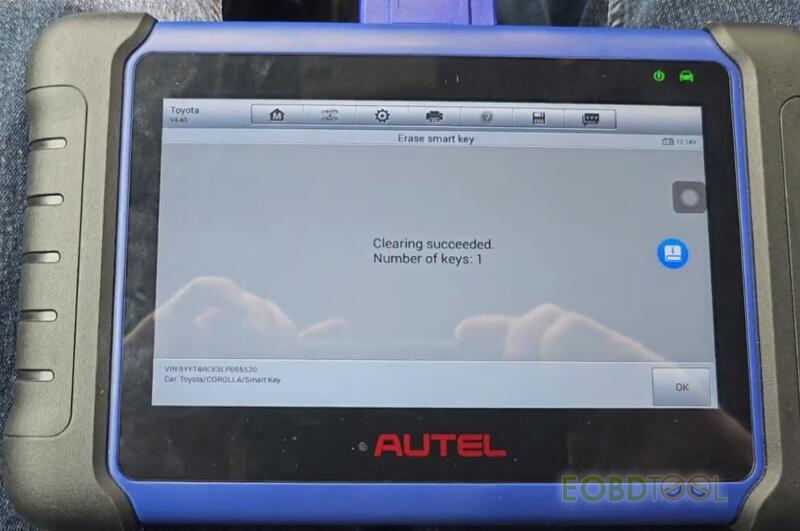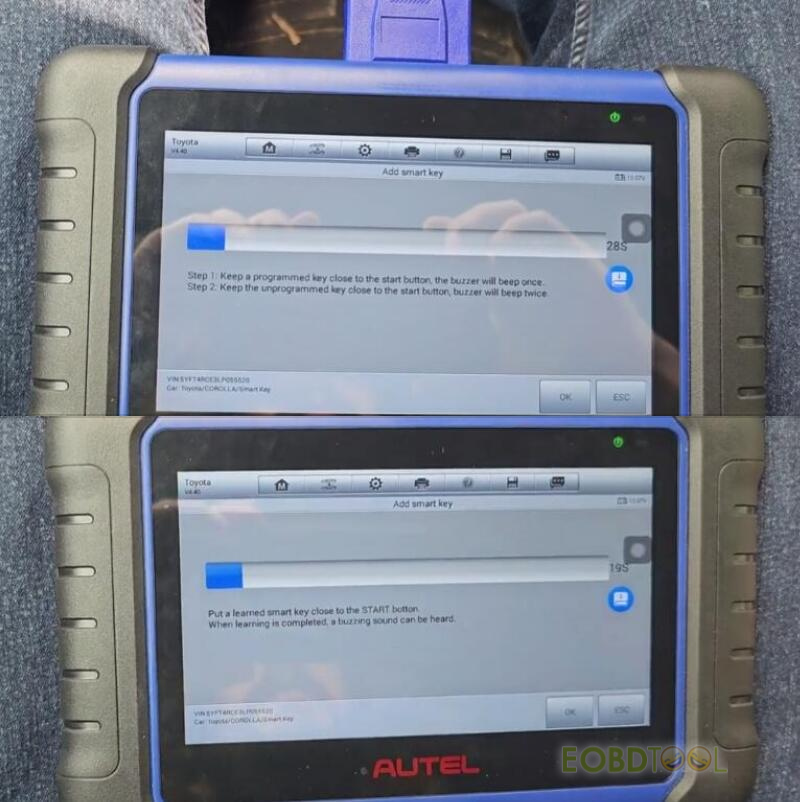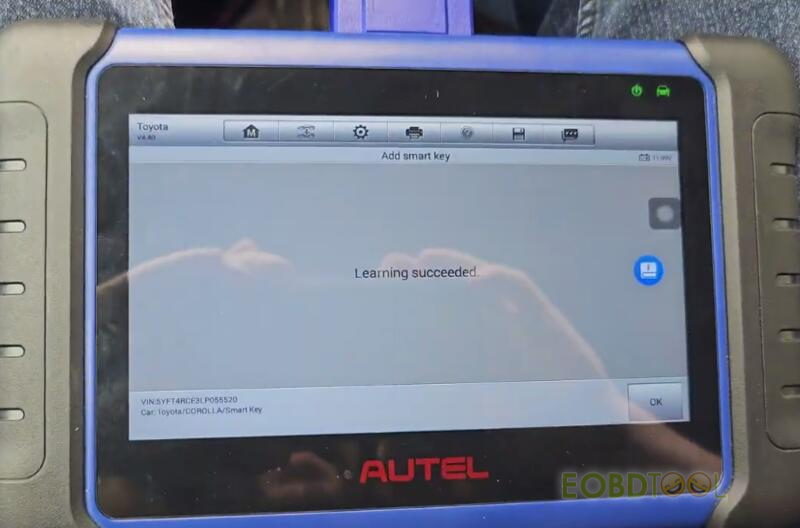博文
Autel IM508 Add 2019- Toyota Corolla Smart Key Tutorial
How to program a smart key to new Toyota Corolla (2019-) without purchasing a PIN code or going through Techstream. Autel IM508 can perform this function via OBD well.
Case:
Car model: 2020 Toyota Corolla (USA)
Have a working key and a blank key that needs to be programmed
Operation guide:
Step 1: Back up IMMO data
Step 2: Add smart key
STEP 1:
Back Up IMMO data
Turn on Autel MaxiIM IM508 tablet
Select IMMO>> Accept the disclaimer>> Toyota
Turn the ignition on
Select Automatic selection>> tap Read to obtain the VIN automatically
Confirm the vehicle file
Select Control unit>> Keyless System (CAN)>> Back Up IMMO data>> Backup via OBD
Turn on the hazard
Ensure the network connection of the device is good.
Turn the ignition off, and turn the hazard warning lamps on and off once
This function is used to back up EEPROM data of the smart main ECU, which can be used to perform IMMO related functions without PIN.
Click Yes to continue
Read EEPROM data…
Save the file after reading
STEP 2:
Add smart key
Click “Add smart key”
This function serves to learn keys and a maximum of 4 keys can be learned.
Complete the steps within specified time
Turn on the ignition
Enter the VIN automatically
Confirm if the VIN is correct
Turn off the ignition and turn on the hazard warning lamps
If the current number of keys reaches the maximum, the procedure will fail. You can erase a smart key first, then add smart key again.
Click “Erase smart key”, and perform the same steps as add smart key
Have all keys ready and keep away from the other wireless devices
Conform if back up the EEPROM data and continue
Select the EEPROM data backed up
Keep the keys you want to keep close to the start button, the buzzer will beep once. Then Put other keys out away the car and will be cleared.
Clear one smart key successfully
Now add smart key again
Complete the steps required
Select the EEPROM data saved in step 1
Keep a programmed key close the Start button, the buzzer will beep once. Keep the unprogrammed key close to the start button, the buzzer will beep twice
Put a learned smart key close to the START button. When learning is completed, a buzzing sound can be heard.
Learn key successfully
Finally, use the key learned by MaxiIM IM508 to start the car and test the remote, work fine!
Autel IM508S (IM508II)/IM508 Pro also can add smart key to 2019- Toyota Corolla smart key as well.
免责声明:本文中使用的图片均由博主自行发布,与本网无关,如有侵权,请联系博主进行删除。
全部作者的其他最新博文
- • 2025 Launch X431 Scan Tool Add-on Module Support List
- • PADFlash ECU Programmer Customer Feedback
- • How to Correct VW MQB RF7F01404/1406 Mileage with Yanhua ACDP2 and Module 34 on
- • How to Update Autel IM508S via SD Card?
- • Xhorse MCVI PRO J2534 Program and Diagnosis Vehicle Guide
- • Autel/OTOFIX Update BMW G-Chassis BDC2 Add Key IMMO Programming