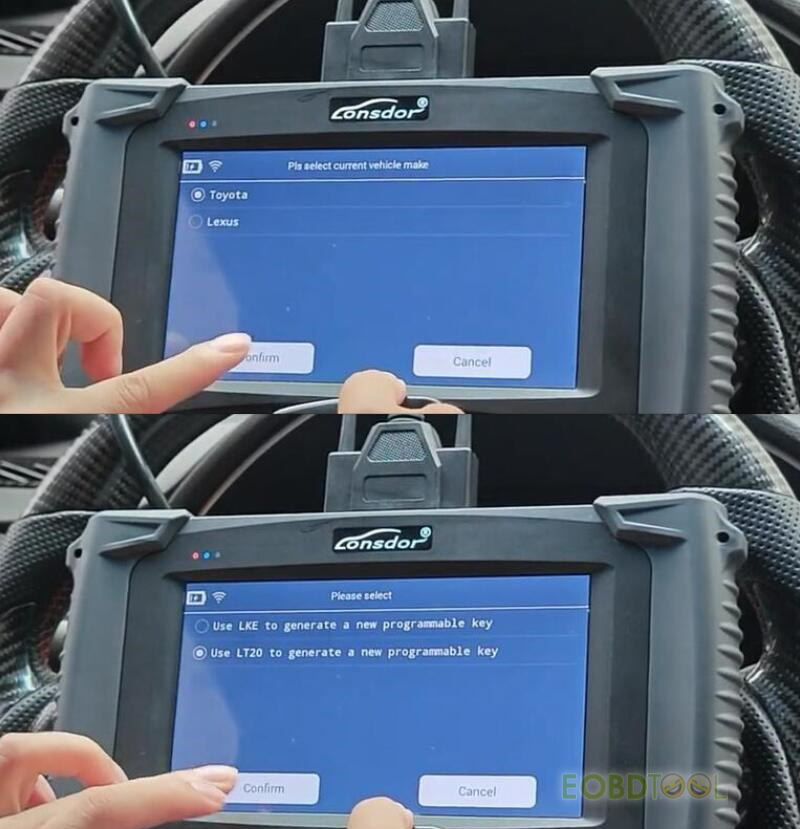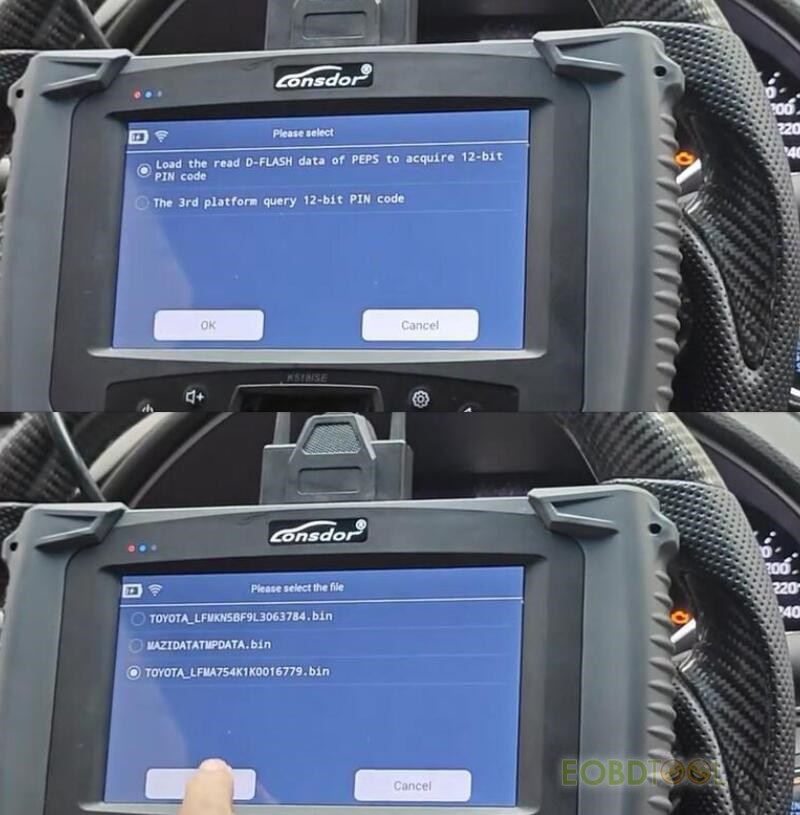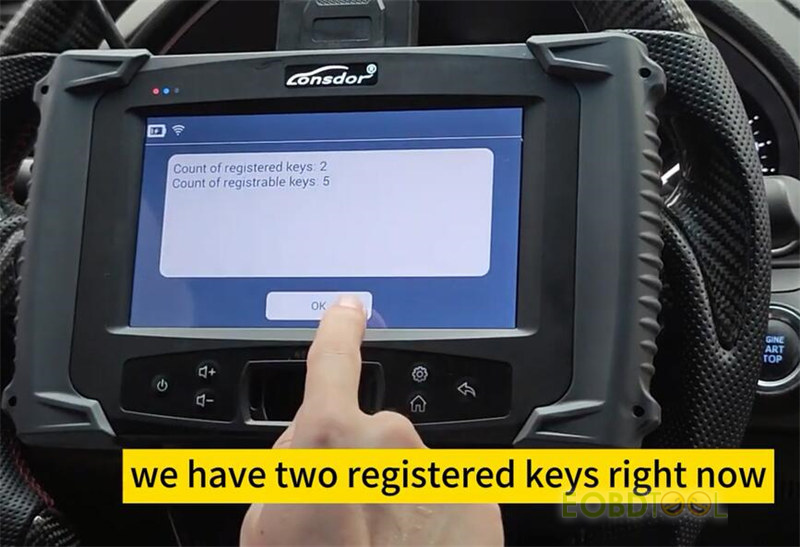博文
How to Reprogram Toyota 8A-AA/BA Avalon 2019 AKL with Lonsdor K518 Pro/K518ISE?
Lonsdor K518 PRO/K518 series are able to reprogram the deleted original Toyota 8A-AA, 8A-BA keys on Avalon 2019 AKL. Today we’ll show how to add AA/BA deleted original key with K518ISE via OBD.
This is the latest version Lonsdor LT20 8A+4D Toyota Lexus Smart Key. It can’t lock and unlock the car.
This is a brand new unprogrammed key which cannot be programmed to the car before.
It can’t lock and unlock the car as well.
Step 1: Read the data of new key
Put the new key into the Lonsdor K518 card slot to identify
Select Special functions>> Identify/Copy chip> Identify/Copy
Identify the chip is unprogrammed.
Step 2: Generate key with Lonsdor LT20 smart key
Select Push function>> Special functions>> Key settings>> Program Toyota original key (AA / BA)>> Generate programmable key
Read the instruction and click OK to continue
This function requires WiFi connection. Make sure the WiFi is well connected.
Place the unprogrammmed car key flat on the K518 card slot
Select the current car make- Toyota
Select “Use LT20 to generate a programmable key”
Put the LT20 8A+4D smart key into the card slot of K518 key programmer
Note:
1.Key requires battery installed properly
2.Place key horizontally on the card slot, easier to identify
Generate key successfully
Step 3: Backup IMMO data and add smart key
Select Immo & remote >> TOYOTA >> Select from type >> All smart key lost >> Type 2 (2016-)>> 8A>> Backup immo data
Select “Backup immo data via OBD”
Make sure the device is well connected to network before operation. During the use of this function, pls do not operate abnormally, or maliciously steal relevant data, otherwise the K518 will be locked and cannot be unlocked.
Turn the ignition on, if fails, turn on two flashing lights
Confirm the software serial No.
If the ignition is turned on, turn it off, and turn on two flashing lights
Backup immobilizer data successfully
Step 3: Add smart key
Select “Add smart key”
Turn the ignition on, and don’t start the car engine
Confirm the software serial No.
Select “Load the read D-FLASH data of PEPS to acquire 12-bit PIN code”
Read the on-screen specific operation instruction
Select the Toyota immo data file just saved
Check the current key count (only have one registered key)
Follow the on-screen instruction to operate
1.Hold the registered smart key or generated emergency close to Start button, the buzzer beeps once, take the key away from the button.
2.Hold the Lonsdor LT20 smart key (to be registered) close to Start button, the buzzer beeps twice, then take the key away from the button.
Finish above steps within 30s
Now we have two registered keys
Turn ignition on
Hold the LT20 smart key to Start button, then hear one beep
Programming is complete
Step 4: Write LT20 smart key data back to the unprogrammed key
Select Push function>> Special functions>> Key settings>> Program Toyota original key (AA / BA)>> Write back to original key
Place LT20 smart key on the Lonsdor K518 key programmer card slot
Then put the unprogrammed key on the device card slot
Generate successfully
Finally, put the LT20 smart key and original car key outside the car
Test the unprogrammed key
It can lock and unlock, and start the car engine. Work perfectly!
https://youtu.be/8MJB4E0zrf0
Devices recommended:
Lonsdor K518PRO All-In-One Key Programmer:
https://www.eobdtool.co.uk/wholesale/lonsdor-k518-pro-key-programmer.html
Lonsdor K518ISE Key Programmer:
https://www.eobdtool.co.uk/wholesale/lonsdor-k518ise-key-programmer.html
Lonsdor K518S Key Programmer:
https://www.eobdtool.co.uk/wholesale/lonsdor-k518s-key-programmer.html
Lonsdor LT20-06 8A+4D Toyota & Lexus Smart Key:
https://www.eobdtool.co.uk/wholesale/lonsdor-lt20-06-8a-4d-toyota-lexus-smart-key.html
Read also:
Lonsdor K518S/K518ISE Great Sale: Lifetime Free Update Online, No Annual Fee!
http://blog.eobdtool.co.uk/lonsdor-k518s-k518ise-great-sale-lifetime-free-update-online-no-annual-fee/
免责声明:本文中使用的图片均由博主自行发布,与本网无关,如有侵权,请联系博主进行删除。
下一篇: Use Yanhua ACDP1/ACDP2 to Change BMW CAS4/CAS4+ Mileage Guide
全部作者的其他最新博文
- • 2025 Launch X431 Scan Tool Add-on Module Support List
- • PADFlash ECU Programmer Customer Feedback
- • How to Correct VW MQB RF7F01404/1406 Mileage with Yanhua ACDP2 and Module 34 on
- • How to Update Autel IM508S via SD Card?
- • Xhorse MCVI PRO J2534 Program and Diagnosis Vehicle Guide
- • Autel/OTOFIX Update BMW G-Chassis BDC2 Add Key IMMO Programming