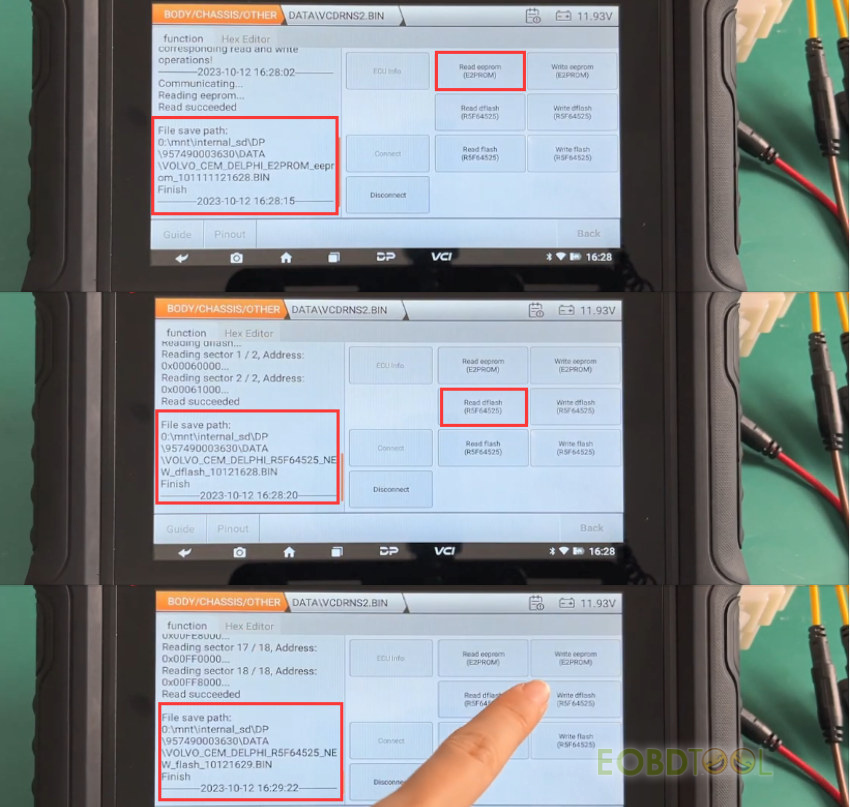博文
How to Read/Write Volvo CEM DELPHI 2015- R5F64525 with OBDSTAR DC706 on Bench?
Volvo DELPHI 2015- R5F64525 CEM can be cloned with OBDSTAR DC706 in bench mode. Only 2 minutes!
Preparation:
Volvo DELPHI 2015- R5F64525 CEM
OBDSTAR P004 ECU Clone Jumper
12V2A charger
OBDSTAR main cable (OBD cable)
How to do:
1.Connect the 12V2A charger to DC706
Keep charging and communicating during the process
Connect to server and ensure the internet connection is normal
2.Select ECU Flasher>> All>> BODY/CHASSIS/OTHER>> BODY/CHASSIS/OTHER V30.16>> BRAND>> VOLVO
Input 525 in the search box to quickly find the CEM model, it’s VOLVO CEM DELPHI 2015-R5F64525 (BENCH)
3.Click [Guide] to check the related operation instruction, and click [Pinout] to check the related wiring diagram
4.Connect the harness correctly according to wiring diagram
5.After connection, click [Start]
6.Switch on P004 Adapter
7.Enter the main operation page
Click “Connect”
There are three methods to input PinCode:
- Used default PinCode
Some CEM models may use the same set of PinCode. We can try to use the default PinCode to connect. After selecting, the device will automatically try the default PinCode.
- Manually enter PinCode
- Load R5F64524/ R5F64525 dflash
If the connection fails due to incorrect PinCode, we need to obtain the DFLASH data of the CEM module through other methods, and then put the data into the device to parse the PinCode. Generally, we can obtain this data by using a third-party programmer.
In this case, we select the second method to enter a 10 bit Pincode manually.
ECU connection is successful! Continue to perform the corresponding read and write operations.
Read and save the original EEPROM (E2PROM), dflash (R5F64525) and flash (R5F64525) data in sequence
Then connect DC706 ECU tool to a new Volvo CEM, and select the original data to write into the new CEM. All works fine.
Done!
Video Guide:
https://youtu.be/sTIihKK4PaI
免责声明:本文中使用的图片均由博主自行发布,与本网无关,如有侵权,请联系博主进行删除。
下一篇: OBDSTAR DC706 Read Ford Lear MC9S12XEP768 BCM Failure Solution
全部作者的其他最新博文
- • Padflash Read and Write Benz CRD3.10 ECU on Bench
- • How to Read and Write Mercedes CRD3.10 with PADFLASH ECU Programme via OBD ?
- • How to Clone VW POLO ID48 Chip with Launch X431 IMMO Elite and X431 Key Programm
- • How to Install & Activate PADFLASH Software on Windows 10?
- • OBDSTAR MT203 CAN Driver/Gateway Simulator User Guide
- • Xhorse Bonus Points and Tokens Everything You Need to Know