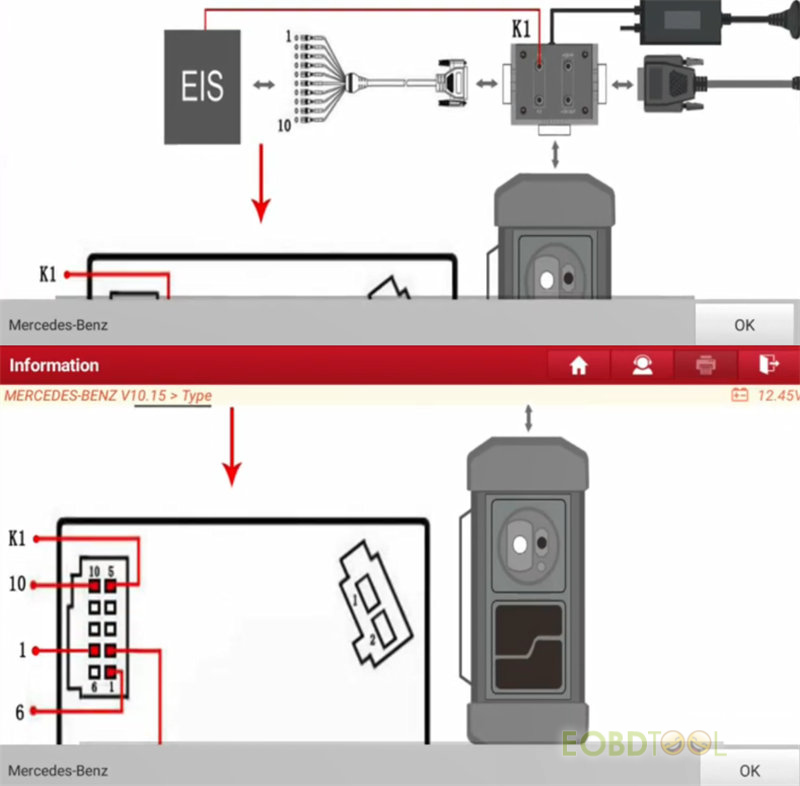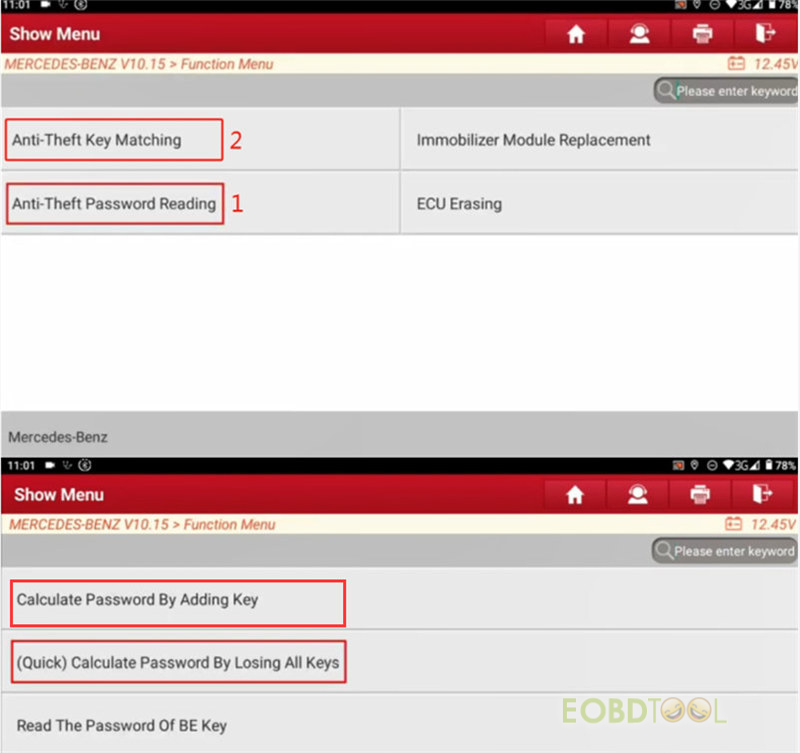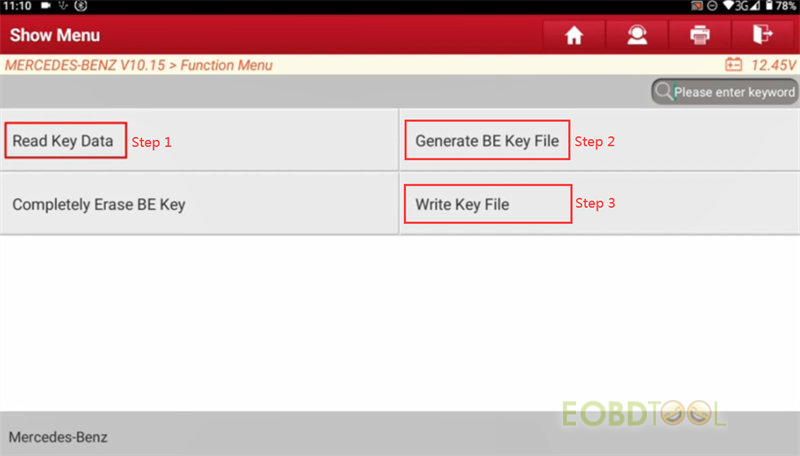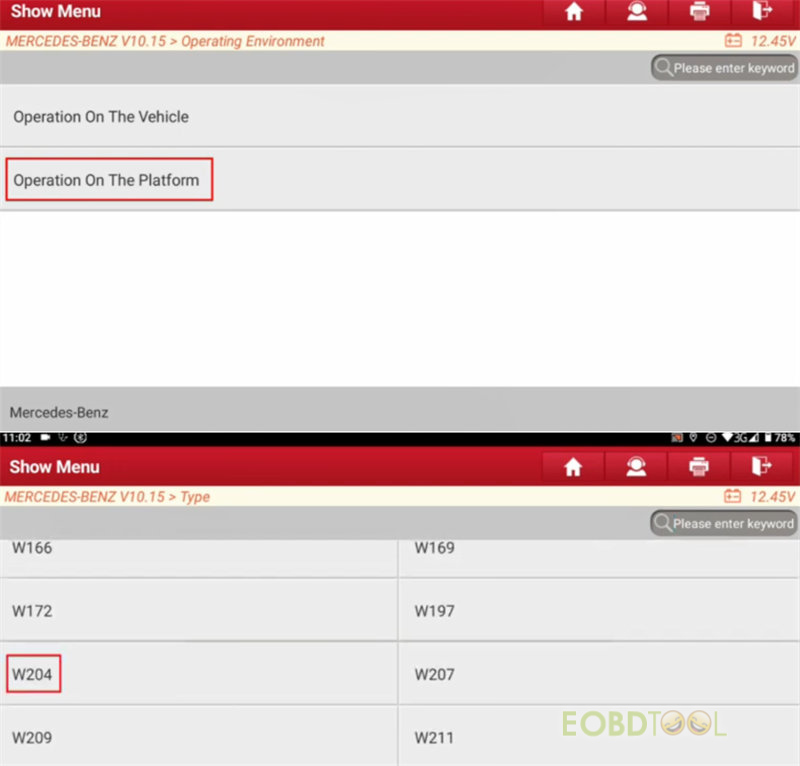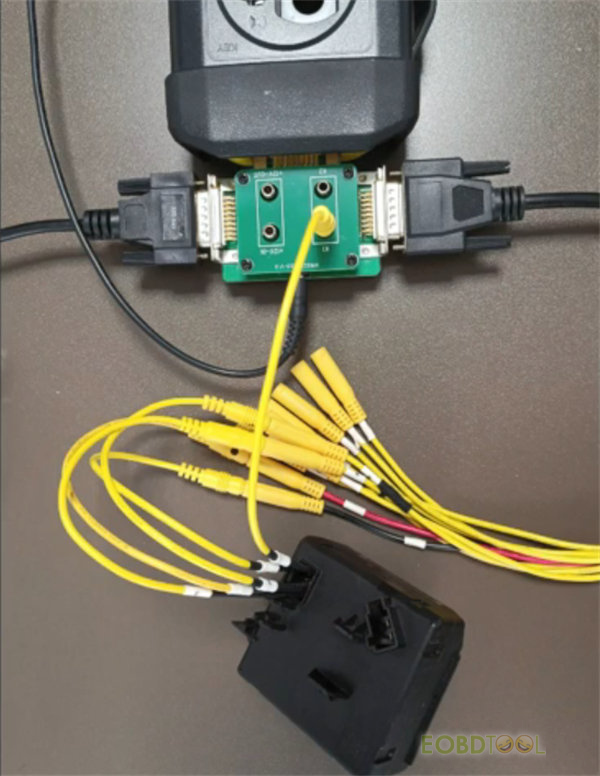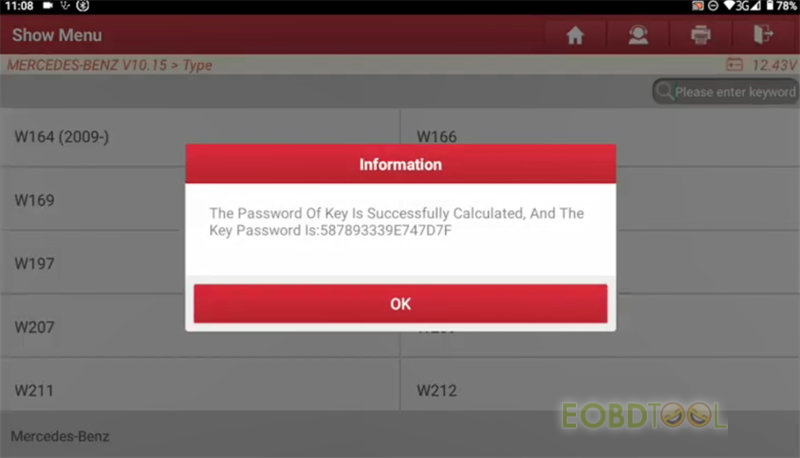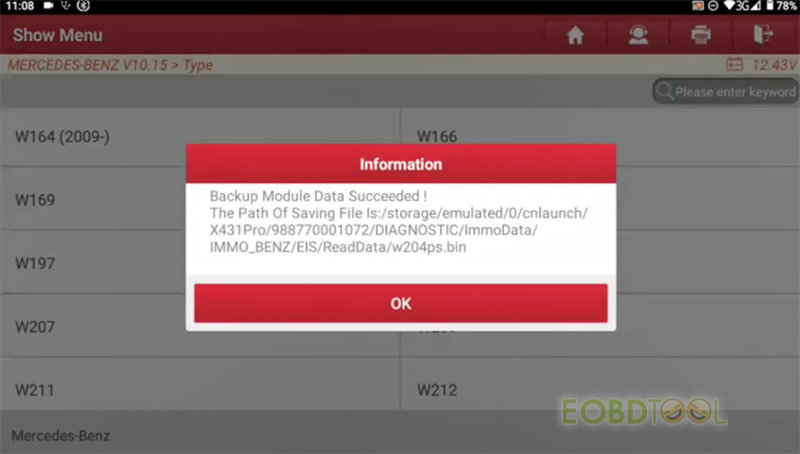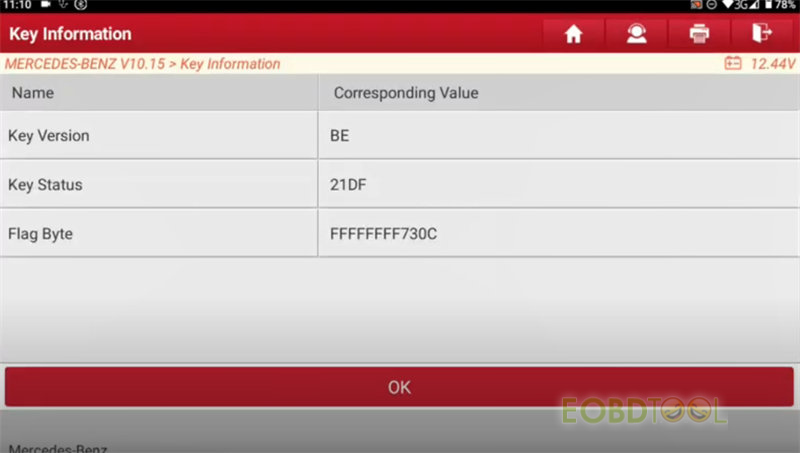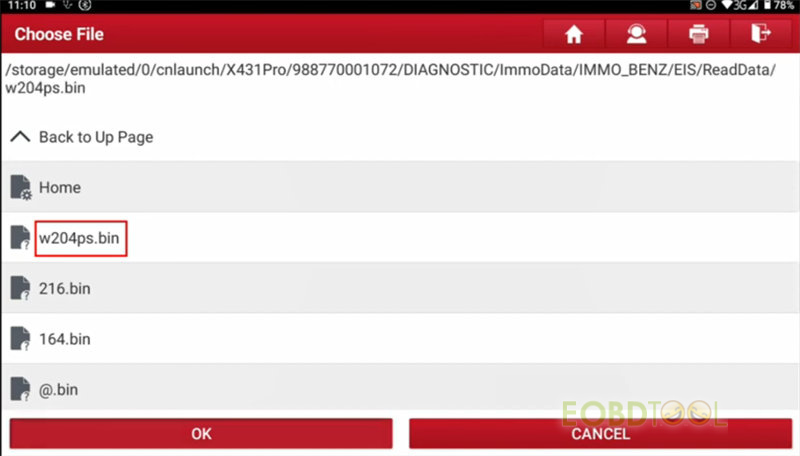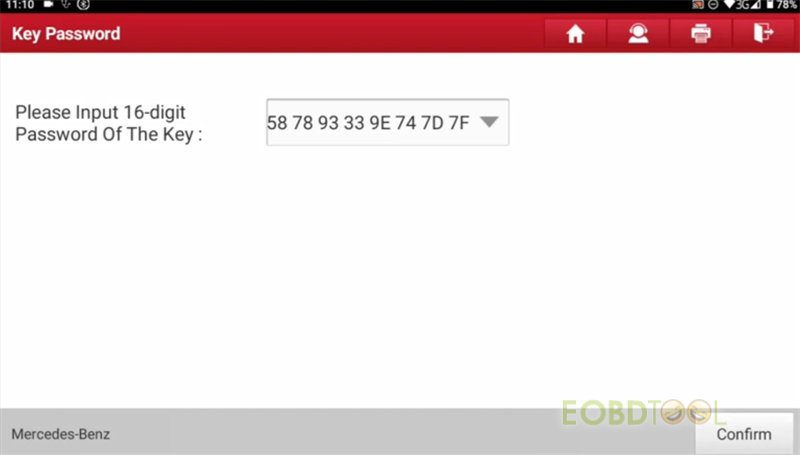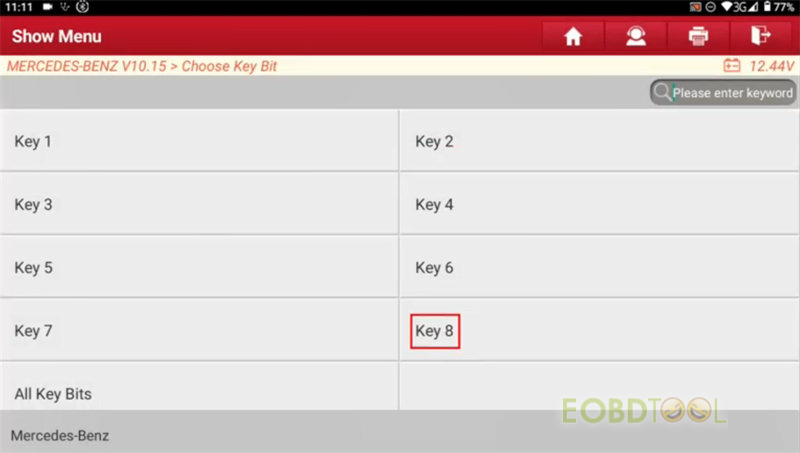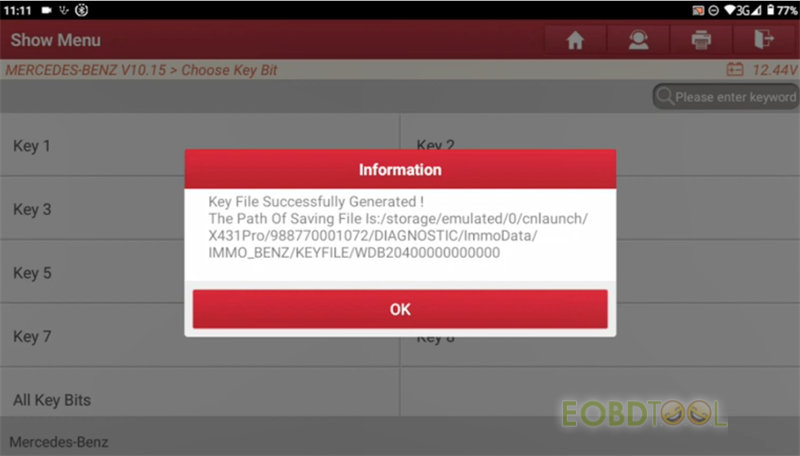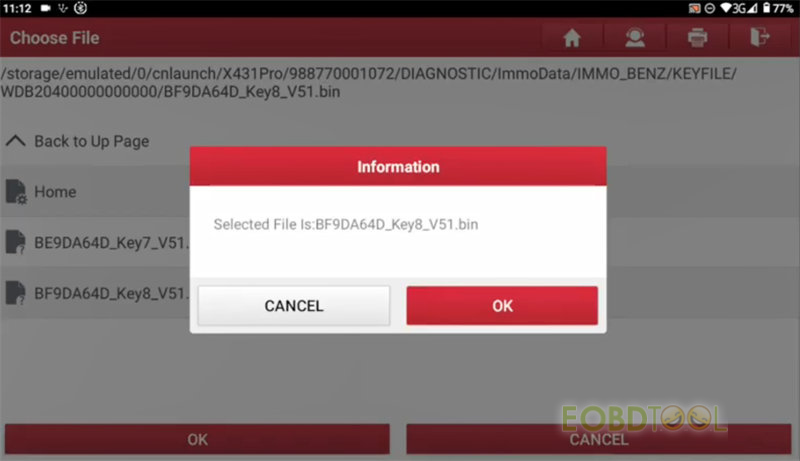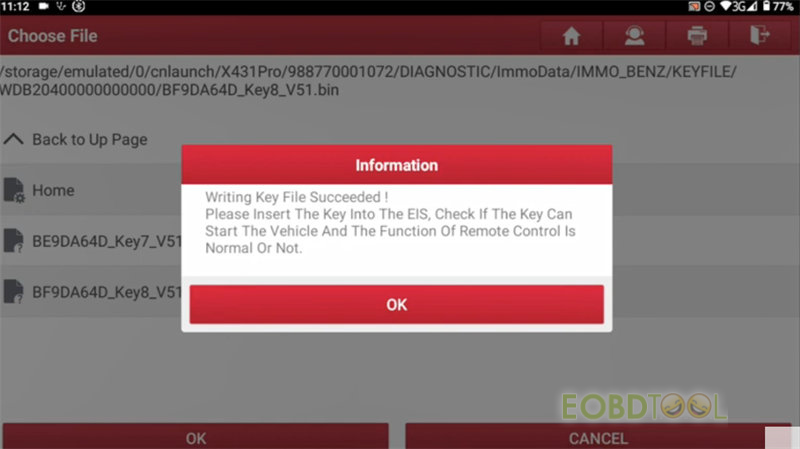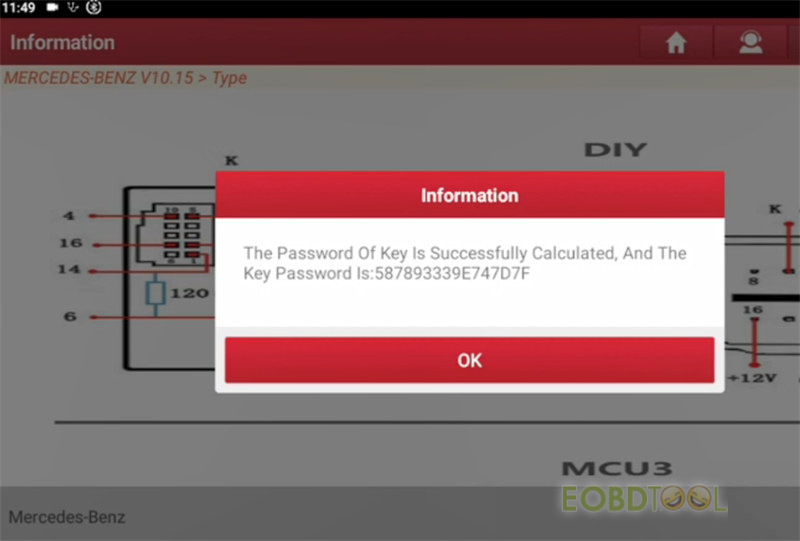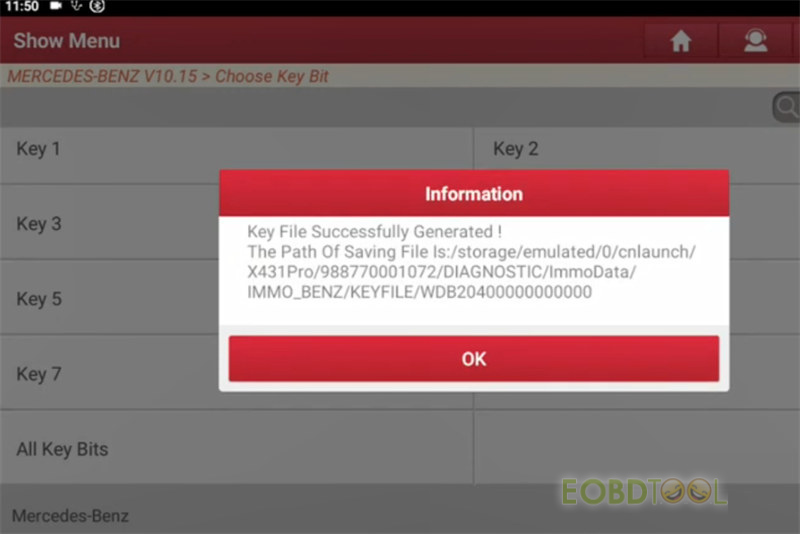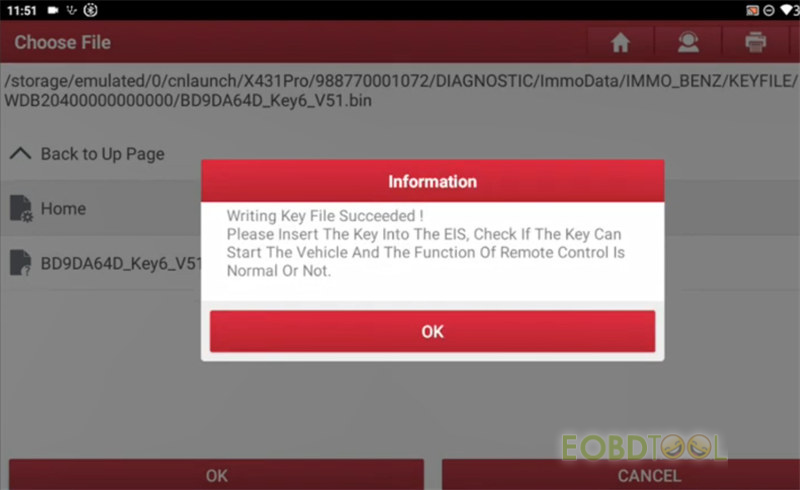博文
How to Add Mercedes Benz W204 New Key with Launch X431 IMMO Elite?
Launch X431 IMMO Elite is able to add new keys and do all keys lost anti-theft key matching on Mercedes Benz W204 by calculating the password on the platform.
Requirements:
This function requires a network connection. Keep the network connected all the time.
Connect X-431 IMMO Elite tablet, DBSCar VII, MCU-V3 board, X-431 Xprog3 Programmer, and Benz W204 EIS correctly.
Operate strictly according to the prompt. Do not disconnect in the process.
Main steps:
- For Mercedes-Benz W204 all keys lost
Step 1: Read Anti-Theft password
(Quick) Calculate Password By Losing All Keys
Step 2: Match Anti-Theft key
1.Read key data
2.Generate BE key file
3.Write key file
- For Mercedes-Benz W204 new key adding
Step 1: Read Anti-Theft password
Calculate Password By Adding Key
Step 2: Match Anti-Theft key
1.Generate BE key file
2.Write key file
In detail…
1.X431 IMMO Elite program Mercedes Benz W204 all keys lost
Step 1: Read Anti-Theft Password
IMMO>> European>> MERCEDES- BENZ>> MERCEDES- BENZ V10.15 (newest version)>> Anti-Theft Password Reading>> (Quick) Calculate Password By Losing All Keys>> Operation On The Platform>> Wiring Diagram>> W204
The function can only be used with X431 MCU3 Adapter. If it’s fitted with XPROG3-MCU3-V1.0, connect K1 and K2 with wire on the back of MCU3.
Then select W204
It’s recommended that the communication connnector be connected in wired mode to speed up password calculation.
Confirm the EIS has disconnected with the ELV
Insert Benz IR Key Simulator into the EIS. If it is already inserted, pull it out and then insert it again.
Collecting password calculation data…
It takes about 5-10 minutes, keep patient and wait until the process is completed.
Calculate key password successfully
Back up the module data containing the key password
Step 2: Match Anti-theft Key
Select Anti-theft Key Matching, and then perform the following functions in sequence.
1.Read Key Data
Insert the blank key into the hole of the Launch X-prog3 Programmer IR key
Read the key data successfully
2.Generate BE Key File
Choose the module data file just saved, and input the 16-digit password of the key, select one key unused (i.e. key 8) to generate
Generate key file successfully
3.Write Key File
Insert the blank BE key into the hole of programmer IR key
Choose the BE key file just saved to write
Write the key file successfully
Finally, insert the BE key into the EIS to check if the key can start the vehicle and if the function of the remote control is normal or not.
2.X-431 IMMO Elite add new key to Mercedes Benz W204
Step 1: Read Anti-Theft Password
IMMO>> European>> MERCEDES- BENZ>> MERCEDES- BENZ V10.15 (newest version)>> Anti-Theft Password Reading>> Calculate Password By Adding Key>> Operation On The Platform>> Wiring Diagram>> W204
Connect device correctly
Then follow the on-screen prompts to operate step by step.
Insert the start key into the EIS and remove it from the EIS for 3 times. Then, insert it into the EIS again.
Remove the start key from the EIS, and insert it into the infrared keyhole of the Launch X-prog3 programmer
Repeat the same steps above…
Turn the start key to ON position, and observe if the instrument panel is illuminated at the same time. If it is unable to turn to ON position or the instrument panel is not illuminated, try repeatedly till it is successful.
Collocating password… wait 5-10 minutes…
Calculate the password successfully, and back up the module data.
Step 2: Match Anti-theft Key
Select Anti-theft Key Matching>> Generate BE Key File
Perform the same procedure as Benz W204 all keys lost
Generate key file successfully
Then write key file with the same steps as Benz W204 all keys lost.
Write the key file successfully
Test whether the key can work or not
The newly added key may have the Phenomenon that the remote control function is normal but the car cannot be driven. Disable the newly added key bit, enable it again, check whether the direction lock is normal, and try again.
Launch X-431 IMMO Plus also can perform the same function as X431 IMMO Elite Key Programmer.
免责声明:本文中使用的图片均由博主自行发布,与本网无关,如有侵权,请联系博主进行删除。
下一篇: Foxflash Promotion in October 2023: Buy Device Get 4 Free Gifts
全部作者的其他最新博文
- • How to Read and Write Mercedes CRD3.10 with PADFLASH ECU Programme via OBD ?
- • How to Clone VW POLO ID48 Chip with Launch X431 IMMO Elite and X431 Key Programm
- • How to Install & Activate PADFLASH Software on Windows 10?
- • OBDSTAR MT203 CAN Driver/Gateway Simulator User Guide
- • Xhorse Bonus Points and Tokens Everything You Need to Know
- • How to Active Launch SmartLink HD Commercial Vehicle Privileges?