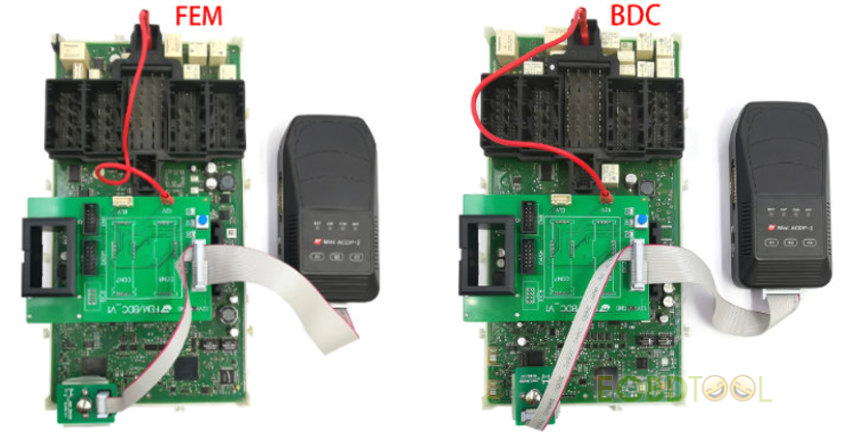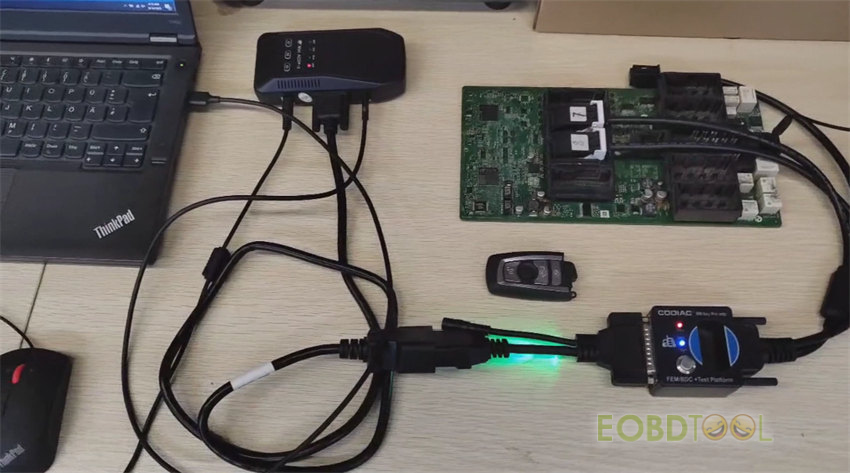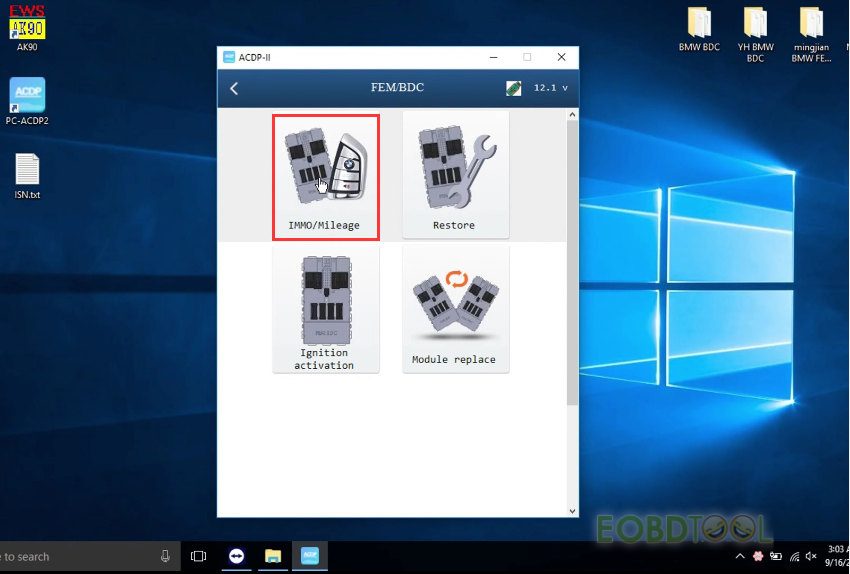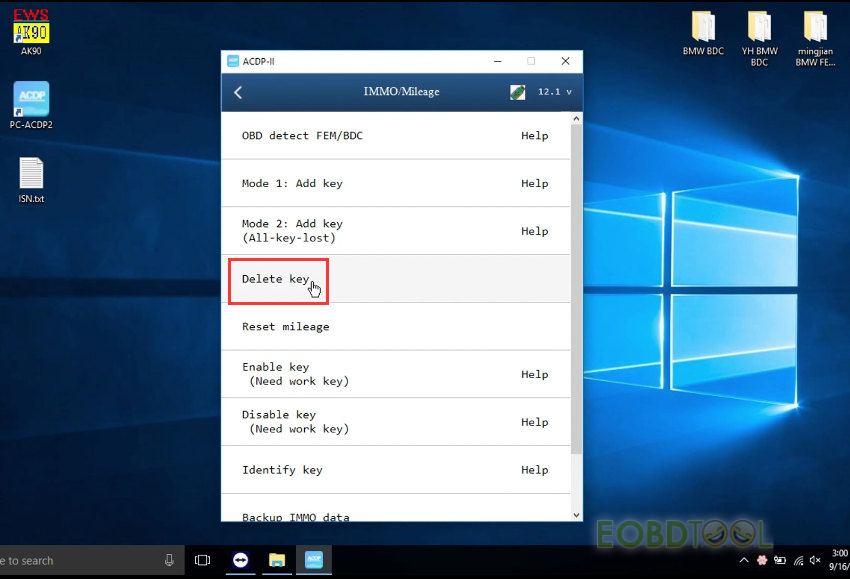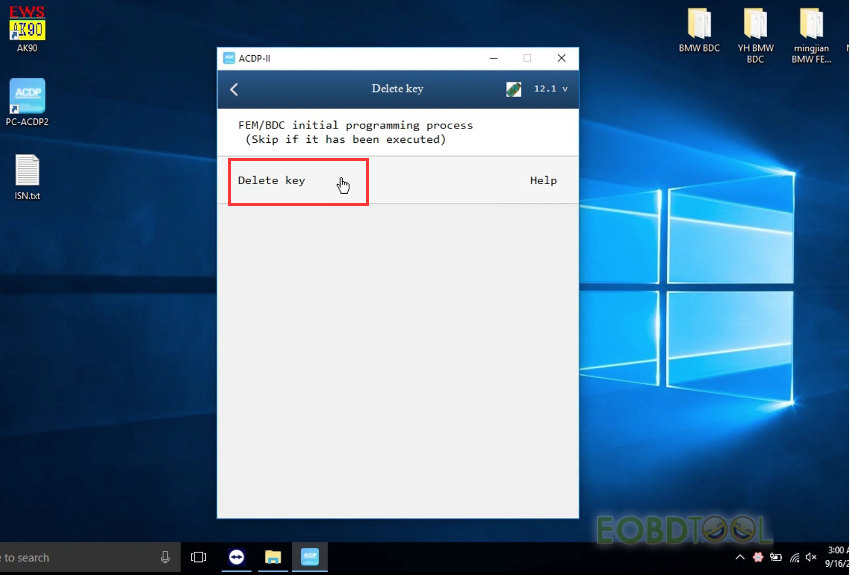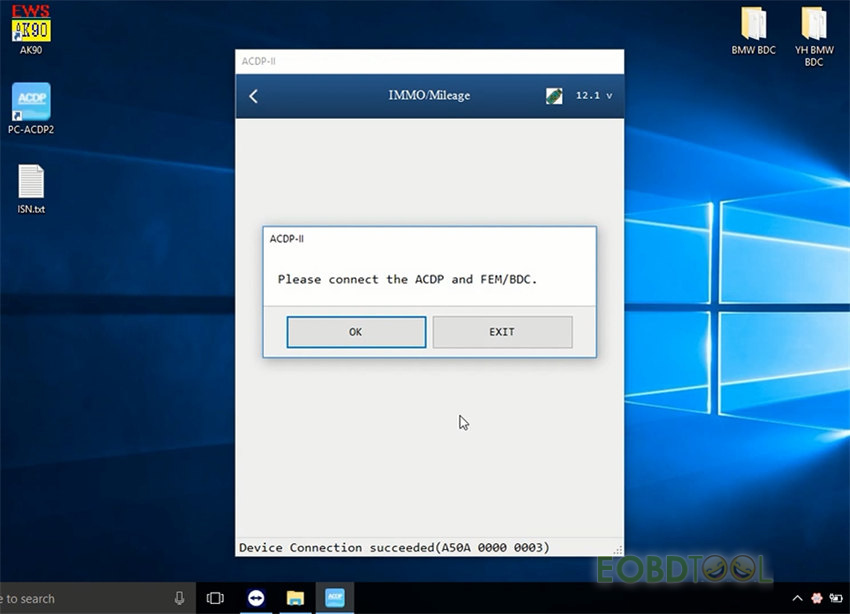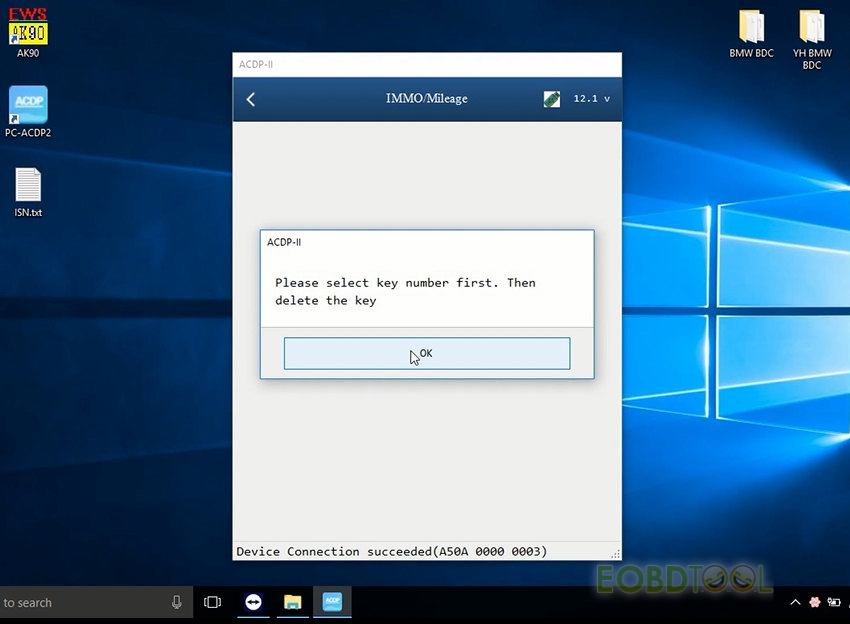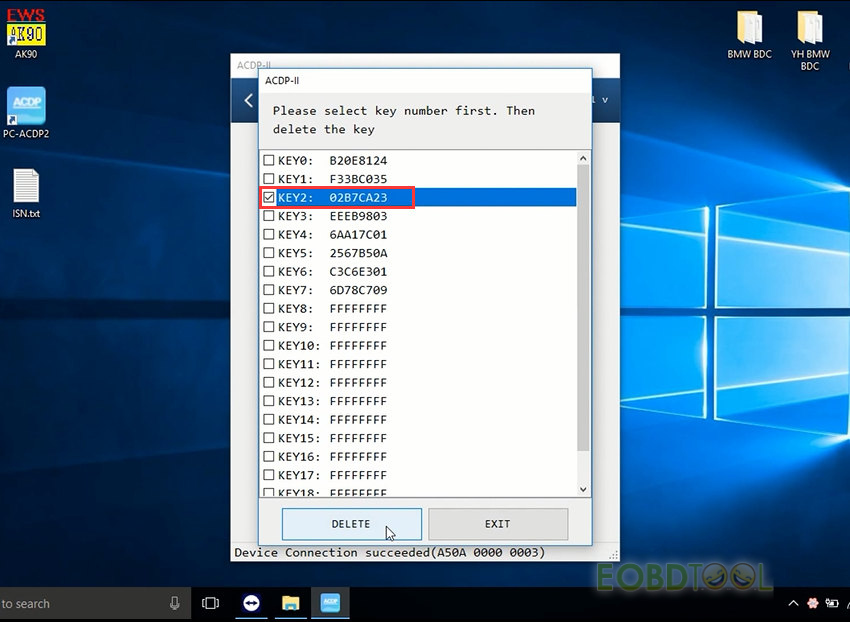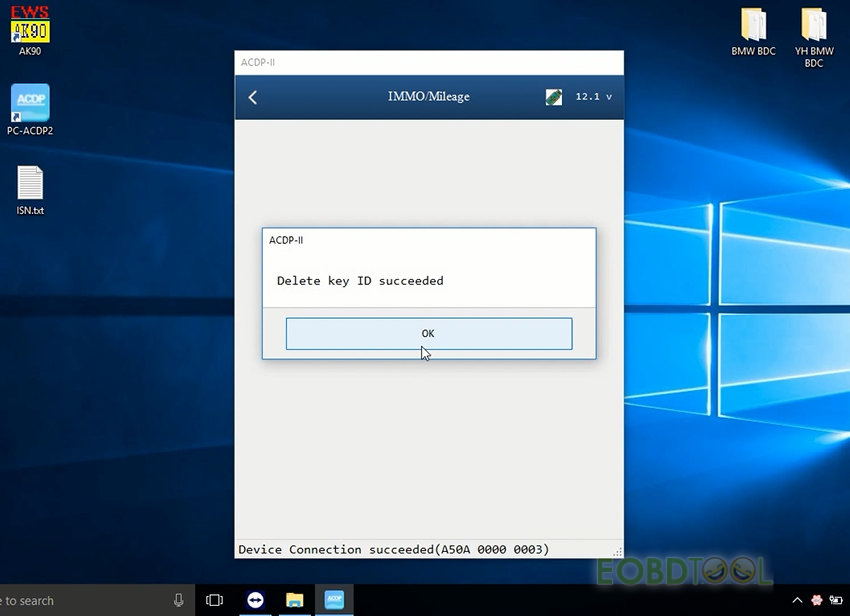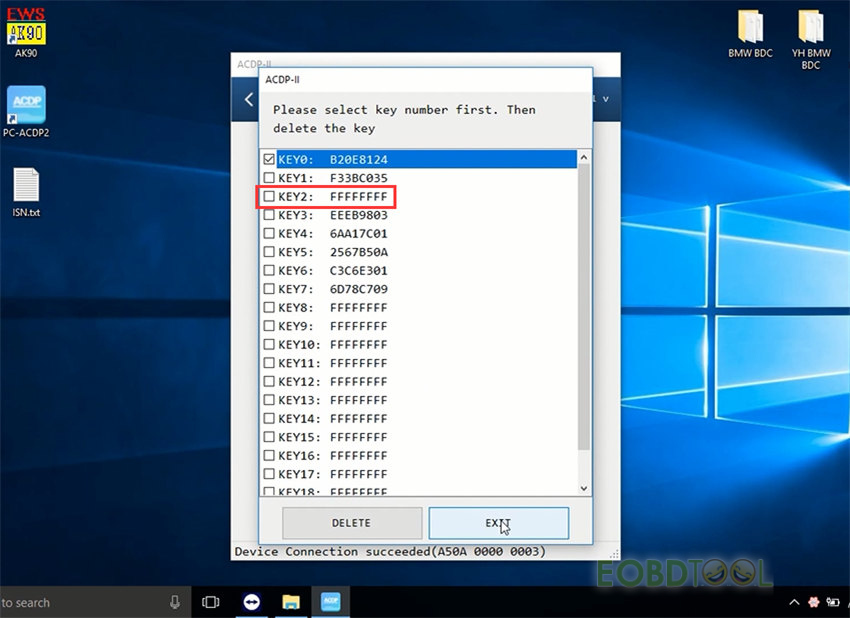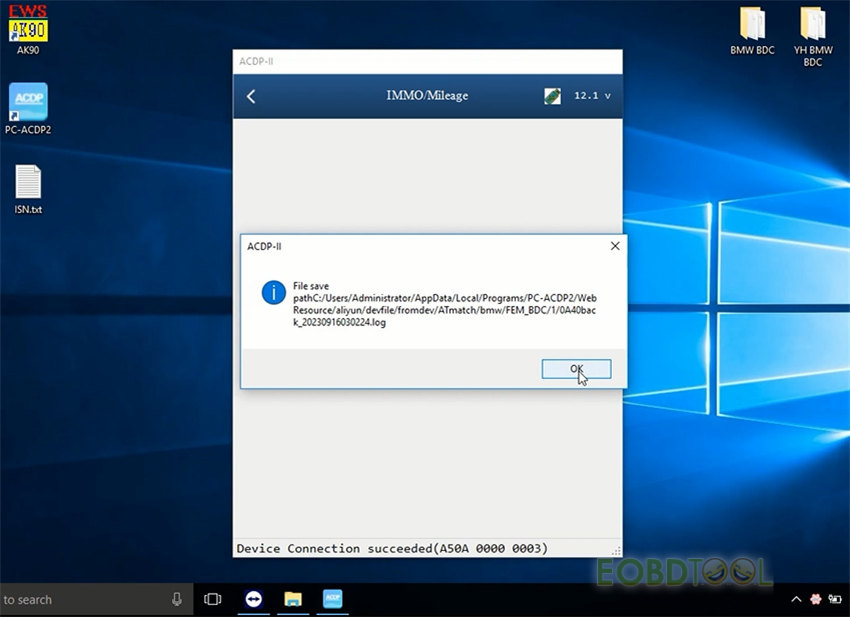博文
Yanhua Mini ACDP-2 Delete BMW FEM Key Tutorial
Yanhua Mini ACDP-2 can add new BMW FEM/BDC key on bench no issues (Check here). Today, let’s learn how to use it to delete FEM/BDC key easily.
Operation process:
Make sure Yanhua ACDP-2 device is bound to ACDP-II APP correctly
Plug FEM/BDC bench integrated interface board (ACDP-2 Module 2) onto the FEM/BDC module, and then connect it to Mini ACDP 2. Also use the ACDP standard power adapter (voltage+ 12V, current≥ 2.5A).
In addition, you also can use Godiag FEM/BDC Test Platform to connect ACDP-2 and FEM/BDC module, no need Yanhua ACDP Module 2.
Run ACDP software
Select BMW >> FEM/BDC >> IMMO/ Mileage >> Delete key >> Delete key
Confirm Mini ACDP 2 connect to FEM/BDC
Device connection succeeded
Checking FEM/BDC device info…
Checking preprocess state…
Select key number first, then deleted the key
Reading the key list…
Select one used key (i.e. KEY2) and click “DELETE”
Delete key ID succeeded
Read the key list again
Now the Key 2 is unused.
Save the data successfully.
Mini ACDP-2 programmer deleted BMW FEM/BDC key successfully.
免责声明:本文中使用的图片均由博主自行发布,与本网无关,如有侵权,请联系博主进行删除。
下一篇: OBDSTAR DC706 + P003 Adapter Read Write Bosch ME17/ME17.8.8 ECM By Bench
全部作者的其他最新博文
- • 2025 Launch X431 Scan Tool Add-on Module Support List
- • PADFlash ECU Programmer Customer Feedback
- • How to Correct VW MQB RF7F01404/1406 Mileage with Yanhua ACDP2 and Module 34 on
- • How to Update Autel IM508S via SD Card?
- • Xhorse MCVI PRO J2534 Program and Diagnosis Vehicle Guide
- • Autel/OTOFIX Update BMW G-Chassis BDC2 Add Key IMMO Programming