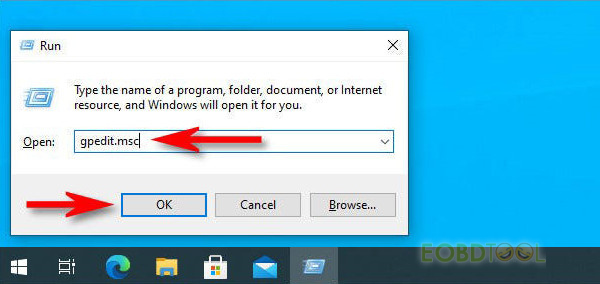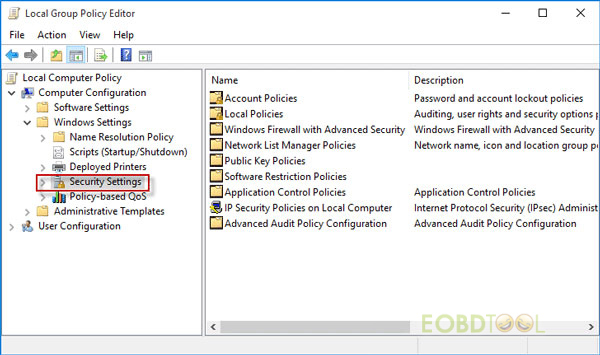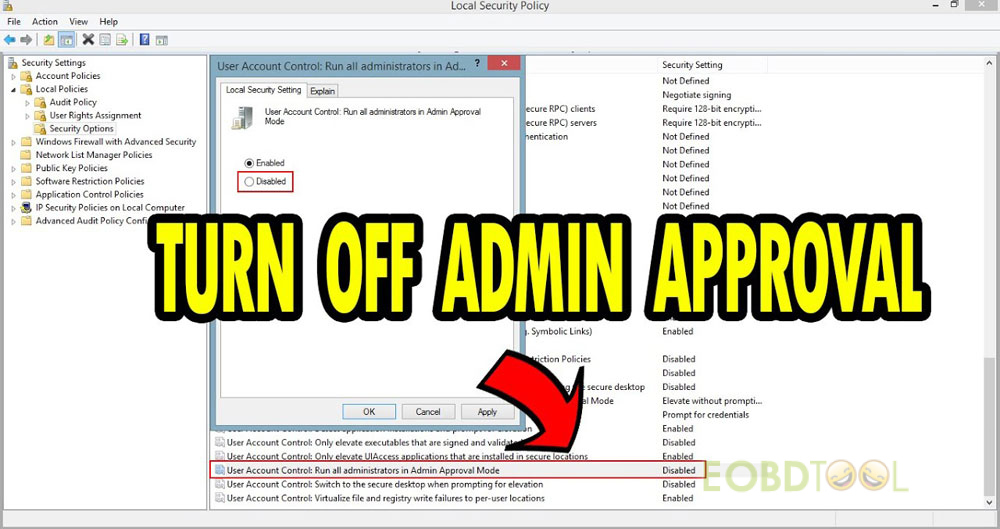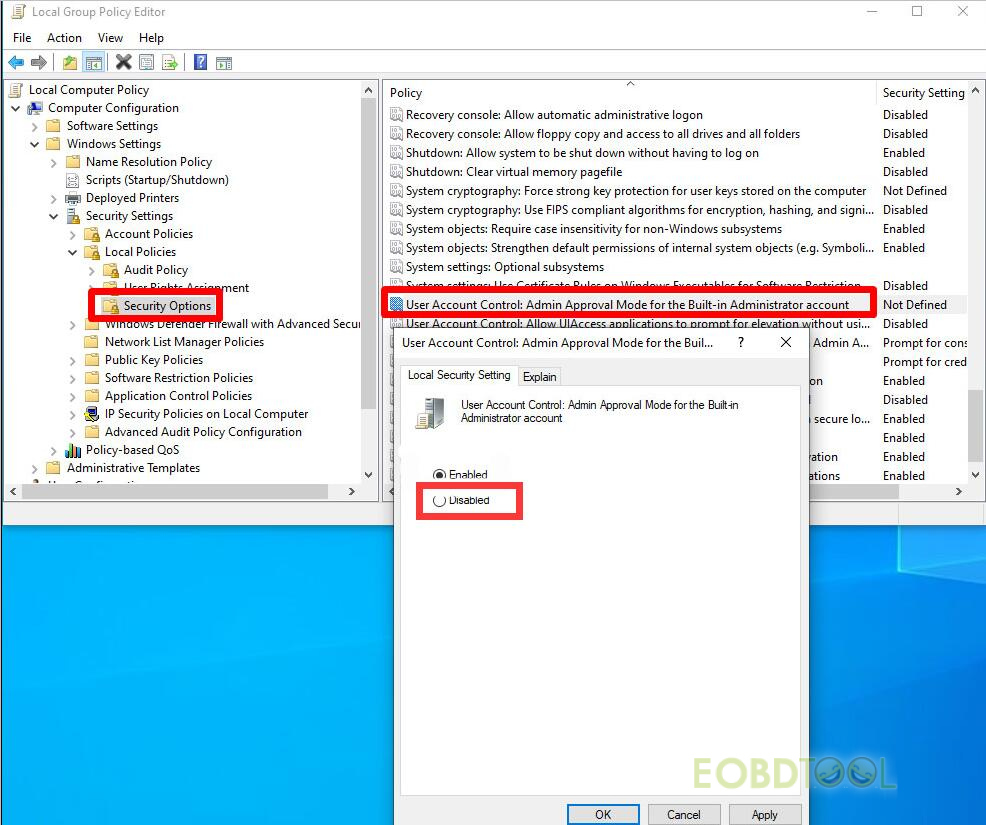博文
How to Fix Foxflash Software Crashes Error When Reading/Writing ECU?
Customer problem:
When I used foxflash ecu programmer to read and write ECU, the software suddenly crashed. I restarted the software to try again, but still appeared the same problem.
Eobdtool.co.uk engineer’s solution:
Please follow the steps below to enable Administrator elevated Privileges Windows 10.
1.Press [WIN + R] buttons on the keyboard to run Command, input: gpedit.msc
2.Click Local Computer Policy>> Windows settings>> Security Settings>> Local Policies
3.Find a setting “User Account Control: Turn on Admin Approval Mode” in the right pane, double-click on it and select “Disabled”.
4.Also find “User Account Control: Admin Approval Mode for the Built-in Administrator account”., double-click on it and select Disabled.
5.After setting, restart the computer, then read and write ECU with foxflash software again.
Note: this method is available for New KT200 as well.
Tech support:
Email: sales@eOBDTool.co.uk
WhatsApp: +86 159 7293 3706
Skype: Eobdtool.co.uk
Business Time: Monday - Friday, 8:30am - 6:00pm CST (UTC/ GMT+08:00)
免责声明:本文中使用的图片均由博主自行发布,与本网无关,如有侵权,请联系博主进行删除。
下一篇: OBDSTAR Operation System 3.0 Newly Released!
全部作者的其他最新博文
- • 2025 Launch X431 Scan Tool Add-on Module Support List
- • PADFlash ECU Programmer Customer Feedback
- • How to Correct VW MQB RF7F01404/1406 Mileage with Yanhua ACDP2 and Module 34 on
- • How to Update Autel IM508S via SD Card?
- • Xhorse MCVI PRO J2534 Program and Diagnosis Vehicle Guide
- • Autel/OTOFIX Update BMW G-Chassis BDC2 Add Key IMMO Programming