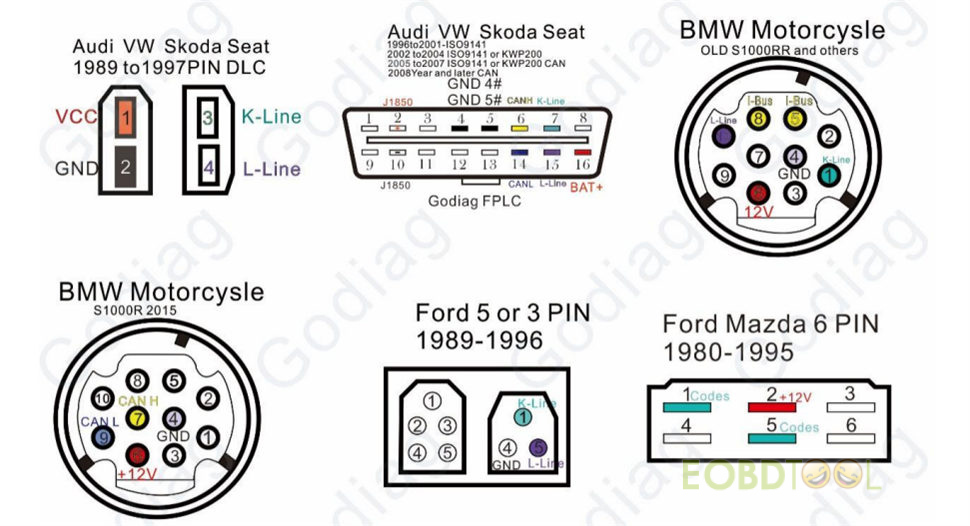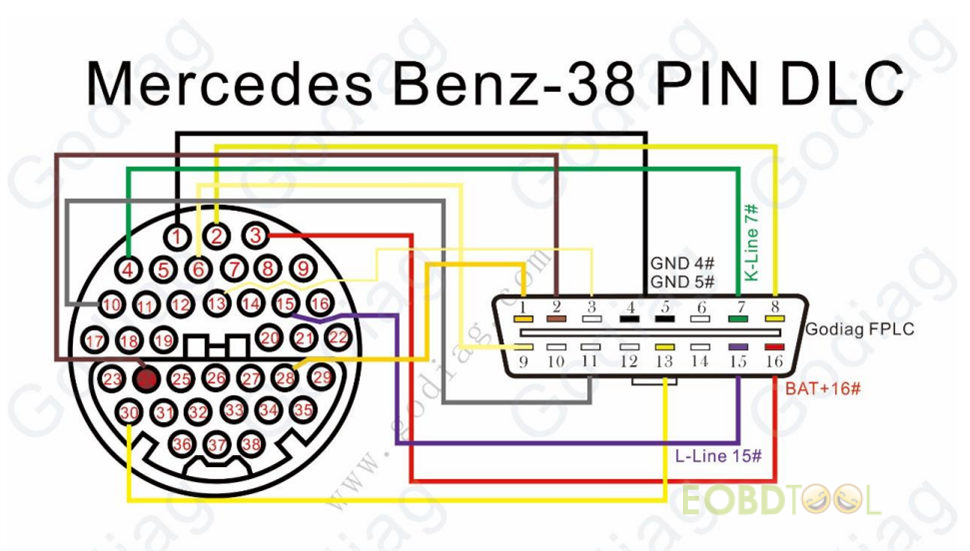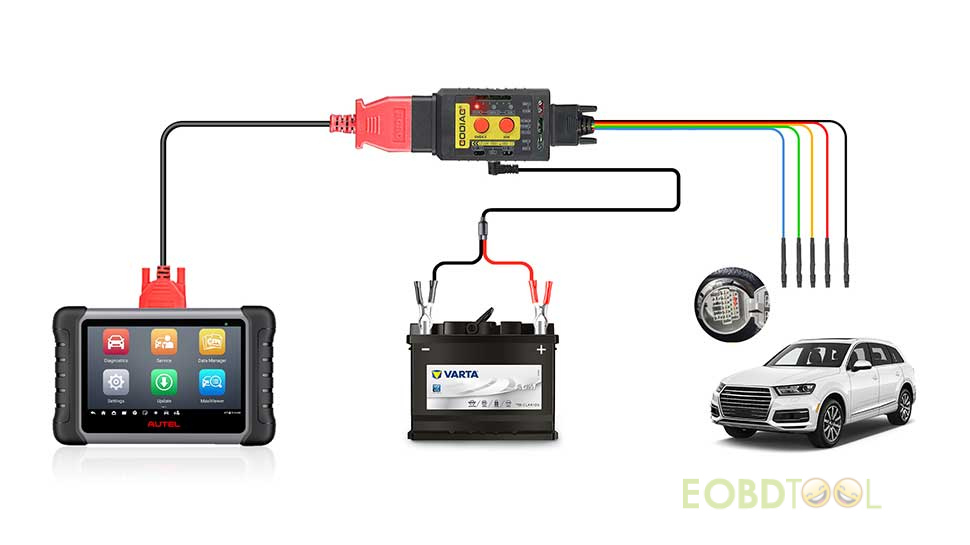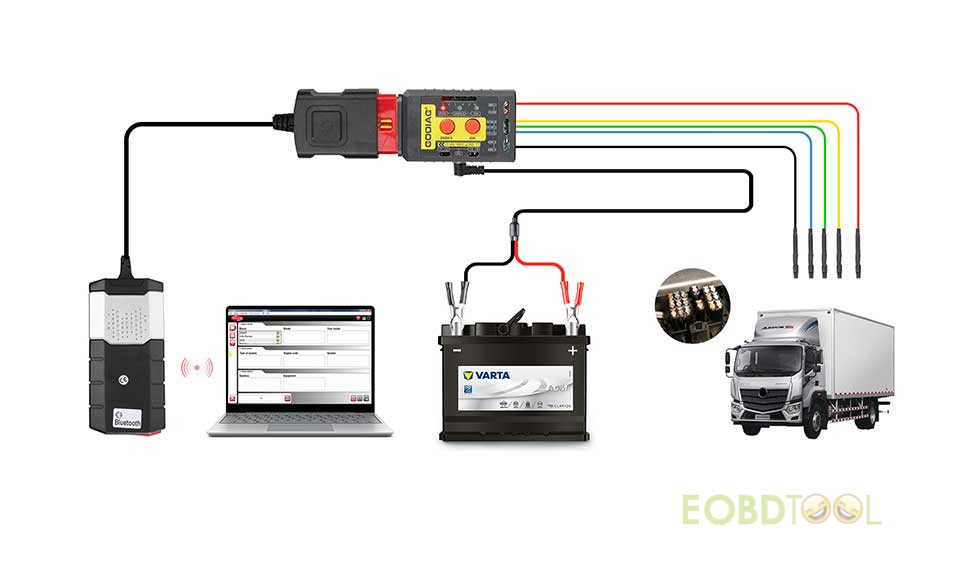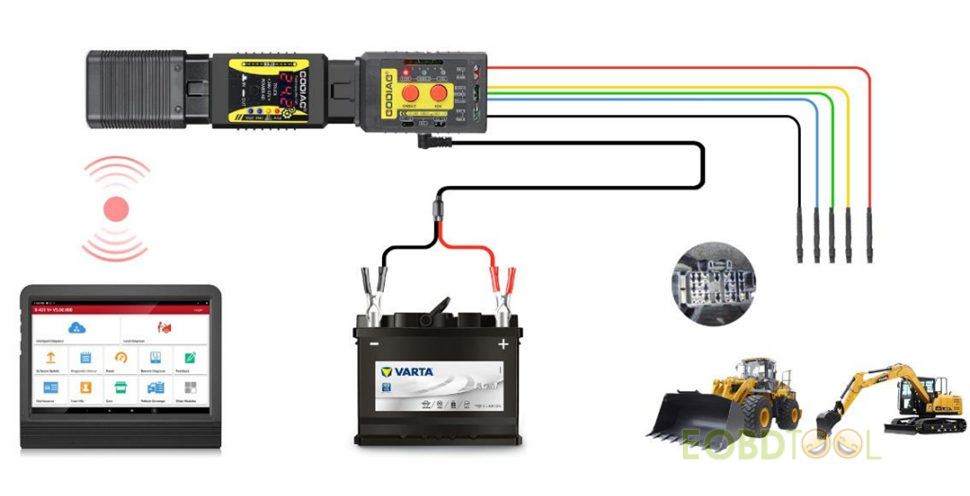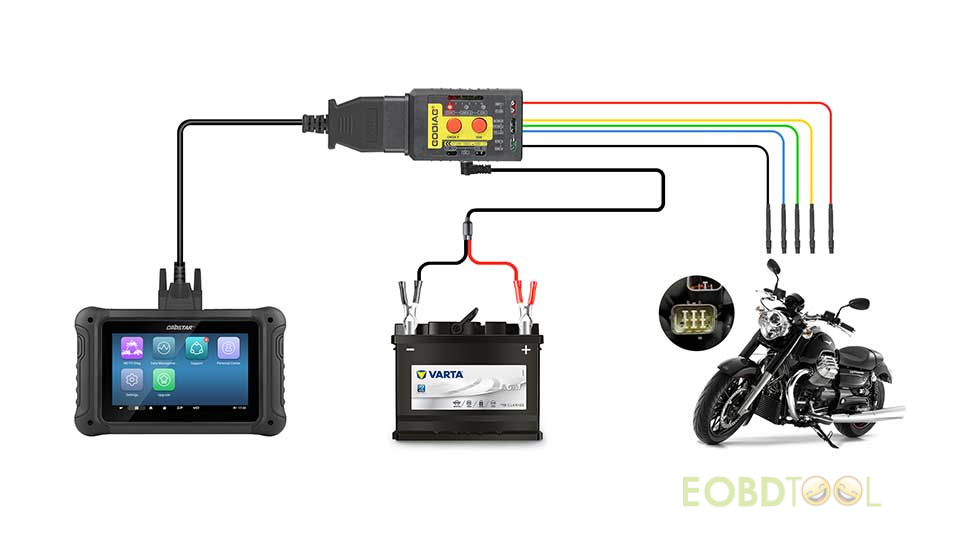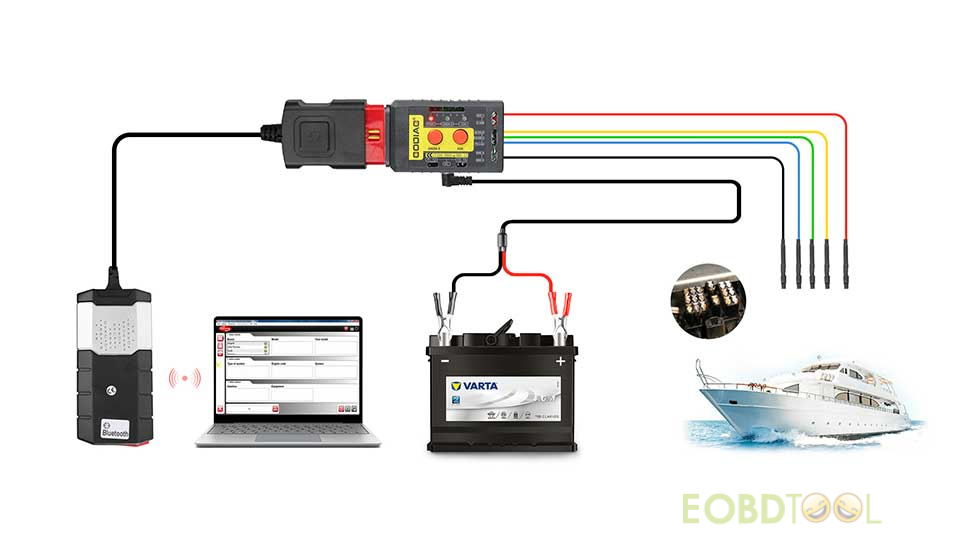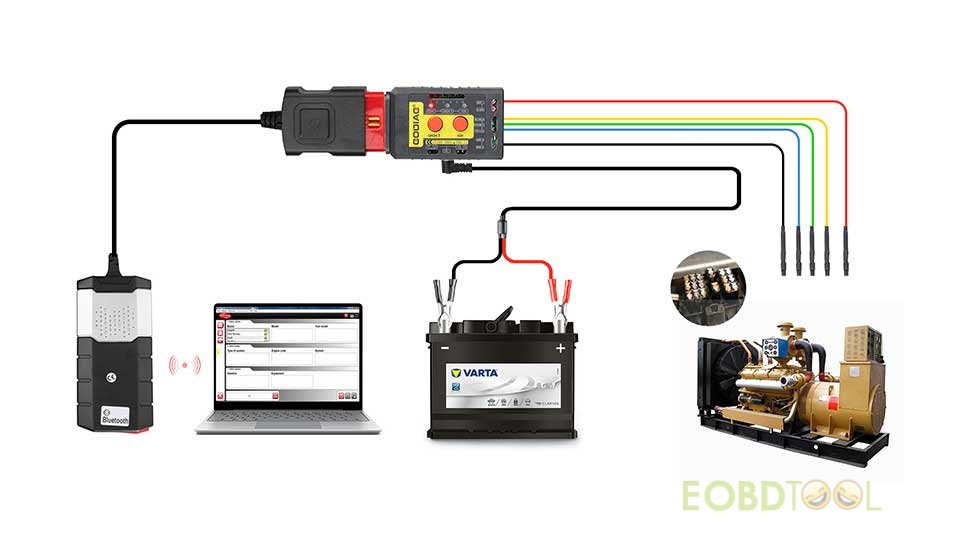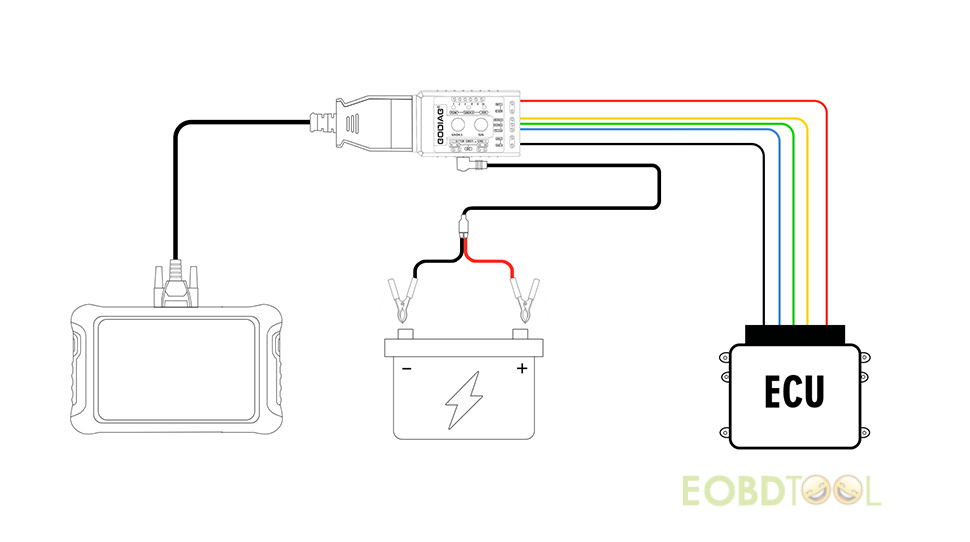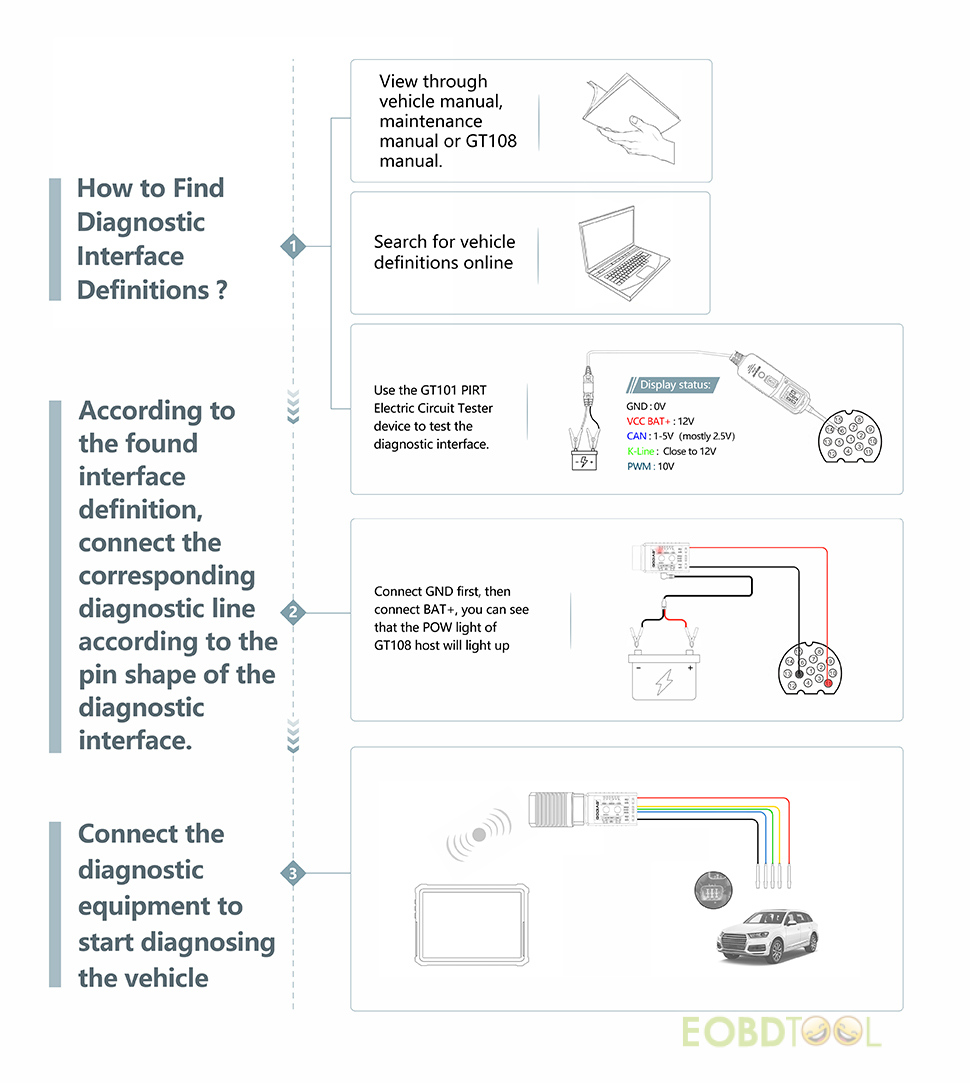博文
How to Use GODIAG GT108 Super OBDI-OBDII Universal Conversion Adapter?
Godiag GT108 Super OBDI-OBDII Universal Conversion Adapter is specially designed for cars, SUVs, trucks, tractors, mining vehicles, generators, boats, motorcycles, and individual ECU control units, etc. It can convert the OBDI diagnostic interface into standard OBDII diagnostic interface through DIY wiring interface, and connect to OBDII diagnostic programming equipment to read data streams, diagnose fault codes, program, activate and code... for the car maintenance personnel conveniently.
Godiag GT108 Converter features:
1.DIY wiring, it can be converted to OBDII according to the car diagnostic interface.
Because the definitions of diagnostic interfaces in different regions are inconsistent, the popular conversion cables and adapters in the market cannot use different definitions of diagnostic interfaces. GODIAG GT108 Super OBDI-OBDII Adapter can be used by maintenance engineers to connect according to their own needs.
2.The device has reverse connection protection.
If the power supply is connected wrong, the device will not burn out, and it will not cause harm to the OBDII diagnostic programming device.
3.Independent GND4, GND5
It is more suitable for judging the problem of poor grounding of some control units.
4.Analog IGN switch.
Press the IGN switch, the corresponding port outputs ING VCC
5.Power indicator, GND4, GND5 switching indicator, IGN switching indicator.
6.DIY the way to lock the wire.
Equipped with different diagnostic interface cables, ECU cables, and locking screwdrivers.
7.Truck & Car Diagnostic Interface Connection Jumper Kit
Different configurations of wiring kits are different, please purchase according to maintenance needs.
Godiag GT108 VS other brands:
Godiag GT108 Connection Diagram:
Some vehicles’ definition:
Audi VW Skoda Seat/ BMW/ Ford/ Mazda PIN
Mercedes- Benz 38 PIN
Godiag GT108+ diagnostic tool (i.e. Autel MK808)+ Car Connection:
Gogidag GT108+ Delphi DS150+ Truck Connection:
Gogidag GT108+ Godiag GT106+ Truck Connection:
Gogidag GT108+ OBDSTAR MS70+ Motorcycle Connection:
Gogidag GT108+ Delphi DS150+ Mine Vehicles, Tractors, Boats and Generators Connection:
Gogidag GT108+ ECU Connection:
How to use Godiag GT108 Conversion Adapter?
1.Find the definition of the diagnostic interface
Find the maintenance manual of your own vehicle, or search online.), or see the definition diagram of the corresponding diagnostic interface of the GT108 manual.
2.According to the interface definition, find out the connection line needed by your car, and connect to the GT108 adapter according to the definition. (Use a screwdriver to lock the terminal.)
3.Connect the connected diagnostic cable to the vehicle OBD1 diagnostic interface according to the definition.
Connect GND 4 or GND5 first, and then connect BAT+.
If the power cable is connected correctly, the POW light of the GT108 host will light up.
If the vehicle diagnostic interface does not have power, please connect the car battery to the DC power connector of GT108 with the battery cable.
If the vehicle needs the ignition signal, connect the O-IGN line, and press the IGN switch, the corresponding IGN light will light up, and the O-IGN line will output the ignition power signal.
4.Connect the communication line CAN or K-line to the diagnostic interface.
Note: If it is the truck diagnostic software added by the car diagnostic equipment, you need to buy a GT106 24V to 12V adapter.
5.Connect the diagnostic device to start diagnosing the vehicle.
NOTE:
If you cannot find the definition for your own vehicle diagnostic interface, you can first find out the power supply of the diagnostic interface. First use the black battery clip on the battery connection cable to connect the negative pole of the battery, and then use the BAT+ line to connect to the diagnostic interface to find the power supply. You can also use a multimeter to find the diagnostic interface power supply. The definition of the diagnostic interface can also be judged by the GT101 PIRT Electric Circuit Tester device.
Godiag GT108 OBDI-OBDII Conversion Adapter has A, B, C three configurations. A & B configurations are at the same price, and the C configuration is more expensive as it supports the vehicles covering A & B.
- A Configuration is for Cars, SUVs, Pickup Trucks, and Motorcycles
(Item No. SO669-C, Price: €48)
- B Configuration is for Trucks, Tractors, Mining Vehicles, Generators, and Boats
(Item No. SO669-B, Price: €48)
- C Configuration includes both A and B configuration.
(Item No. SO669, Price: €57)
免责声明:本文中使用的图片均由博主自行发布,与本网无关,如有侵权,请联系博主进行删除。
下一篇: Launch X431 ECU & TCU Programmer Use Tutorial: Download, Install, Update and
全部作者的其他最新博文
- • How to Read and Write Mercedes CRD3.10 with PADFLASH ECU Programme via OBD ?
- • How to Clone VW POLO ID48 Chip with Launch X431 IMMO Elite and X431 Key Programm
- • How to Install & Activate PADFLASH Software on Windows 10?
- • OBDSTAR MT203 CAN Driver/Gateway Simulator User Guide
- • Xhorse Bonus Points and Tokens Everything You Need to Know
- • How to Active Launch SmartLink HD Commercial Vehicle Privileges?