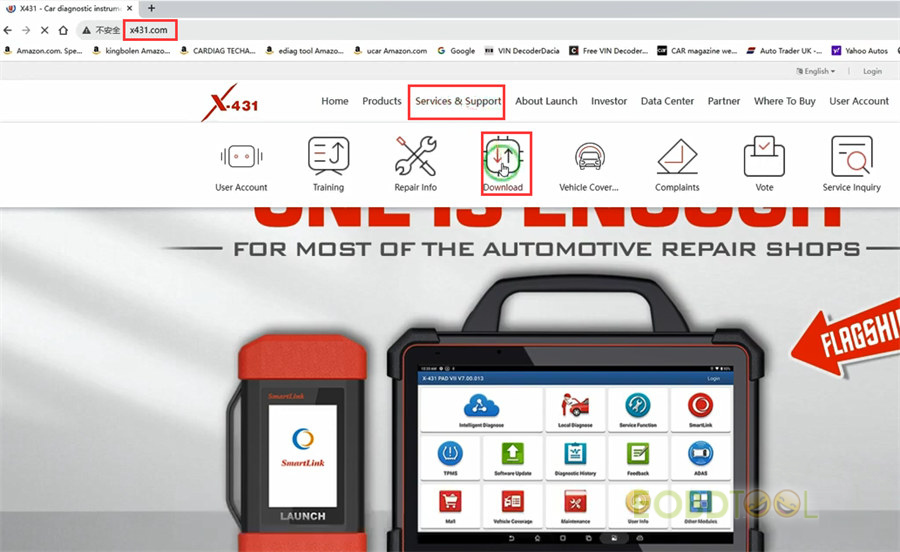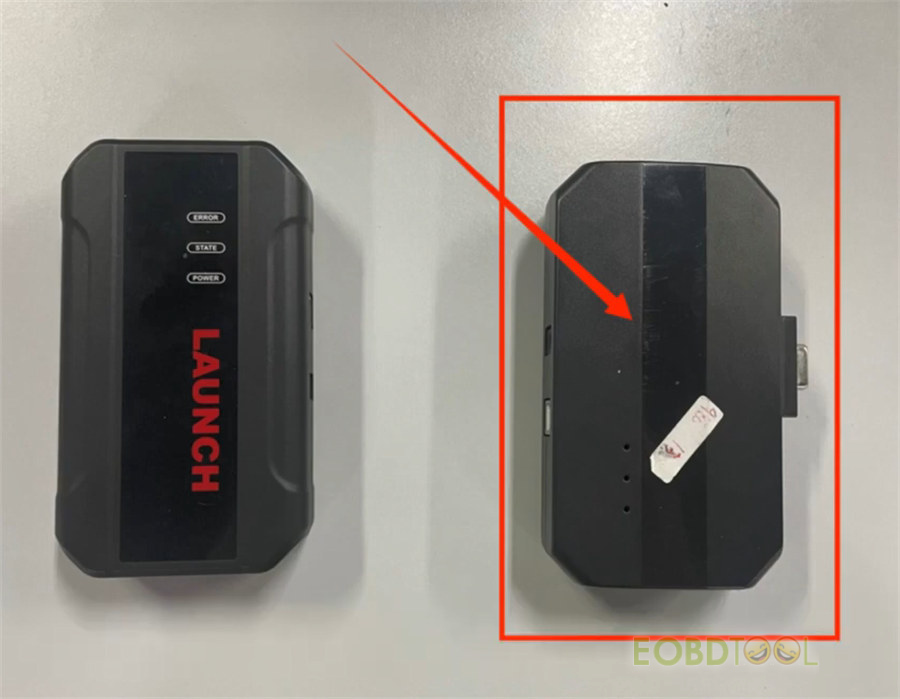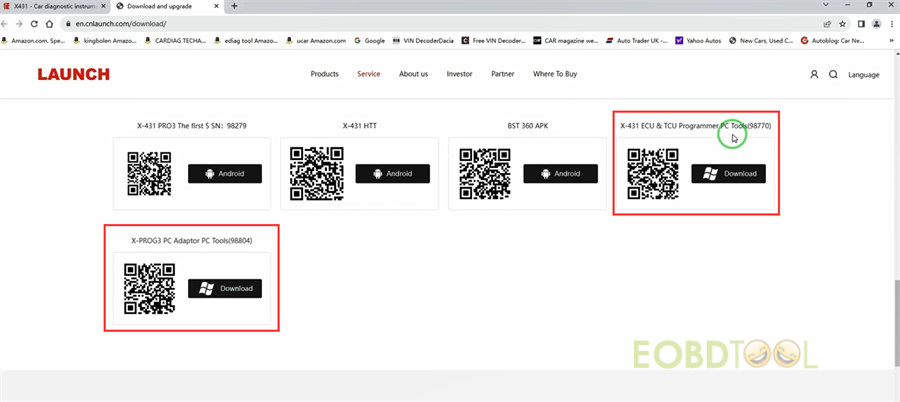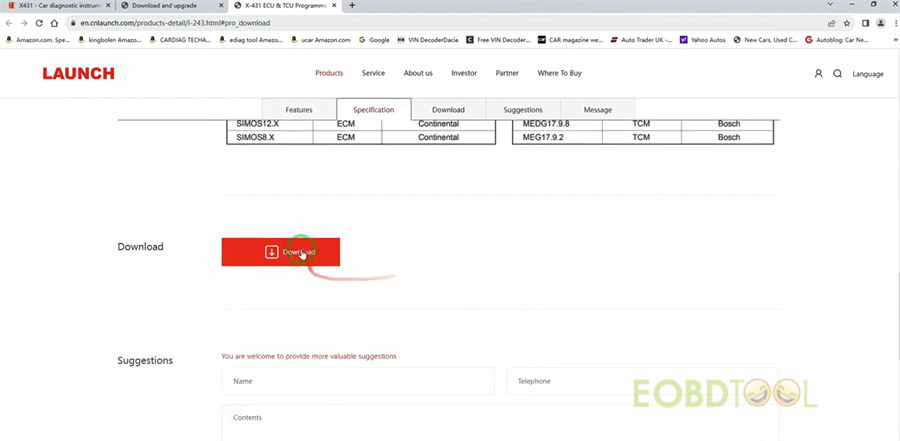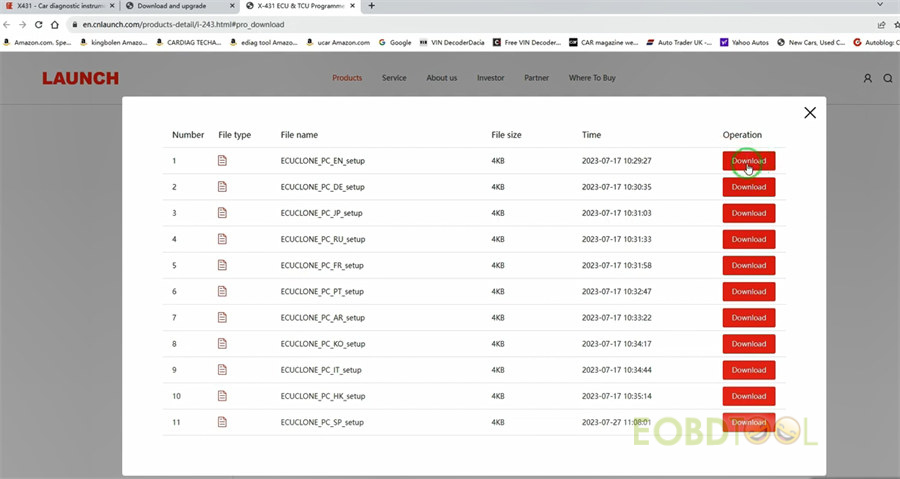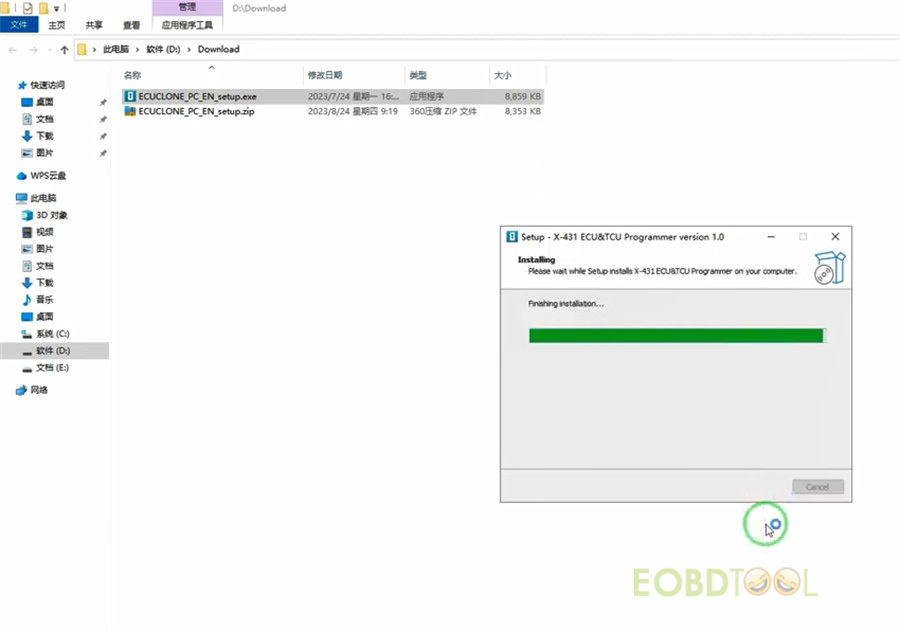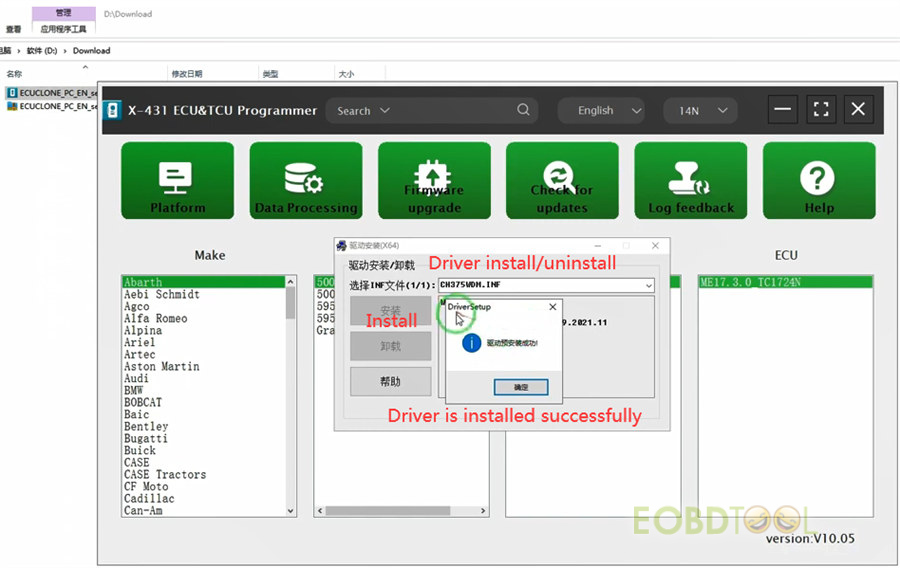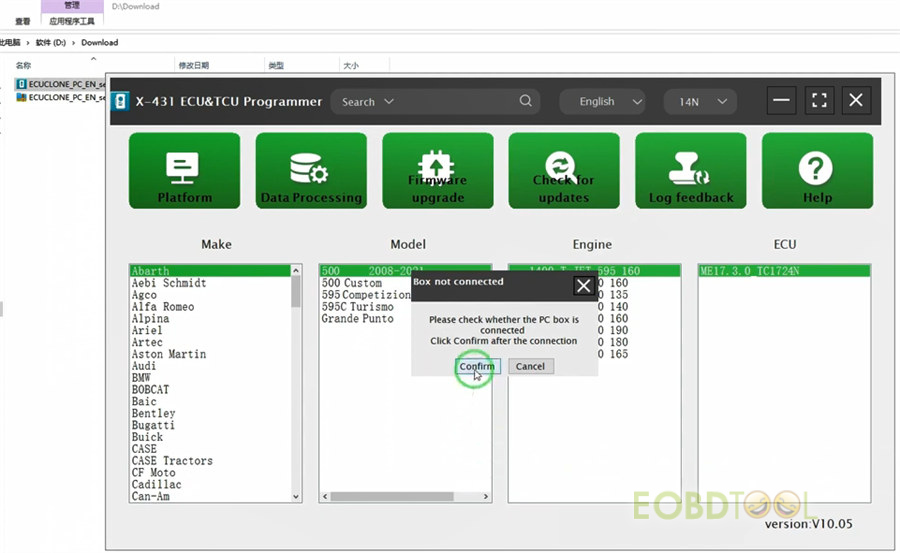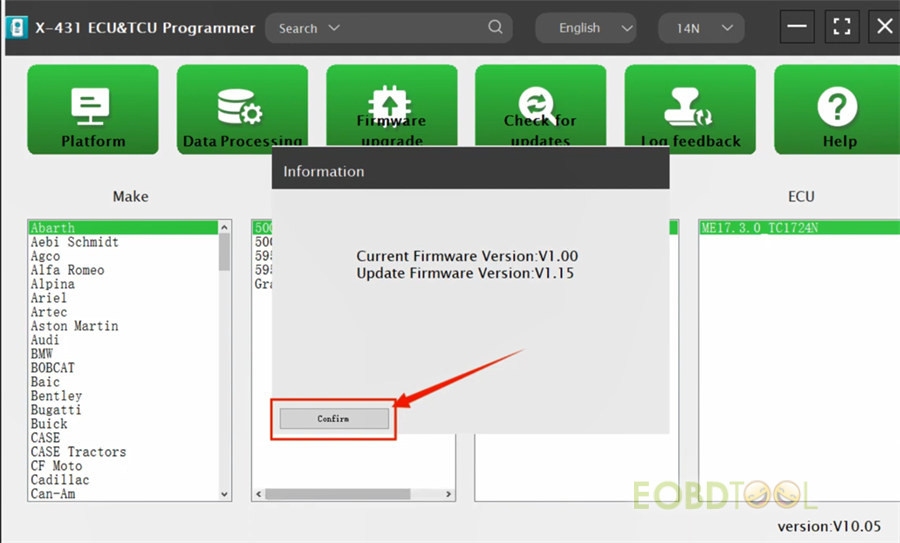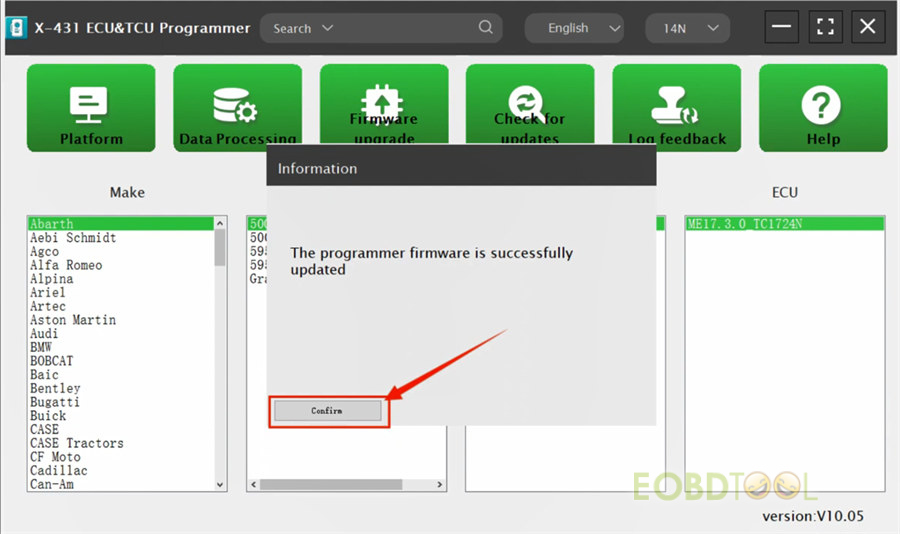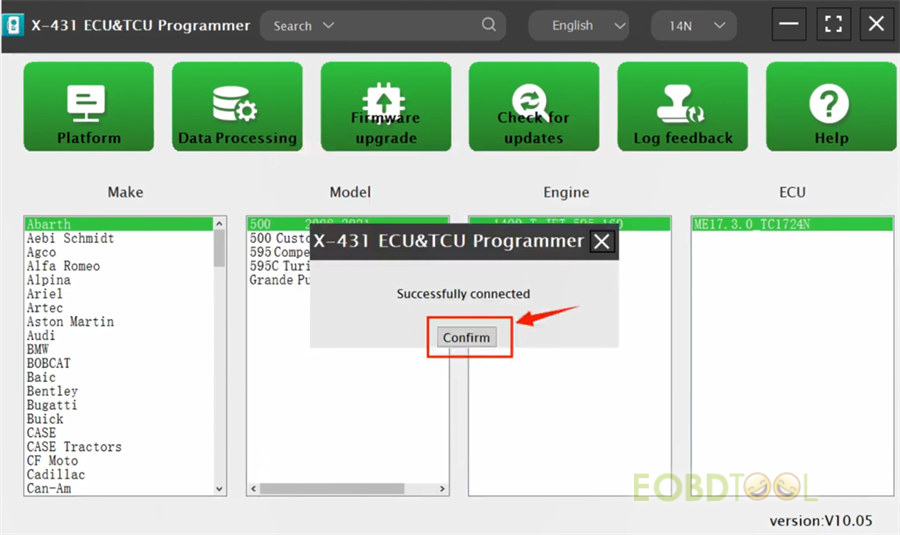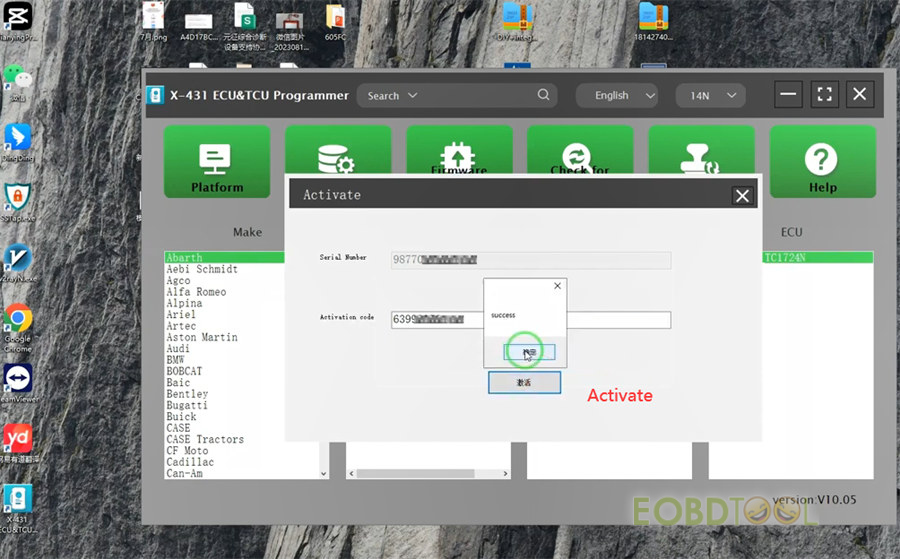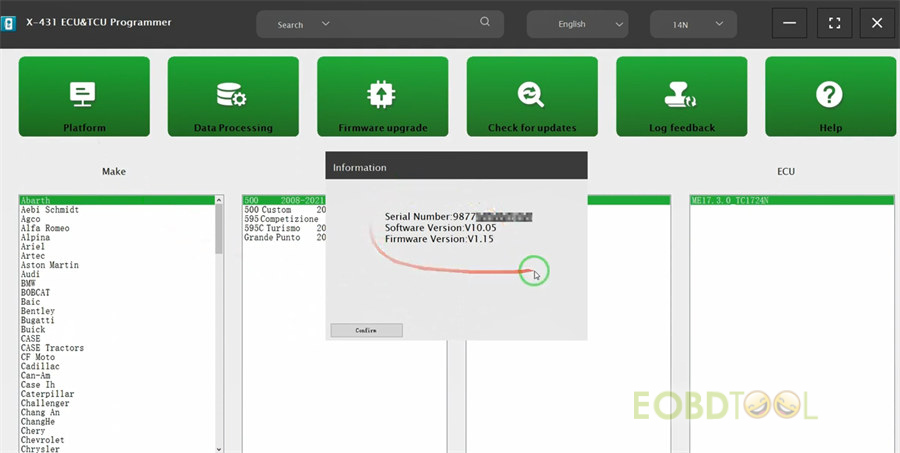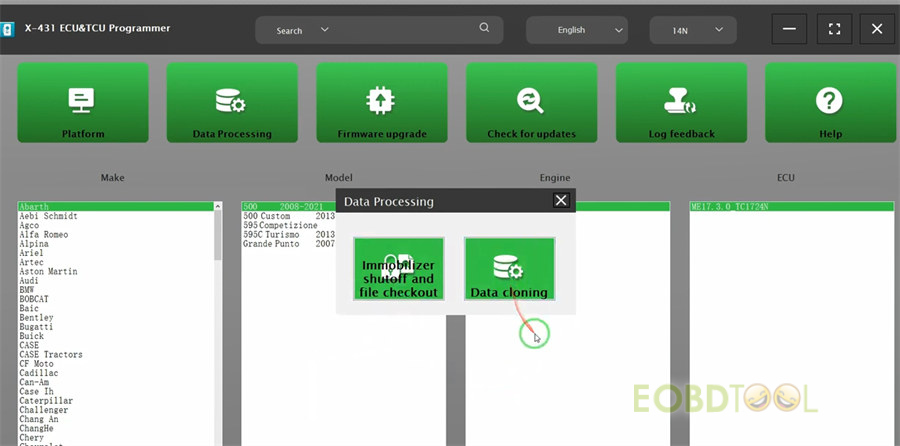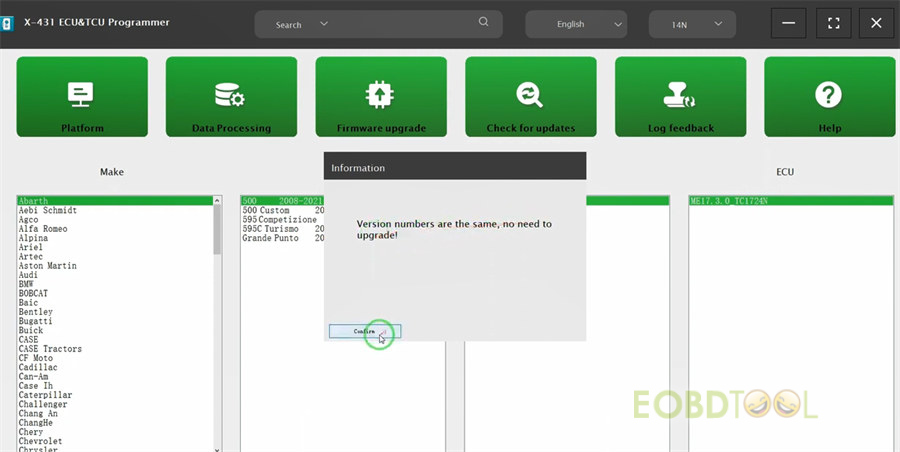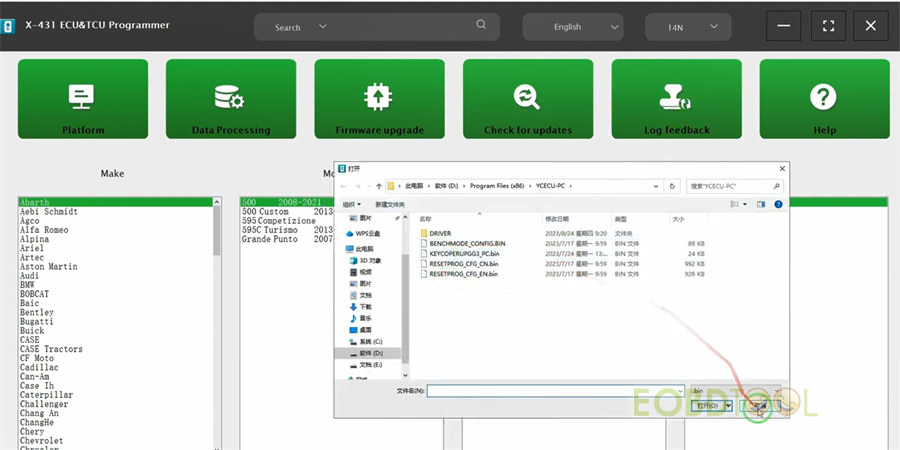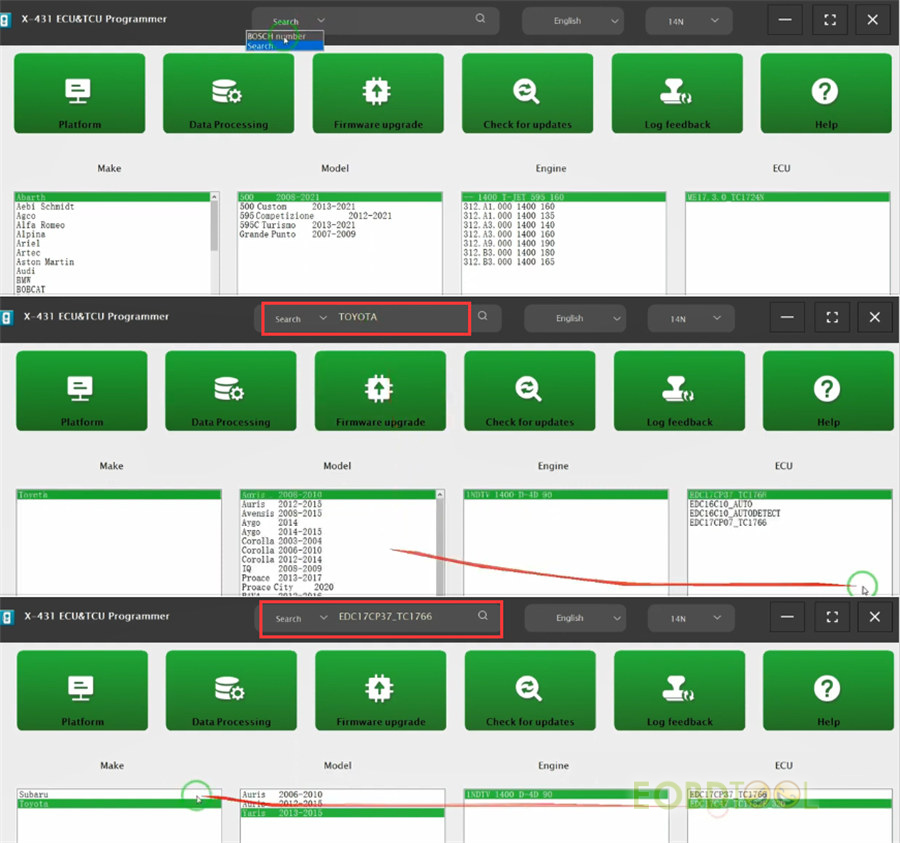博文
Launch X431 ECU & TCU Programmer Use Tutorial: Download, Install, Update and
If this is your first time using Launch X-431 ECU & TCU Programmer for ECU/TCU reading/writing, data processing, anti-theft shutdown or file verification, please follow this post to download, install, update, and activate the device step by step before operation.
Kindly notice:
X431 ECU Programmer= Launch X-PROG3 PC Adapter+ X431 GIII
Both are the PC version, work with PC software, no need X431 tablet.
They support the same function, but the PC software is different. Need to download separately.
Except that, the operation process is similar. Here will only demonstrate X-431 ECU Programmer.
1.Where/How to download X431 ECU Programmer PC software?
Go to www.x431.com official website, select Service & Support>> Download
Download X-431 ECU& TCU Programmer PC Tools (98770)
For X-prog3 PC Adapter, select X-PROG3 PC Adaptor PC Tools (98804) to download.
You also can check the vehicle support list there.
Click “Download” and select the related language file to download
2.How to install X431 ECU Programmer PC software and driver?
Extract the folder after downloading
Open “ECUCLONE_PC_EN_setup.exe”
Follow the prompts to install X-431 ECU& TCU Programmer setup
After that, it will appear a driver install window, click “Install” to install the driver
Installation is successful
3.How to update X431 ECU Programmer Firmware?
Connect a power supply to X431 ECU programmer, and connect the device to PC via a USB cable as well
Check whether the PC box is connected
Update firmware
Connect device successfully
4.How to activate X-431 ECU Programmer?
It will enter the activation interface automatically.
After connecting the ECU &TCU programmer, the Serial Number will be automatically recognized.
Just input the activation code manually
Note: The code can be found from the password envelope and obtained by scraping the coating area.
Click “Activate”
Activate successfully
5.How to perform each function?
- Click [Platform] to check the serial number, software and firmware version
- Click [Data processing] to perform Immobilizer shutoff and file checkout or Data cloning
- Click [Firmware upgrade] to update firmware to the newest version
- Click [Check for updates] to check if there is new version available to update
- Click [Log feedback] to check the related file
6.How to obtain the related ECU information?
Method 1: Directly click car Make>> Model>> Engine>> ECU to select the corresponding ECU type.
Method 2: Enter the relevant information such as Brand, Bosch ID or ECU in the search box to find the ECU model quickly (i.e. TOYOTA , EDC17CP37_TC1766)
More details to clone ECU/TCU and do data processing with Launch X431 ECU & TCU Programmer/X431 X-PROG3 PC Adaptor:
http://blog.eobdtool.co.uk/how-to-use-launch-x431-x-prog3-pc-version/
免责声明:本文中使用的图片均由博主自行发布,与本网无关,如有侵权,请联系博主进行删除。
下一篇: 2023 Foxflash ECU Programmer Customer Feedback: Read/ Write/Checksum OK
全部作者的其他最新博文
- • 2025 Launch X431 Scan Tool Add-on Module Support List
- • PADFlash ECU Programmer Customer Feedback
- • How to Correct VW MQB RF7F01404/1406 Mileage with Yanhua ACDP2 and Module 34 on
- • How to Update Autel IM508S via SD Card?
- • Xhorse MCVI PRO J2534 Program and Diagnosis Vehicle Guide
- • Autel/OTOFIX Update BMW G-Chassis BDC2 Add Key IMMO Programming