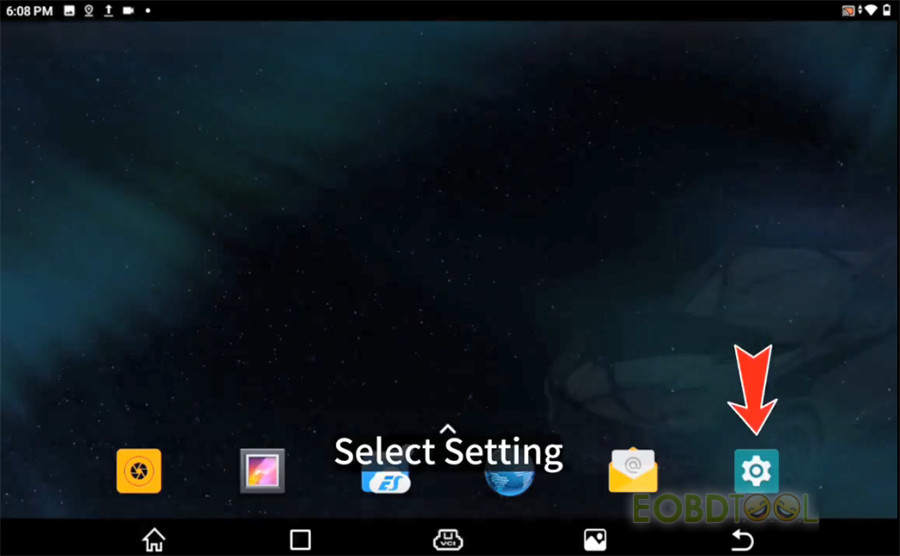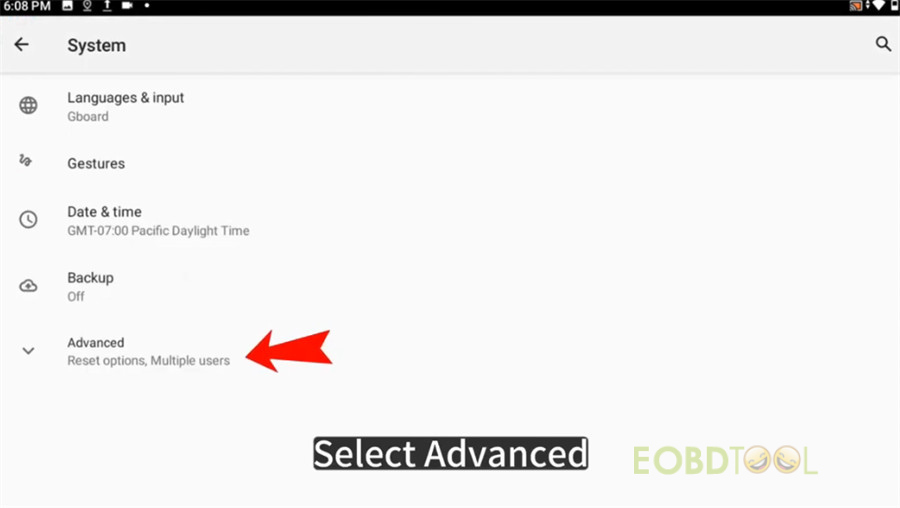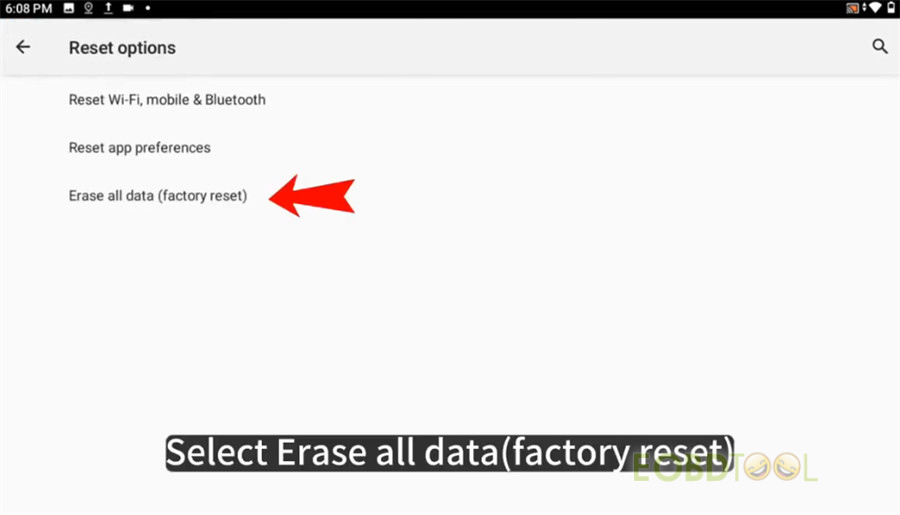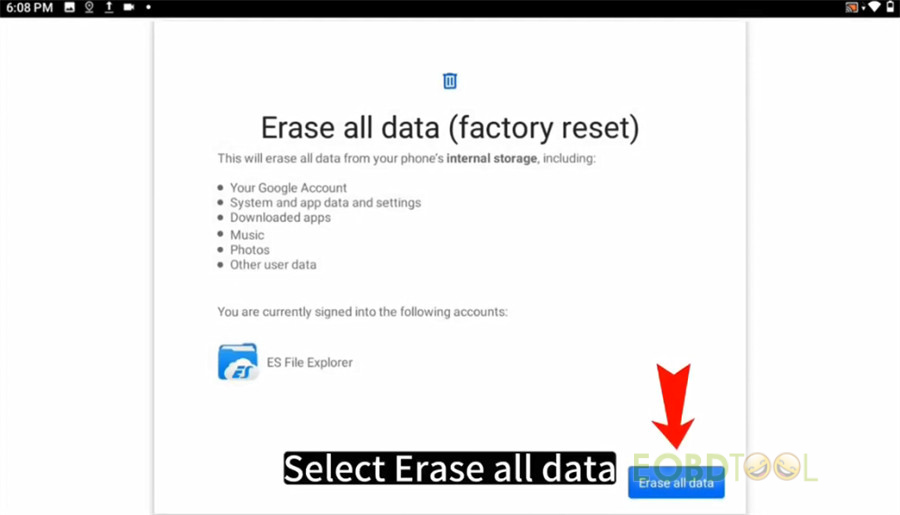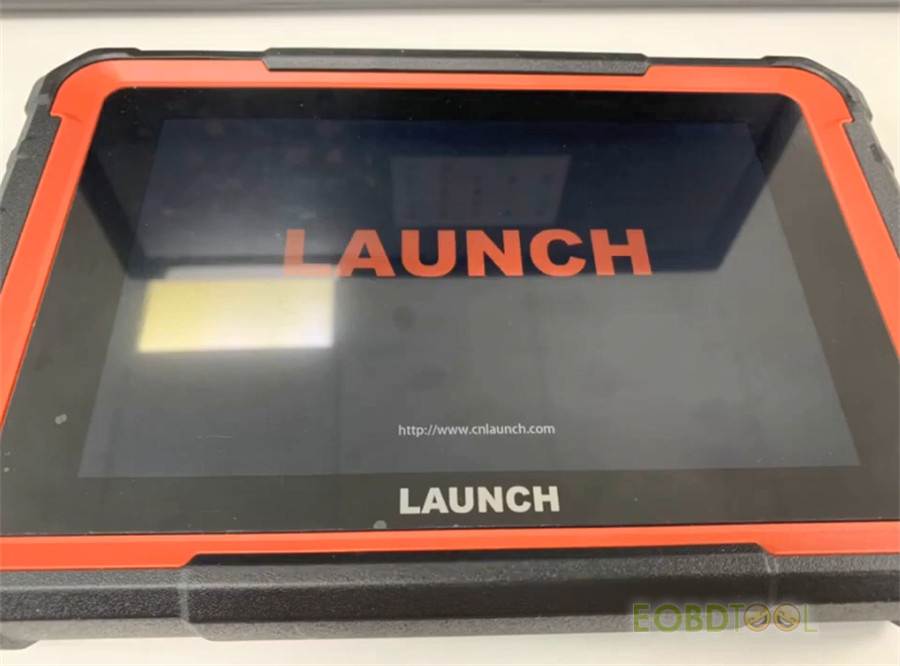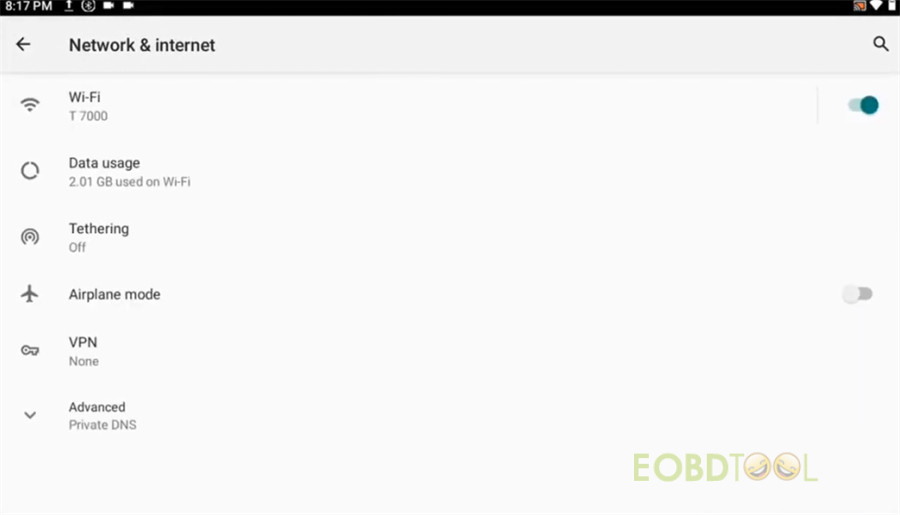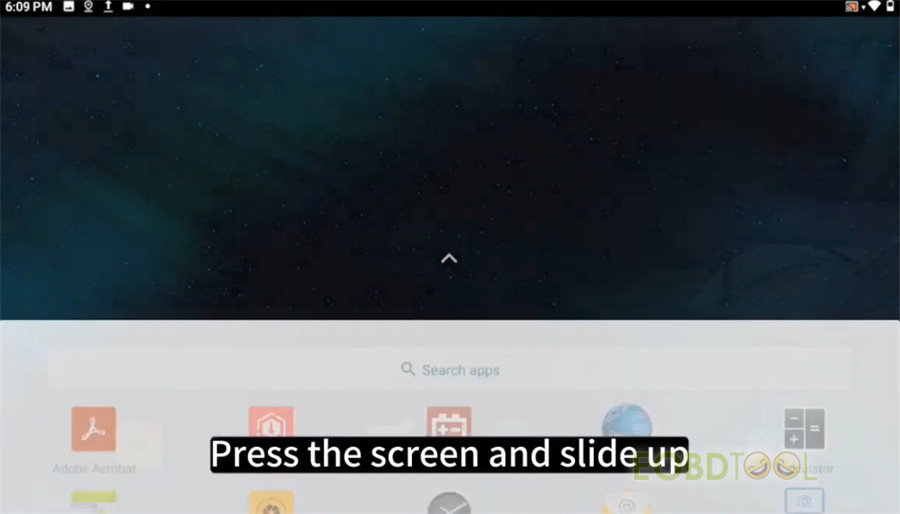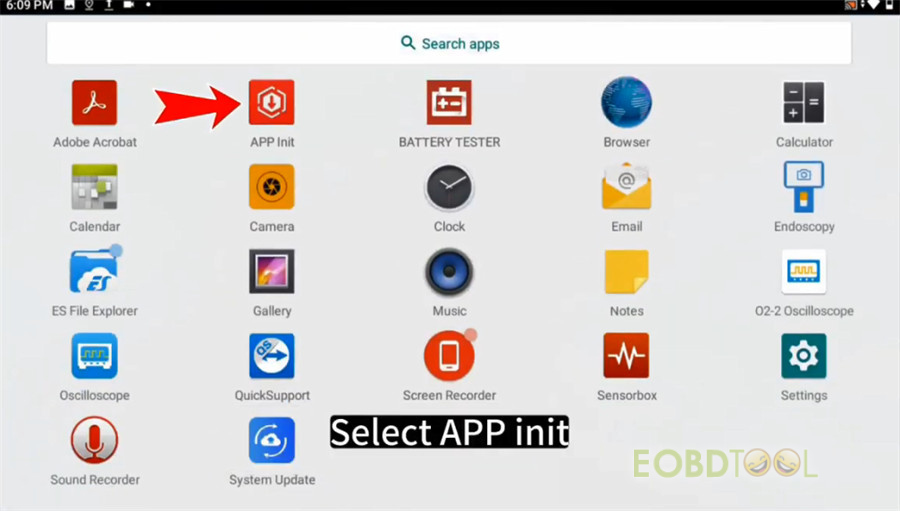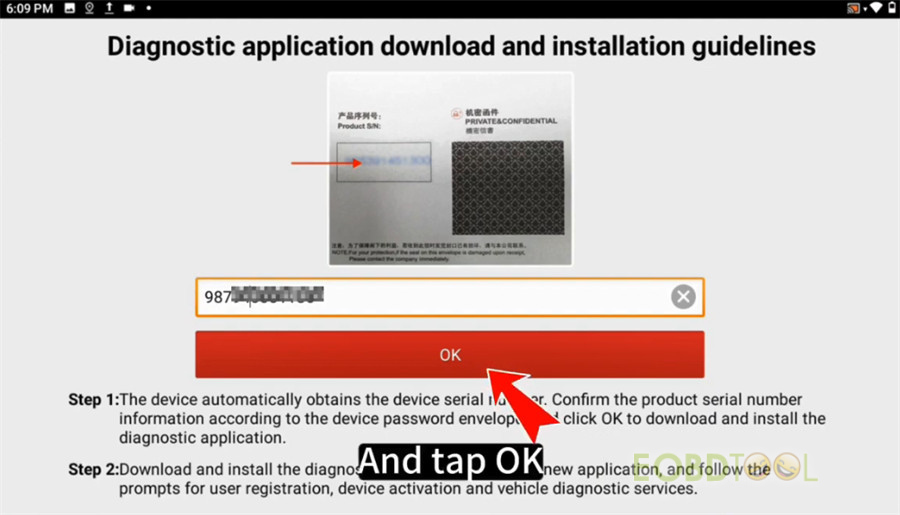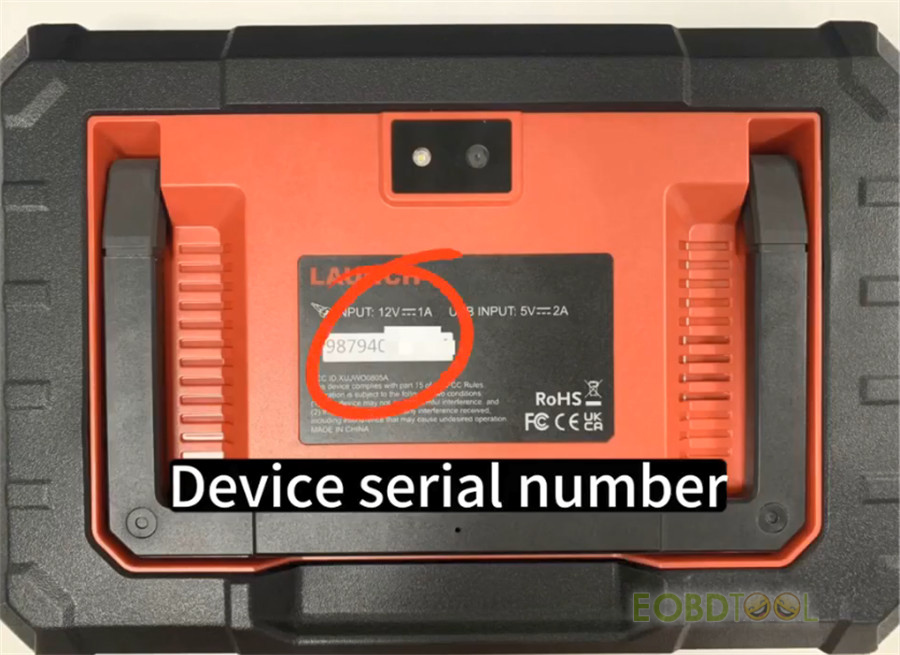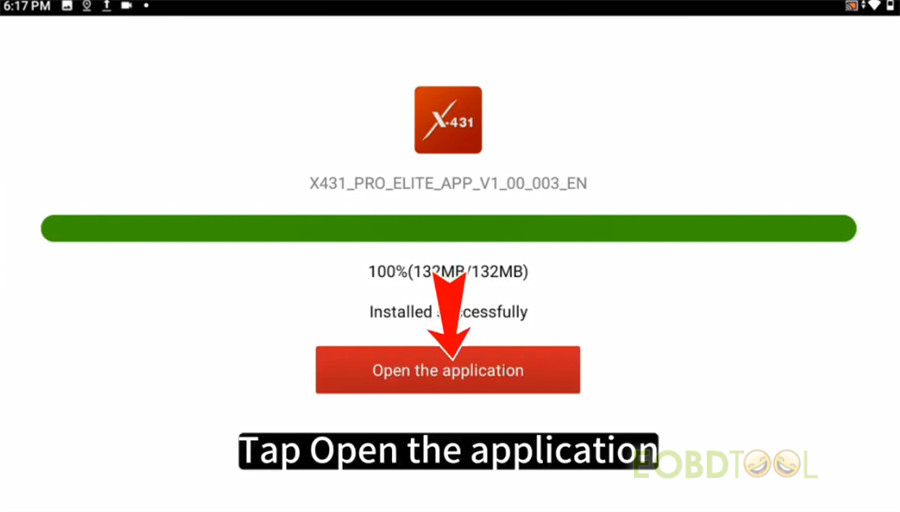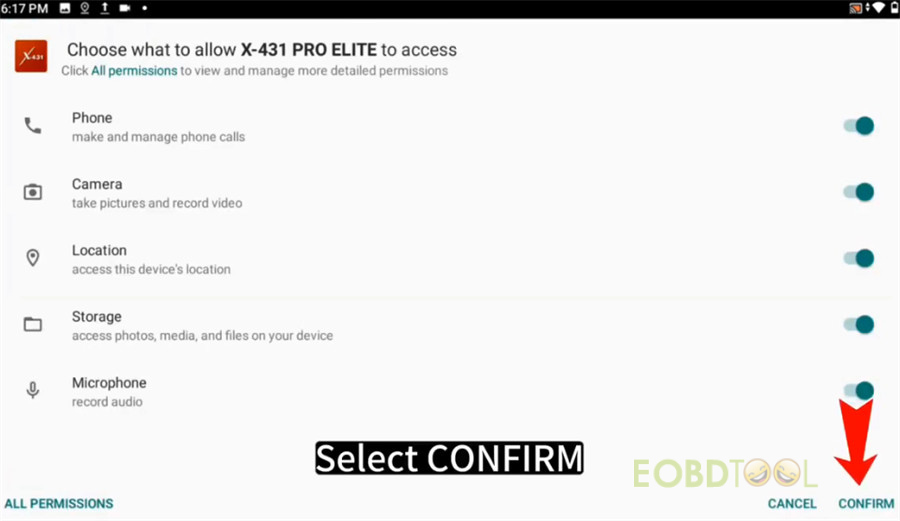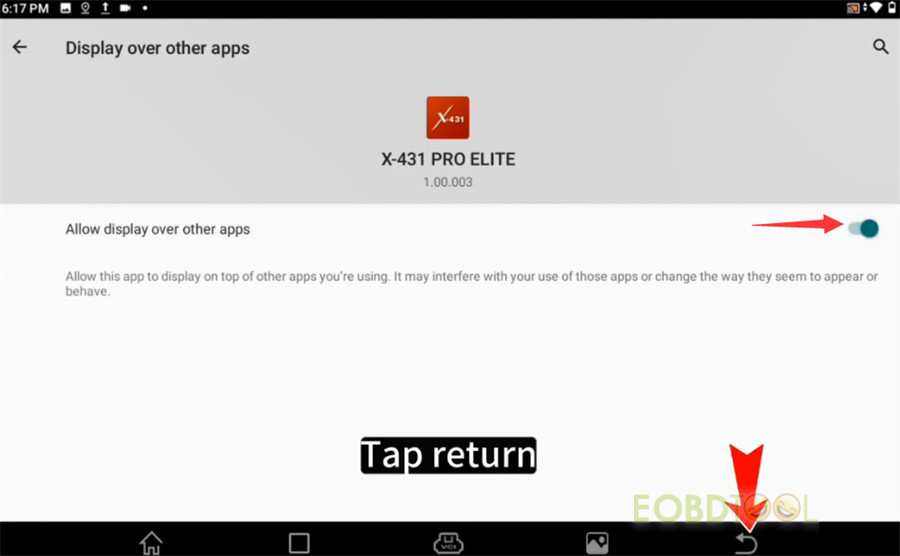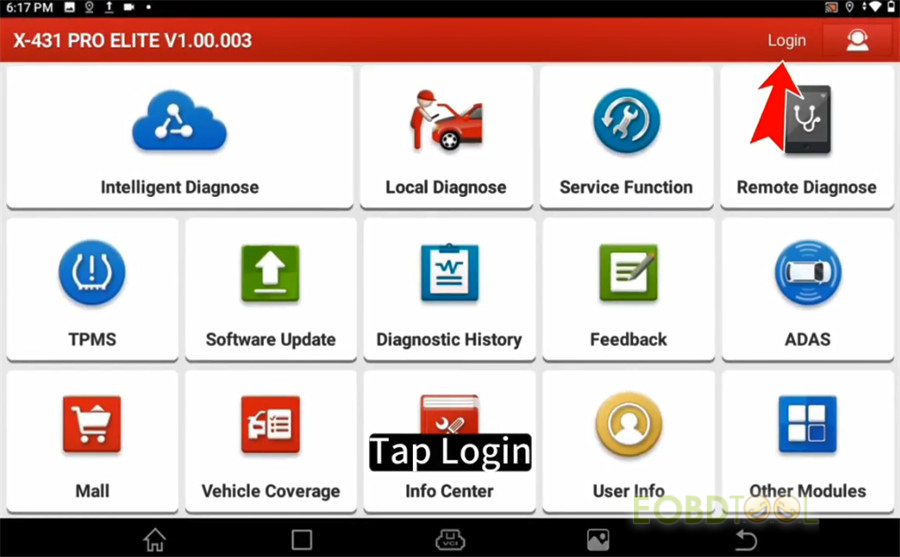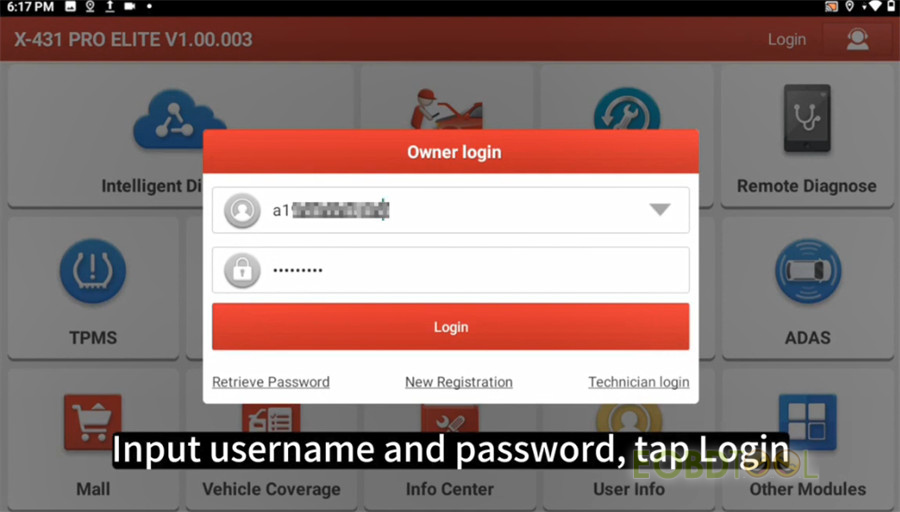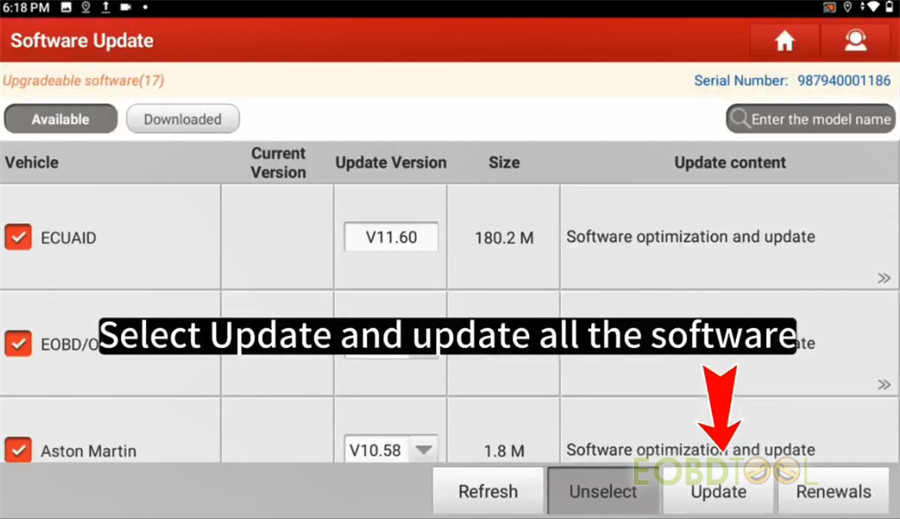博文
How to Use Launch X431 PRO Elite?
Launch X431 PRO Elite is a comprehensive diagnostic scanner. It covers the functions of X431 V, but has higher hardware, supports CAN FD & DOIP new protocols, and VAG guide function.
Launch X431 Pro Elite vs. X431 V 8 Inch Tablet:
| Item | X431 Pro Elite | X431 V V5.0 |
| Image |  |  |
| Screen size | 8’ inch | 8’ inch |
| Operating system | Android 10 Wired connection | Android 9 DBScar4 VCI DBScar Bluetooth connection |
| ROM | 4GB | 3GB |
| RAM | 64GB | 32GB (extend to 128GB ) |
| Battery | 3.7V/6000mAh | 3.7V/5000mAh |
| Guided function | Yes | No |
| New Protocols | CAN FD, DoIP | Need CAN FD adapter, No DoIP |
| All system | Yes | Yes |
| Special functions | 32+ | 37+ |
| Support FCA AutoAuth | Yes | Yes |
| Read version information | Yes | Yes |
| Bi-directional control | Yes | Yes |
| Read & Delete Fault Code | Yes | Yes |
| Read data stream | Yes | Yes |
| Active Test | Yes | Yes |
| ECU Coding | Yes | Yes |
| VAG Guided Function | Yes | Yes |
| Compatible with X431 X-PROG3 immo programmer | Yes | Yes |
| Compatible with TPMS TSGUN | Yes | Yes |
| Compatible with LAUNCH BST360 battery tester | Yes | Yes |
| Compatible with LAUNCH VSP600 Videoscope | Yes | Yes |
| WiFi printer | Yes | Yes |
| ADAS calibration | Yes | No |
| HD Module | No | No |
| Software update | 2 years free update | 2 years free update |
| Price | € 494 (EU version) | € 713 (GL version) |
X-431 Pro Elite has two versions. One is the global version (No IP limited). Another one is the EU version (has IP limitation, only for European customers).
They have the same package list, but PRO Elite EU version is cheaper than Global version.
How to use Launch X-431 Pro Elite diagnostic scanner?
Download Launch X431 PRO ELITE User Manual.pdf
Here will mainly explain how to do factory reset and download diagnostic software.
1.How to do factory reset on X431 Pro Elite?
Turn on X431 PRO Elite tablet
Tap Setting on the home page
Select System>> Advanced>> Erase all data (factory reset)>> Erase all data
Wait for the tablet to restart.
2.How to download and install X431 PRO Elite diagnostic software?
Step 1: Connect WIFI
Tap Setting on the home page, select Network & internet>> WiFi
Connect your WiFi, and make sure the WiFi is available.
Step 2: Dowload and install diagnostic software
Press the home screen and slide up
Select APP Init
Input the 12-digit serial number (on the backside of X431 PRO Elite OBD2 scanner)
Tap “OK”
Start to download and install the diagnostic APP
After the APP is installed successfully, tap “Open the application”.
Tap “Confirm” to allow X-431 PRO ELITE to access phone, camera, location, storage, microphone…
Tap the button to allow display over other apps
And tap the return button at the taskbar to go back to the main menu
Step 3: Log in X-431 PRO Elite
Tap “Login” on the top right side
Input username and password, and tap “Login”
Step 4: Update X431 PRO Elite software
After logging successfully, tap “Software Update” on the main menu
Tap “Update” to update all software supported
Launch X-431 PRO Elite Common Problems and Solutions
Problem 1: How to save power?
The solution:
- Please turn off the screen while the tool keeps idle.
- Set a shorter standby time.
- Decrease the brightness of the screen.
- If WLAN connection is not required, please turn it off.
- Disable GPS function if GPS service is not in use.
Problem 2: Communication error with vehicle ECU
The solution:
Please confirm:
1.Whether diagnostic connector is correctly connected.
2.Whether ignition switch is ON.
3.If all checks are normal, send vehicle year, make, model and VIN number to us using Feedback feature.
Problem 3: Failed to enter into vehicle ECU system
The solution:
Please confirm:
1.Whether the vehicle is equipped with this system.
2.Whether the VCI dongle is correctly connected.
3.Whether ignition switch is ON.
4.If all checks are normal, send vehicle year, make, model and VIN number to us using Feedback feature.
Problem 4: What to do if the language of vehicle diagnostic software does not match the system language?
The solution:
English is the default system language of the X431 Pro Elite diagnostic tool.
After the system language is set to the preference language, please go to the update center to download the vehicle diagnostic software of the corresponding language.
If the downloaded diagnostic software is still displayed in English, it indicates that the software of the current language is under development.
Problem 5: How to retrieve the login password?
The solution:
Please follow below steps to proceed in case you forgot the login password:
- Tap the application icon on the home screen to launch it.
- Tap Login on the upper right corner of the screen.
- Tap Retrieve password.
2023 Launch X431 PRO ELITE 8'inch all system car diagnostic tool:
https://www.eobdtool.co.uk/wholesale/launch-x431-pro-elite.html
免责声明:本文中使用的图片均由博主自行发布,与本网无关,如有侵权,请联系博主进行删除。
下一篇: VNCI 6154A Firmware V1.1.2.2 Update
全部作者的其他最新博文
- • 2025 Launch X431 Scan Tool Add-on Module Support List
- • PADFlash ECU Programmer Customer Feedback
- • How to Correct VW MQB RF7F01404/1406 Mileage with Yanhua ACDP2 and Module 34 on
- • How to Update Autel IM508S via SD Card?
- • Xhorse MCVI PRO J2534 Program and Diagnosis Vehicle Guide
- • Autel/OTOFIX Update BMW G-Chassis BDC2 Add Key IMMO Programming