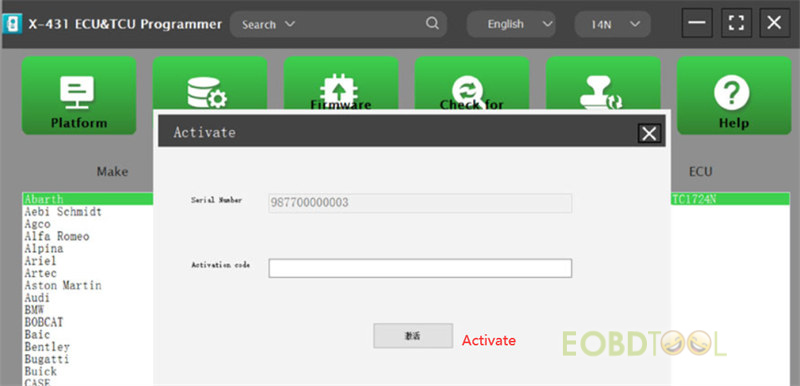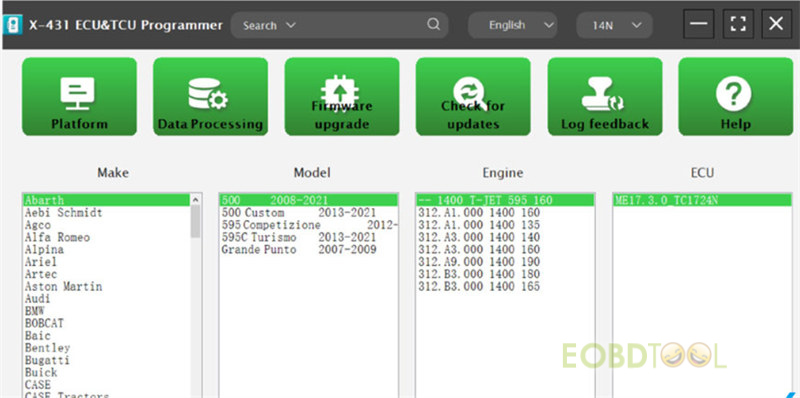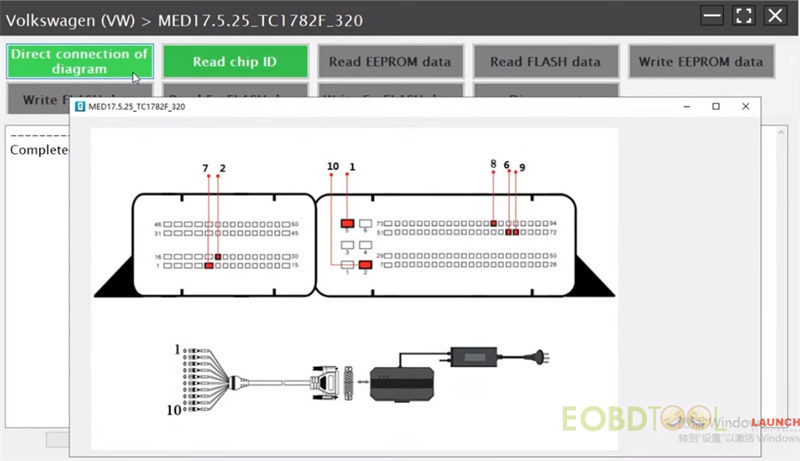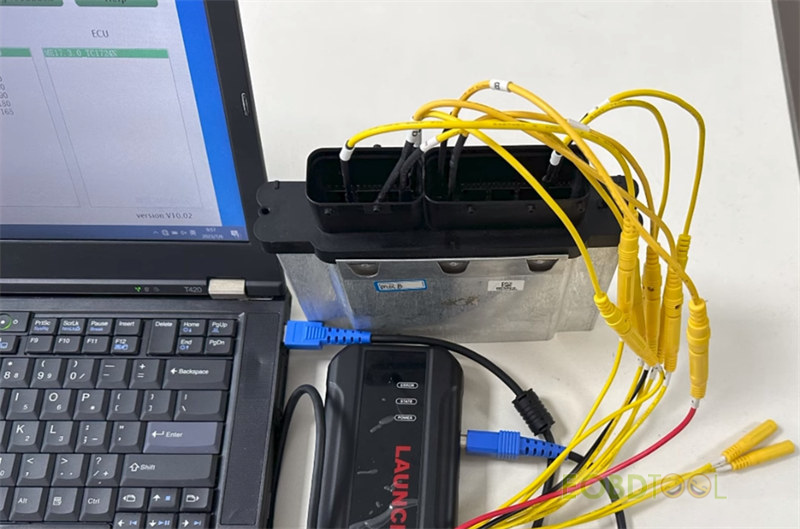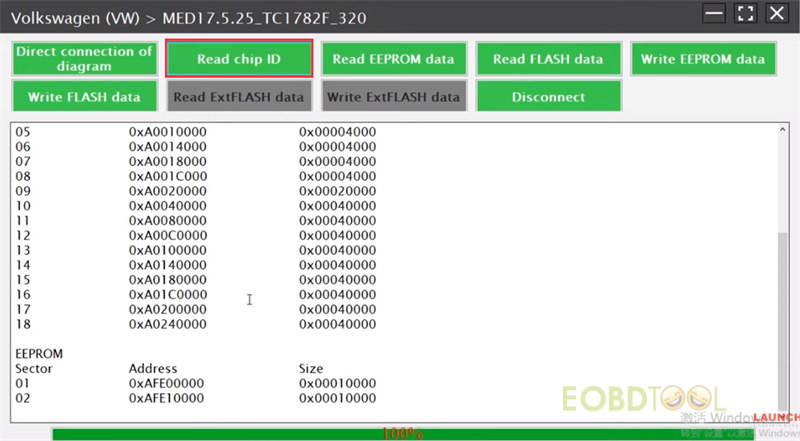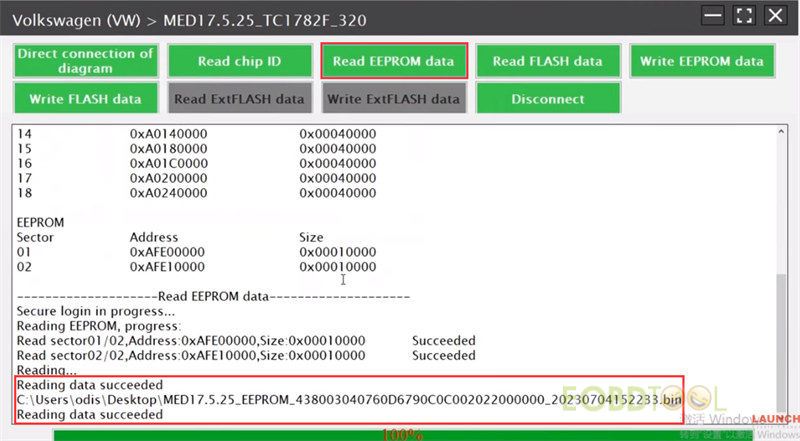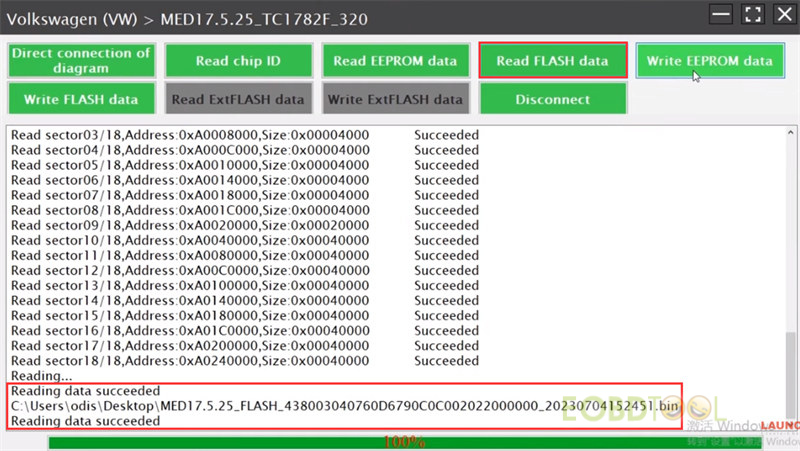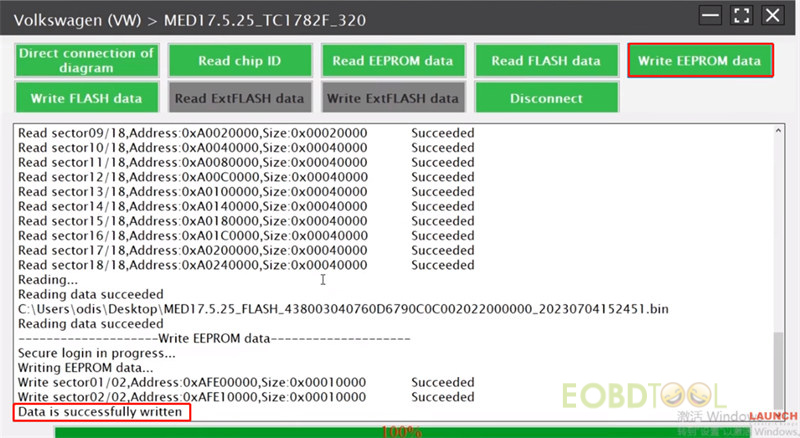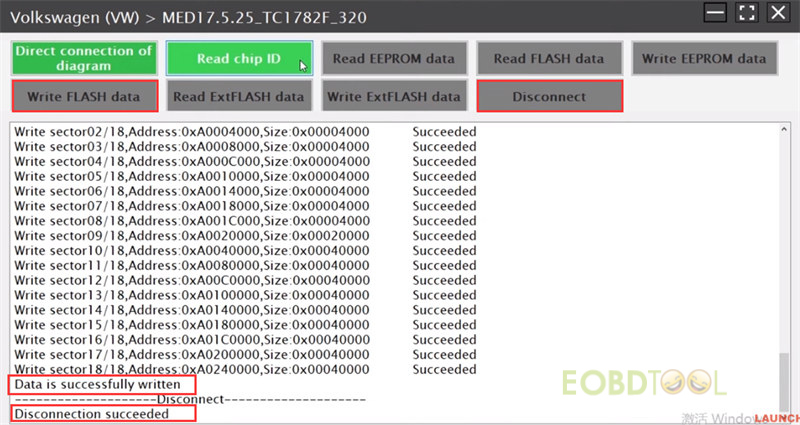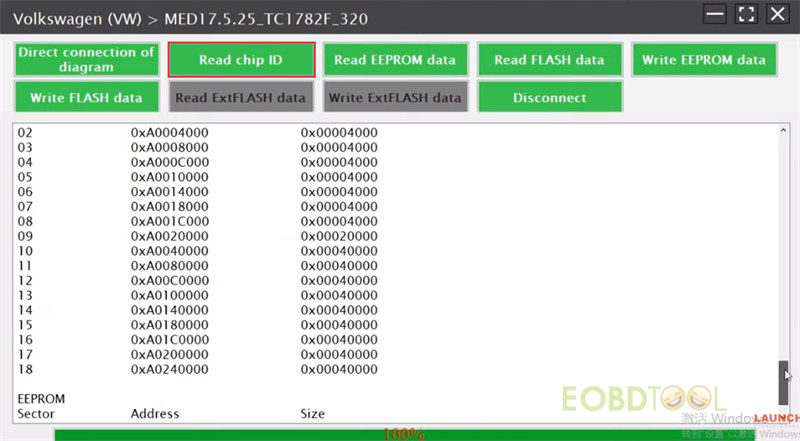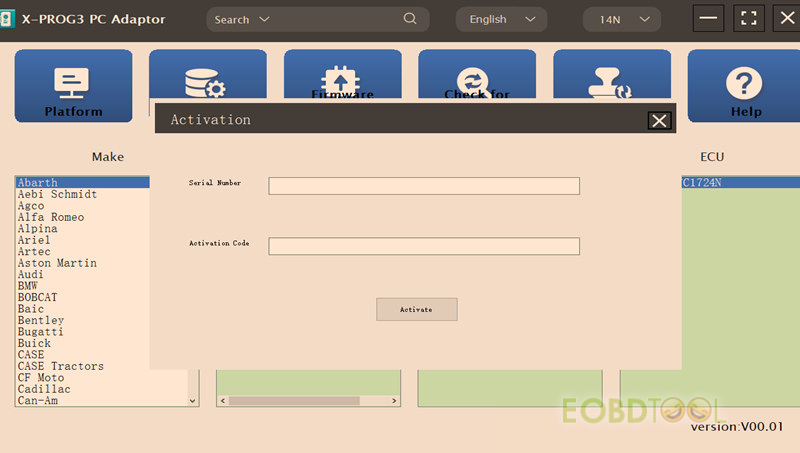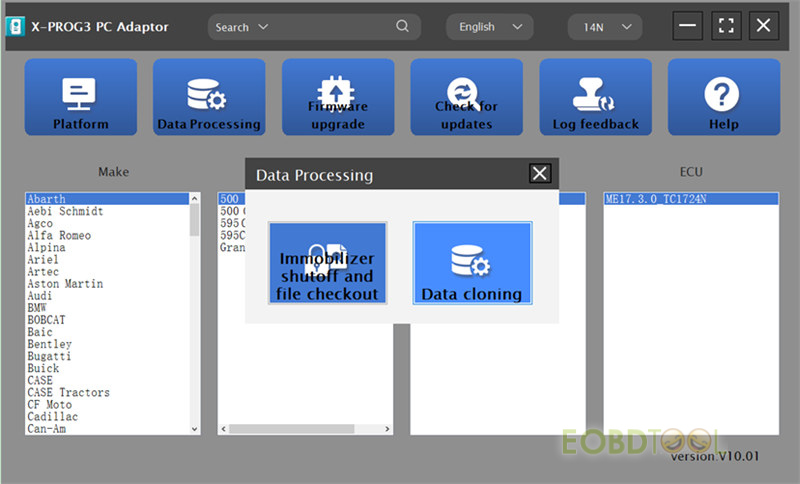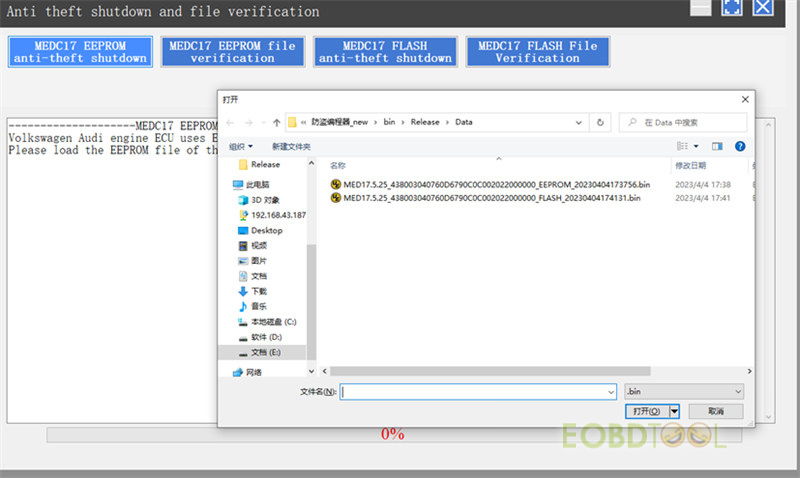博文
How to Use Launch X431 X-Prog3 PC Version?
Eobdtool.co.uk newly released original Launch X431 ECU Programmer Standalone version and X-Prog3 PC Adapter. Both are the PC version, work with PC software for ECU TCU reading, writing and cloning, no need X431 tablet.
X431 ECU Programmer Standalone (Item No. SE175):
Don’t need X-prog3 or X431 tablet
https://www.eobdtool.co.uk/wholesale/launch-x431-ecu-tcu-programmer.html
Launch X-Prog3 GIII PC Adapter (Item No. SK412):
Works with X-prog3 Immobilizer & Key Programmer
https://www.eobdtool.co.uk/wholesale/launch-x-prog3-pc-adapter.html
Features:
- 2D menu, clear and easy to choose
- Powerful search function
- Convenient modification of ECU data
- USB communication, with a speed more than three times that of Android devices, making it more stable
- Easy to copy data
- Support engine data validation function
PC Software download link:
- for Launch X431 ECU & TCU Programmer Standalone:
https://en.cnlaunch.com/products-detail/i-243.html
Click Download
- for Launch X-Prog3 GIII PC Adapter
https://en.cnlaunch.com/products-detail/i-40.html
Click Download
X-prog3 PC version vs. X-prog3 + X431 Tablet:
1.Launch X-prog3 PC version advantages:
- Don’t need X431 tablet
- VW Audi Porsche ECU Cloning function is in the Data processing section
- The connection is more convenient
- Data reading and writing speed is faster and more stable (3x times faster than Android tablet)
- Data processing and transfer on PC are more convenient
- PC software adds MEDC17 ECUs immo off function.
2.Launch X-prog3 PC version disadvantage:
- Only support ECU, TCU reading, writing and cloning, cannot do immobilizer key programming. If need to program keys, use x-prog3 with x431 tablet.
Kindly notice:
X431 GIII is not recommended to be used with V+/Pros. It only adds the key programming function for German VAG, BMW and PORSCHE. These tablets only have Bluetooth interface, without USB interface, ECU TCU CLONE function cannot be performed. Only PAD V, PAD VII and IMMO tablets (X431 IMMO Elite/X431 IMMO Plus) can do ECU TCU CLONE.
Launch PC Software Support list Till June 2023:
| ECU Name | ECU Type | ECU Brand | G3 | FLEX |
| EDC16XX | ECM | Bosch | Support | Support |
| EDC17XX | ECM | Bosch | Support | Support |
| MD1CSXXX | ECM | Bosch | Support | Support |
| MD1CPXXX | ECM | Bosch | Support | Support |
| ME17.X.X | ECM | Bosch | Support | Support |
| MED17.X.X | ECM | Bosch | Support | Support |
| MED9.X.X | ECM | Bosch | Support | Support |
| MEV17.X.X | ECM | Bosch | Support | Support |
| MEVD17.X.X | ECM | Bosch | Support | Support |
| MG1CSXXX | ECM | Bosch | Support | Support |
| MG1CPXXX | ECM | Bosch | Support | Support |
| MSDXX | ECM | CONTINENTAL/SIEMENS | Support | Support |
| MSVXX | ECM | CONTINENTAL/SIEMENS | Support | Support |
| SDIX | ECM | Continental | Support | Support |
| GM EXX/TXX | ECM | DELCO | Support | Support |
| SIM271XX | ECM | Continental | Support | Support |
| SIMOS12.X | ECM | Continental | Not support | Support |
| SIMOS8.X | ECM | Continental | Support | Support |
| SIMOS-PCR2.X | ECM | Continental | Not support | Support |
| 6HPXX | TCM | ZF | Support | Support |
| 8HPXX | TCM | ZF | Support | Support |
| 7DCT300 | TCM | ZF | Support | Support |
| 9G Tronic | TCM | Bosch | Support | Support |
| ALXXX | TCM | ZF | Support | Support |
| TCXX | TCM | Bosch | Support | Support |
| DPS6/DC4 | TCM | GETRAG | Support | Support |
| DKG | TCM | GETRAG | Support | Support |
| DLXXX | TCM | Temic | Support | Support |
| DQXXX | TCM | Temic | Support | Support |
| MPS6 | TCM | GETRAG | Support | Support |
| SPS6 | TCM | GETRAG | Support | Support |
| VGSX | TCM | GETRAG | Support | Support |
| VL381 | TCM | Temic | Support | Support |
| GM 6TXX/6LXX | TCM | DELCO | Support | Support |
| MEDG17.9.8 | TCM | Bosch | Support | Support |
| MEG17.9.2 | TCM | Bosch | Support | Support |
How to use PC software with X431 ECU TCU Programmer Standalone?
Firstly, connect the Launch X431 ECU & TCU Programmer to the computer using a cable
Secondly, run PC software
The serial number will be automatically recognized from the X431 ECU Programmer.
The activation code needs to be obtained from the envelope of the X431 ECU Programmer.
Thirdly, click [Activate] (only once, no need to activate it again later).
Connection:
ECU Data Reading/Writing:
1. Obtain the related ECU.
(1) Method 1: Obtain the desired ECU type through brand>> model>> engine>> ECU
(2) Method 2: Query the desired ECU by entering a value in the search box. The search categories include brand, Bosch number and ECU type. For example, search for the MED17.5.25 engine by ECU type.
2. Click [Direct Connection Diagram] to obtain the ECU connection diagram.
3. Connection: Connect the ECU and PCBOX according to the information provided in the connection diagram.
Connect with MED17.5.25 via BENCH mode line:
Another is using the gearbox adapter
4. Read the chip ID
5. Back up the EEPROM data and save it.
6. Back up the FLASH data and save it.
7. Restore EEPROM/FLASH data.
8. Read chip ID again
How to use Launch X-prog3 PC Adapter and PC software (need X431 x-prog3)?
The operation steps are mostly the same as X431 ECU programmer standalone.
The difference is the connection and activation steps.
- Used in conjunction with X-PROG3 programmer.
- Firstly, connect the X-PROG3 PC ADAPTOR to the computer using a cable, and then connect the X-PROG3 PC ADAPTOR to G3.
- Secondly, click to enter the software (without connecting the X-PROG3 PC ADAPTOR and G3, the software cannot be accessed). The serial number will be automatically recognized from the X-PROG3 PC ADAPTOR. The activation code needs to be obtained from the envelope of the X-PROG3 PC ADAPTOR.
- Thirdly, click [Activation] (only once, no need to activate it again later)
Data Processing:
1.Click the [Data Processing] button on the main page, as shown in Figure 11, and select [ImmobilizerShutoff and File Checkout] [Data Cloning] process Volkswagen series and Porsche engine data
2.File verification and anti-theft shutdown (process: select file >> connect network to obtain>> save file)
Video guide:
1.How to clone VW ECU MED17.5.25 with Launch X431 PC Programmer?
2.How to Clone DQ200 Gearbox with Launch X431 X-prog3 PC Programmer?
免责声明:本文中使用的图片均由博主自行发布,与本网无关,如有侵权,请联系博主进行删除。
下一篇: Autel MK808BT PRO (MK808Z-BT) User Guide: Register+ Update+ Change Language
全部作者的其他最新博文
- • 2025 Launch X431 Scan Tool Add-on Module Support List
- • PADFlash ECU Programmer Customer Feedback
- • How to Correct VW MQB RF7F01404/1406 Mileage with Yanhua ACDP2 and Module 34 on
- • How to Update Autel IM508S via SD Card?
- • Xhorse MCVI PRO J2534 Program and Diagnosis Vehicle Guide
- • Autel/OTOFIX Update BMW G-Chassis BDC2 Add Key IMMO Programming