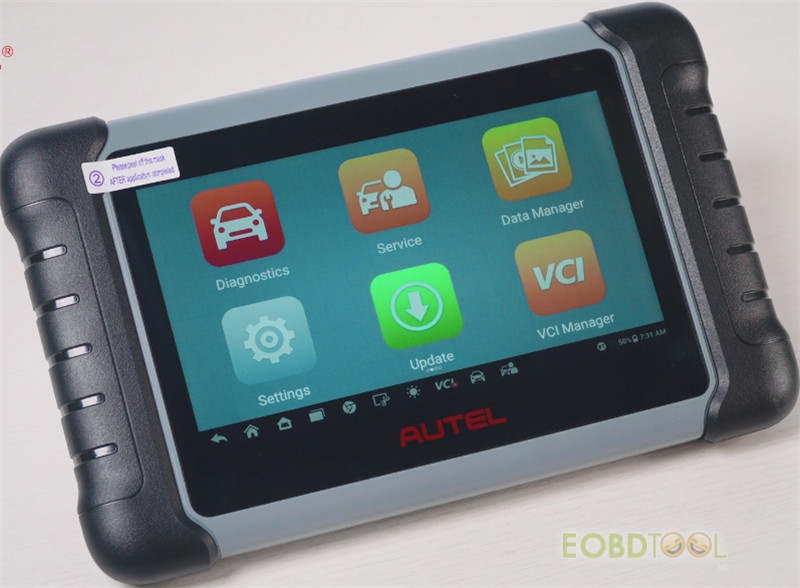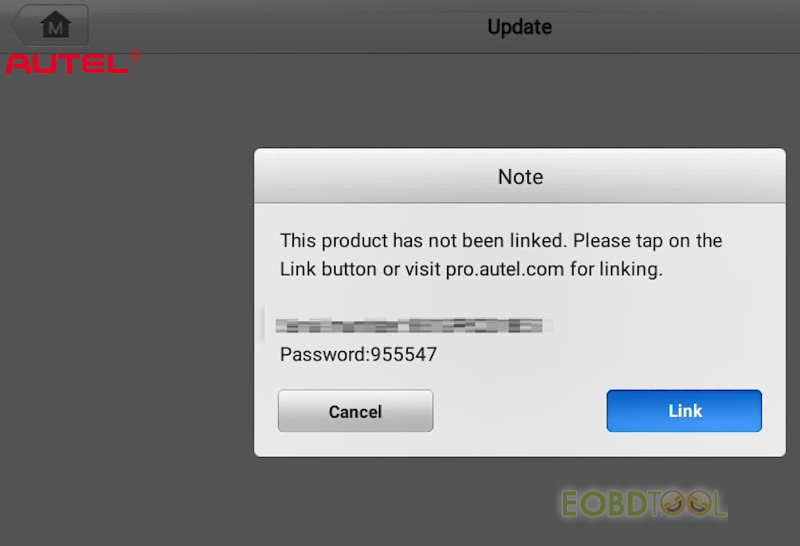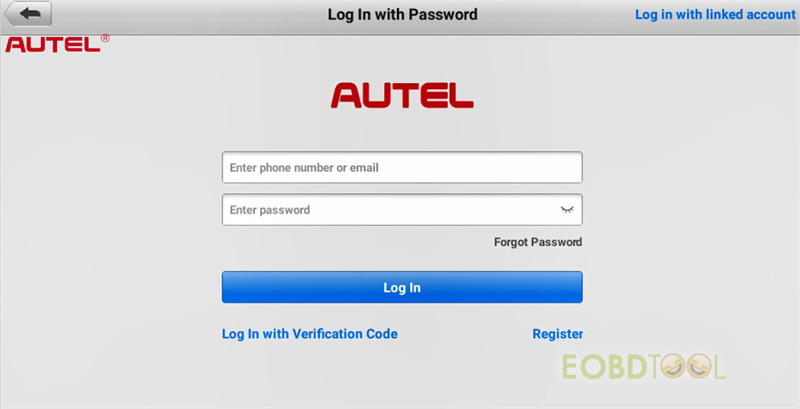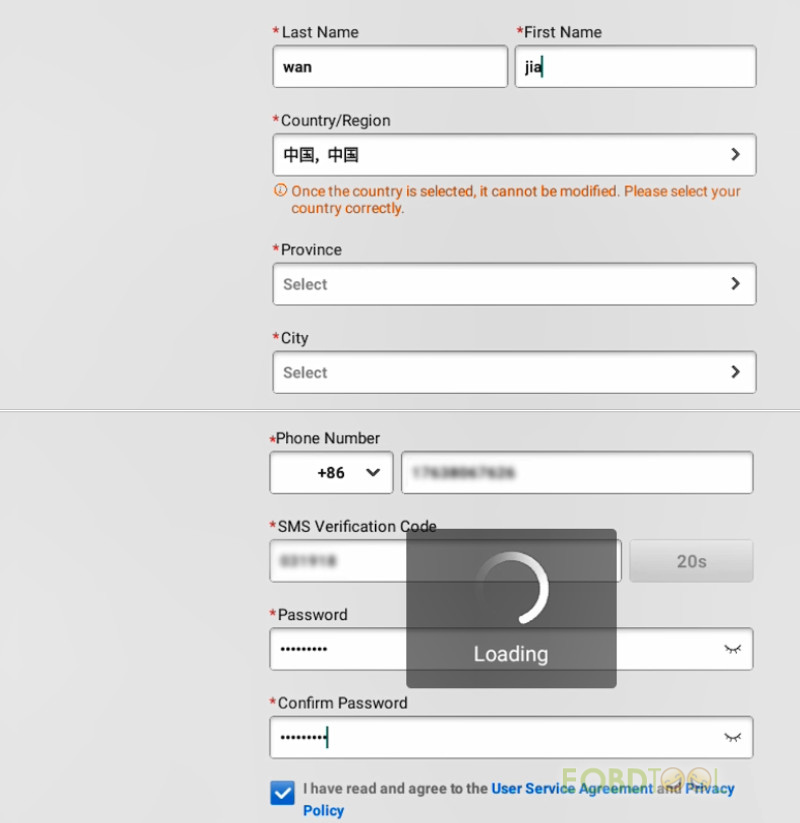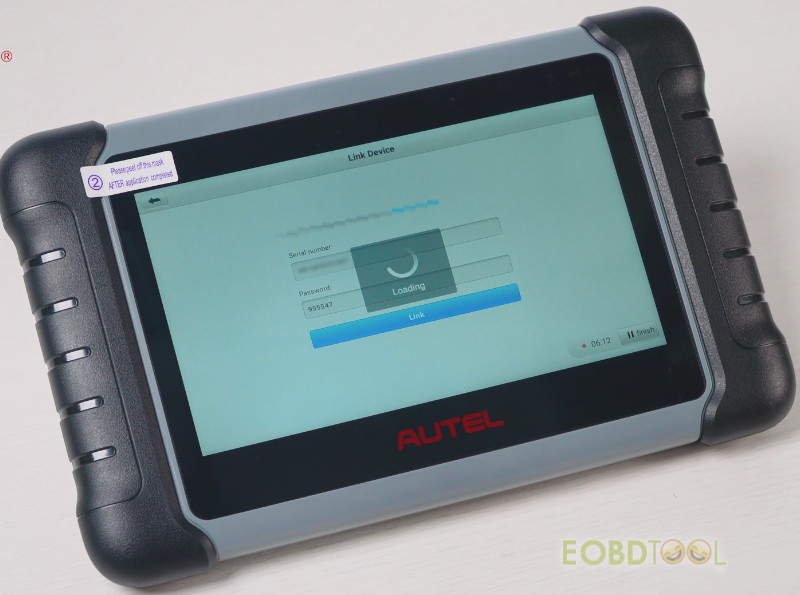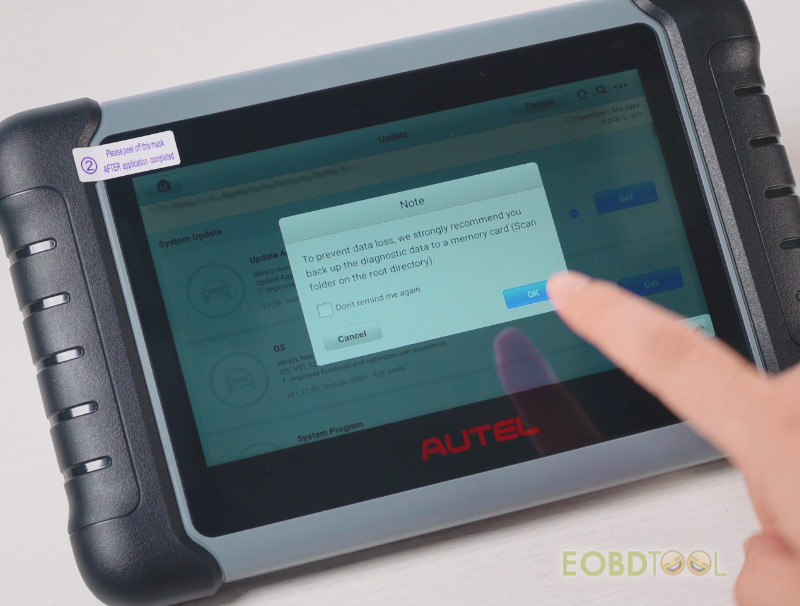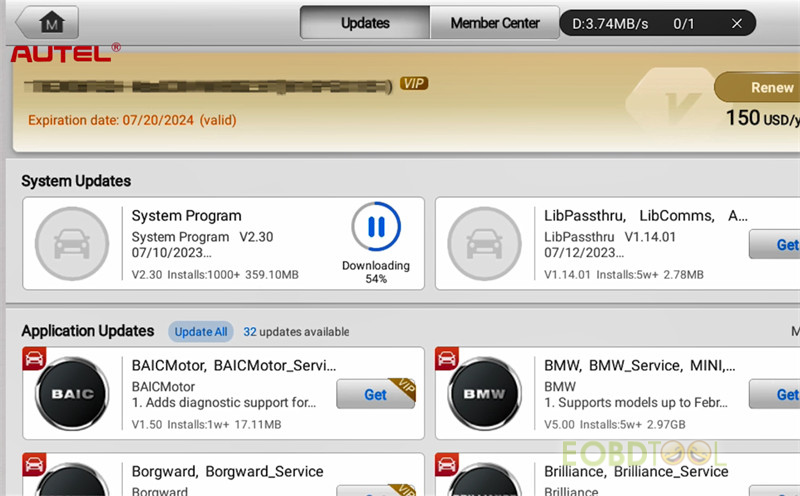博文
Autel MK808BT PRO (MK808Z-BT) User Guide: Register+ Update+ Change Language
Autel MaxiCOM MK808BT PRO (Autel MK808Z-BT) is the upgraded version of Autel MK808BT. It comes with high-level hardware, and supports more special functions (added Initial Adaptation, Self-learning, Auto-detection function, Crankshaft Position Sensor Learn, etc.). Check the guide to register, update software, and change language for the first time.
PART I
Autel MK808BT Pro vs Autel MK808S vs Autel MK808BT
| Product | MK808BT PRO | MK808S | MK808BT |
| Release Date | 2022 | 2022 | 2018 |
| CPU | ROCKSHIP RK3566 | ROCKSHIP RK3566 | ROCKSHIP RK3188 |
| OS | Android 11 | Android 11 | Android 4.4.4 |
| RAM/ROM | 4GB+64GB | 4GB+64GB | 1GB+64GB |
| Battery | 5000 mAh | 5000 mAh | 5000 mAh |
| Bluetooth (Mini VCI) | √ | × | √ |
| WiFi | 2.4 & 5 GHz | 2.4 & 5 GHz | 2.4 GHz |
| Bi-directional Control | √ | √ | √ |
| All Systems Diagnostics | √ | √ | √ |
| Service Functions | 38+ | 37+ | 37+ |
| Auto VIN | √ | √ | √ |
| Work with MV108/MV105 | √ | √ | √ |
| Work with BT506 | √ | × | √ |
| FCA Auto Auth | √ | √ | √ |
| Multilingual Support | 21 + | 13+ | 21 + |
New Upgrade of MK808BT PRO:
- Add Bi-directional Control & Active Test Function
- Better Special Service Support for car database
- Work for CAN FD Protocol, No Need Adapter anymore
- Add Autel Cloud Reports to speed up diagnosis and upload running burden
- Add Remote Desk to Seek Technician Helps
PART II
Autel MK808BT PRO Unboxing
It comes with the following items.
1pc x MK808BT PRO Tablet
1pc x USB External Power Adapter
1pc x USB Cable (for testing)
1pc x USB Cable (for charging)
1pc x MaxiVCI Mini
1pc x Quick Reference Guide
1pc x User Manual
PART III
How to register Autel MK808BT PRO?
Press the start button on the top of Autel MK808Z-BT tablet
After booting, click “Update” on the main menu.
When it shows “This product has not been linked, please tap on the Link button or visit pro.autel.com for linking.”, then click “Link” to continue, it will enter log in page.
Click “Register” to enter the related page.
Input all personal info required incl. user name, country/region, province, city, phone number, SMS verification code, password, and click “Register” to enter link device page.
The serial number and password will be input automatically. Please click “Link” directly.
Now Autel MK808BT Pro is registered and bound successfully.
PART IV
How to select language of Autel MK808BT PRO?
MaxiCOM MK808BT PRO (MK808Z-BT) supports 21+ languages:
English, Russian, Spanish, Portuguese, Korean, Arabic, French, German, Japanese, Polish, Swedish, Persian, Turkish, Thai, Vietnamese, Hebrew, Indonesian, Italian, Dutch, Simplified Chinese, Traditional Chinese
(Please send us the S/N number, we will help you to get the authorization of the language that you need)
After login, tap the “M” icon on the left top side, and it will turn to the language setting page.
Select the language you want (i.e. English)
Be sure to set the current language for system and diagnostic software download.
Update the setting successfully.
PART V
How to update Autel MaxiCOM MK808BT PRO?
MaxiCOM MK808BT PRO supports one year free update online. After one year, MK808BT PRO/ MK808Z-BT subscription cost is 130USD/ Year.
Update steps:
Tap “Update” on the main menu
Tap “Get” to update APP
When it appears the prevent data loss note, click “OK” to backup the diagnostic data to a memory card.
Then update “System Program” on the next page as well.
Video guide:
Autel MaxiCOM MK808BT PRO (Autel MK808Z-BT) diagnostic scanner:
https://www.eobdtool.co.uk/wholesale/autel-maxicom-mk808bt-pro.html
免责声明:本文中使用的图片均由博主自行发布,与本网无关,如有侵权,请联系博主进行删除。
下一篇: Autel IM608 II Missing Car Brands Error Solution
全部作者的其他最新博文
- • 2025 Launch X431 Scan Tool Add-on Module Support List
- • PADFlash ECU Programmer Customer Feedback
- • How to Correct VW MQB RF7F01404/1406 Mileage with Yanhua ACDP2 and Module 34 on
- • How to Update Autel IM508S via SD Card?
- • Xhorse MCVI PRO J2534 Program and Diagnosis Vehicle Guide
- • Autel/OTOFIX Update BMW G-Chassis BDC2 Add Key IMMO Programming