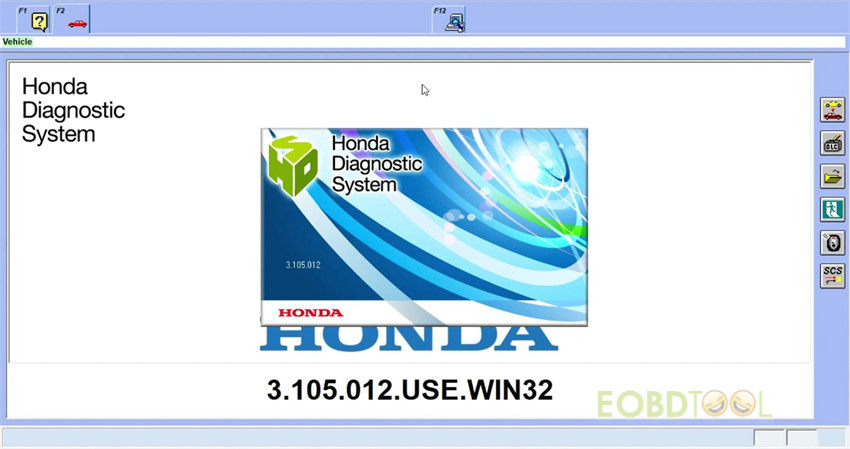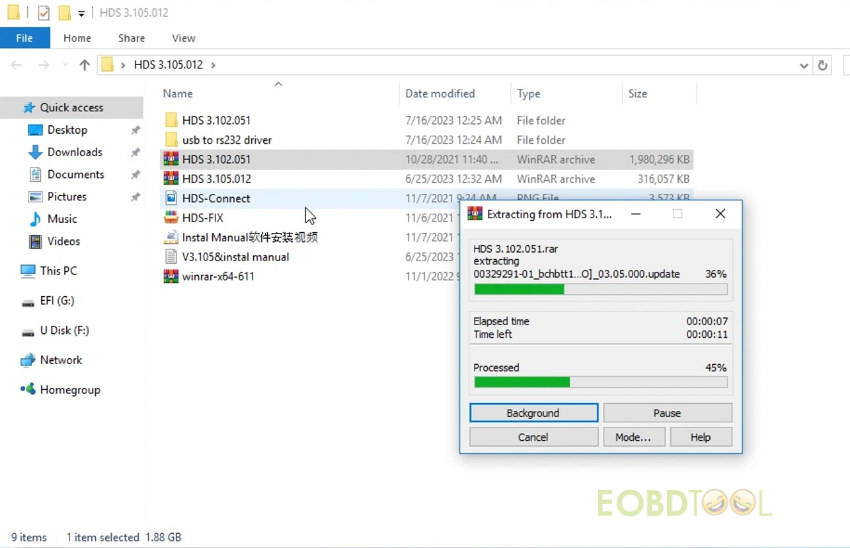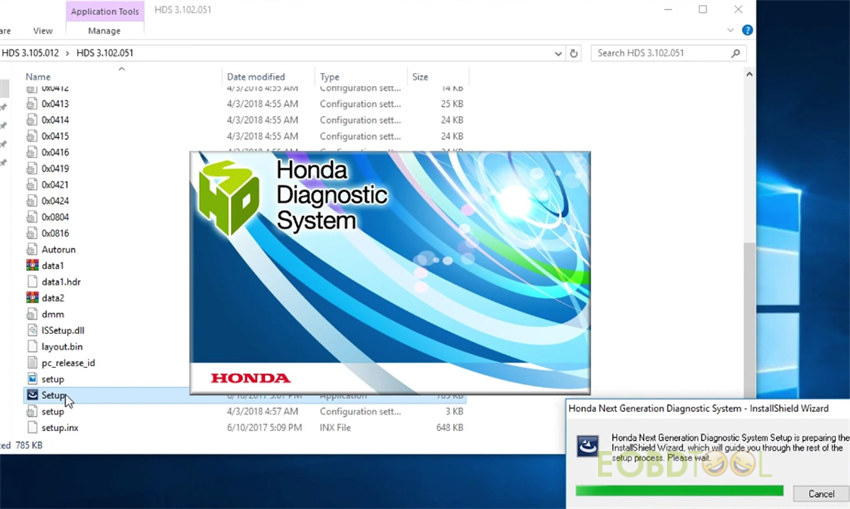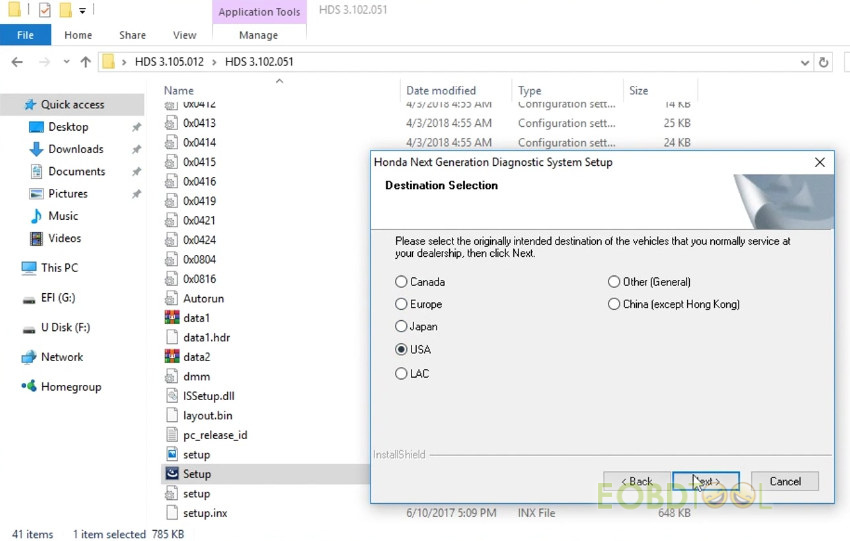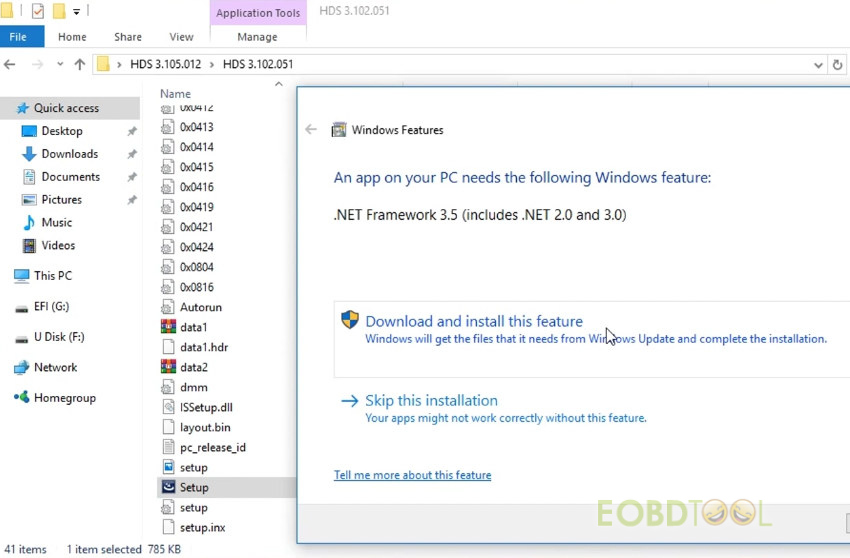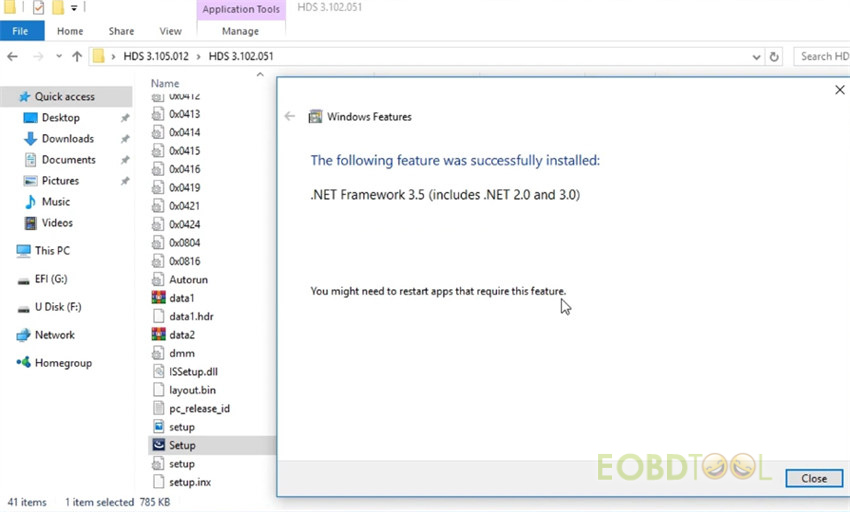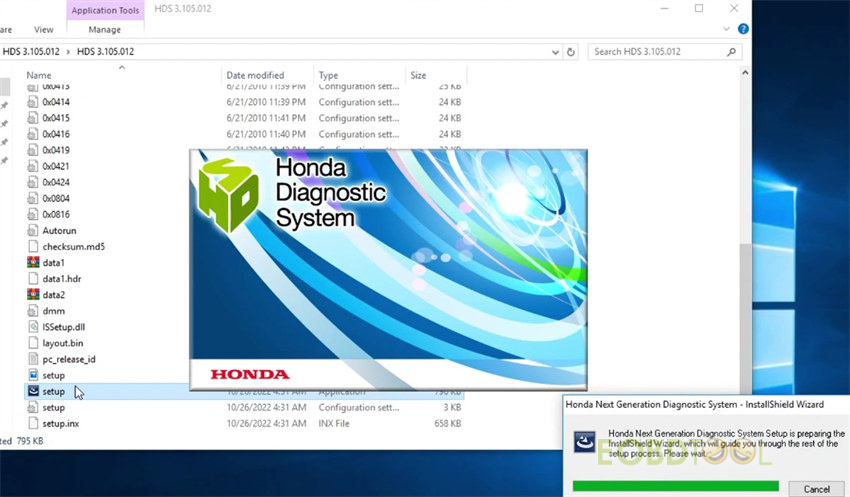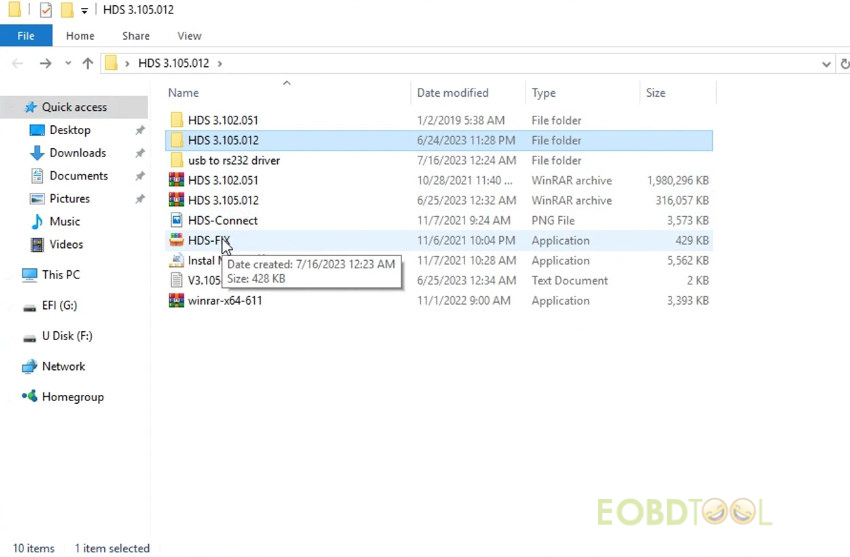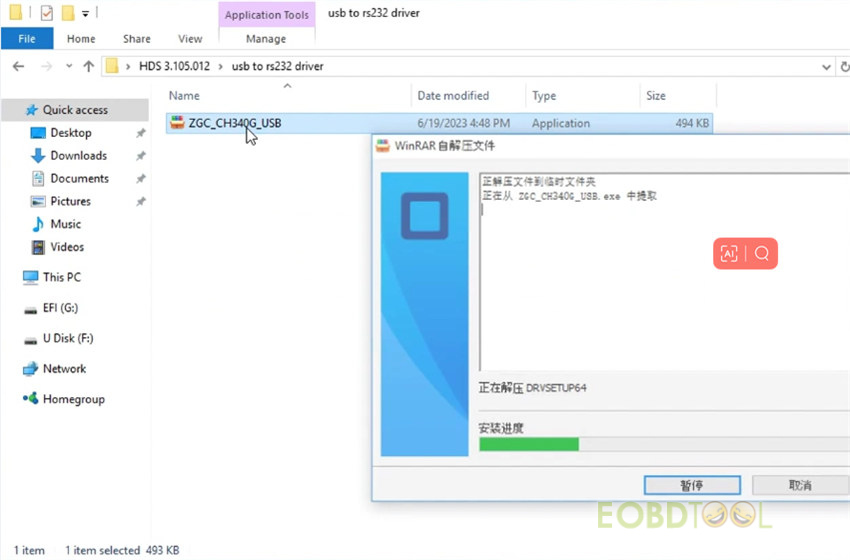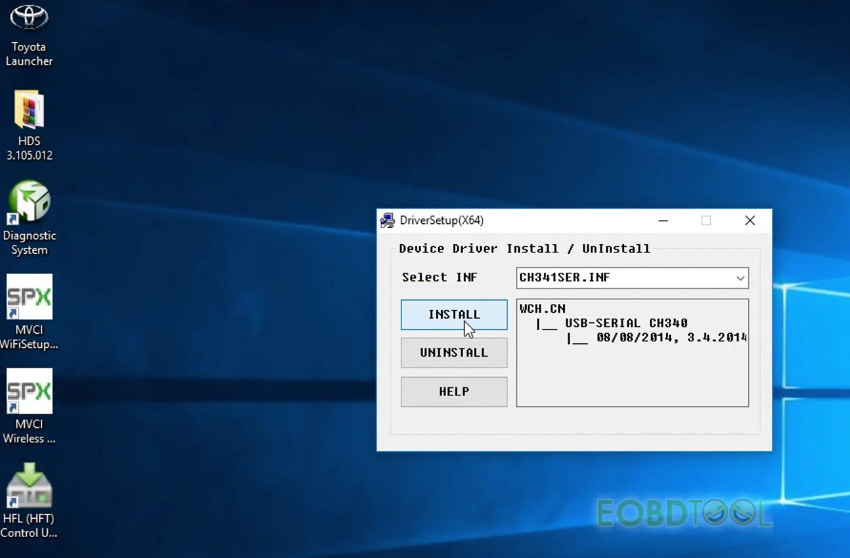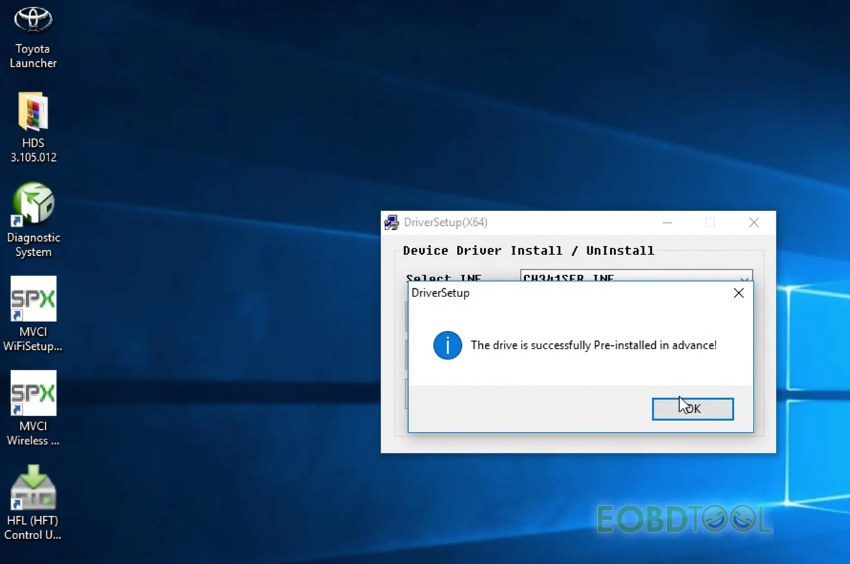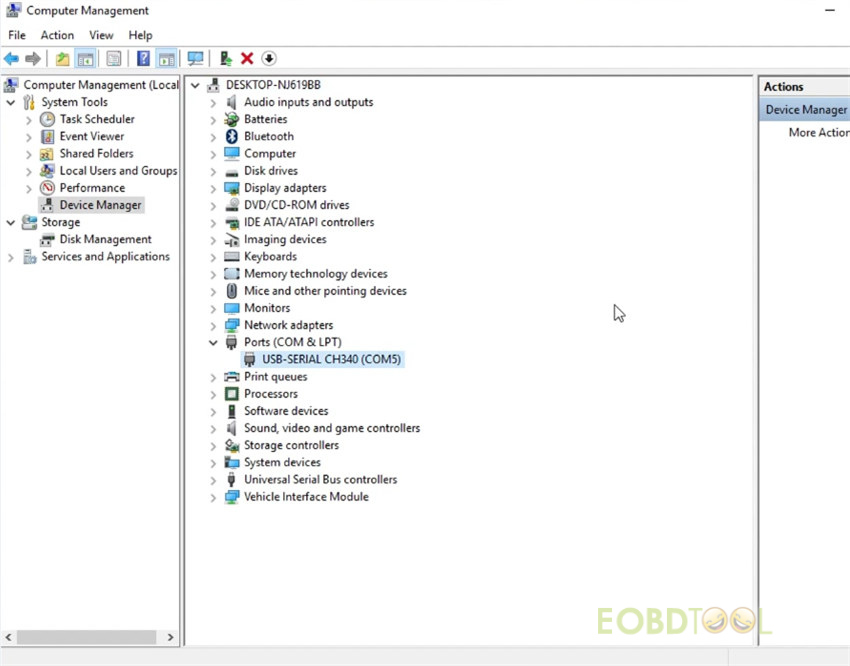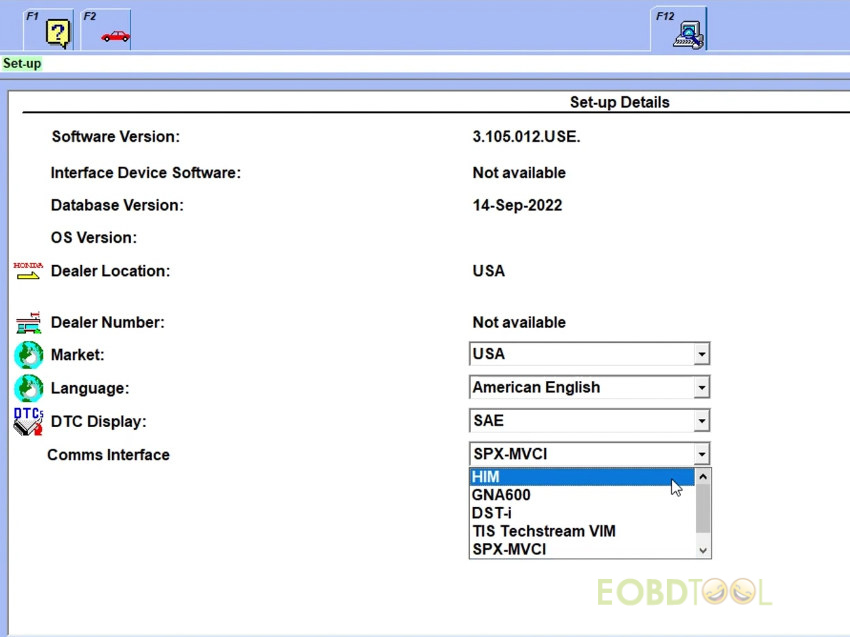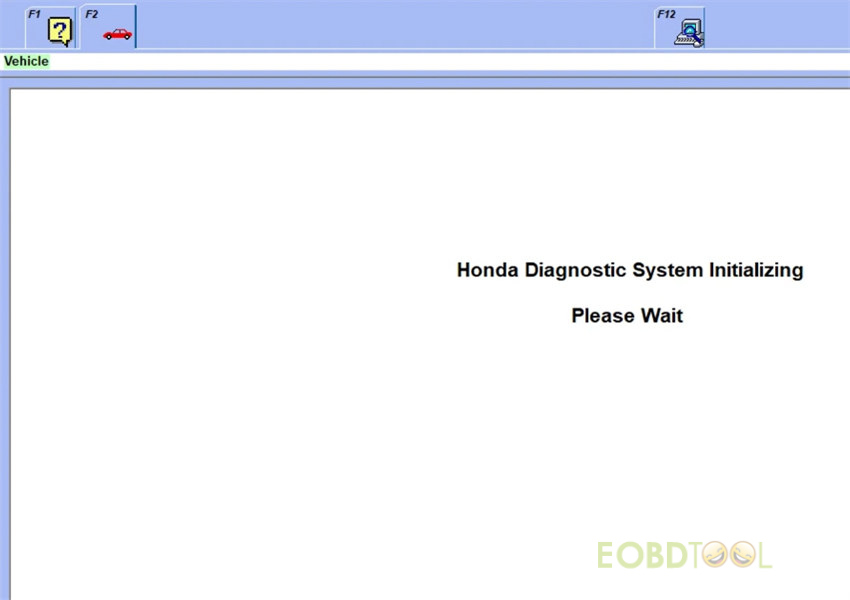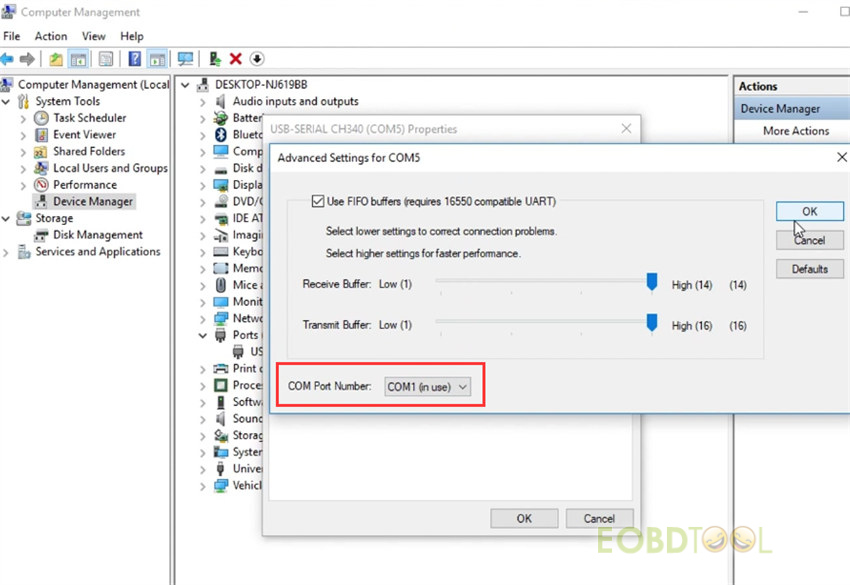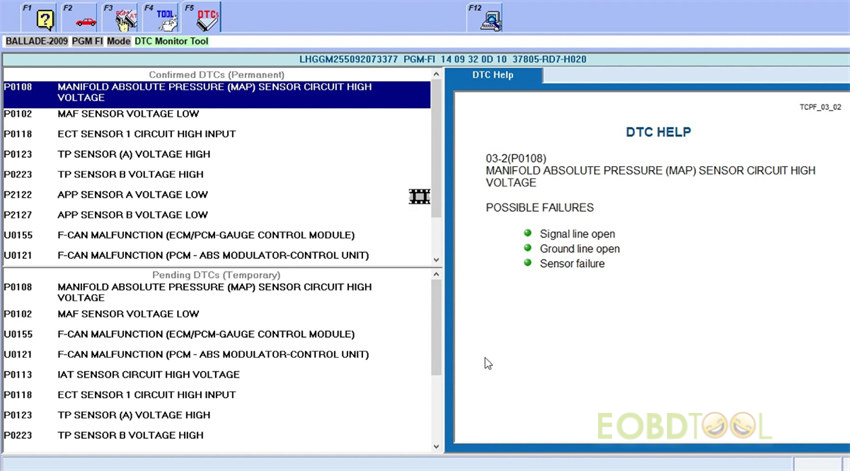博文
Free download and install HDS Honda 3.105.012
This post offers the free download link and installation guide of HDS Honda 3.105.012 software.
Free download HDS Honda 3.105.012
(No pass, 2.19 GB)
Inc. Honda HDS 3.015.012 + iHDS +J2534 ECU Rewrite [2023.06]
Version:
HDS 3.015.012
iHDS 1.008.005
J2534 Rewrite
Immobilizer Setup Tool
Language: English
Year/Release Date: 06.2023
Operating system: Windows 7, Windows 8, Windows 10
Compatible diagnostic interface:
Honda HIM double board, VXDIAG VCX SE series, VCX Plus/VCX DOIP series, Super ICOM Pro N3 J2534, GODIAG GD101 J2534, Mongoose Pro, etc
HDS supports J2534 passthru devices. Other devices are free to test by your side.
Vehicle coverage:
supports vehicle models starting from the 2017 model year, for all Full Model Changes and new models.
How to install Honda HDS 3.105.012?
NOTE:
HDS comes with 3.102 version software in default. To install HDS 3.105, you need to have both 3.102 and 3.105 on the same PC.
3.105 software can be downloaded free on previous post (software is huge, for HIM you only need HDS 3.105 part (don’t need iHDS and J2534rewrite):
Main steps to install Honda HDS 3.105 software:
Step 1: Install HDS 3.102 setup
Step 2: Install HDS 3.105 setup
Step 3: Run HDS_Fix crack
Step 4: Install USB to rs232 driver
Step 5: Run Honda Diagnostic System
In detail…
Step 1: Install HDS 3.102 setup
Extract both HDS 3.102.051 and 3.105.012 zip files
Open HDS 3.102.051 folder and click “Setup” to install
Press Next
Accept license agreement
Select region: USA
Download and install .NET Framework 3.5
Finish installing HDS setup.
Step 2: Install HDS 3.105 setup
Run HDS 3.105 folder
Install HDS setup
Step 3: Run HDS_Fix crack
Step 4: Install USB to rs232 driver
Open usb to rs232 driver folder, and double click ZGC_CH340G_USB to unzip the folder
Install device driver
Check if the device driver is installed successfully.
Path:
Go to Computer Management>> Device Manager>> Ports (COM & LPT)
There is USB-SERIAL CH340 (COM5), it indicates the driver is installed.
Step 5: Run Honda Diagnostic System
Open Honda Diagnostic System on the desktop
Select HIM as comms interface
If the software appears “Honda Diagnostic System Initializing, please wait…”, and cannot continue to do anything. Please Go to Computer Management>> Device Manager>> Ports (COM & LPT)>> USB-SERIAL CH340 (COM5), right-click it, and select Properties>> Port Settings >> Advanced. Set COM port number to COM1 and save setting.
After that, run Honda HDS software again. Software now is ready to use with Honda HIM or other diagnostic tools.
Video guide:
免责声明:本文中使用的图片均由博主自行发布,与本网无关,如有侵权,请联系博主进行删除。
下一篇: How to sovle Launch X431 V+/ X431 Pro3S+ “Device is corrupt and Not Boot” Prob .
全部作者的其他最新博文
- • 2025 Launch X431 Scan Tool Add-on Module Support List
- • PADFlash ECU Programmer Customer Feedback
- • How to Correct VW MQB RF7F01404/1406 Mileage with Yanhua ACDP2 and Module 34 on
- • How to Update Autel IM508S via SD Card?
- • Xhorse MCVI PRO J2534 Program and Diagnosis Vehicle Guide
- • Autel/OTOFIX Update BMW G-Chassis BDC2 Add Key IMMO Programming