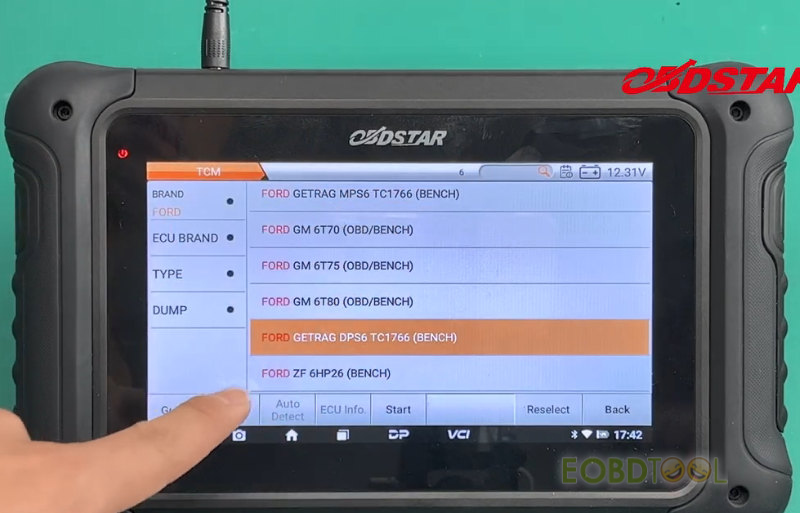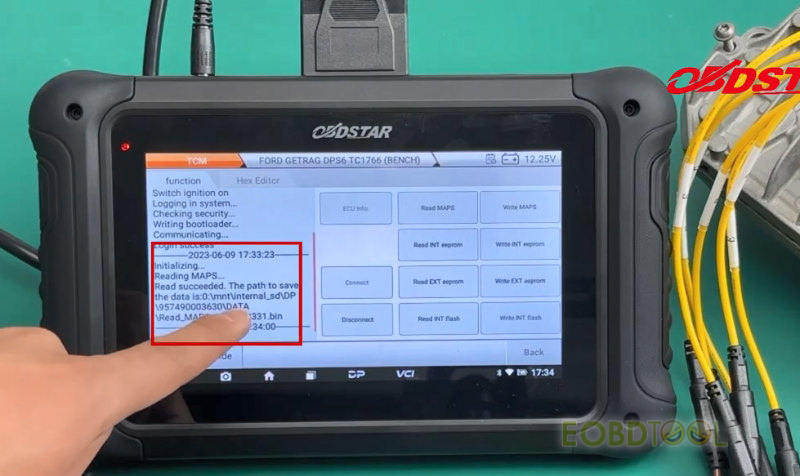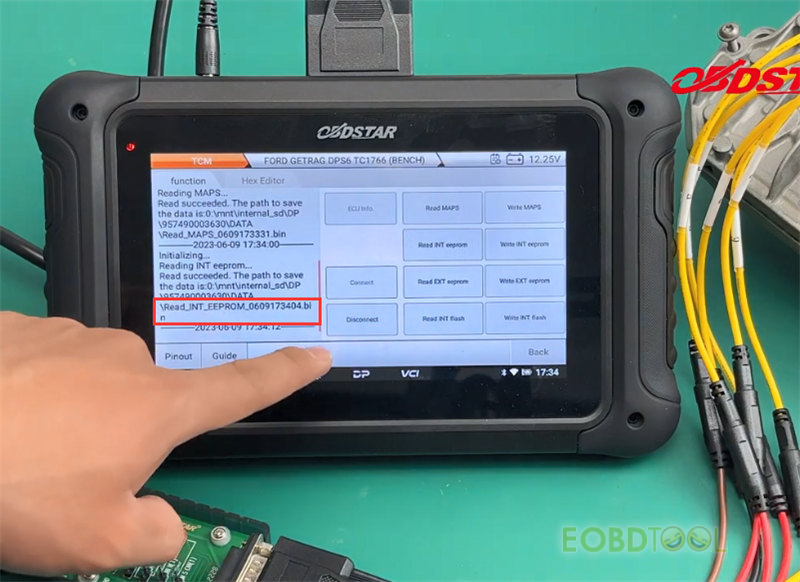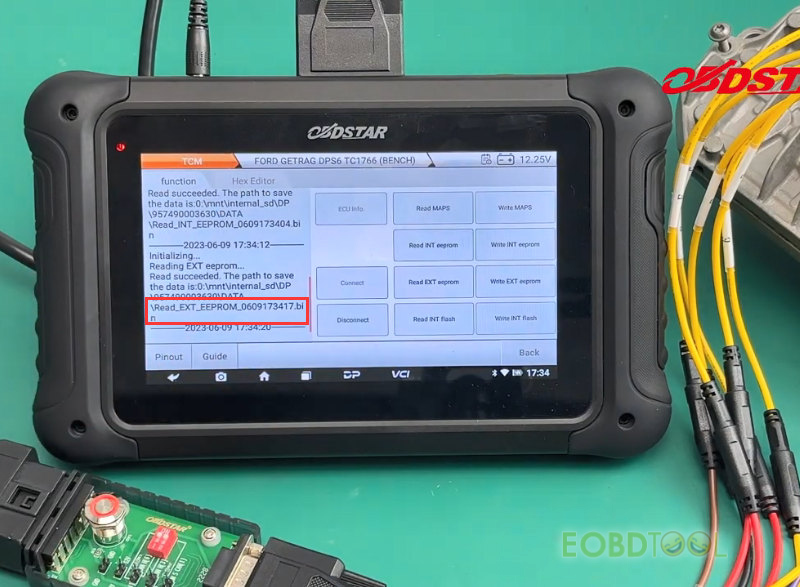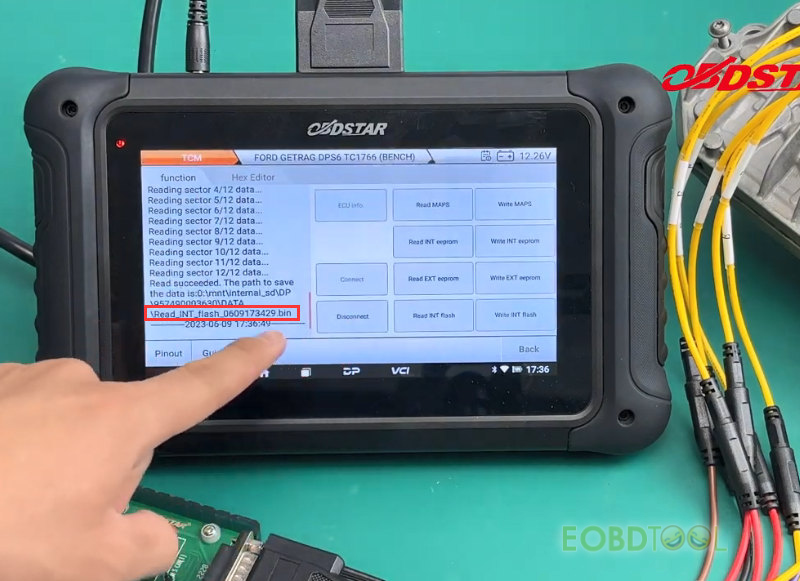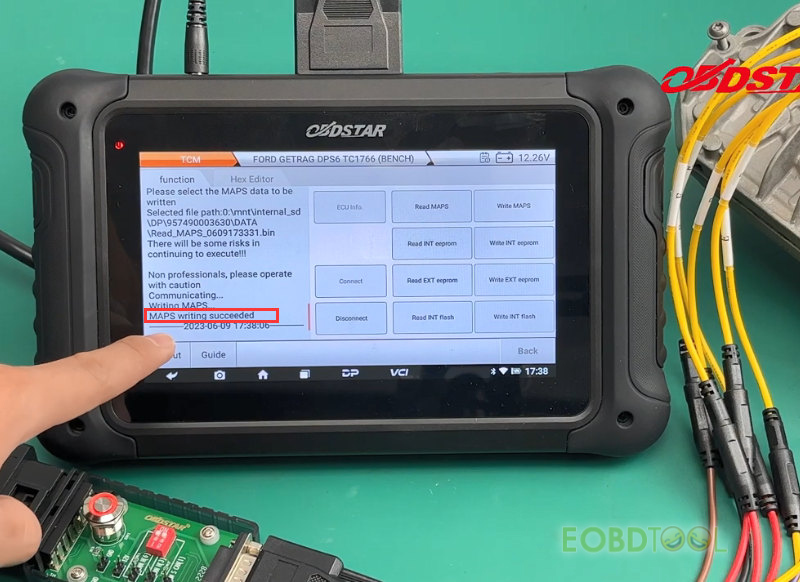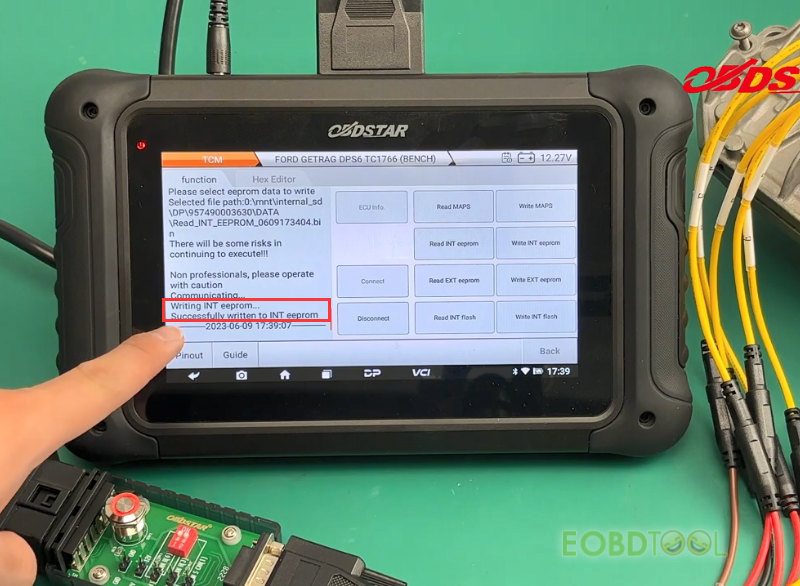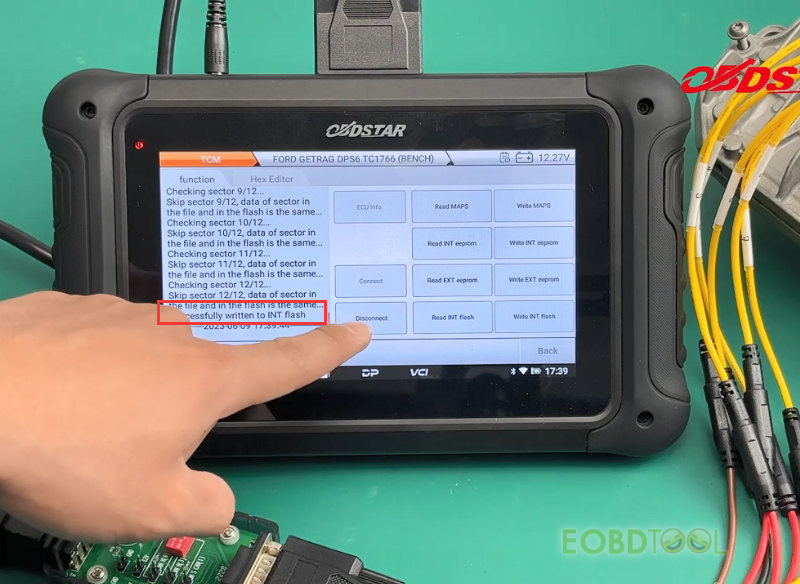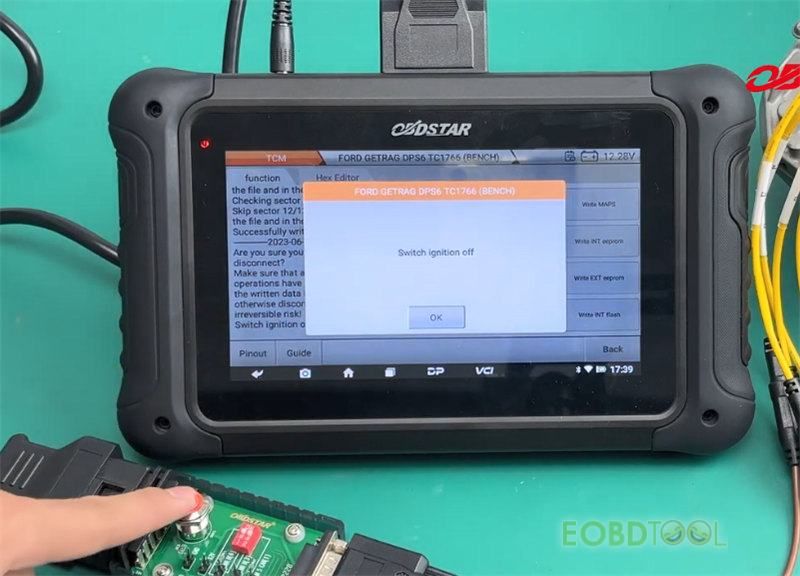博文
OBDSTAR DC706 Ford DPS6 TCM Read and Write on Bench
Currently, OBDSTAR DC706 ECU tool with TCM V30.09 can support Ford TCM incl. MPS6 TC1766, 6T70, 6T75, 6T80, DPS6 TC1766, and ZF 6HP26. Check the detailed function support list below.
| Brand | ECU Brand | Type | Dump | ECU Info | Read eeprom | Write eeprom | Read flash | Write flash | Connection Method |
| FORD | GETRAG | MPS6 | TC1766 | ✔ | ✔ | ✔ | ✔ | ✔ | BENCH |
| FORD | GM | 6T70 | ✔ | ✔ | ✔ | ✔ | ✔ | BENCH | |
| FORD | GM | 6T75 | ✔ | ✔ | ✔ | ✔ | ✔ | BENCH | |
| FORD | GM | 6T80 | ✔ | ✔ | ✔ | ✔ | ✔ | BENCH | |
| FORD | GETRAG | DPS6 | TC1766 | ✔ | ✔ | ✔ | ✔ | BENCH | |
| FORD | ZF | 6HP26 | ✔ | ✔ | BENCH+P003 |
Here takes FORD DPS6 TC1766 TCM as an example to show how to read/write with OBDSTAR DC706 on bench.
What tools are required?
FORD GETRAG DPS6 TC1766 TCM
Main cable
OBDSTAR P004 Adapter and Jumper Airbag Reset Kit
How to operate?
Supply power to DC706 tablet and keep charging and communication during the operation
Tap ECU Flasher>> All>> TCM>> TCM V30.09>> FORD>> FORD GETRAG DPS6 TC1766 (BENCH)
Follow the Pinout in the tablet to connect DC706 and VW TCM with P004 adapter& jumper and main cable
After the harness connection is completed, tap “Start” to enter read/write interface
Tap “Connect” to connect the server
Switch ignition off, and then press the switch button on OBDSTAR P004 adapter (turn the ignition on)
Connect ECU successfully
Then select the corresponding function to perform read and write operations
Read MAPS, INT EEPROM, EXT EEPROM, and INT Flash- success
Write MAPS, INT EEPROM, EXT EEPROM, and INT Flash- success
Finally, disconnect and switch the ignition off
Video guide:
免责声明:本文中使用的图片均由博主自行发布,与本网无关,如有侵权,请联系博主进行删除。
下一篇: OBDSTAR DC706 Unbiased Customer Reviews
全部作者的其他最新博文
- • How to Read and Write Mercedes CRD3.10 with PADFLASH ECU Programme via OBD ?
- • How to Clone VW POLO ID48 Chip with Launch X431 IMMO Elite and X431 Key Programm
- • How to Install & Activate PADFLASH Software on Windows 10?
- • OBDSTAR MT203 CAN Driver/Gateway Simulator User Guide
- • Xhorse Bonus Points and Tokens Everything You Need to Know
- • How to Active Launch SmartLink HD Commercial Vehicle Privileges?