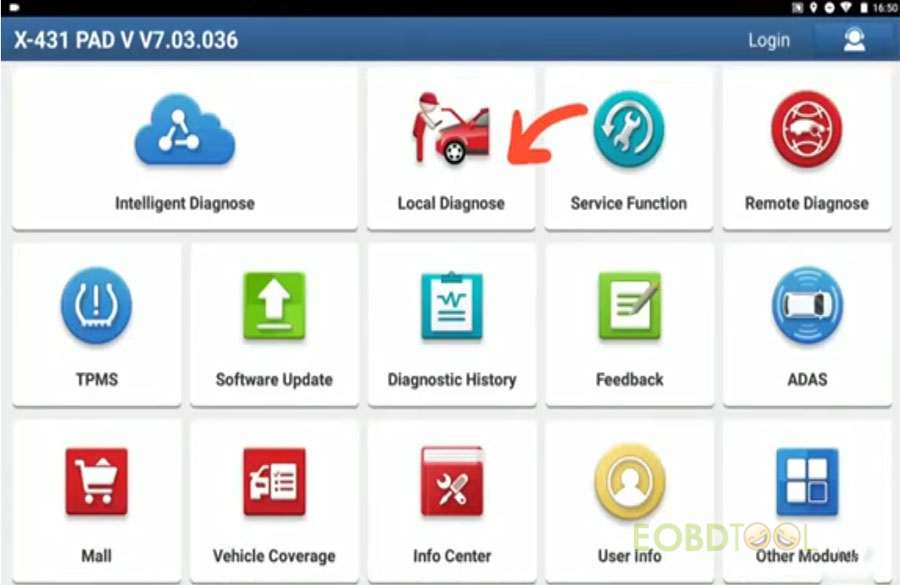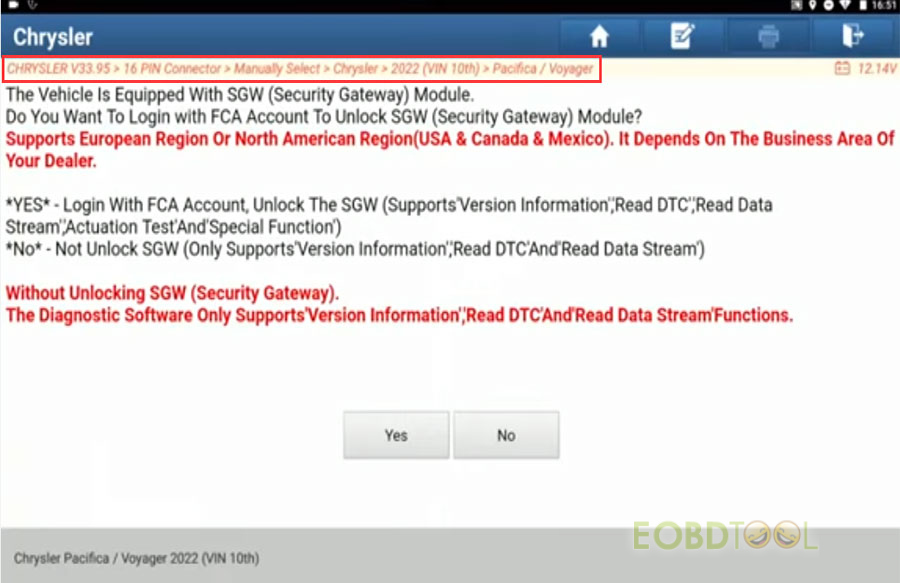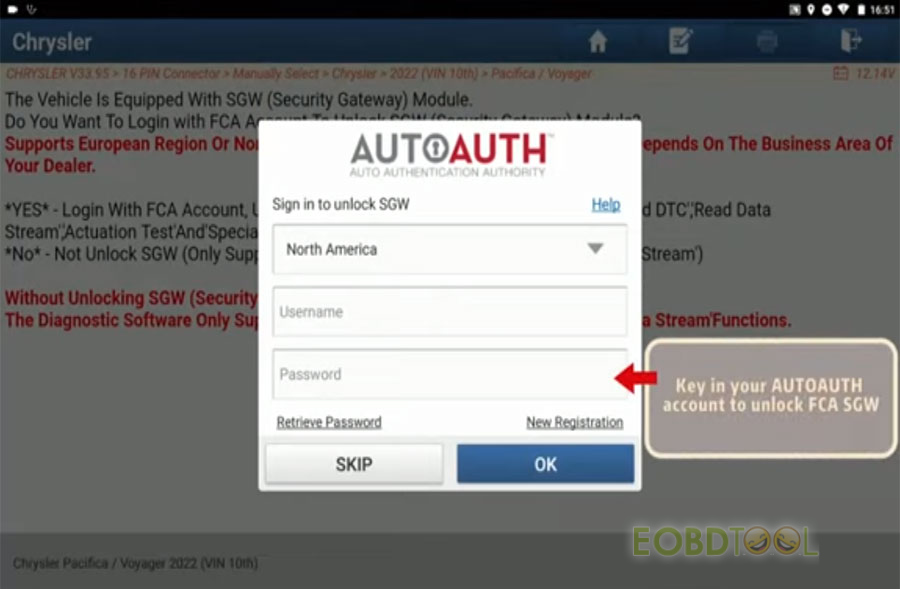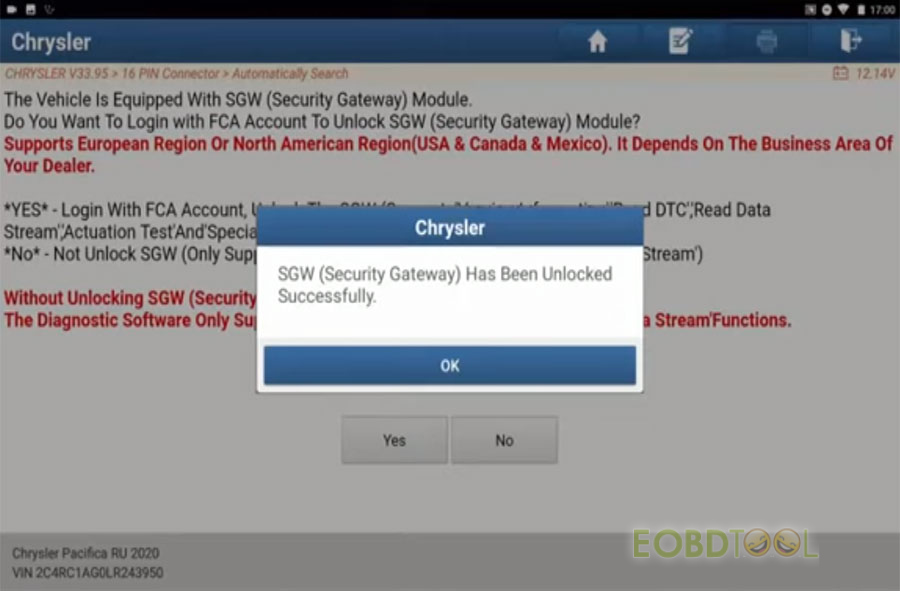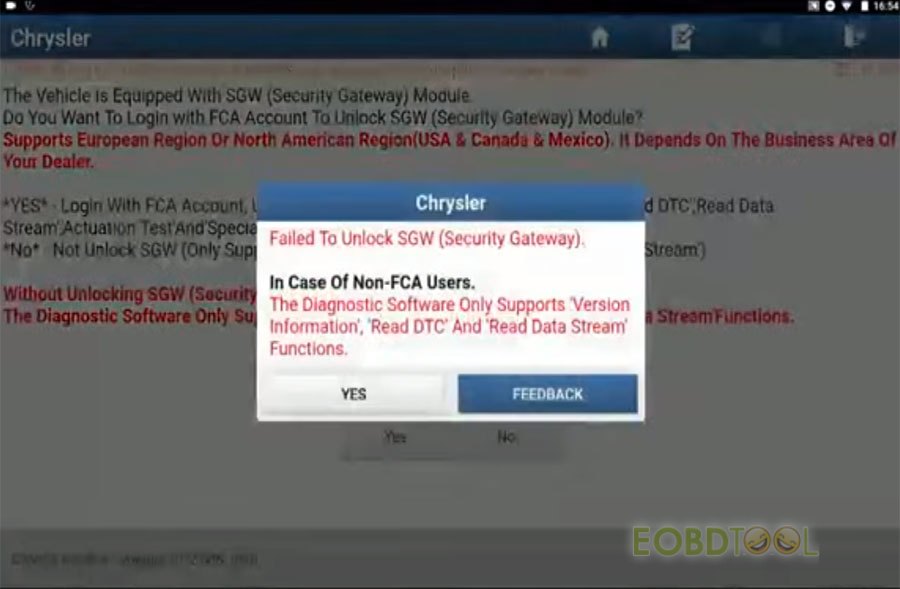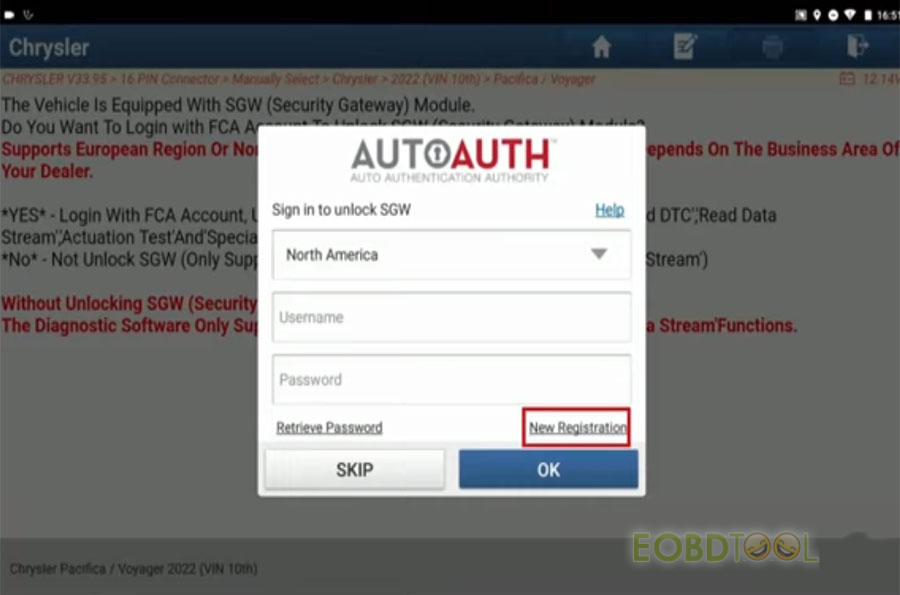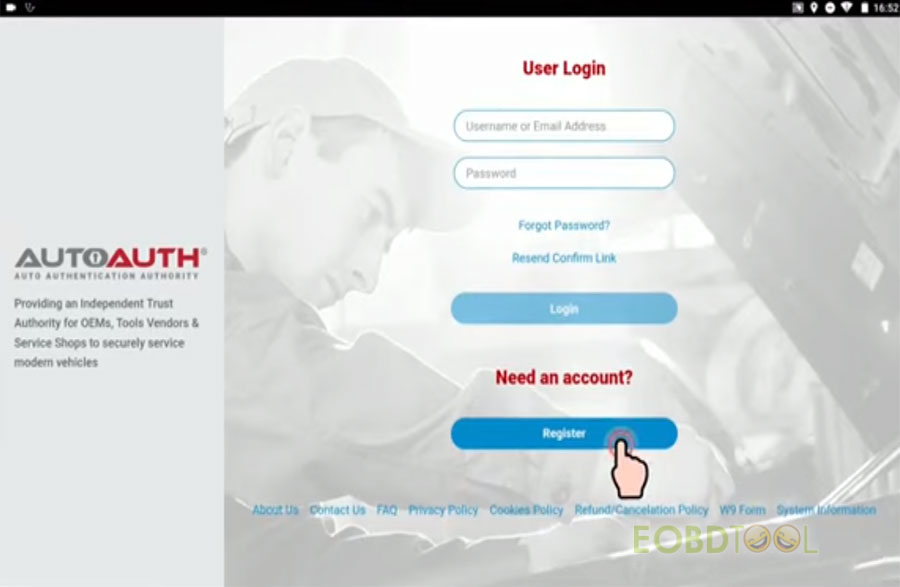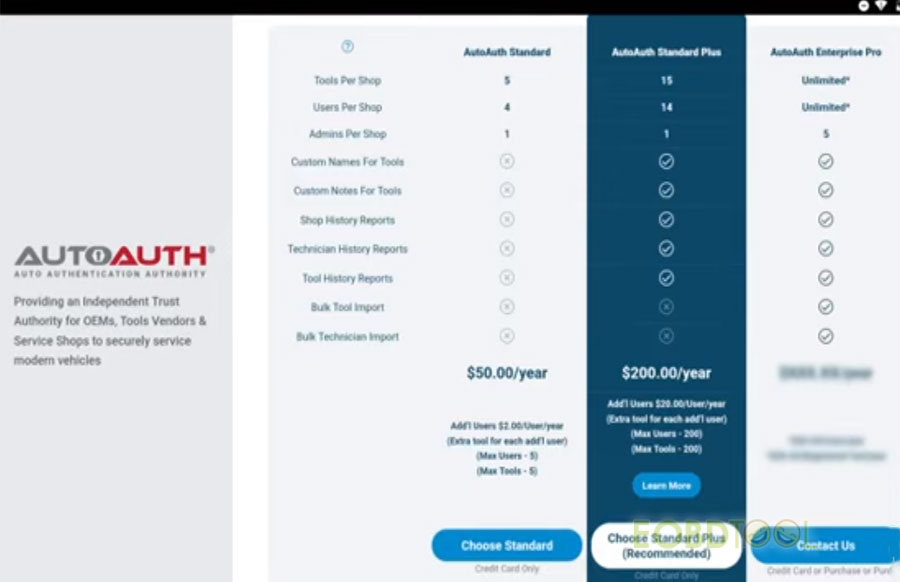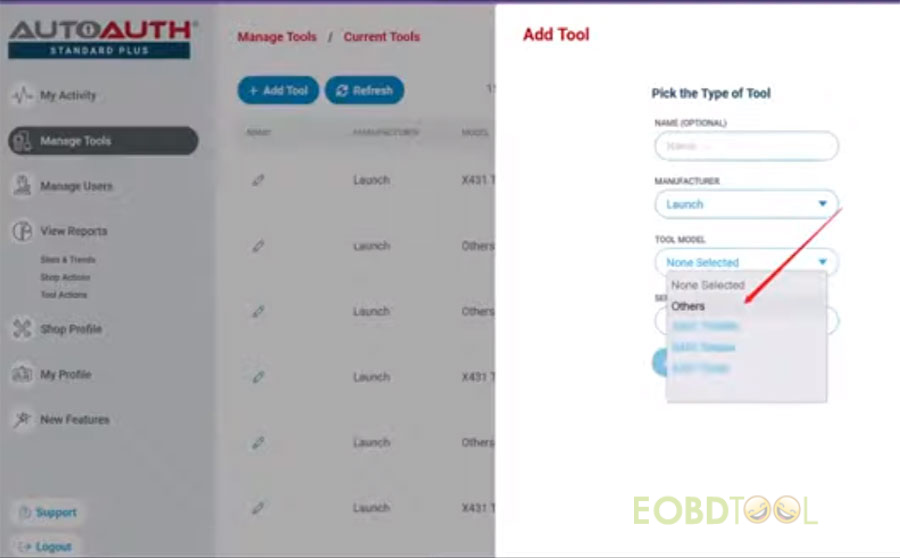博文
How to Activate Launch FCA SGW?
How to set FCA Activation and Model Selection for Launch X431 Scan Tool? Follow this post to get your own FCA account.
What you will learn:
1.AutoAuth account login with Launch tool
2.AutoAuth account purchase guidance and tool model pairing for all Launch e-commerce products
Which Launch Scan Tools are applicable?
X431 Pro5, X431 Pro3S+, X431 PROS V1.0, PROS Mini, Pro Mini
X431 IMMO Elite, X431 IMMO Plus
X431 PAD VII, X431 PAD V
X431 Throttle, X431 Torque, X431 Turbo
CRP909E, CRP909X, CRP919E, CRP919X
*X431 Pro Mini/Pros Mini supports FCA vehicles as well. Except for AutoAuth subscription, you will also need to pay for the function license ($30) on X431 “Mall” in app. X431 V/V+ and Pad series don’t need this.
Procedure:
i.e. Launch X431 PAD V
Connect with Internet, and make sure the network connection and login normal. Otherwise, the data may be inaccurate.
Select Local Diagnose>> CHRYSLER>> 16 PIN Connector>> Manual Select>> Chrysler>> 2022 (VIN 10th)>> Pacifica/Voyager
Read the on-screen instruction, and click “Yes” to login with FCA account and unlock the SGW
SGW (Security Gateway) has been unlocked successfully
If click “No”, it will show “failed to unlock SGW (Security Gateway)” error.
Diagnostic functions that Launch devices provide without AUTOAUTH account, and it only supports “Version information” “Read DTC” and “Read Data Stream” functions.
New registration of AUTOAUTH account by making use of Launch scan tool:
Click New registration>> Register>> Choose AutoAuth Standard Plus>> Add tool
For more details, check How to Unlock FCA SGW with Launch X431 Scan Tool?
Contents including:
- Which area is applicable?
- Which vehicles are equipped with FCA SGW?
- How to access the AutoAuth on Launch Diagnostic Tool?
- How to register AutoAuth account with Launch scan tool?
- Requirements to unlock the SGW vehicles with Launch X431 Tool
- Performs diagnostics and bi-directional without using a bypass cable
免责声明:本文中使用的图片均由博主自行发布,与本网无关,如有侵权,请联系博主进行删除。
下一篇: Yanhua Mini ACDP with Module 30 Correct VW/AUDI DQ500 (0BH Continental) Gearbox
全部作者的其他最新博文
- • How to Read and Write Mercedes CRD3.10 with PADFLASH ECU Programme via OBD ?
- • How to Clone VW POLO ID48 Chip with Launch X431 IMMO Elite and X431 Key Programm
- • How to Install & Activate PADFLASH Software on Windows 10?
- • OBDSTAR MT203 CAN Driver/Gateway Simulator User Guide
- • Xhorse Bonus Points and Tokens Everything You Need to Know
- • How to Active Launch SmartLink HD Commercial Vehicle Privileges?