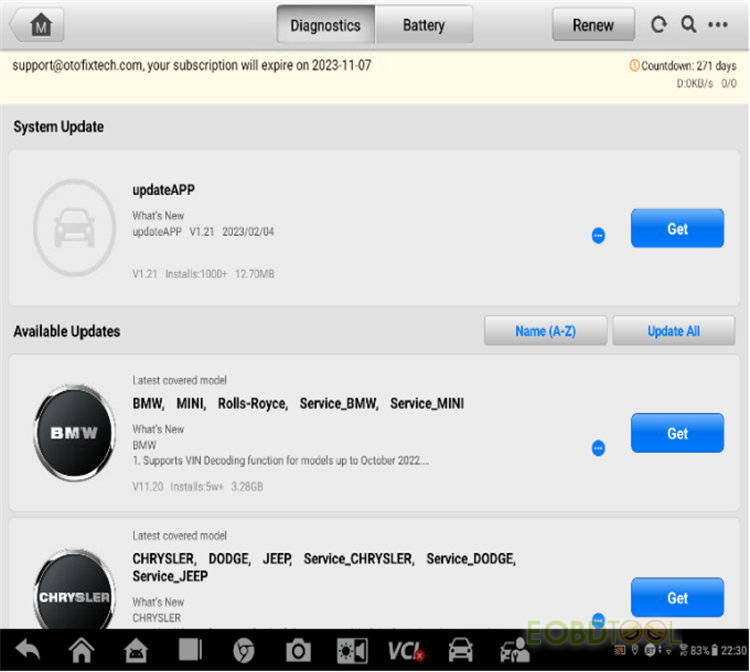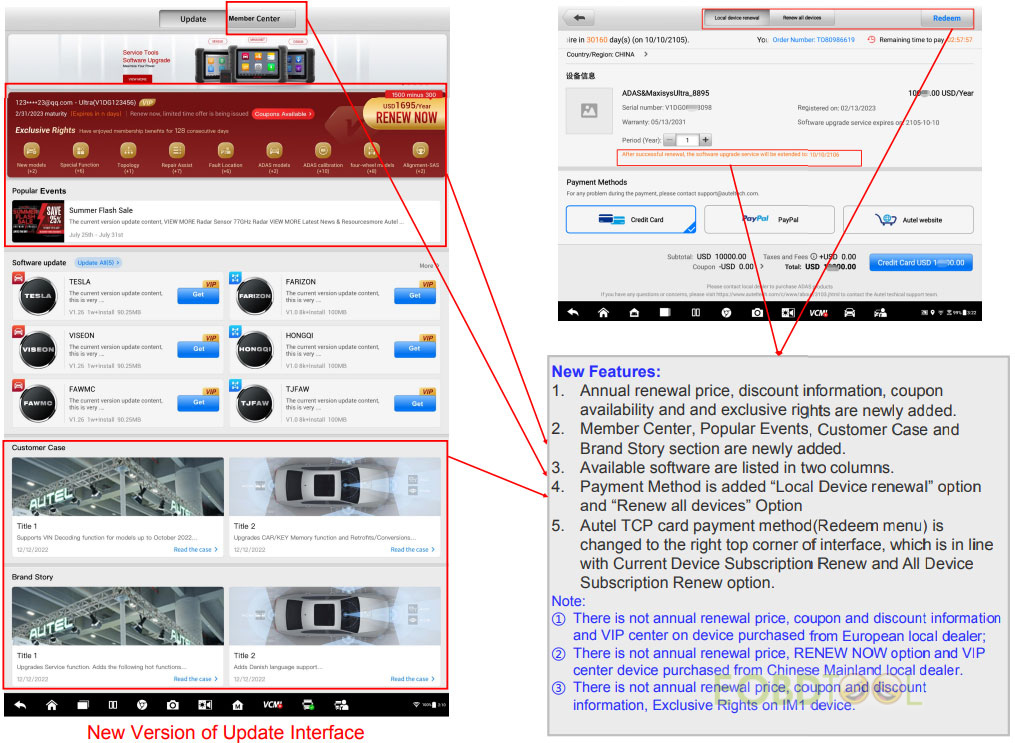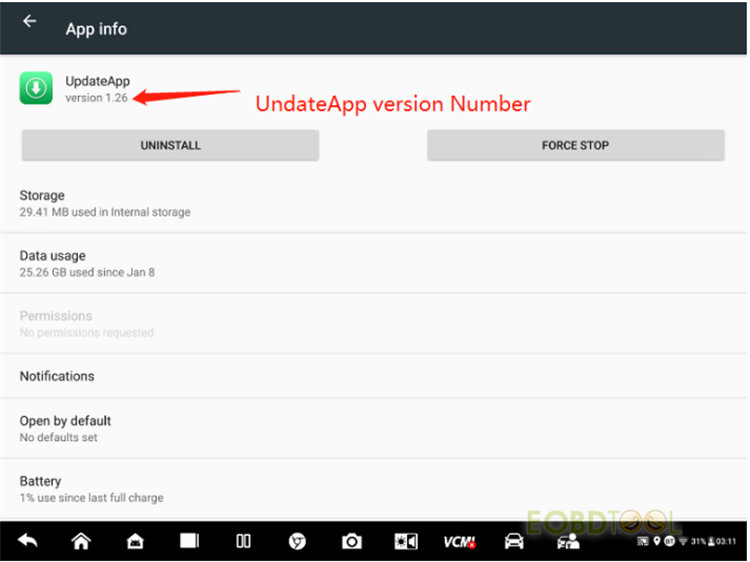博文
How to Use Autel Tablet New Update Interface?
Autel optimized and updated the “Update” function interface UI on Autel MaxiSys, MaxiCOM, MaxiIM tablets that are with renewal software subscription in March 2023. This post will explain the new UI and related update guide.
Main contents:
Part 1: What’s the difference between new and old Autel Update Interface?
Part 2: How to Obtain New Version of Update Interface?
Part 3: How to Renew Subscription on the Autel tablet with new update interface?
Part 4: How to Renew Subscription with Autel TCP Card?
Part 5: How to Update Autel Device?
Part 6: What is Member Center menu for?
In details…
Part 1: What’s the difference between new and old Autel Update Interface?
Old Version of Update Interface
New Version of Update Interface
New Features:
- Annual renewal price, discount information, coupon availability and exclusive rights are newly added.
- Member Center, Popular Events, Customer Case and Brand Story section are newly added.
- Available software is listed in two columns.
- Payment Method is added “Local Device renewal” option and “Renew all devices” Option
- Autel TCP card payment method (Redeem menu) is changed to the right top corner of interface, which is in line with Current Device Subscription Renew and All Device Subscription Renew option.
Note:
- There is no annual renewal price, coupon and discount information and VIP center on device purchased from European local dealer.
- There is no annual renewal price, RENEW NOW option and VIP center device purchased from Chinese Mainland local dealer.
- There is no annual renewal price, coupon and discount information, Exclusive Rights on IM1 device.
Part 2: How to Obtain New Version of Update Interface?
- What device can obtain the new version of Update interface?
Tablet devices that are with renewal software subscription
- Autel MaxiSys tablets incl. Autel Ultra, MS906 Pro, MaxiSys Elite II, MS908S Pro II, MS909CV, etc.
- Autel MaxiCOM tablets incl. Autel MK808, MK808BT PRO, MK808TS, Maxicom Ultra Lite, MK908 II, MK908 PRO II, MK808S, MK906BT, MK906Pro, etc.
- Autel MaxiIM tablets incl. Autel IM508, IM508Pro, MaxiIM IM508 II (IM508S), Autel IM608, IM608 Pro, MaxiIM IM608 II (IM608 PRO II/IM608S II)
Note: New version of Update interface is not available for device of 5 inch screen, including KM100/KM100E/KM100X, ITS600, ITS600 Pro, ITS600E, BT608, BT608 BSRO, BT608E and BT1.
- How to obtain the new version of Update interface?
Please make sure the device has been downloaded updateAPP of version V2.09 or above version to obtain the new version of Update interface;
Note: If device has not been downloaded the UpdateAPP of version V1.21, please make sure the device is with valid software subscription, or it would not be able to download the latest version of updateAPP to obtain the new version of Update interface.
- How to check updateAPP version number?
- Go to Settings----System settings---Apps---UpdateApp;
- Tap UpdateApp, then its version number will show on the top left of the interface.
Note: If there is not Update App under above directory, it means the device has not been downloaded the Update APP yet.
Part 3: How to Renew Subscription on the Autel tablet with new update interface?
Solution 1: Only renew subscription for current device:
- Tap Update icon on job menu
- Tap Update>> Renew Now on the top right side of interface or tap Member Center>> Renew Now on the left side of interface
- Tap Renew Current Device option -Local device renewal;
- Set the period: (Year) if it is in need, then select the payment method and finish the payment as the device indicates.
Note:
- For European local dealer device, it will turn to Autel official website (https://pro.autel.com/ ) when taping Renew Now button.
- It will show the specific expired date of subscription after the period (Year) is set, which is newly added feature.
- Credit card payment is not available for European billing address.
Solution 2: renew subscription for multiple devices registered under the same Autel ID:
- Tap Update icon
- Tap Update>> Renew Now on the top right top side of interface or tap Member Center >>Renew Now on the left side of interface
- Tap Renew All Device, and select device that needs renewing software subscription.
- Set the period: (Year) if it is in need, then select payment method and finish the payment as device indicates.
Note:
- For European local dealer device, it will turn to Autel official website (https://pro.autel.com/ ) when taping RENEW NOW button.
- There will show the specific expired date of subscription after the period (Year) is set, which is newly added feature.
Part 4: How to Renew Subscription with Autel TCP Card?
- Tap Update icon on job menu
- Tap Update>> Renew Now on the top right top side of interface or tap Member Center>> Renew Now on the left side of interface
- Tap Redeem button
- Select product model and enter the activation code, then tap Submit button to complete the procedure.
Part 5: How to Update Autel Device?
- Tap Update icon on job menu
- Select Update menu, and go to Software update
- Tab Get to download available software.
Note: updateAPP, OS, SystemProgram and Lib Comms must be downloaded before vehicle software is downloaded if any of them is available.
- Tap More to check more available software
- Tap Update All to download all available software if you would like to download all available vehicle software;
- Tap a certain vehicle software, tap Get/Update button if you just would like to download certain vehicle software.
Note:
- If there is no Get/Update button under a certain vehicle, and there is no new version for the vehicle currently.
- Version history on Update log section;
- Function comparison between the current version and new version will show on the Available Function Section.
Part 6: What is Autel Member Center menu for?
- Get or apply available coupon from Member Exclusive Coupon
- Check purchase record
- Check relevant activity, such as promotion activity
免责声明:本文中使用的图片均由博主自行发布,与本网无关,如有侵权,请联系博主进行删除。
下一篇: How to Read EEPROM with CGDI CG100X No Soldering?
全部作者的其他最新博文
- • 2025 Launch X431 Scan Tool Add-on Module Support List
- • PADFlash ECU Programmer Customer Feedback
- • How to Correct VW MQB RF7F01404/1406 Mileage with Yanhua ACDP2 and Module 34 on
- • How to Update Autel IM508S via SD Card?
- • Xhorse MCVI PRO J2534 Program and Diagnosis Vehicle Guide
- • Autel/OTOFIX Update BMW G-Chassis BDC2 Add Key IMMO Programming