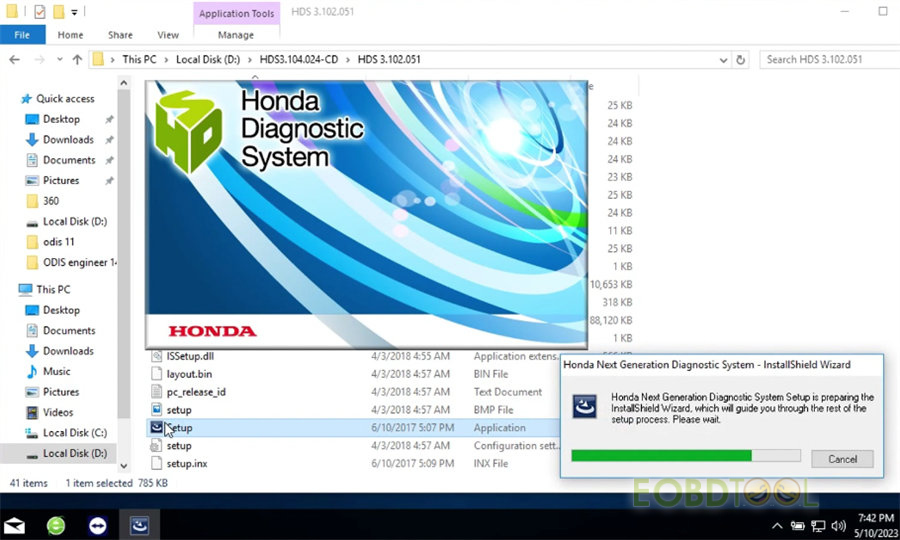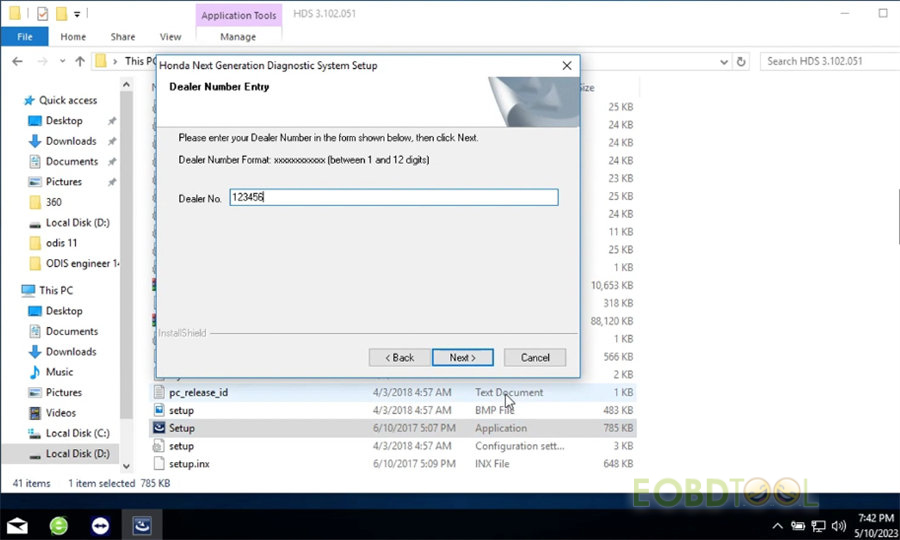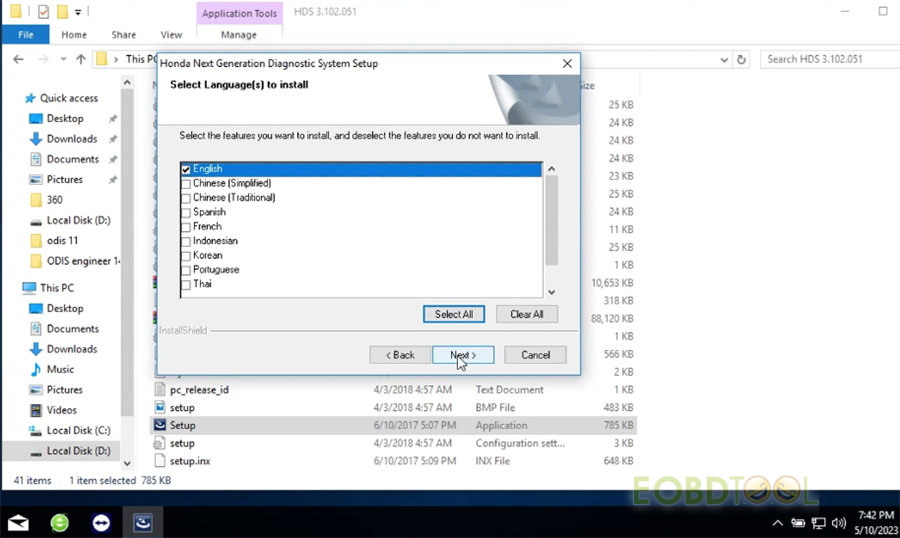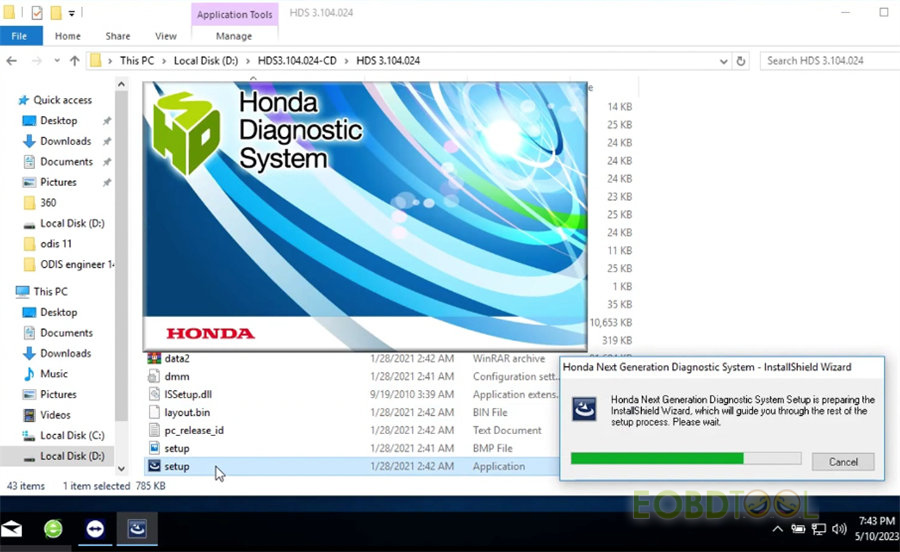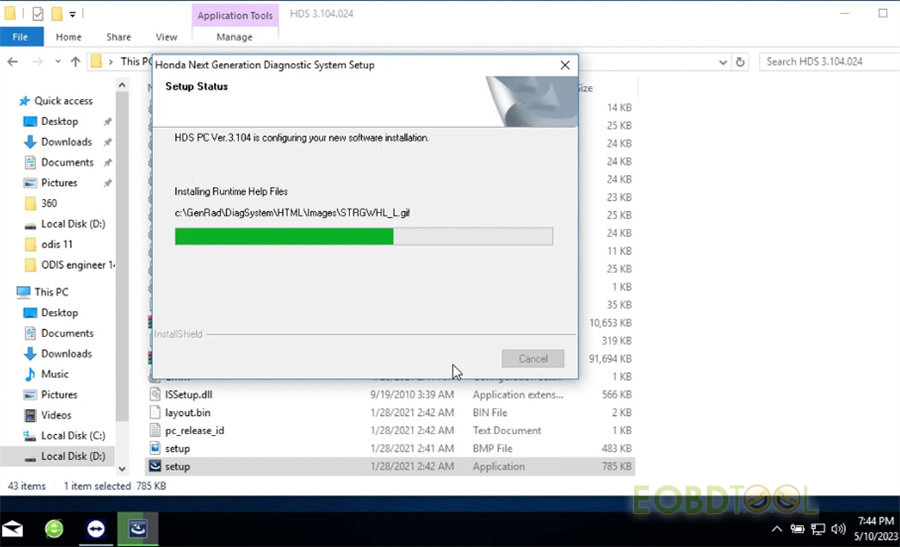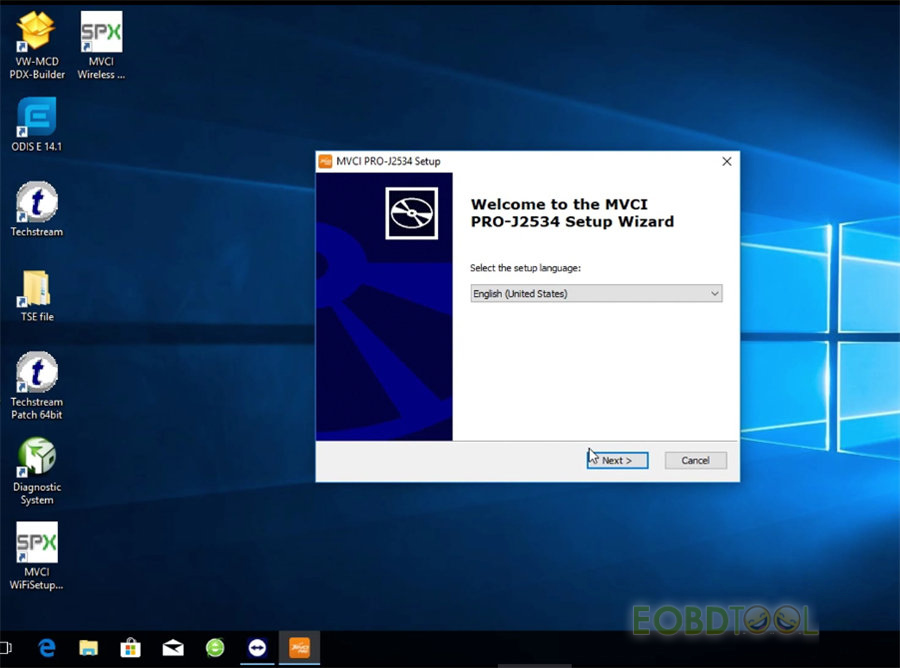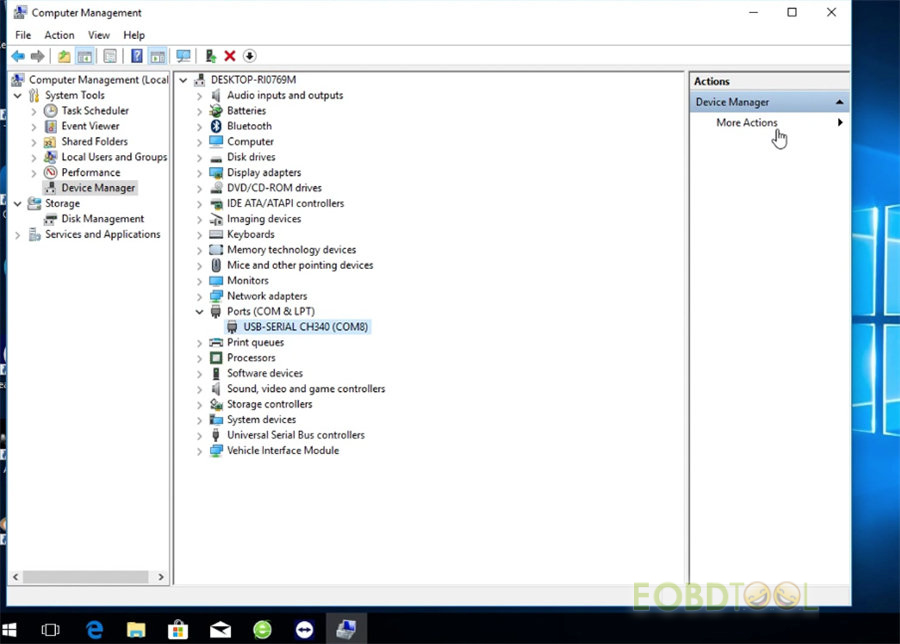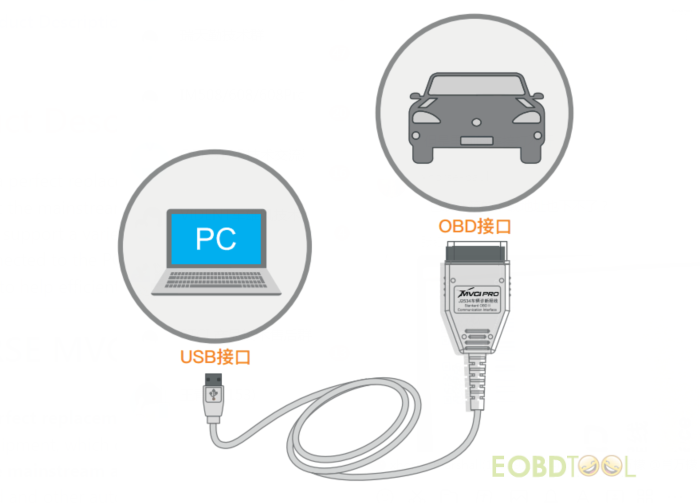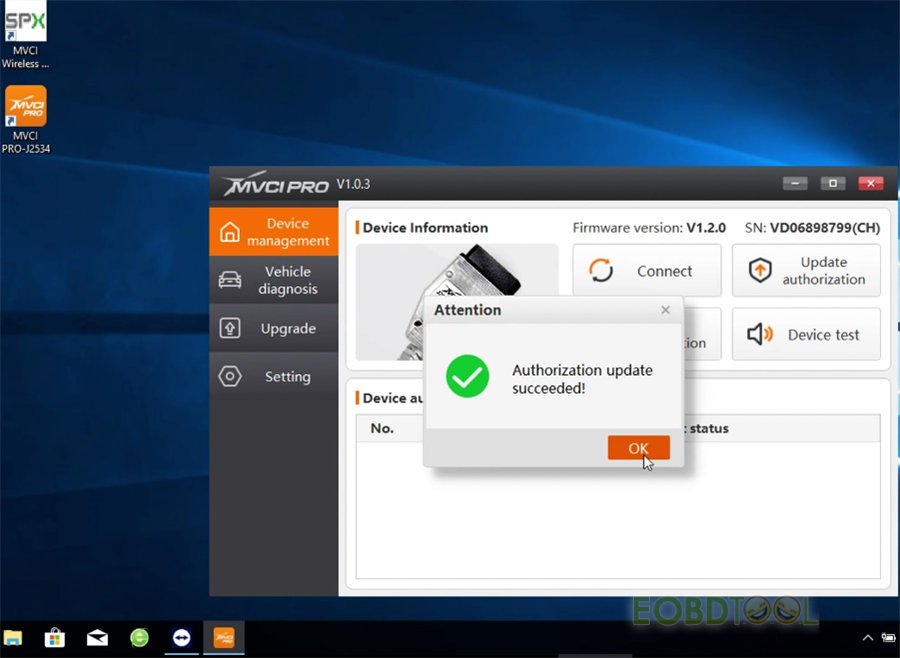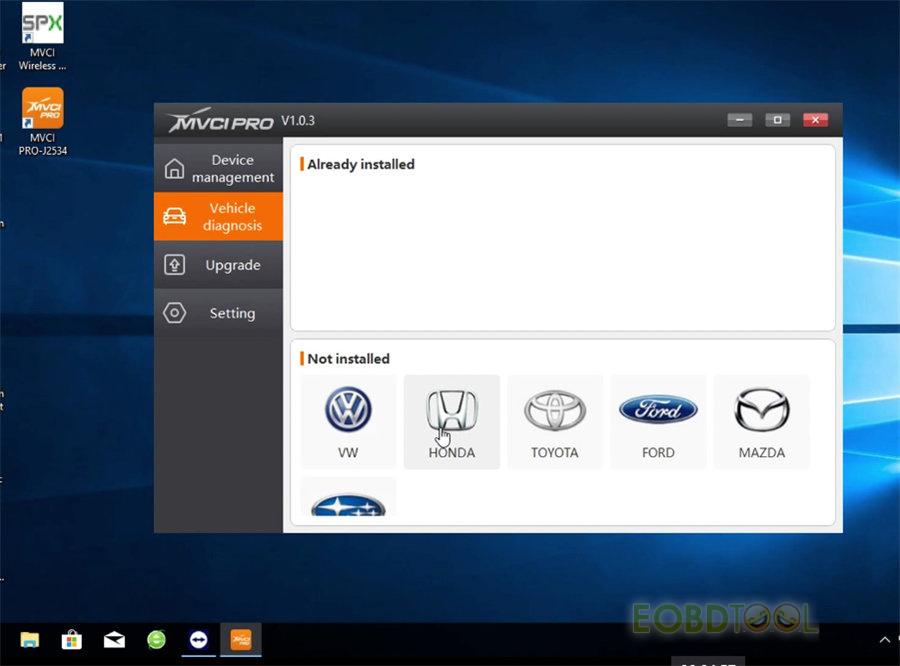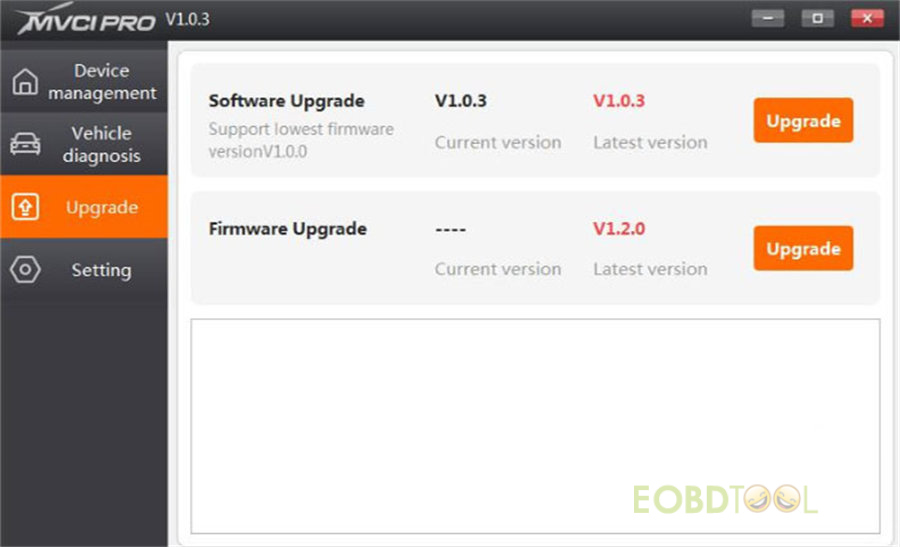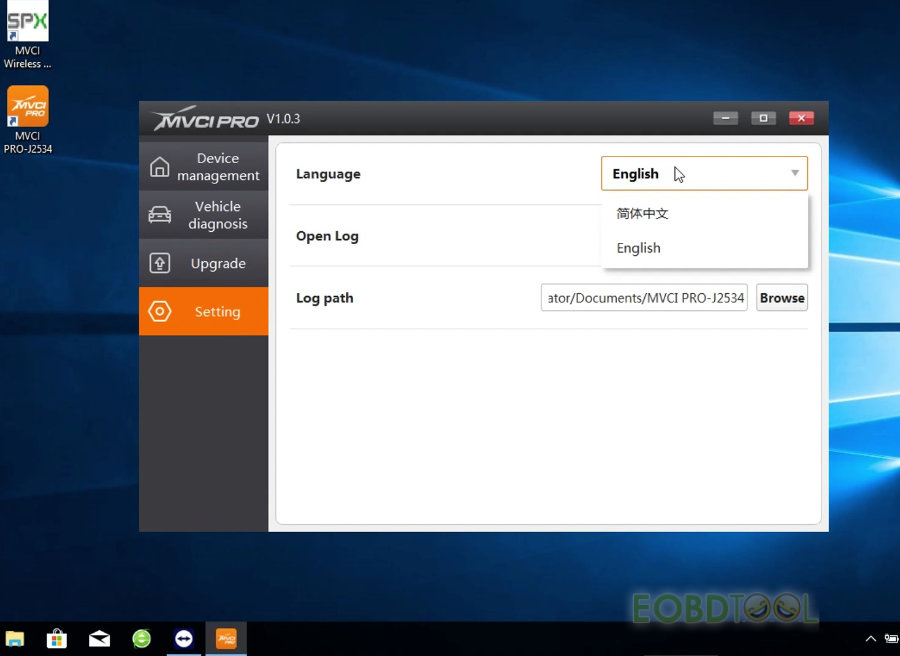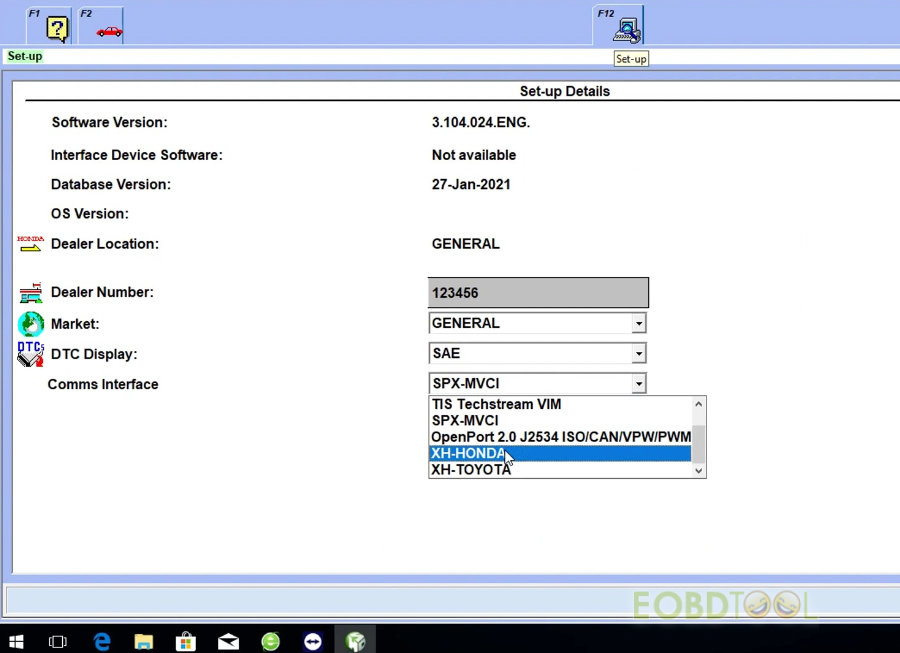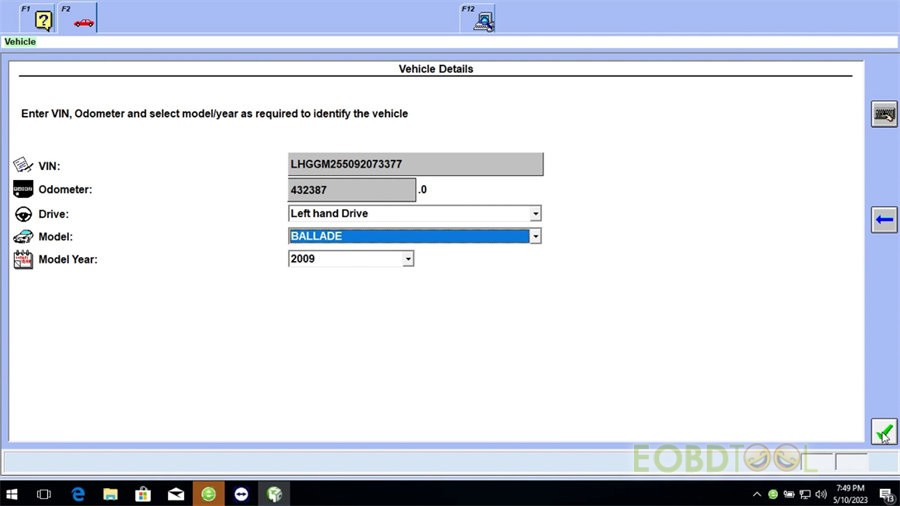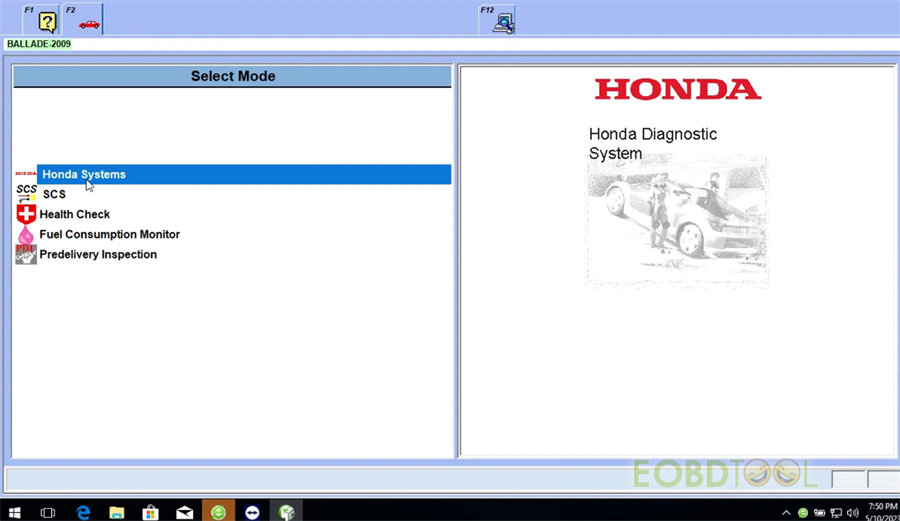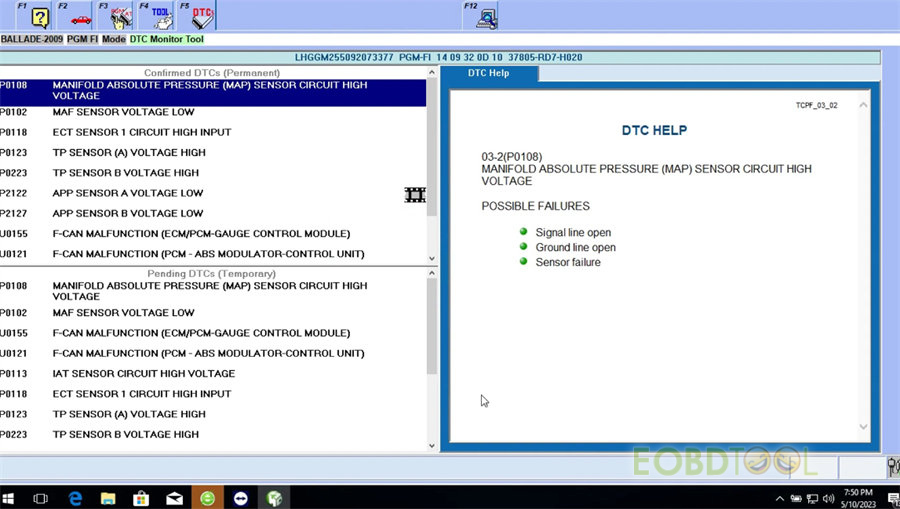博文
Xhorse MVCI Pro J2534 Cable 100% Works with Honda HDS 3.104.024 on Win8/Win10 64
Xhorse MVCI Pro J2534 Passthru Cable is a perfect replacement for the old Xhorse MVCI. It’s all in one, no need CD. It supports both D-PDU protocols & J2534 protocols, and works with the original diagnostic software incl. VAG ODIS, TOYOTA Techstream, Honda HDS, Subaru SSM4, Ford IDS and Mazda IDS for vehicle diagnosis. Eobdtool.co.uk engineer has already tested this cable and Honda HDS 3.104.024 on Win8/ Win10 64 bit, no issues!
Main steps:
Step 1: Download and install Honda HDS 3.104.024
Step 2: Download and install Xhorse MVCI Pro J2534 driver
Step 3: Configure MVCI Pro driver software
Step 4: Run Honda HDS software to diagnose vehicle
Operating system recommended:
Windows 8 and Windows 10 64-bit (32-bit is not supported for MVCI Pro J2534 driver)
Windows 7 is not tested yet, try on your own.
Step 1: Download and install Honda HDS 3.104.024
https://share.weiyun.com/KHTjvPa3
Password: hecsv3
Size: 4.06 GB
How to install?
Please install the old software (HDS 3.102.051) version, and then install the new software version (HDS 3.104.024), otherwise, the software cannot be used normally.
1.Install HDS 3.102.051
Open HDS 3.104.024-CD>> HDS 3.102.051, and click Setup to install the software
Accept the license agreement
Select the originally intended destination of the vehicles
Select country
Enter dealer number such as 123456
Select software language
Start to install
Wait a moment till the installation process is completed
2.Install HDS 3.104.024
Open HDS 3.104.024-CD>> HDS 3.104.024, and click Setup to install the software
Select software language, and follow the on-screen prompts to install
Run Honda FIX patch to crack HDS
Step 2: Download and install Xhorse MVCI Pro J2534 driver software
Free download MVCI Pro J2534 driver software
Size: 52.2MB
No password
Software version: 1.0.3
Firmware version: 1.2.0
Language: English & Chinese
How to install?
Open MVCI Pro J2534 setup, select the setup language and follow the prompts to install directly.
After installation, go to Computer Management>> Device Manager>> Ports (COM& LPT) to check if there is a USB driver item. If yes, that means the MVCI Pro J2534 driver is installed successfully.
Step 3: Configure MVCI Pro driver software
Connect MVCI Pro Cable with the laptop and vehicle, and then open the MVCI Pro driver to use.
There are four functions in the left toolbar of the MVCI Pro driver: Device Management, Vehicle diagnosis, Upgrade and Setting.
- Device Management
These functions can be performed: Connect, read authorization, update authorization and device test.
Click “Connect” to connect MVCI Pro J2534 Cable
Once the connection is OK, you can see the related firmware version and SN on the screen.
Click “Read authorization” can check the current authorization status and available times.
Note: If the number of available times is 0, the most functions will be limited.
Click “Update authorization” to update the newest authorization status and reset available times.
- Vehicle diagnosis
In the “Not installed” option, select HONDA, and click “Install driver" to install the MVCI Pro driver inside
After installation, the cable can be used with the original diagnostic software.
- Upgrade
It shows the current MVCI PRO software and firmware version info. If there is new version, click “Upgrade” button to update online directly.
- Setting
You can select language (English or Chinese), open log, and save log in this option.
Step 4: Run Honda HDS software to diagnose vehicle
- Read DTCs/Freeze Data
Click “Diagnostic System” program on the desktop to run Honda HDS 3.104.024 software
Click F12 set-up icon to select the comms interface: XH-HONDA
Enter VIN, Odometer and select model/year as required to identify the vehicle
Select Honda Systems>> PGM FI>> DTCs/Freeze Data
Read out DTCs successfully
fyi…
Xhorse MVCI Pro J2534 Cable compatible diagnostic software download free:
- ODIS V11 download:
https://share.weiyun.com/Uhje6rQJ
Password: jgq5d9
- ODIS 10 Download:
https://share.weiyun.com/jd8R88Ql
Password: 6vi5ku
- TOYOTA Techstream download
Techstream 18.00.008 setup:
https://disk.yandex.ru/d/_RosgIIDNM9vrQ
Drivers & patch:
https://drive.google.com/drive/folders/1JEPEqc_3LKIGsbmzsOCXNJch2U4o5xQO?usp=share_link
- Subaru SSM4 2020.07 download:
https://share.weiyun.com/UJYmB6qe
Password: x5h0zm
- Ford IDS V129 download:
https://disk.yandex.com/d/dN2AQzBpQ2zhng
Mazda IDS V129 download
https://disk.yandex.com/d/W13LJjMKxOP9LQ
Ford_Mzd patch download:
https://disk.yandex.com/d/721IaUrRmilL9A
Note: if you don’t know how to download software with weiyun link, please feel free to contact our customer service to download ASAP.
2023 Xhorse XDMVJ0 MVCI PRO J2534 Passthru Diagnostic Cable:
https://www.eobdtool.co.uk/wholesale/xhorse-mvci-pro-j2534-cable.html
免责声明:本文中使用的图片均由博主自行发布,与本网无关,如有侵权,请联系博主进行删除。
下一篇: Ford TMS470/ NEC70F3357 Radio Code Read and Change with OBDSTAR MT200
全部作者的其他最新博文
- • 2025 Launch X431 Scan Tool Add-on Module Support List
- • PADFlash ECU Programmer Customer Feedback
- • How to Correct VW MQB RF7F01404/1406 Mileage with Yanhua ACDP2 and Module 34 on
- • How to Update Autel IM508S via SD Card?
- • Xhorse MCVI PRO J2534 Program and Diagnosis Vehicle Guide
- • Autel/OTOFIX Update BMW G-Chassis BDC2 Add Key IMMO Programming