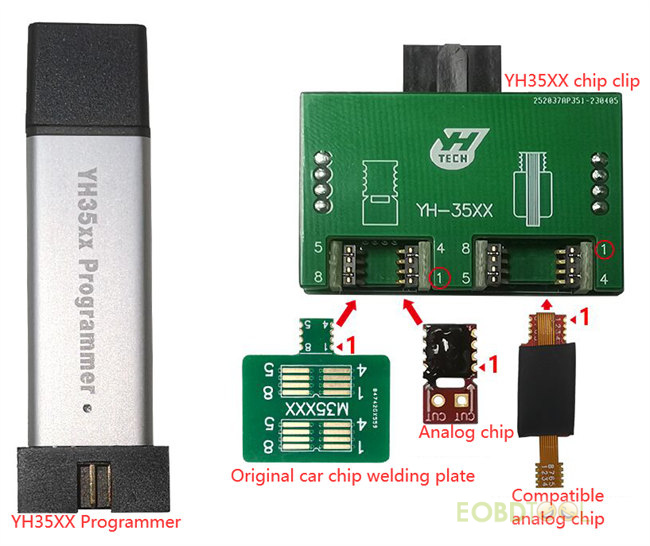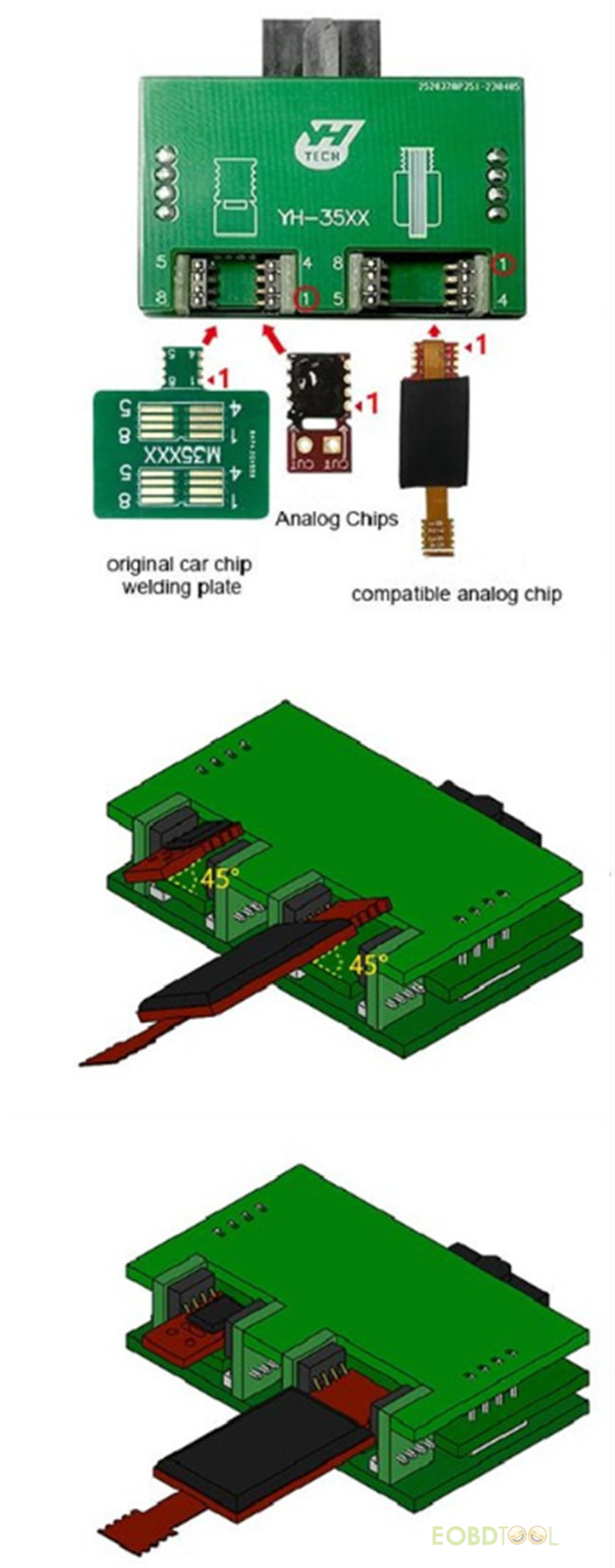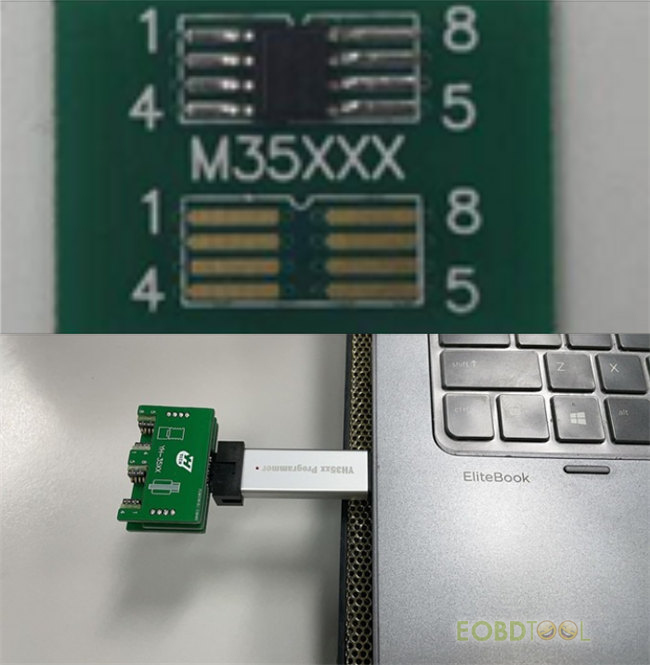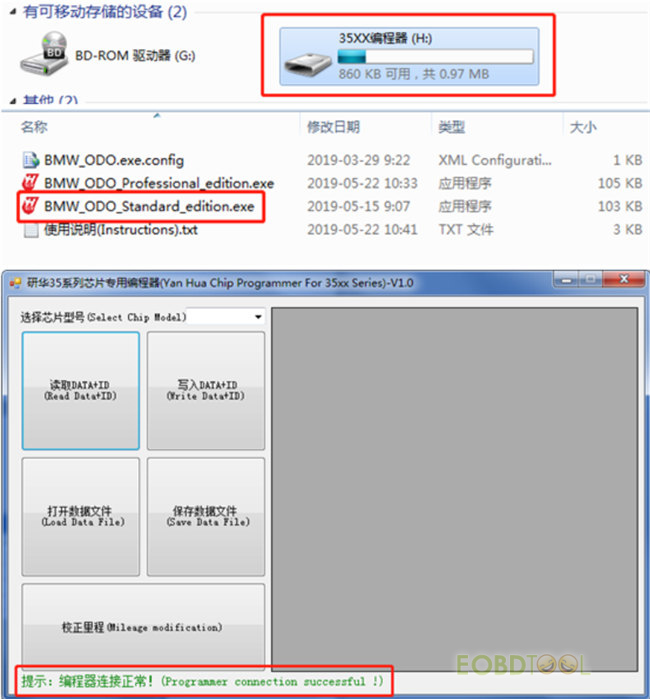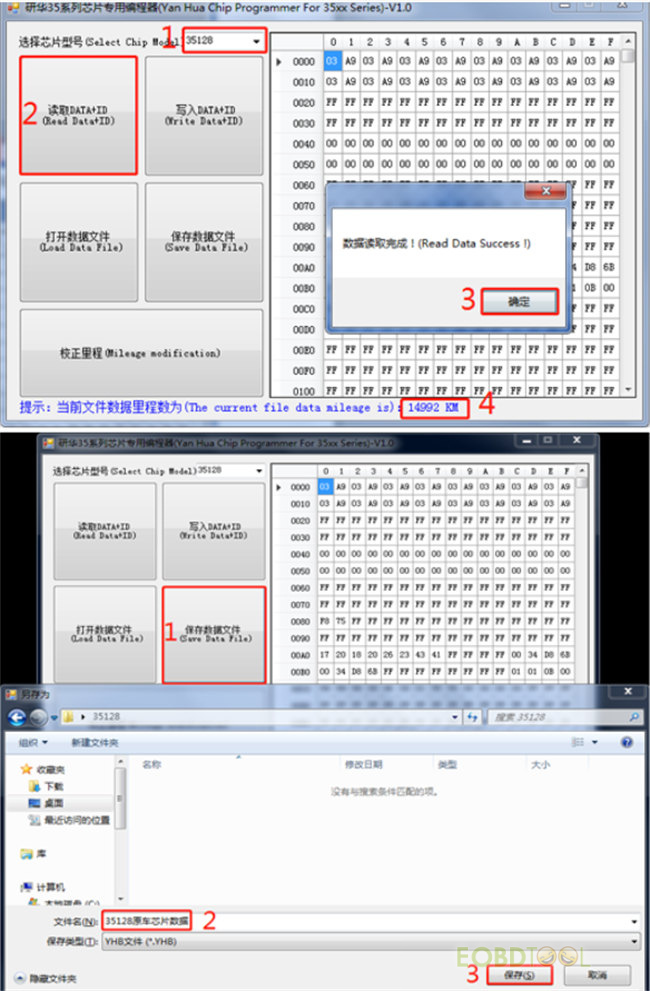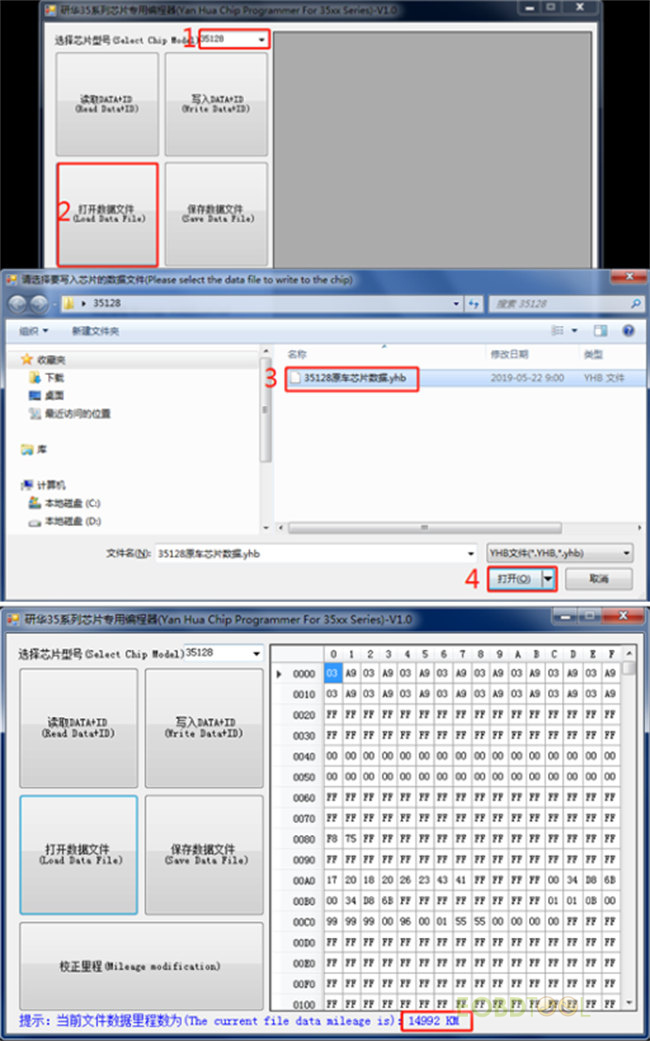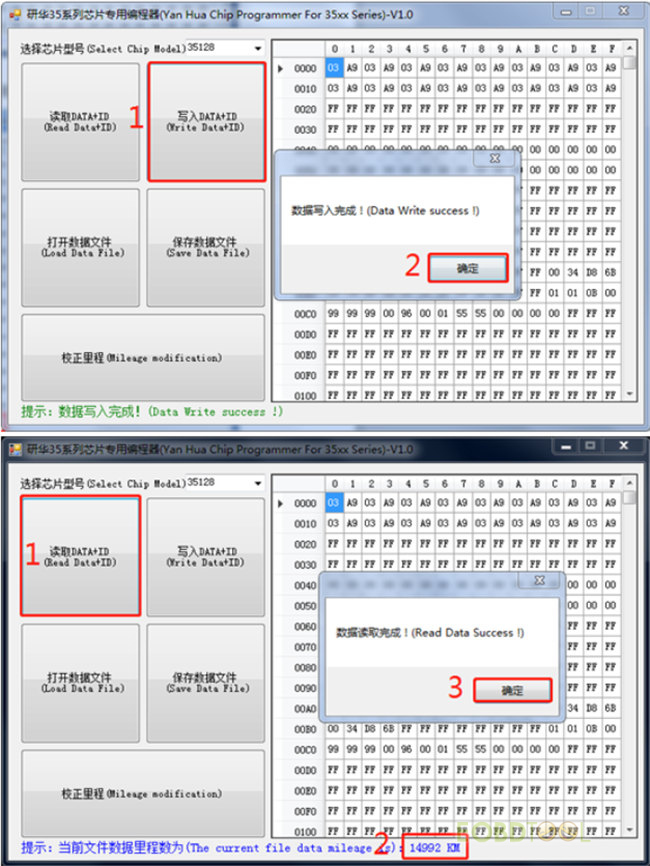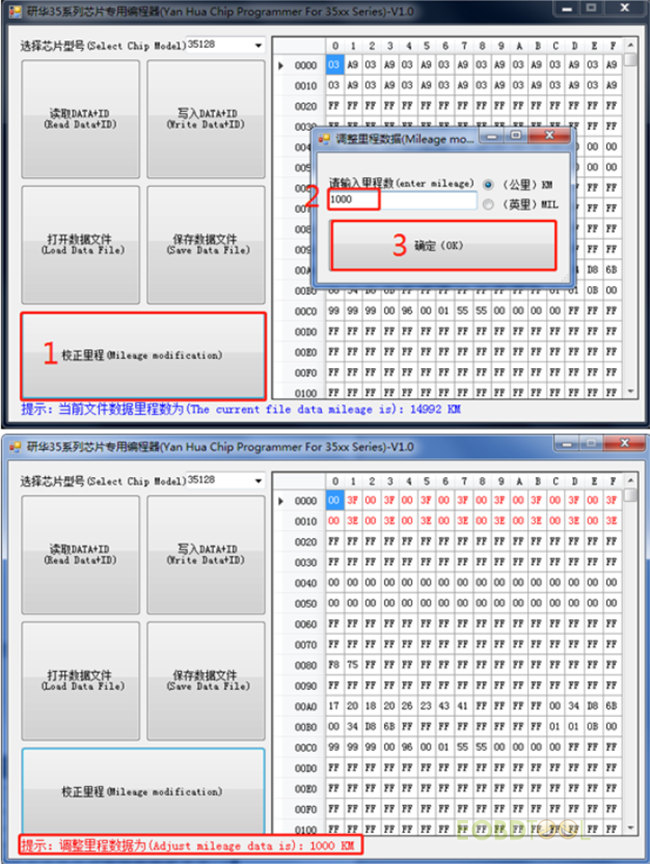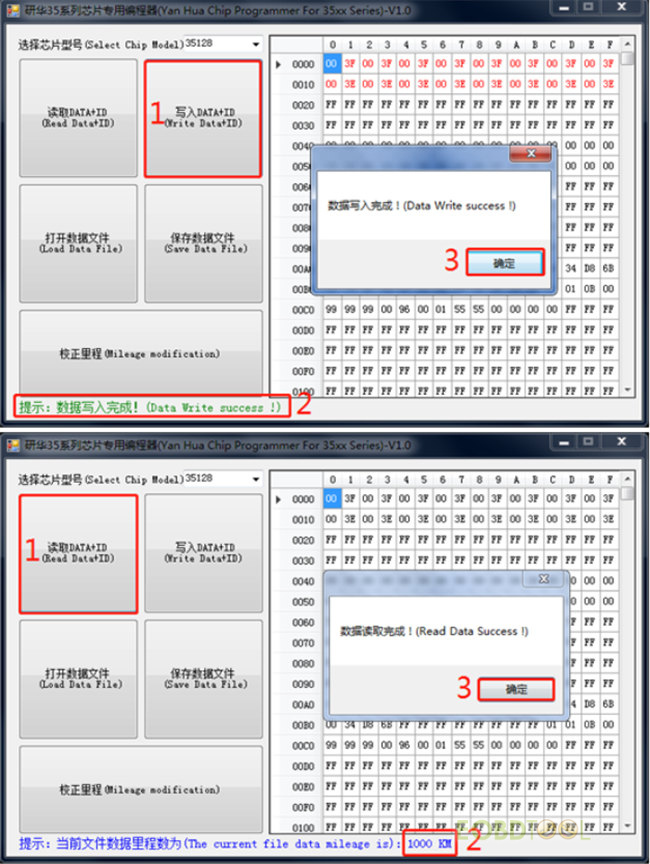博文
How to Correct Odometer for 35128WT with YH35XX Programmer & Simulator?
It’s easy to correct odometer for F classis 35128WT EEPROM and G classis VDO odometer with Yanhua YH35XX Programmer & Simulator, no risk and no red dot on odometer. Now the old chip clip is replaced by new YH35XX chip clip, making the chip installation, reading and writing easier and faster.
What is required?
YH35XX Programmer
YH35XX chip clip
Original car chip welding plate
Analog chip
Compatible analog chip
Original F classis 35128WT EEPROM/G classis VDO odometer
Computer/laptop (Win7/Win 10)
How to install YH35XX Chip Clip?
1.Confirm the position and pin definition of the original car chip welding plate, analog chip, compatible analog chip and YH35XX chip clip before installation
2.Title the original car chip welding plate, analog chip or compatible analog chip at an angle of 45°and install it into the corresponding YH35XX chip clip from top to bottom
3.Confirm that the original car chip welding plate, analog chip or compatible analog chip is firmly installed
4.Here is the overall installation effect.
How to change mileage with YH35XX Programmer & Simulator?
Step 1: Connect YH35XX programmer to PC
Step 2: Read and write 35128WT EEPROM Data
Step 3: Change 35128WT mileage
Step 1: Connect YH35XX programmer to PC
Remove the original 35XX EEPROM from the odometer and solder it to the Original car chip welding plate
Plug the YH35XX programmer into the USB port of the PC, click "Computer" and it will recognize an usb flash drive named 35XX programmer
Click U disk 35XXprogrammer, and double-click "BMW_ODO_Standard_edition.exe" to open the software
When it appears “Programmer connect successfully”, start to run it
Step 2: Read and Write EEPROM Data
Select the EEPROM model and click "Read DATA+ID", then check whether the read mileage is the same as the actual mileage
Click "Save Data File" to save the original data of original EEPROM to the folder
Connect the analog chip or compatible analog chip into YH35XX chip clip, and connect to YH35xx programmer and computer
Select EEPROM model, click "Load Data File", and select the corresponding data of original EEPROM and load it, then check whether the displayed mileage is the same as the mileage displayed in odometer
Once the mileage is confirmed, click "Write DATA+ID", and write the original data into the Simulator
Click "Read Data+ID", read the data written into the Simulator, and check the mileage
Step 3: Change 35128WT mileage
After the mileage is confirmed, click "Mileage modification" and input the mileage you want
After the input mileage is confirmed correct, click "Write DATA+ID" to write the modified data into the Simulator
After the data is written, click "Read DATA+ID" to check whether the mileage modification is correct
If the displayed mileage is the same as what you want, solder the Simulator to the original EEPROM position. Pay attention to the EEPROM direction. Install the odometer back to the car to verify whether the mileage modification is successful.
Yanhua YH35XX Programmer + Simulator Support 35160WT/35128WT EEPROM F chassis odometer 35128WT G chassis VDO odometer:
https://www.eobdtool.co.uk/wholesale/yanhua-yh35xx-programmer-simulator.html
免责声明:本文中使用的图片均由博主自行发布,与本网无关,如有侵权,请联系博主进行删除。
全部作者的其他最新博文
- • 2025 Launch X431 Scan Tool Add-on Module Support List
- • PADFlash ECU Programmer Customer Feedback
- • How to Correct VW MQB RF7F01404/1406 Mileage with Yanhua ACDP2 and Module 34 on
- • How to Update Autel IM508S via SD Card?
- • Xhorse MCVI PRO J2534 Program and Diagnosis Vehicle Guide
- • Autel/OTOFIX Update BMW G-Chassis BDC2 Add Key IMMO Programming