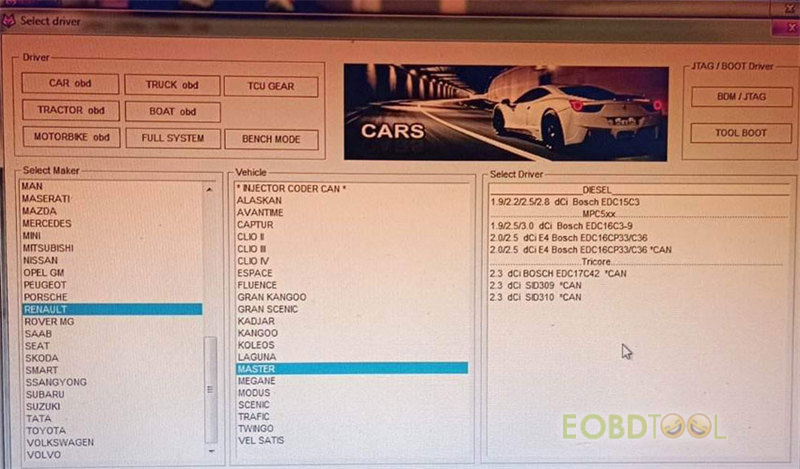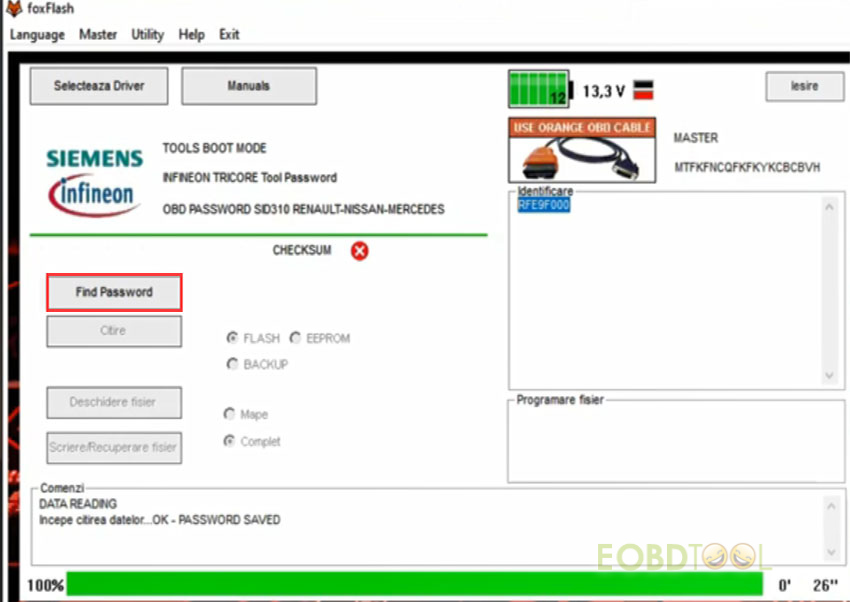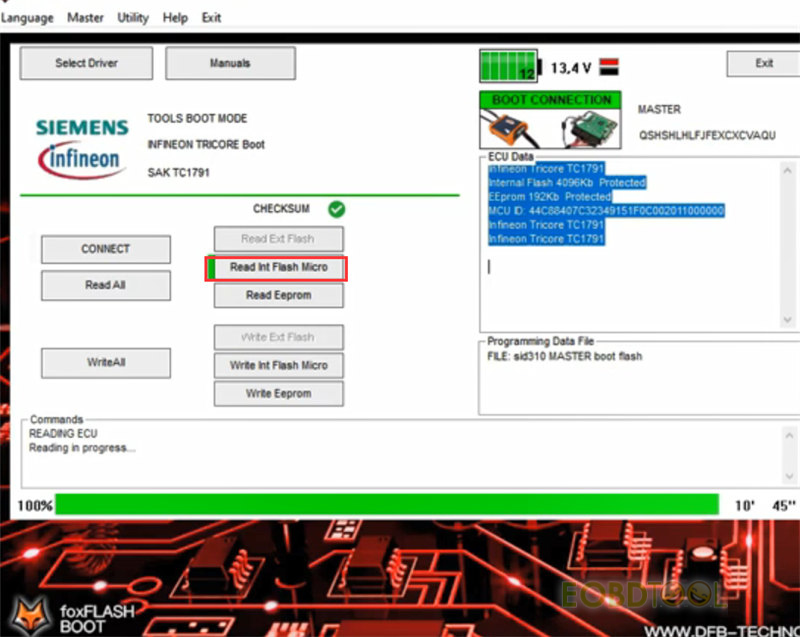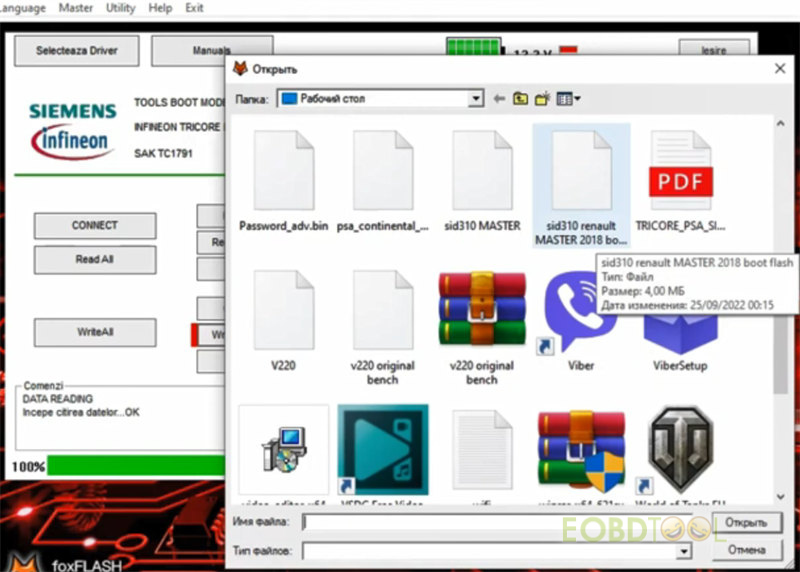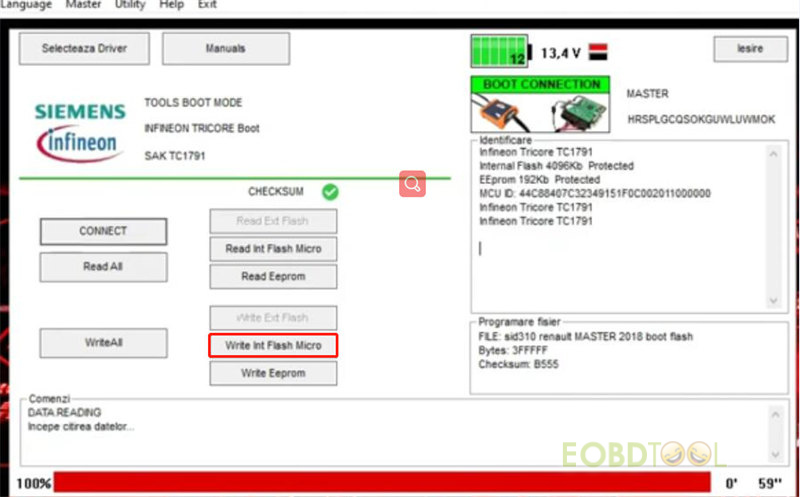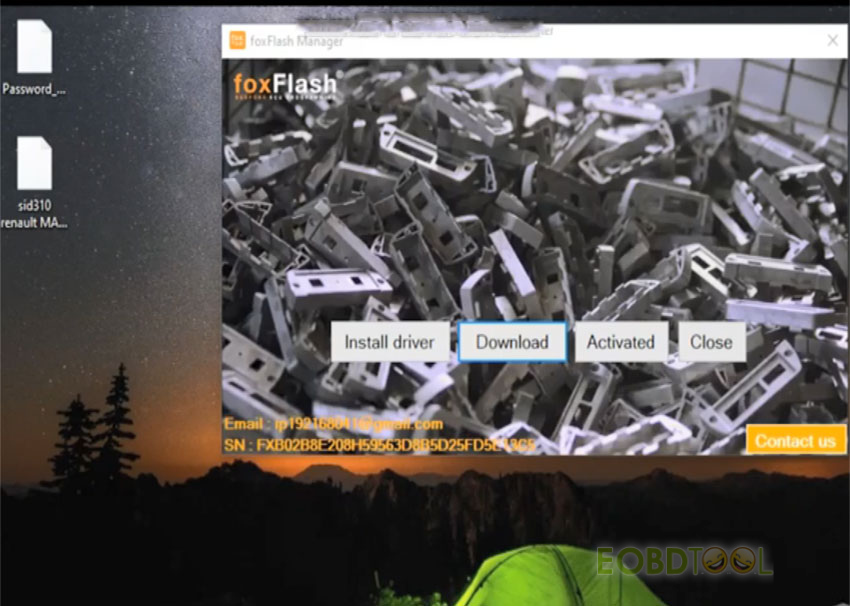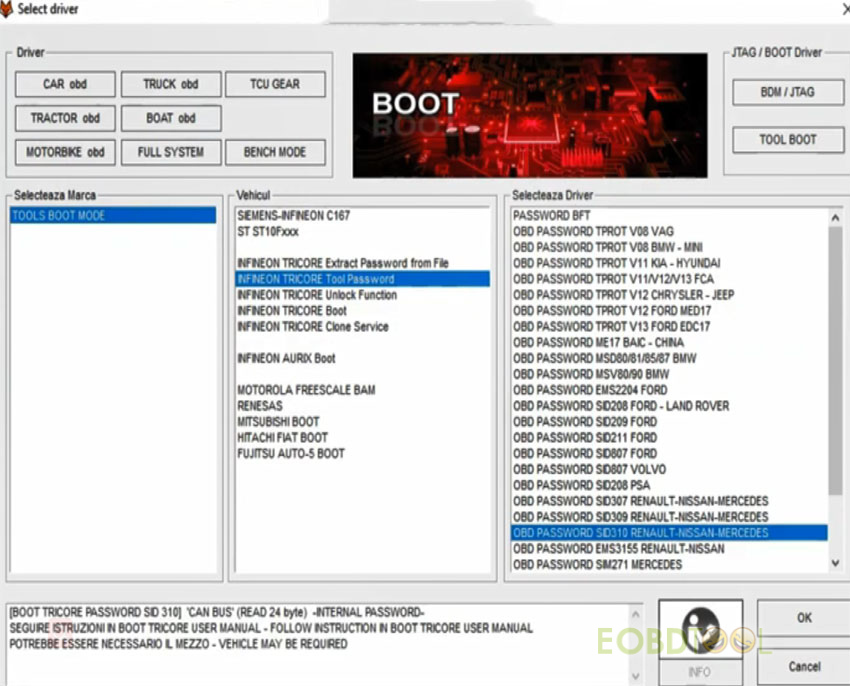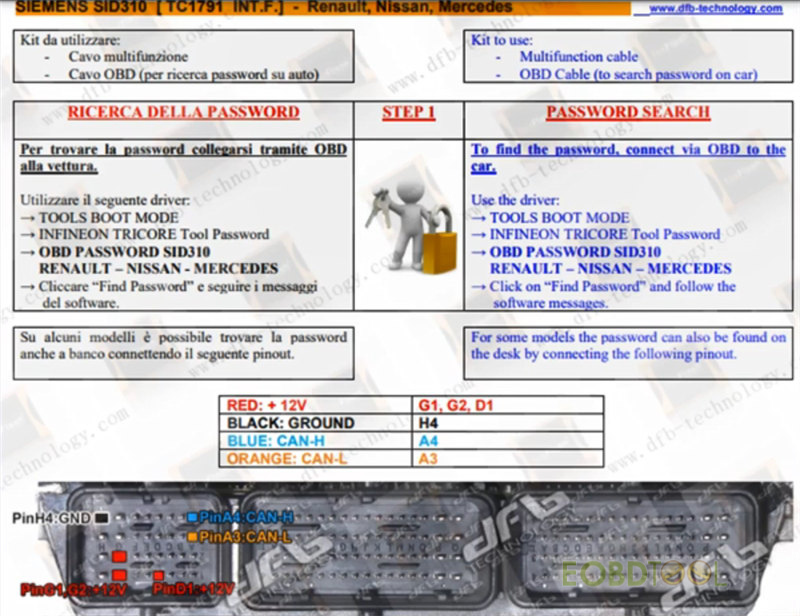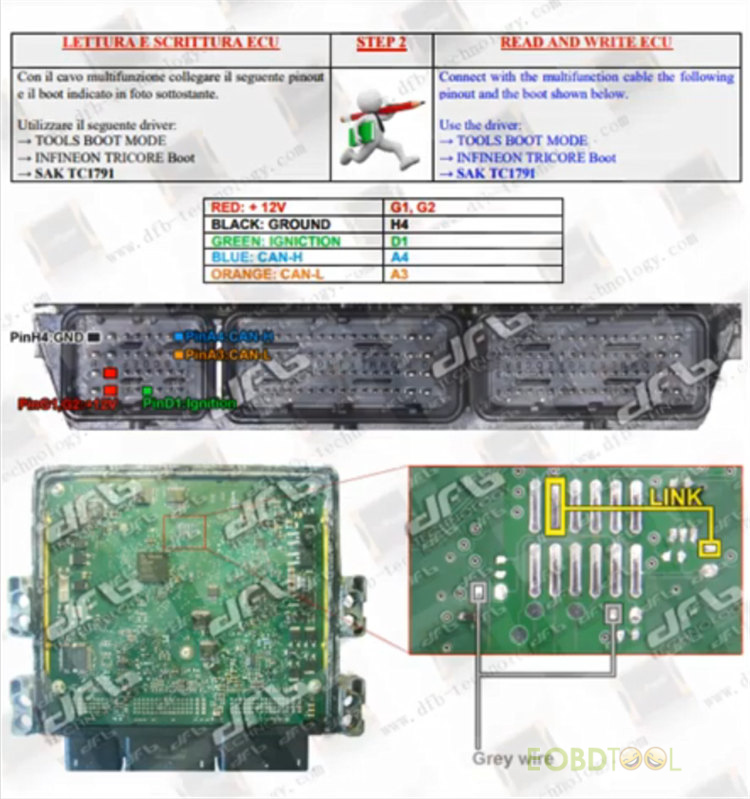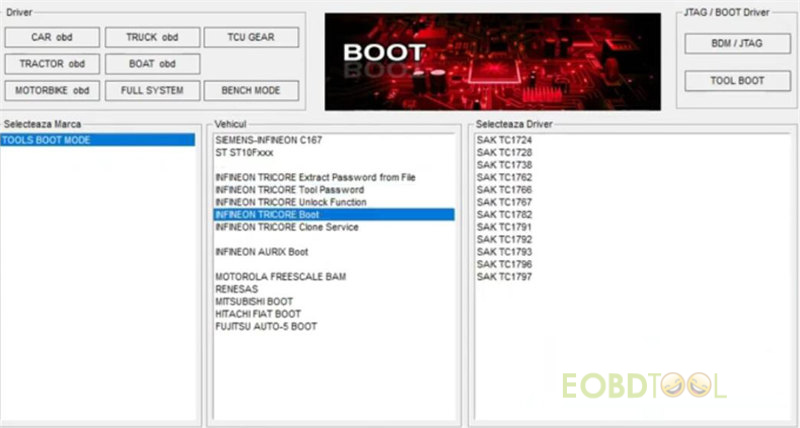博文
FoxFlash Read Write Renault SID310 via OBD or Boot?
Is it possible to use Foxflash ECU Programmer to read and write Renault sid310? via OBD, bench or boot?
Here is the answer.
OBD and Boot mode both are OK.
1.OBD Driver for Renault Master SID310 is available in foxflash software.
- Renault sid310 with foxflash by Tools Boot mode
Find password ok
Read ok
Write ok
Simple Boot mode instruction for sid310 with foxflash:
Step 1: Find Password
Step 2: Read and write ECU
Step 1: Find Password
Connect foxflash and the vehicle via OBD cable
Run FoxFlash Manager and foxflash software
Enter select driver interface
Select TOOLS BOOT MODE>> INFINEON TROCORE Tool Password>> OBD PASSWORD SID310 RENAULT- NISSAN- MERCEDES
Click on “Find password” and follow the on- screen message to do.
For some models, the password can also be found on the desk by connecting the following pinout.
SIEMENS SID310 [TC1791 INT.F.] – Renault, Nissan, Mercedes PINOUT:
PIN G1, G2, D1 (Red): +12 V
PIN H4 (Black): Ground
PIN A4 (Blue): CAN-H
PIN A3 (Orange): CAN-L
Step 2: Read and write ECU
After the password is found, then go to read and write ECU in sequence.
Follow the PINOUT to connect Foxflash ECU Chip Tuning Tool and ECU via the multifunction cable
PIN G1, G2 (Red): +12 V
PIN H4 (Black): Ground
PIN D1 (Green): IGNICTION
PIN A4 (Blue): CAN-H
PIN A3 (Orange): CAN-L
Then Select driver>> TOOLS BOOT MODE>> INFINEON TRICORE Boot>> SAK TC1791
Read Int Flash Micro and save the data
Then write Int Flash Micro
Besides, Godiag GT105 OBDII Breakout also can work with sid310 to read password on bench then boot mode to read and write.
UK Professional OBD2 Tools Online Shop
foxFlash official site: https://www.foxflash.co.uk
免责声明:本文中使用的图片均由博主自行发布,与本网无关,如有侵权,请联系博主进行删除。
下一篇: How to Use Lonsdor LT20 8A+4D Toyota & Lexus Smart Key with K518ISE?
全部作者的其他最新博文
- • 2025 Launch X431 Scan Tool Add-on Module Support List
- • PADFlash ECU Programmer Customer Feedback
- • How to Correct VW MQB RF7F01404/1406 Mileage with Yanhua ACDP2 and Module 34 on
- • How to Update Autel IM508S via SD Card?
- • Xhorse MCVI PRO J2534 Program and Diagnosis Vehicle Guide
- • Autel/OTOFIX Update BMW G-Chassis BDC2 Add Key IMMO Programming