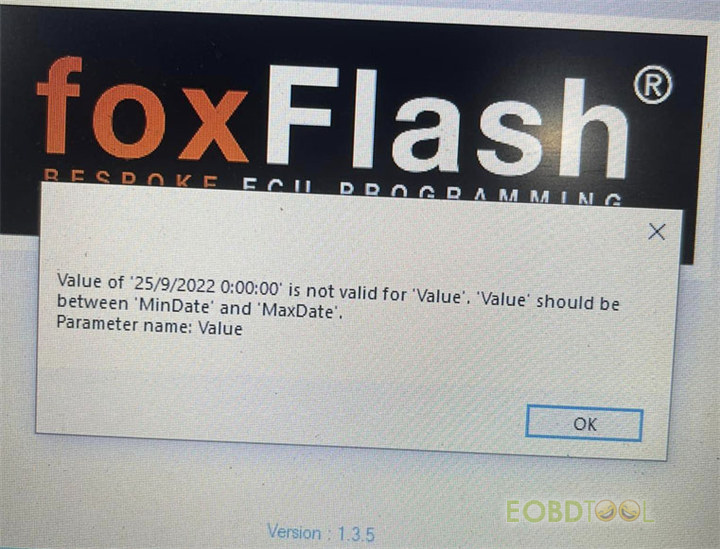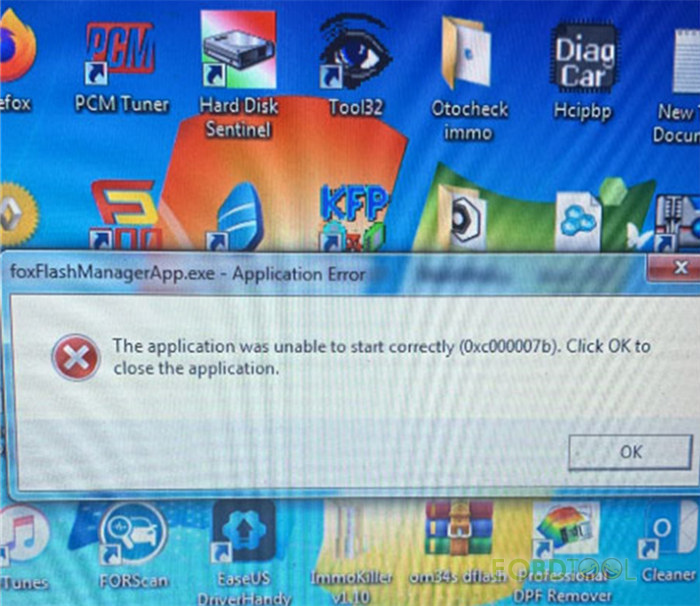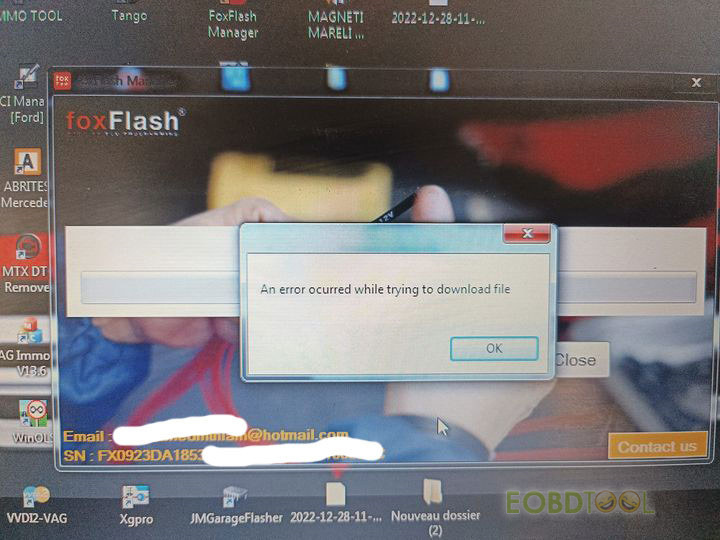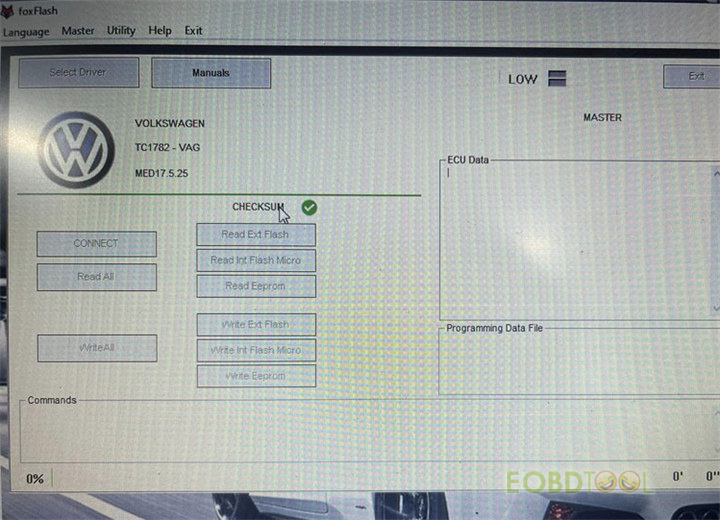博文
(Solved) Foxflash Value is Not Valid/Application Unable to Start/Error Occurred
Here are three new problems and solutions for Foxflash ECU Programmer.
Problems:
Problem 1: Value of 25/9/2022 is not valid for “Value”
Problem 2: The application was unable to start correctly
Problem 3: An error occurred while trying to download file
The solutions offered by eobdtool.co.uk engineer:
- For problem 1
Have already installed the Foxflash manager and foxflash software on windows 10, but it appears Value of 25/9/2022 is not valid for “Value” error, and cannot select driver.
Solution:
This is a software installation error.
Windows date & time make sure automatic is not active.
Delete the old software folder, and reinstall software with all antivirus disabled.
Also make sure Microsoft C redistributable is installed.
- For problem2 & problem 3
Have problems in downloading update/documents within FoxFlash Manager App such as it stops midway
Solution:
Step 1: Make sure your email address is correct.
Step 2: Try to install the following patches depending on your windows environment.
For both Win7 32bit and 64bit:
More Foxflash ECU Chip Tuning Tool common problems and solutions:
FoxFlash Damaged by Power Oversupply Solution
(Solved) FoxFlash Software in Gray Cannot Select Driver
How to Solve Foxflash/New KT200 Cannot Select Driver/ Language?
How to Solve FoxFlash SID309 OBD Password Unlock Stop Working?
How to Fix FoxFlash Software ‘Your computer is low on memory’ Error?
FoxFlash Software FAQ: Activate, Register, Wiring Diagram, Damos File Download…
免责声明:本文中使用的图片均由博主自行发布,与本网无关,如有侵权,请联系博主进行删除。
下一篇: VAPON VP996 vs. SuperOBD SKP900 Key Programmer
全部作者的其他最新博文
- • CGDI CG100X V1.7.1.0 Update
- • Eobdtool.co.uk Chinese New Year Sale: Best Price of 2025
- • CG FC200 Programmer V1.2.5.1 & V1.2.5.2 Update
- • OBDStar Auto IMMO & CLUSTER RECALIBRATION Software Major Upgrade
- • How to Get Rid of Launch X431 NASTF License For Non-US/Canadian Users?
- • CGDI CG100X V1.7.0.0 Update: Added VW MQB R7F701421 5D to Dashboard