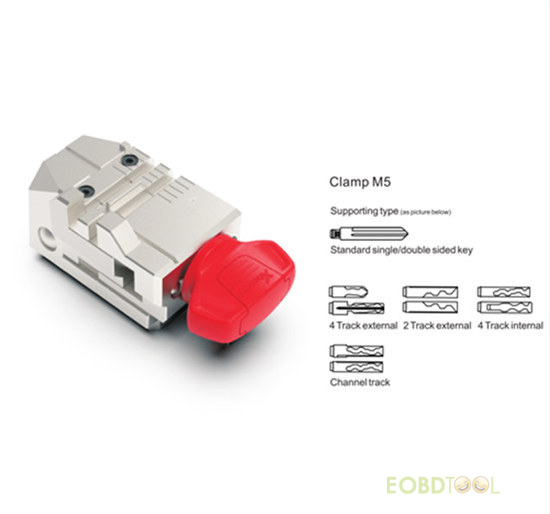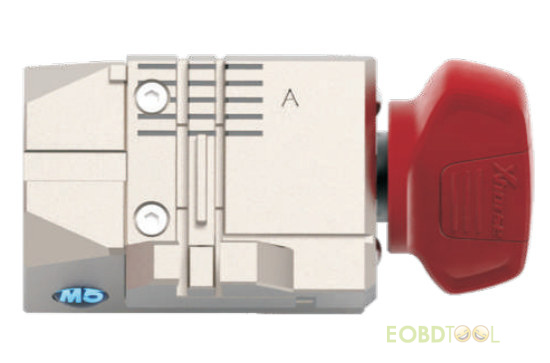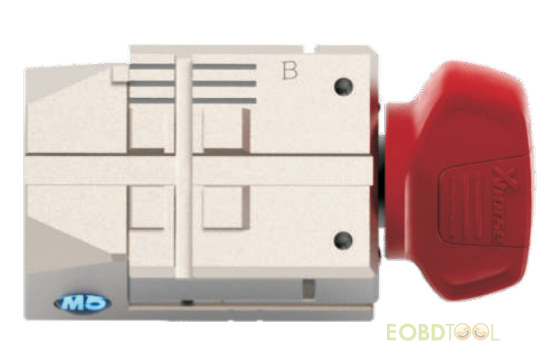博文
Xhorse M5 Clamp New Upgrade for Condor XC Mini Plus and Dolphin XP005
Previously Xhorse M5 Clamp could only be used for Condor XC Mini Plus II and Dolphin XP005L key cutting machine. After upgrade, now it is also available for Condor XC Mini Plus and Dolphin XP005.
What can Xhorse M5 Jaw/Clamp do?
M5 Clamp is used for Single sided, double sided, and high security keys.
M5 is a 2-in-1 clamp of M1&M2, supports 2 track external, channel track, standard single sided, 4 track external, 4 track internal, standard double sided, dimple key types. More convenient to switch M1&M2 clamps directly, no need to install or disassemble over and over.
How to use Xhorse M5 Clamp?
M5 clamp divides into two sides of A and B. Users can turn the clamp surface to cut according to cutting needs. There is no need to repeated install and uninstall to replace different clamps. Here are the methods of using the M5 clamp.
Step 1: Loosen the “key lock knob” counterclockwise to make the right slider of the clamp to the right limit.
Step 2: Turn the movable module clockwise, and turn the clamp from side A to side B.
Tighten the “key lock knob”, clockwise to lock the clamp.
How does Xhorse M5 clamp work with Xhorse Key Cutting Machine?
- With Condor XC Mini Plus/Plus II:
Refer to: Clone an Audi A6 HU66 Key with Xhorse Condor XC- Mini Plus II and Key Reader
Note: the difference is Condor XC Mini II doesn’t support key blank engraving and offline operating. It needs to upgrade via “Upgrade Kit” connecting with PC, while XC Mini Plus II can update online via WiFi directly.
Refer to: Xhorse Dolphin XP005L User Manual: Comparison, Activation, Update, Calibration
Note: the difference is Dolphin XP005 needs to work with IOS or Android smartphone.
免责声明:本文中使用的图片均由博主自行发布,与本网无关,如有侵权,请联系博主进行删除。
下一篇: How to solve Autel XP400 Pro is Disconnected/Not Connect to Autel IM508 Error
全部作者的其他最新博文
- • Padflash Read and Write Benz CRD3.10 ECU on Bench
- • How to Read and Write Mercedes CRD3.10 with PADFLASH ECU Programme via OBD ?
- • How to Clone VW POLO ID48 Chip with Launch X431 IMMO Elite and X431 Key Programm
- • How to Install & Activate PADFLASH Software on Windows 10?
- • OBDSTAR MT203 CAN Driver/Gateway Simulator User Guide
- • Xhorse Bonus Points and Tokens Everything You Need to Know