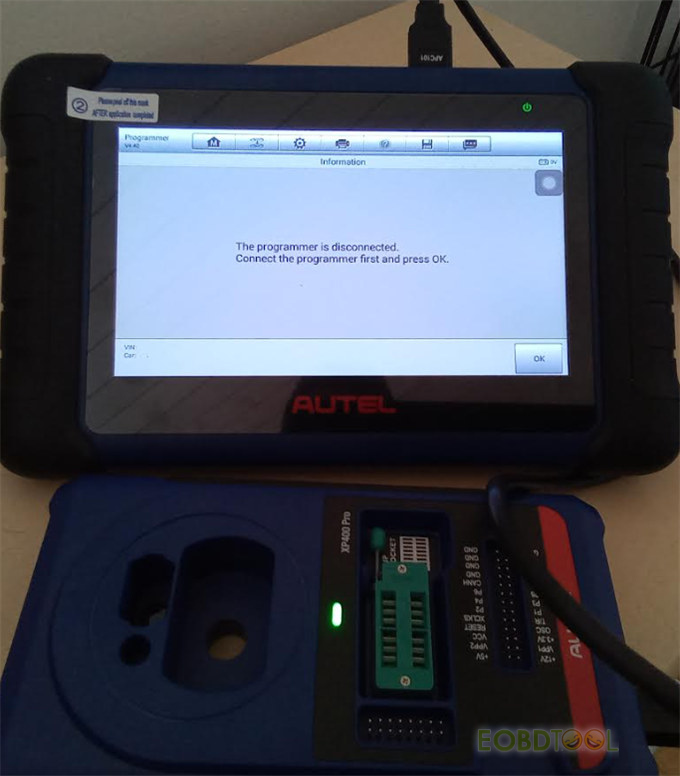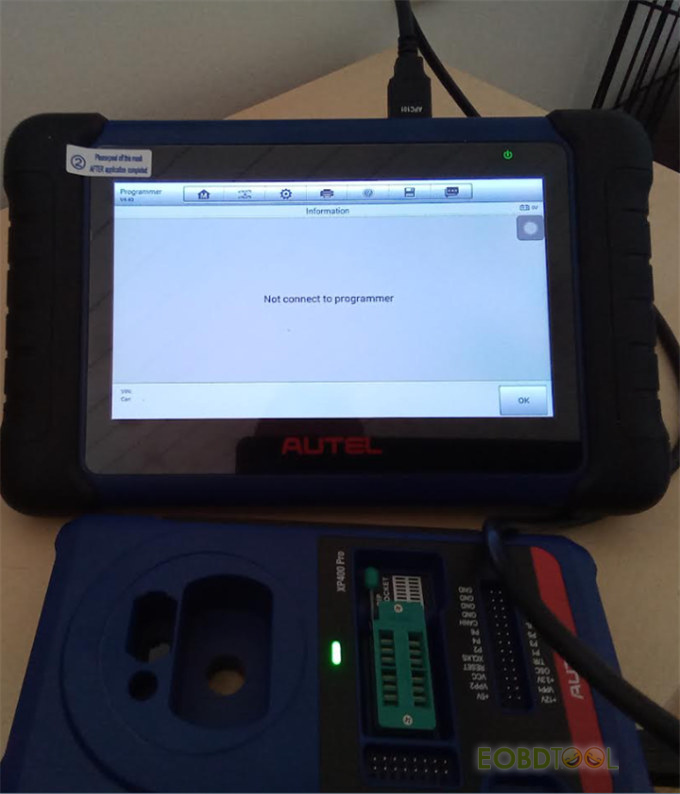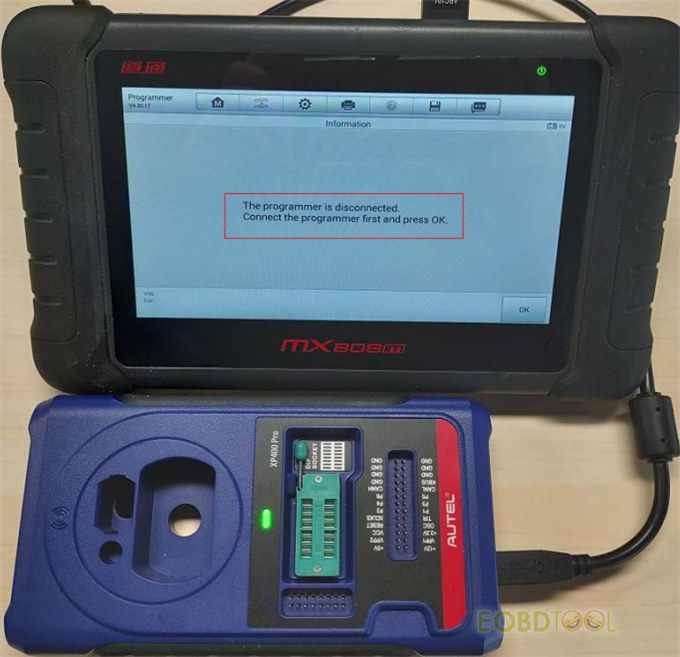博文
How to solve Autel XP400 Pro is Disconnected/Not Connect to Autel IM508 Error
Customer problem:
Autel IM508 doesn’t connect with XP400 pro, and XP400 pro is working with PC normally. What to do?
The errors are below:
The programmer is disconnected. Connect the programmer first and press OK.
Not connect to programmer
eobdtool.co.uk engineer gives the following solution:
Please provide your device SN to your dealer for check, if it’s under warranty, return the Autel XP400 Pro back for repair.
Tips to self test Autel XP400 Pro key programmer:
- Normal situation
Step 1: While in the main menu screen, connect the programmer.
Step 2: Click Programmer to enter (can display the menu normally).
Step 3: Click on Version information (can read version information normally).
- Abnormal situation
Step 1: While in the main menu screen, connect the programmer.
Step 2: Click on Programmer software to enter (Error reported that the programmer is disconnected but Xp400pro displays green light)
Step 3: Try the Xp400Pro to connect the PC software. And XP400pro should be worked with PC software.
Free download PC software as below and check whether it works.
https://pro.autel.com/myAccount.html?userType=1
Step 4: If same as step1~Step 3, need to contact dealer for repair.
免责声明:本文中使用的图片均由博主自行发布,与本网无关,如有侵权,请联系博主进行删除。
下一篇: Autel IM608 II Generate Range Rover Sport 2010-2021 Universal Key
全部作者的其他最新博文
- • 2025 Launch X431 Scan Tool Add-on Module Support List
- • PADFlash ECU Programmer Customer Feedback
- • How to Correct VW MQB RF7F01404/1406 Mileage with Yanhua ACDP2 and Module 34 on
- • How to Update Autel IM508S via SD Card?
- • Xhorse MCVI PRO J2534 Program and Diagnosis Vehicle Guide
- • Autel/OTOFIX Update BMW G-Chassis BDC2 Add Key IMMO Programming