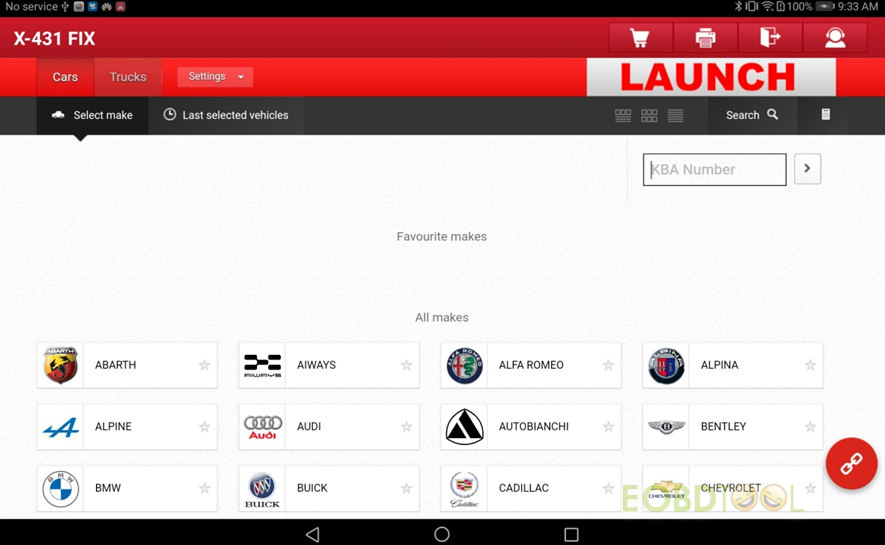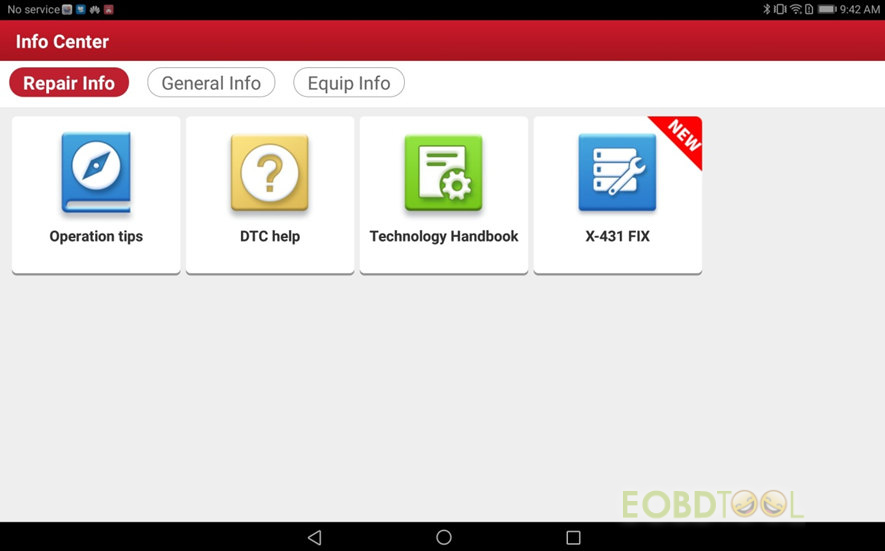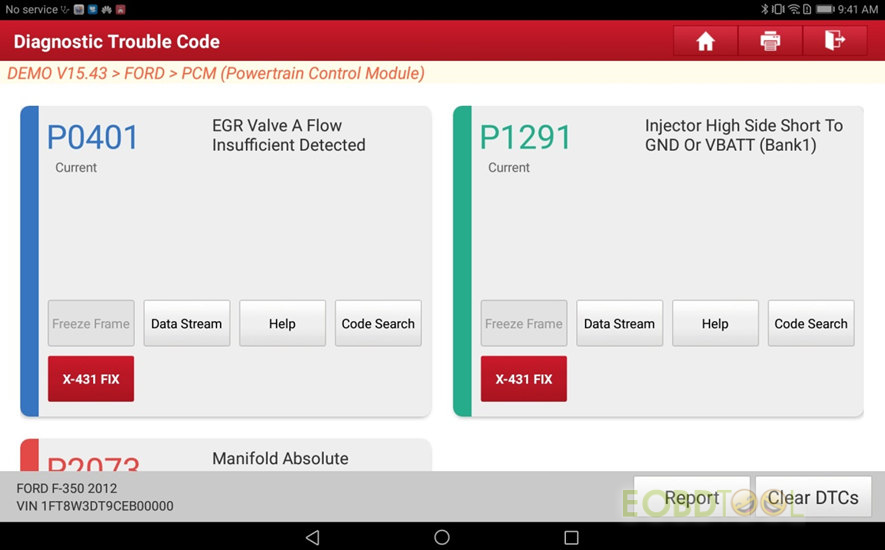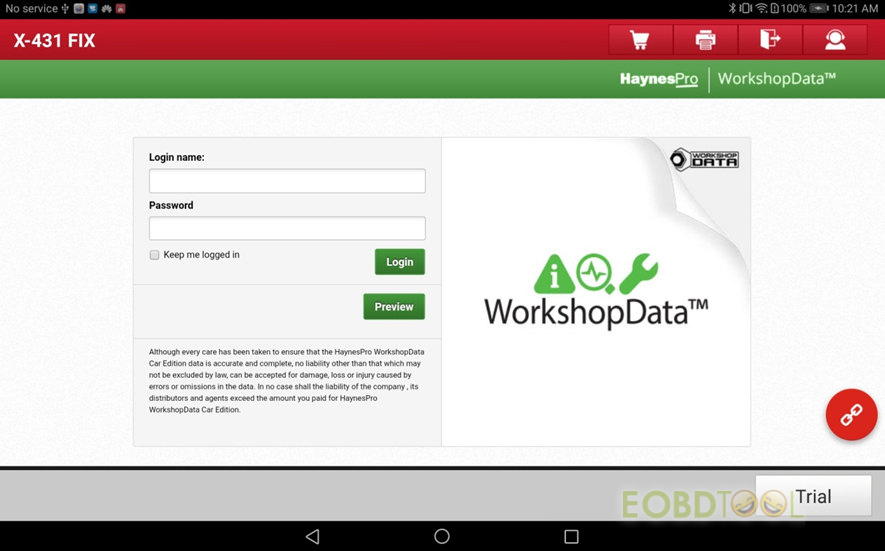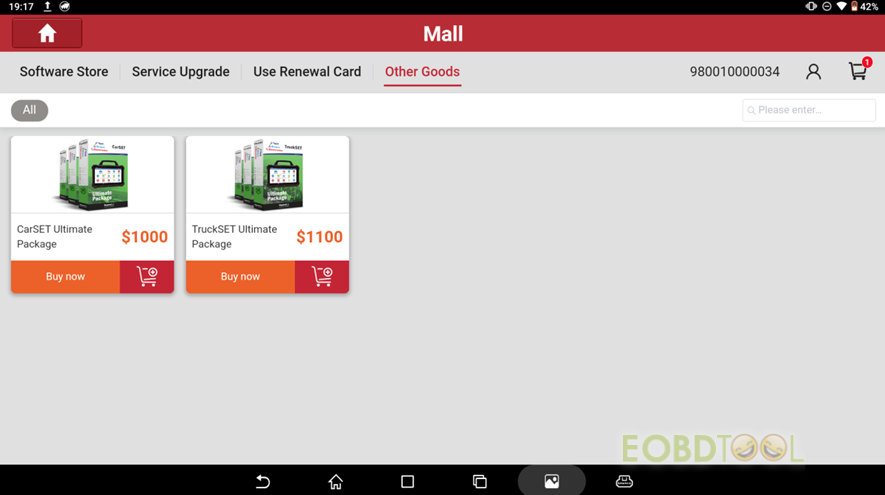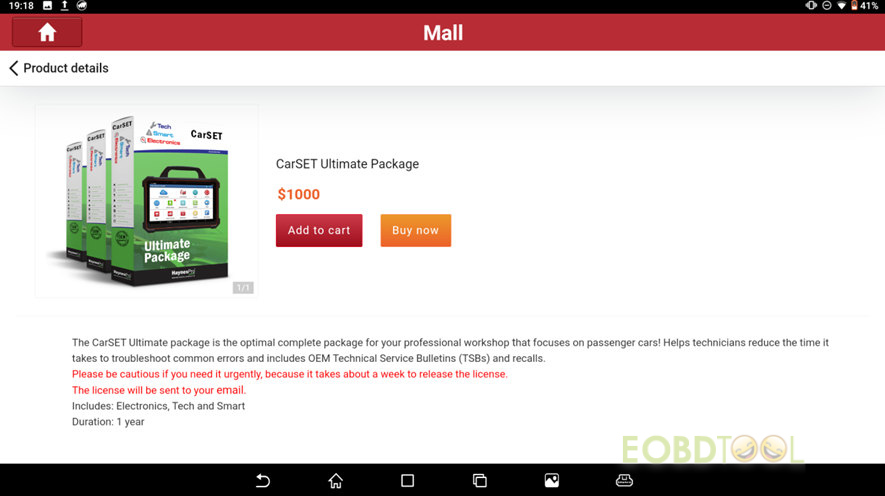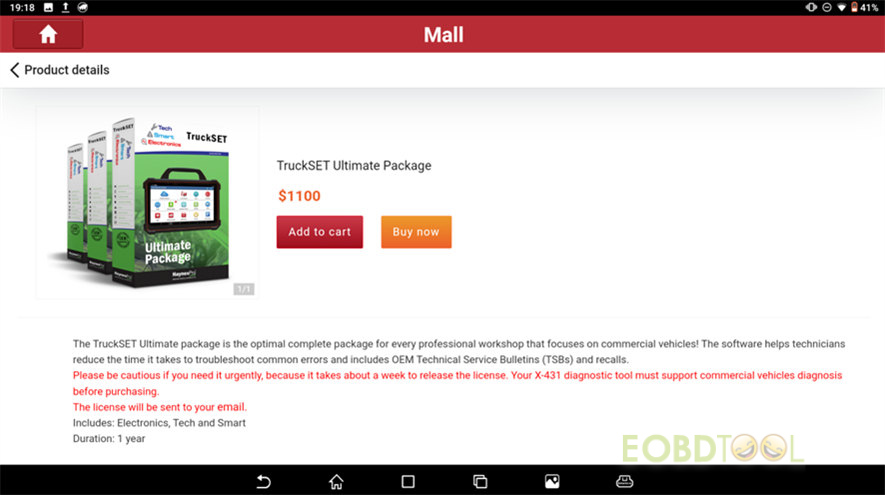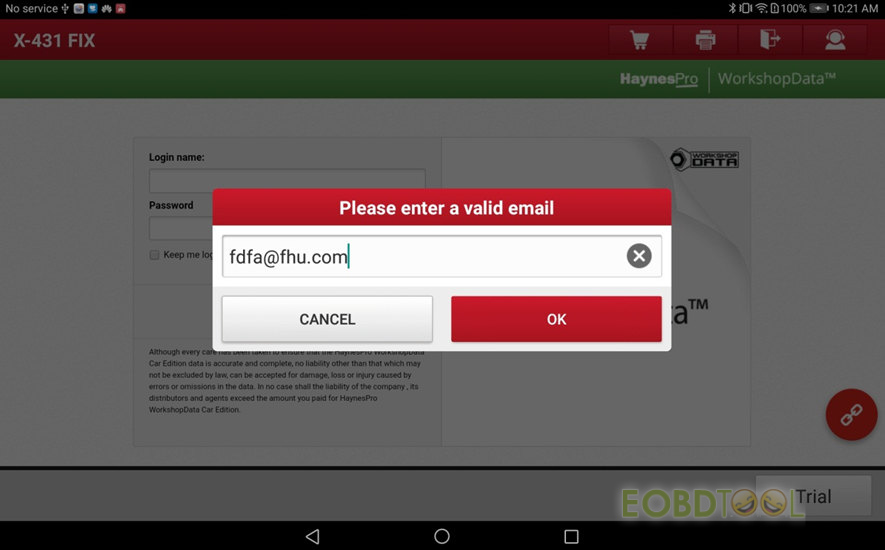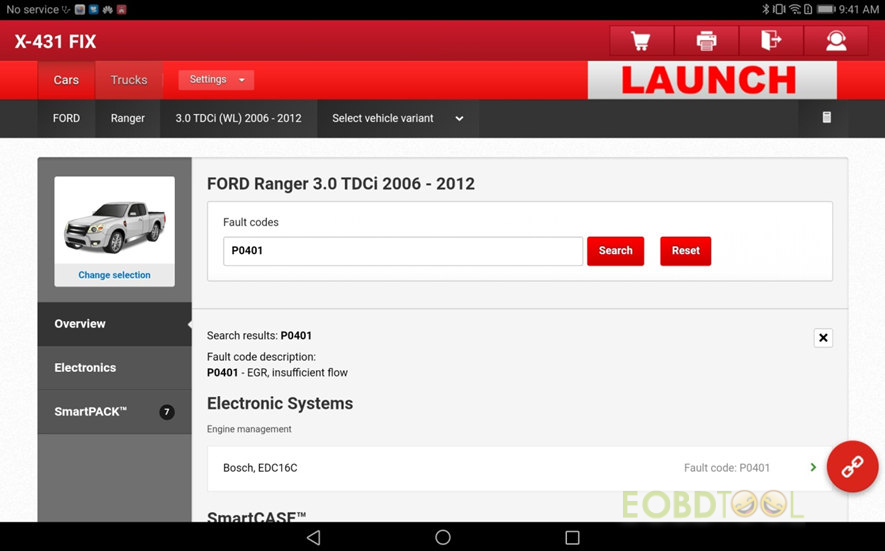博文
What’s Launch X431 Fix? How to Get Login Account for Use?
In this post, you will learn some knowledge about Launch X431 Fix function including:
- What’s X431 Fix?
- Which Launch tool can support X431 Fix function?
- How to enter X431 Fix function?
- How to get X431 Fix login account?
- How to trial X431 Fix function?
- How to quickly get help from X431 Fix function?
- What’s X431 Fix?
Launch X-431 FIX is a professional AUTO REPAIR DATABASE developed by Launch company and the famous European auto repair database HaynesPro®. The aim is to provide the professional maintenance guidance for passenger cars (CarSET Ultimate Package), light commercial vehicles and trucks (TruckSET Ultimate Package) using maintenance technicians to quickly and accurately carry out vehicle maintenance diagnosis.
- Which Launch tool can support X431 Fix function?
At present, only Launch X431 PAD V/PAD VII is supported. Other Launch tools can only be supported after the new APK is released and upgraded.
3.How to enter X431 Fix function?
Way 1: In the main menu of X431 PAD V/PAD VII, select Info Center >> Repair Info >> X-431 FIX
Way 2: Go to Diagnostic function>> click X431-FIX button under the DTC after the intelligent diagnosis process
Input the login name and password of X-431 Fix to log in and use it. Tick “Keep me logged in” and it will automatically log in next time.
- How to get X431 Fix database access account?
The X-431 FIX database access account can be purchased from the X-431 “Mall”, and the price of the account will vary depending on where the device is sold. When purchasing, the customer must fill in the receiving information correctly. Email is the key to sending the account password, which should be processed within 7 working days normally.
5.How to trial X431 Fix function?
Step 1: Click “Trial” button at the lower right corner of the page and fill in the contact email address
Step 2: The background staff will open a trial account within 7 working days and send the trial account and password of X-431 FIX function via email.
Step 3: The user queries the trial account and password in time, log in on the Launch X431 scan tool, and the account information will save automatically after login. The user can log in automatically within the validity period.
6.How to quickly get help from X431 Fix function?
Step 1: Go to Diagnostic function in X431 PAD VII (PAD7)/ PAD V tablet>> click X431-FIX button under the DTC after the intelligent diagnosis process (same as the method to enter x431 fix function)
Step 2: It will automatically enter into the related interface and show the repair info of the relative DTC.
Step 3: Find the step-by-step operating tutorial for help.
免责声明:本文中使用的图片均由博主自行发布,与本网无关,如有侵权,请联系博主进行删除。
下一篇: How to active Launch X431 Pro5 Online Programming for Benz and BMW?
全部作者的其他最新博文
- • 2025 Launch X431 Scan Tool Add-on Module Support List
- • PADFlash ECU Programmer Customer Feedback
- • How to Correct VW MQB RF7F01404/1406 Mileage with Yanhua ACDP2 and Module 34 on
- • How to Update Autel IM508S via SD Card?
- • Xhorse MCVI PRO J2534 Program and Diagnosis Vehicle Guide
- • Autel/OTOFIX Update BMW G-Chassis BDC2 Add Key IMMO Programming