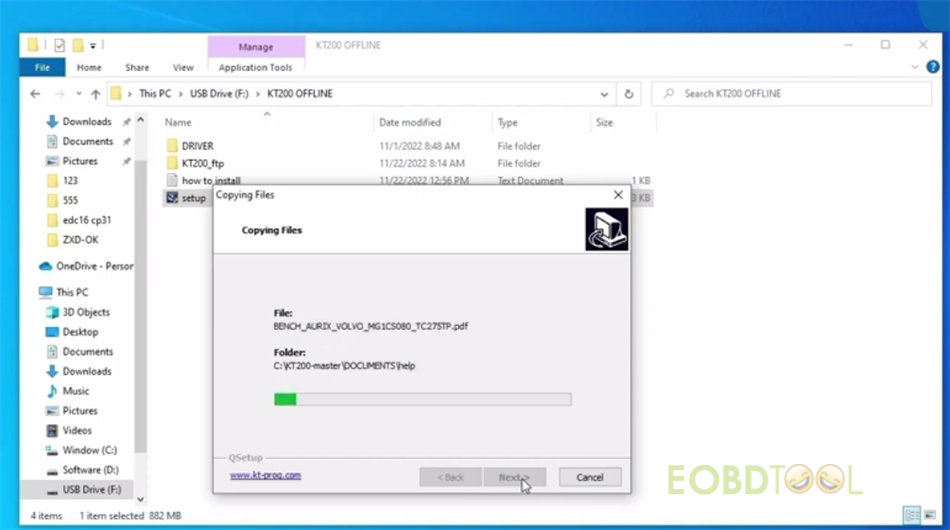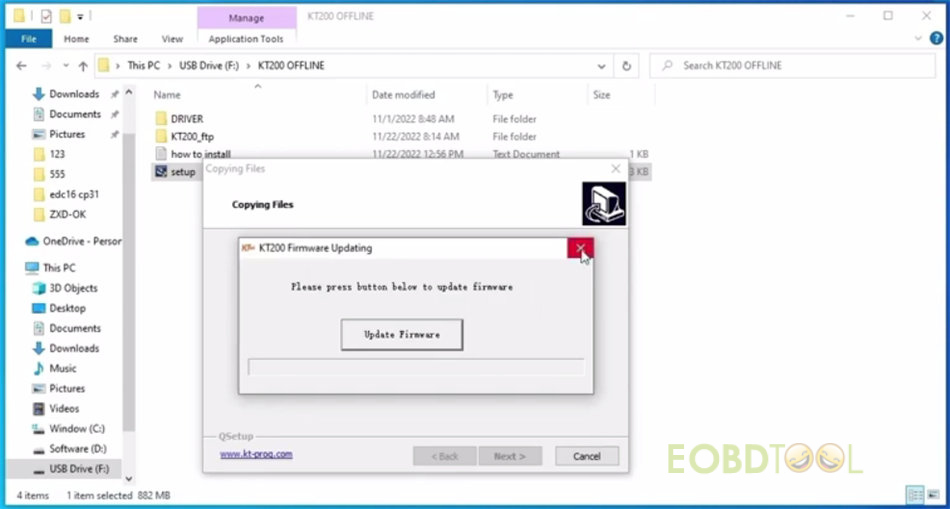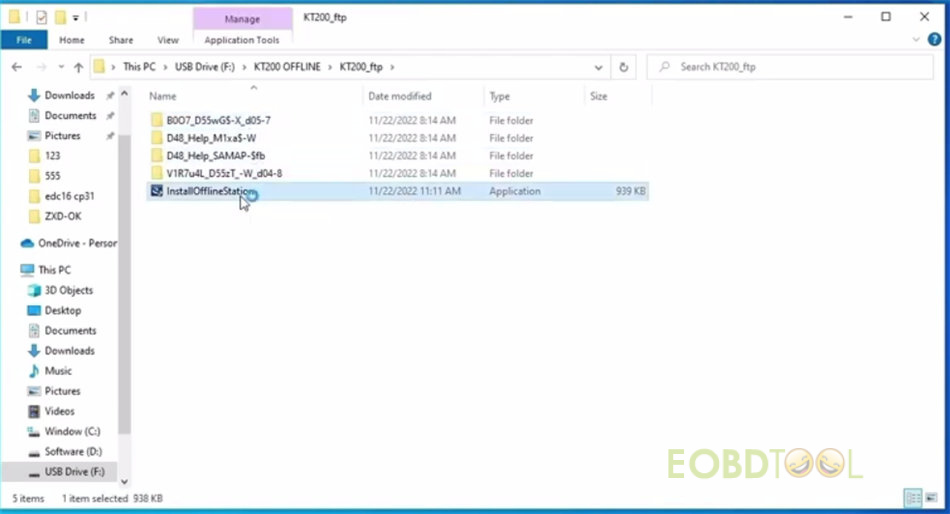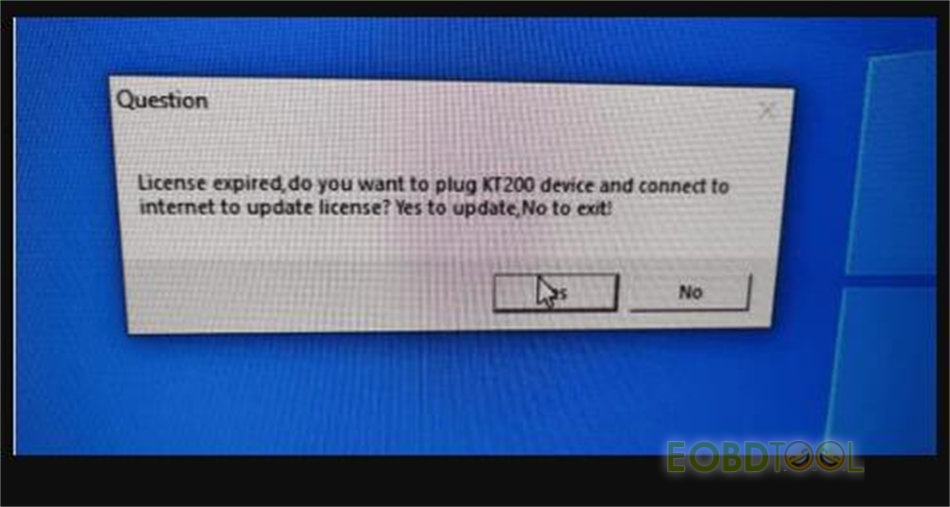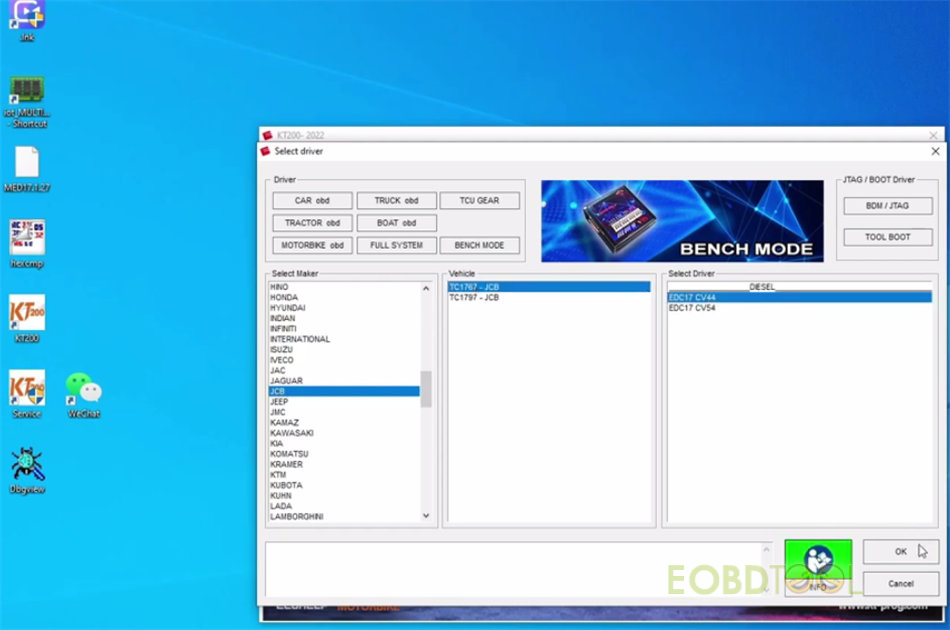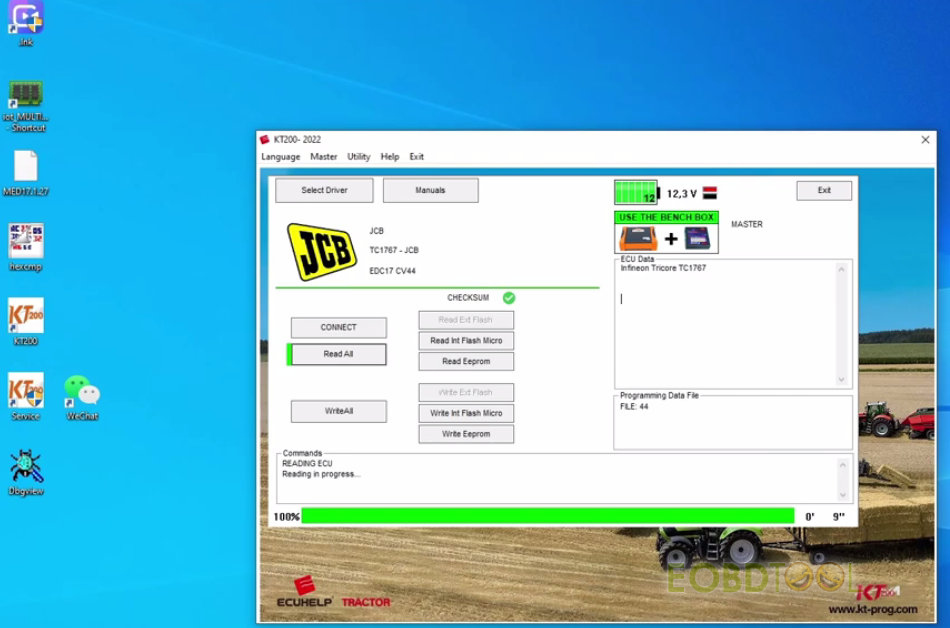博文
KT200 Read Write ECU with Offline Workstation No Need Internet
KT200 Offline Workstation USB Dongle has been released at eobdtool.co.uk. It’s friendly for the outdoor ECU tuning where the internet is not accessible or the signal is too weak to connect, and can read & write ECU /TCU via OBD/Bench/Boot/BDM/JTAG as perfectly as KT200 online version.
Some people worry about the online server goes ways. Actually KT200 has backup servers to ensure its tool is always operational for users. KT200 Offline Workstation also can avoid this problem.
How to get a KT200 Offline Workstation?
KT200 offline workstation has officially completed testing. It is only available for the KT200 Full Version.
KT200 Auto version users can't use offline workstations, must update auto version to full version.
(If you update the Auto version to Full version, the offline workstation will be $50 only).
In order to thank all customers’ support, if you purchase the full configuration version from us, you can get a set of offline workstation equipment for free (device is free, and you only need to pay for $50 shipping charge)
Users who purchase from other channels are not eligible for this activity.
The campaign lasts until 2022.12.30.
Kindly notice:
Even with the USB dongle, your KT200 still need to connect to the KT200 online server once every 15 days.
Current KT200 offline version: 22.11.20
How to use KT200 Offline Workstation?
It comes with two USB dongles (black and white).
First plug the black USB dongle into the computer, no need to connect to internet
Then run the setup to install KT200 offline software V22.11.20
When it asks you to update firmware, just skip it by clicking close button.
After installing KT200 Software, make sure the C drive has a capacity of 15G or more so that you have enough space to run the installation of KT200_ftp.
After the software installation is completed, insert the white USB dongle and run the KT200.exe program to complete the first update activation
Press Yes to update license
Complete the activation and run software to read/write ECU
免责声明:本文中使用的图片均由博主自行发布,与本网无关,如有侵权,请联系博主进行删除。
下一篇: KT200 Software V2022.12.10 Installation Guide
全部作者的其他最新博文
- • Padflash Read and Write Benz CRD3.10 ECU on Bench
- • How to Read and Write Mercedes CRD3.10 with PADFLASH ECU Programme via OBD ?
- • How to Clone VW POLO ID48 Chip with Launch X431 IMMO Elite and X431 Key Programm
- • How to Install & Activate PADFLASH Software on Windows 10?
- • OBDSTAR MT203 CAN Driver/Gateway Simulator User Guide
- • Xhorse Bonus Points and Tokens Everything You Need to Know