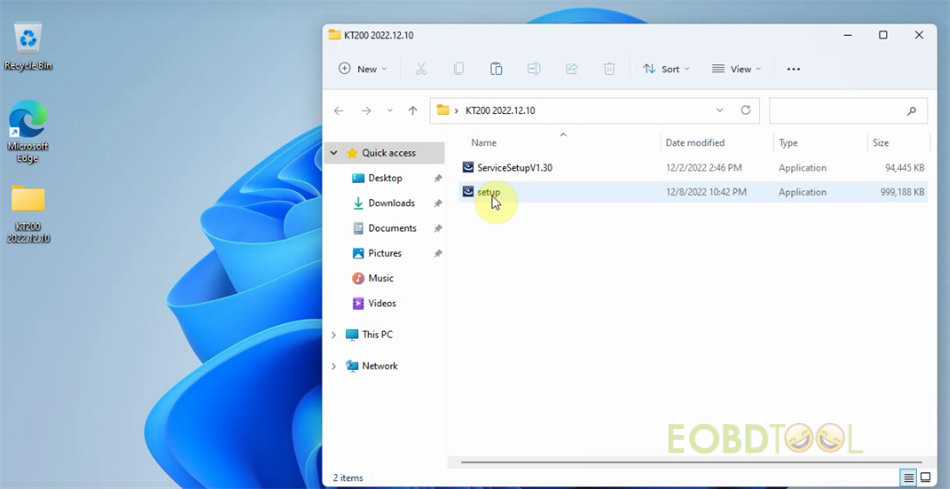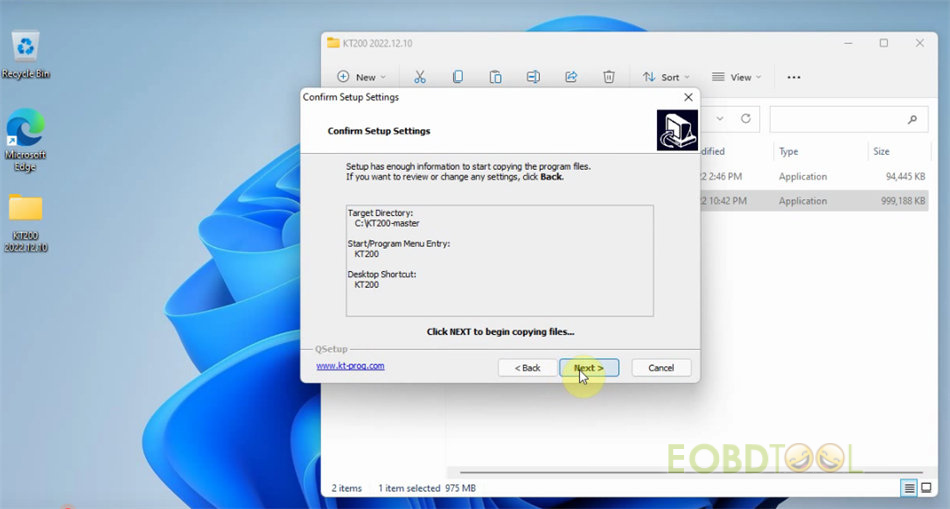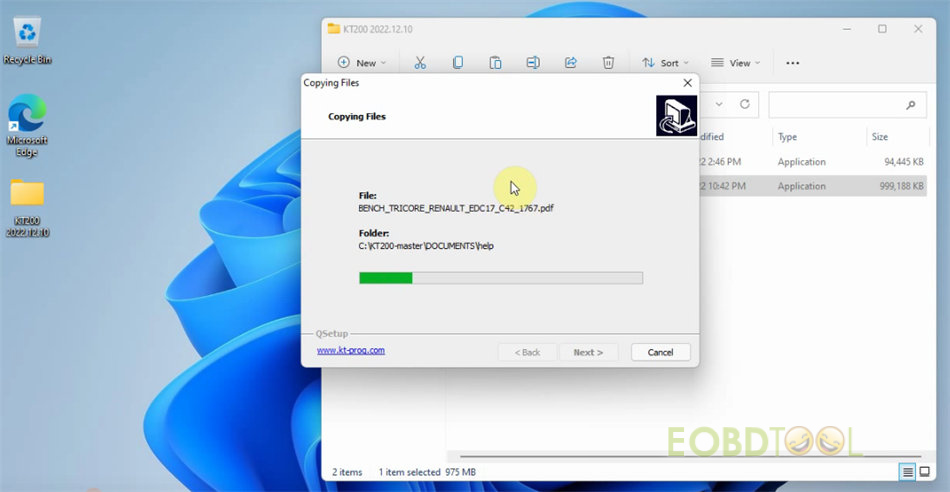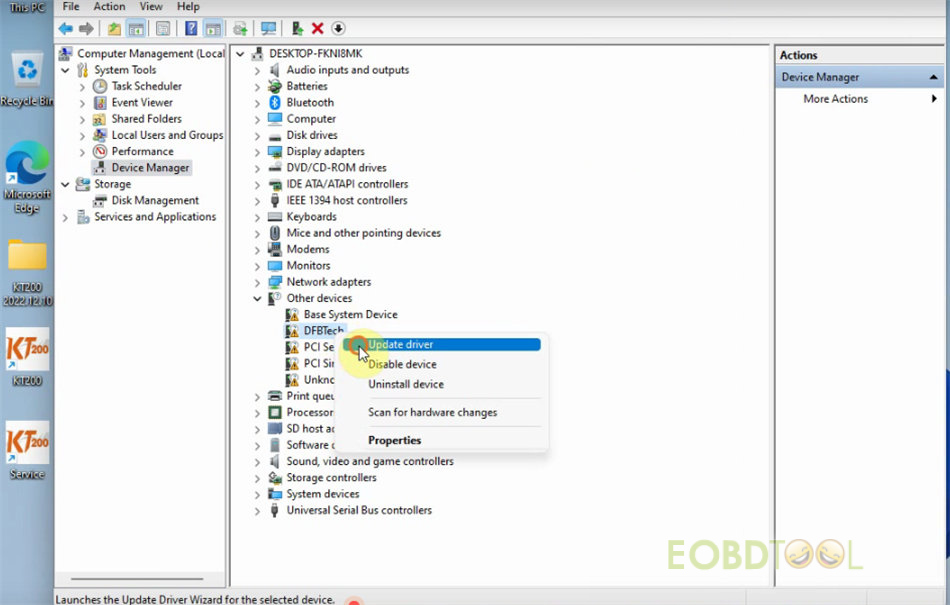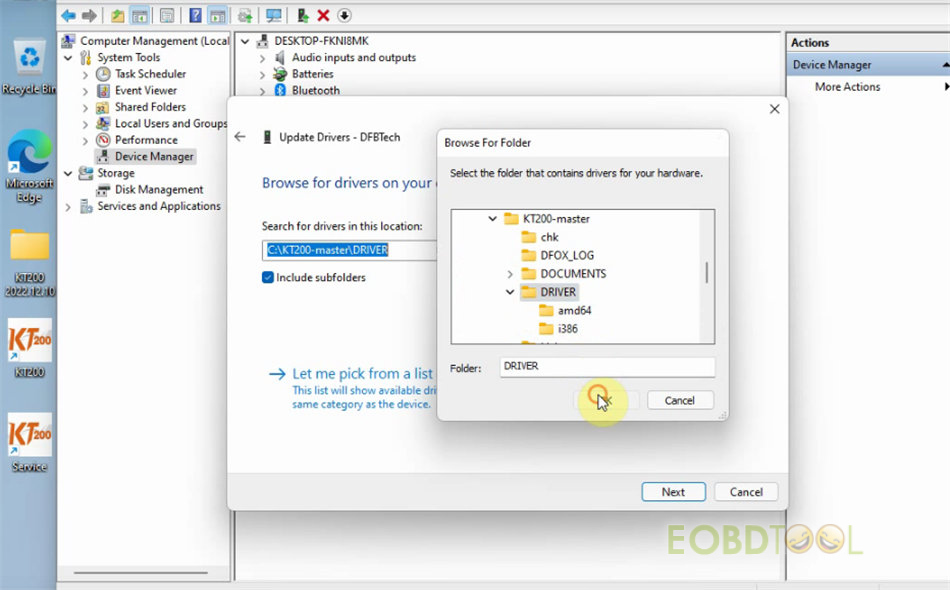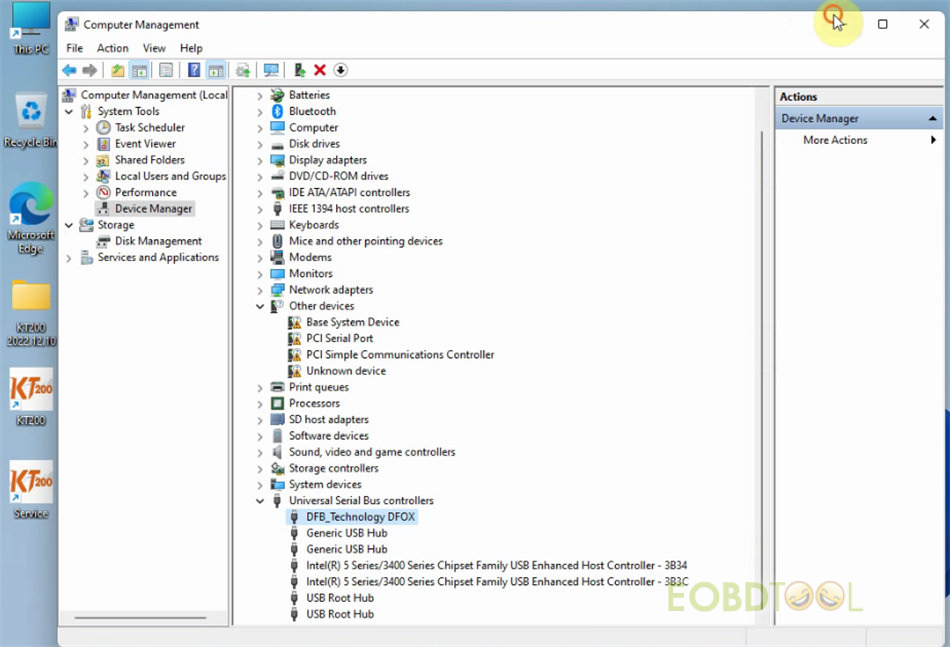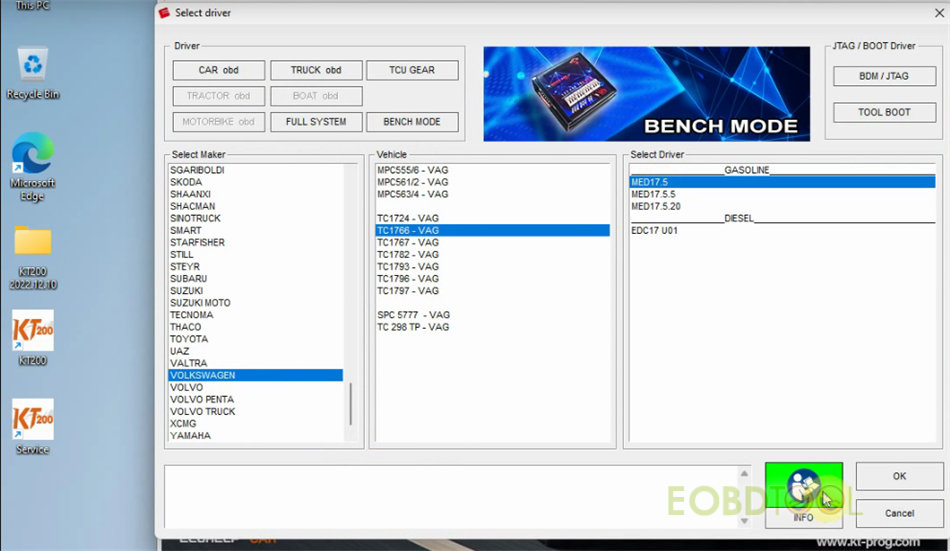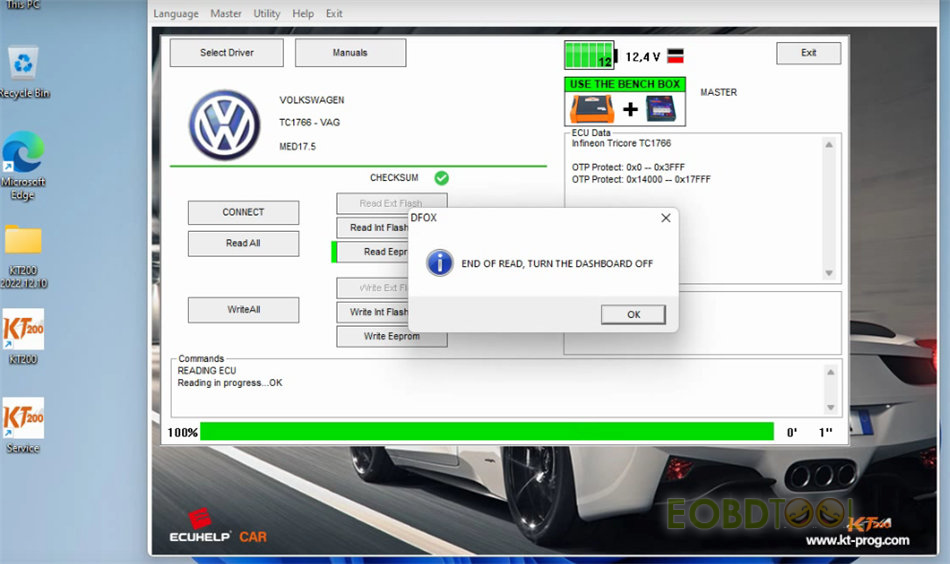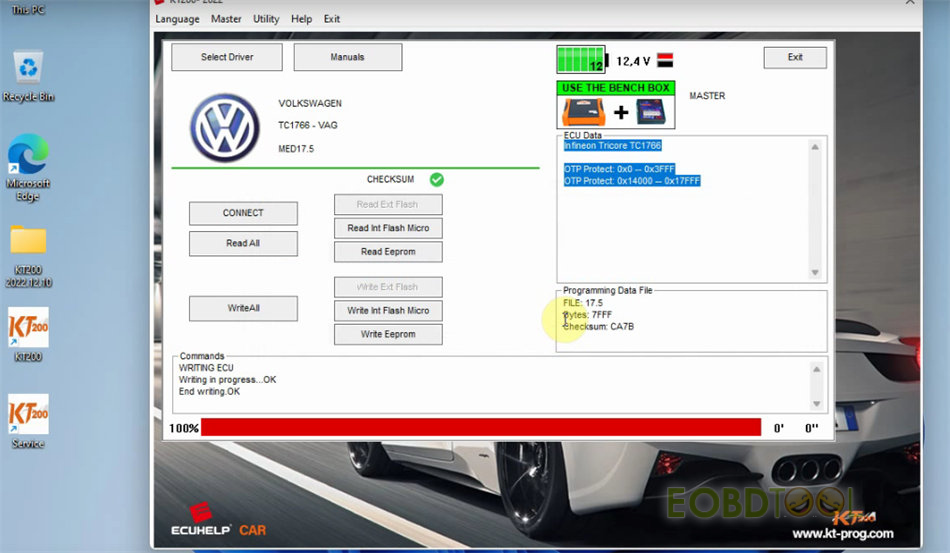博文
KT200 Software V2022.12.10 Installation Guide
The newest software of KT200 ECU programmer V2022.12.10 online update version has released now. Follow this guide to free download and install the software on Win7, Win8/8.1, Win10 or Win11.
Free download KT200 software V2022.12.10:
Link 1: https://mega.nz/file/1Xk2TZKR#fp5Z14acJD4R0t0iigAguNOJ2e9mfnhLIC3WI2Knils
Size: 347.4MB
No password
Unzip it into the kt200-master folder and overwrite the file. (Copy and overwrite all files on C:\KT200-master.)
Reference: KT200 Software V2022.12.10 Free Download: Adds Renault Master SID310 via OBD.
Link 2: https://mega.nz/file/8CVyzDgS#AwEgqtBmIHnzNv5bcBQQv2FSXE3RonOGpTwpbwlBKc4
Size: 1.01GB
No password
How to install KT200 V2022.12.10?
After downloading, right-click setup and open it to extract the files
Then agree with the license to copy files
Go to computer management>> device manger>> Other devices>> DFBTech>> Update driver
Click Browse my computer for drivers to search for drivers
Select C:\KT200-master\DRIVER
Wait a moment to install driver
Install the driver for the KT200 ECU programmer successfully
The DFB_Technology DFOX option appears under Universal Serial Bus controllers
Now the KT200 software is ready to use
Open KT200 application on the desktop
Select driver mode, maker, vehicle and driver
Connect to server OK
Read and write EEPROM and perform checksum correction are OK as well
Video guide:
https://youtu.be/hYGSIJOK_p4
Note:
The KT200 V2022.12.10 software is compatible with KT200 Auto Version and Full Version.
免责声明:本文中使用的图片均由博主自行发布,与本网无关,如有侵权,请联系博主进行删除。
下一篇: Autel IM508/IM608 (Pro) Common Problems and Solutions
全部作者的其他最新博文
- • 2025 Launch X431 Scan Tool Add-on Module Support List
- • PADFlash ECU Programmer Customer Feedback
- • How to Correct VW MQB RF7F01404/1406 Mileage with Yanhua ACDP2 and Module 34 on
- • How to Update Autel IM508S via SD Card?
- • Xhorse MCVI PRO J2534 Program and Diagnosis Vehicle Guide
- • Autel/OTOFIX Update BMW G-Chassis BDC2 Add Key IMMO Programming