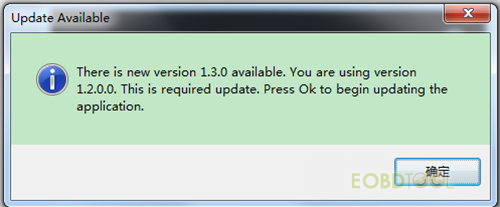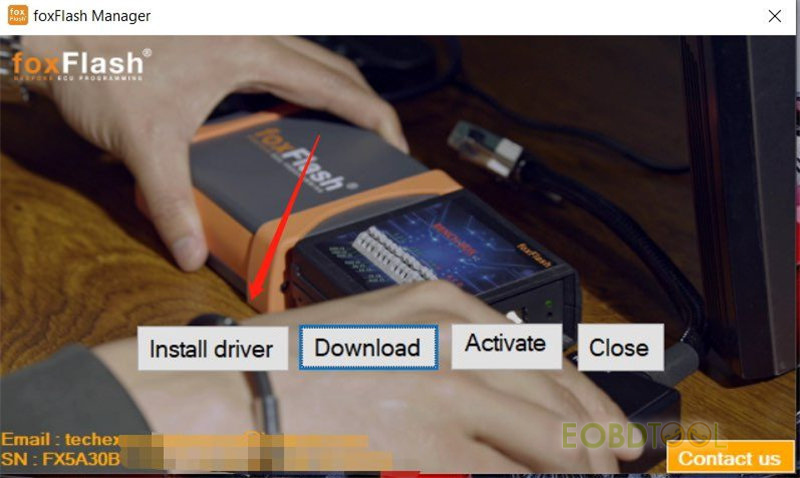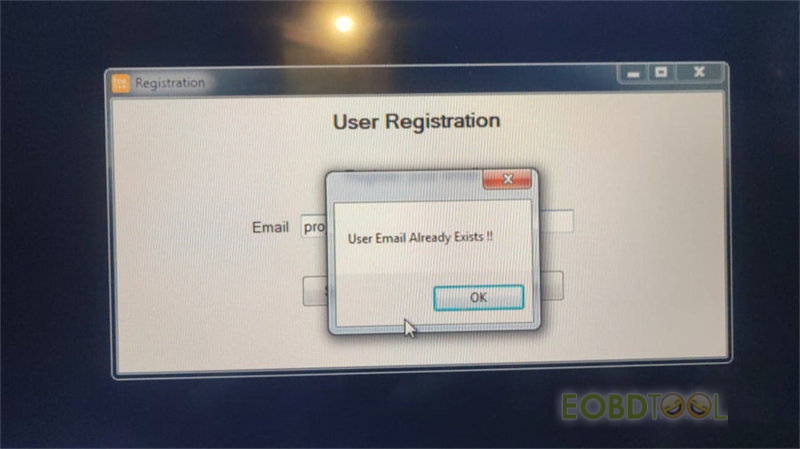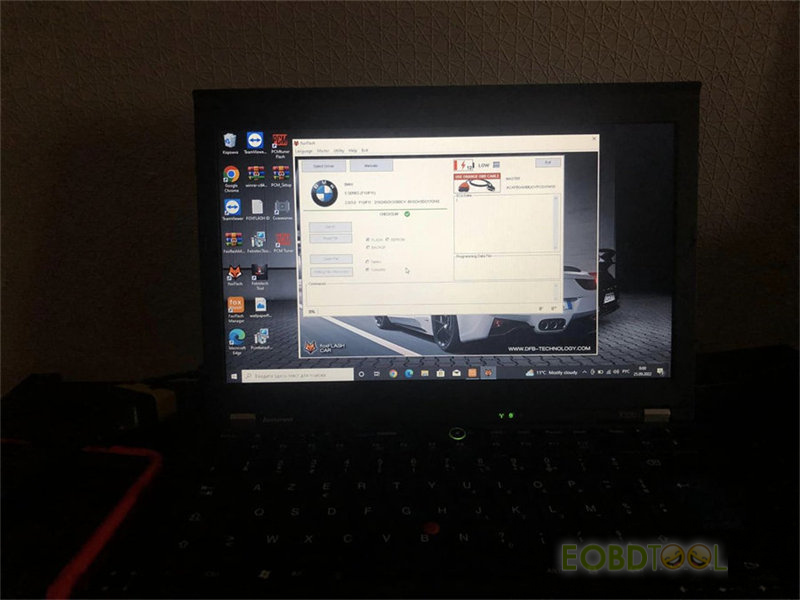博文
Update! Foxflash Tool Can Be Bound on 3 Computers at the Same Time
Just as the previous article How to Use FoxFlash on More Than One Computer? is published yestoday, FoxFlash team releases the latest Foxflash Manager version 1.3.0 immediately which has improved Manager and now 1 foxflash tool can be bound on 3 computers at the same time. It’s automatic now, no need to send email for activating 3 PCs. The Foxflash support really focus on cutomers’ need.
So, where to download and how to install foxFlash Manager V1.3.0?
For old users, just open Foxflash Manager old version, and you will get the update prompt ‘There is new version 1.3.0 available. You are using version 1.2.0.0. This is required update. Press OK to begin updating the application.’ Follow it to complete the updating.
For new users, please visit http://www.dfb-technology.com/download.html to download and install Foxflash Manager Tool (it’s V1.3.0 now).
After installation, restart foxflash Manager, install drivers. The new interface adds ‘Install driver’ button, just click it to install directly. Then your tool can be used on a total of 3 computers without unbinding at the same time now. Use the same email tool link.
Note: foxflash software download, activation is the same as foxflash manager V1.2.0. Just click here to learn more.
If your foxflash manager APP appears ‘User Email Already Exists!!’ problem, please uninstall the old version and install V1.3.0.
If your foxflash device is working perfectly but gets error after opening Manager and foxflash software, even if update manager, driver, and software. Please restart computer and unplug, replug device after update. Make sure the internet connection is good as well.
Feedback:
Good news for users FOX FLASH
It’s working with 2-3 Pc.
Thanks support foxflash!
免责声明:本文中使用的图片均由博主自行发布,与本网无关,如有侵权,请联系博主进行删除。
下一篇: OBDSTAR X300 DP Plus Stop Working Solution (Install Reflash Boot Files)
全部作者的其他最新博文
- • Padflash Read and Write Benz CRD3.10 ECU on Bench
- • How to Read and Write Mercedes CRD3.10 with PADFLASH ECU Programme via OBD ?
- • How to Clone VW POLO ID48 Chip with Launch X431 IMMO Elite and X431 Key Programm
- • How to Install & Activate PADFLASH Software on Windows 10?
- • OBDSTAR MT203 CAN Driver/Gateway Simulator User Guide
- • Xhorse Bonus Points and Tokens Everything You Need to Know