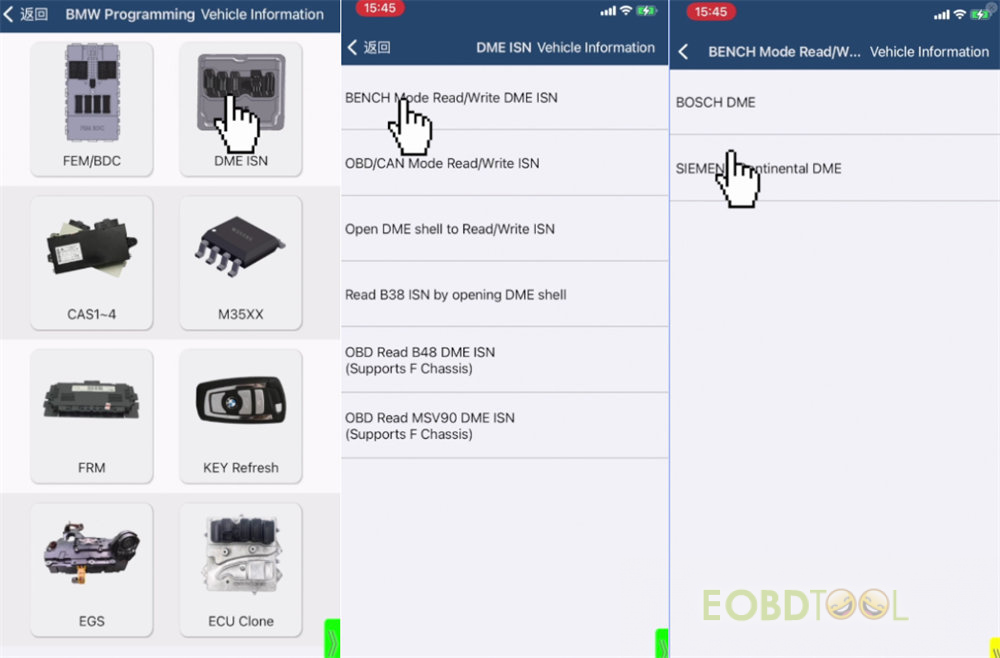博文
Yanhua Mini ACDP Read MSV90 ISN on Bench No Issues
It has been tested and confirmed by eobdtool.co.uk engineer that Yanhua Mini ACDP with Module 27 read BMW MSV90 ISN on bench without any issue.
https://www.youtube.com/embed/EpbmjiuYkcE
The test:
Click [Help] document on Mini ACDP APP to view the wiring diagram
And then follow it to connect ACDP, OBP+ ICP adapter, MSV90 interface board (module 27) and DME correctly
Remember to short the CAN resistor on the OBP+ICP adapter to the ‘CAN-R Join’
After connection, run Mini ACDP APP to operate.
Tap BMW>> DME ISN>> BENCH MODE Read/Write DME ISN>> SIEMENS/Continental DME
Then select Fxx>> select the option based on the engine model (i.e. N52 MSV90)>> Read ISN
Confirm to connect ACDP and DME well
Read the system information
Save the screenshot after reading
Read the IMMO info successfully and take a screenshot, then click [Export]
Take a note about the file storage path
Click [Save] on the bottom right corner
ISN data is exported successfully.
Reading ISN data finished!
Besides MSV90, Yanhua ACDP Module 27 is also able to read/ write and clone BMW E/ F chassis MSV80, MSD80, MSD81, MSD85, MSD87 DME (Continental/Siemens) ISN via bench mode.
The operation steps are the same, just select the corresponding DME type to do step by step.
Refer to: Yanhua ACDP Read/Write ISN and Clone BMW MSV80/MSD8X/MSV90 DME
免责声明:本文中使用的图片均由博主自行发布,与本网无关,如有侵权,请联系博主进行删除。
下一篇: FoxFlash ECU TCU Chip Tuning Tool FAQ
全部作者的其他最新博文
- • Padflash Read and Write Benz CRD3.10 ECU on Bench
- • How to Read and Write Mercedes CRD3.10 with PADFLASH ECU Programme via OBD ?
- • How to Clone VW POLO ID48 Chip with Launch X431 IMMO Elite and X431 Key Programm
- • How to Install & Activate PADFLASH Software on Windows 10?
- • OBDSTAR MT203 CAN Driver/Gateway Simulator User Guide
- • Xhorse Bonus Points and Tokens Everything You Need to Know