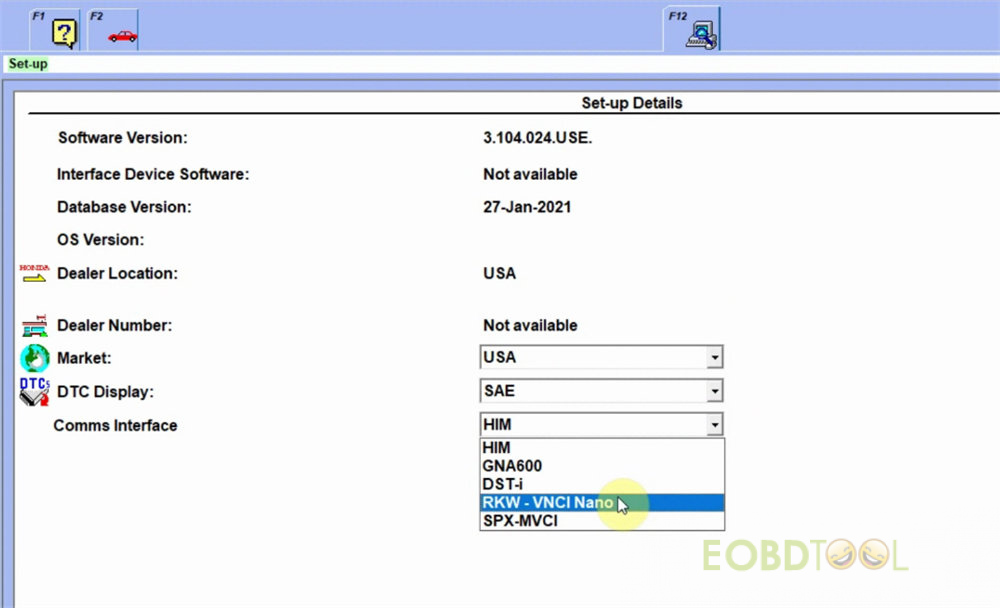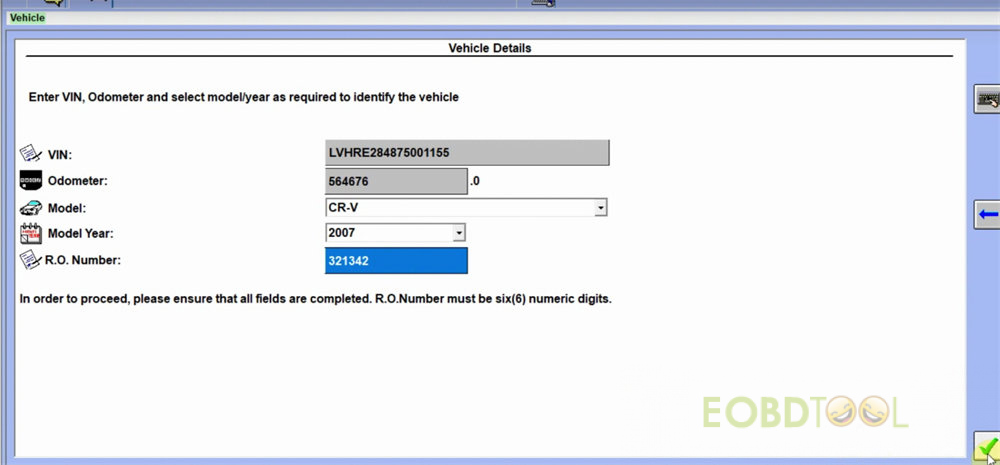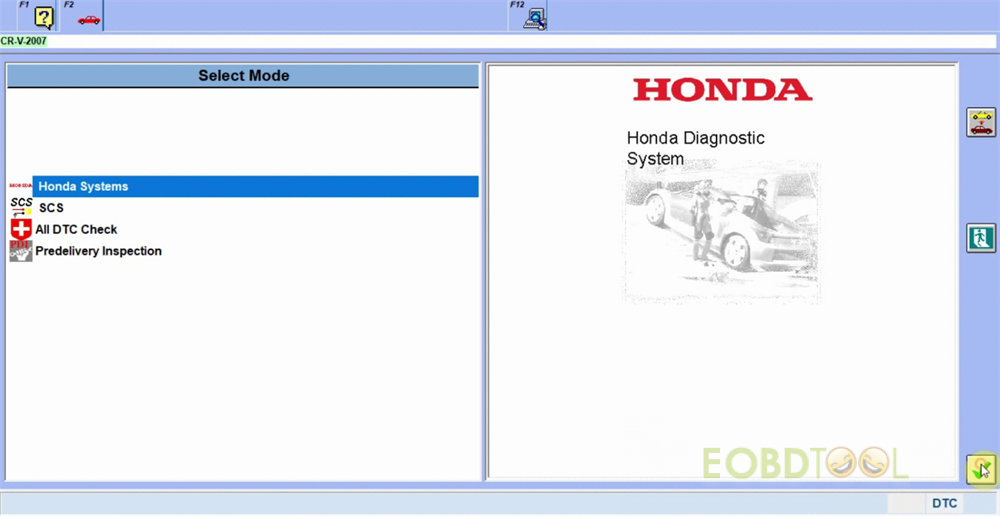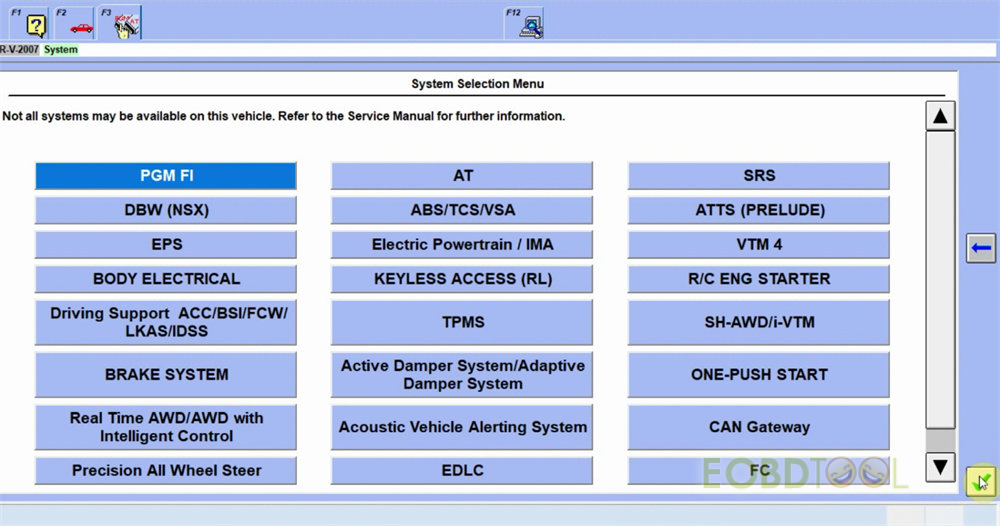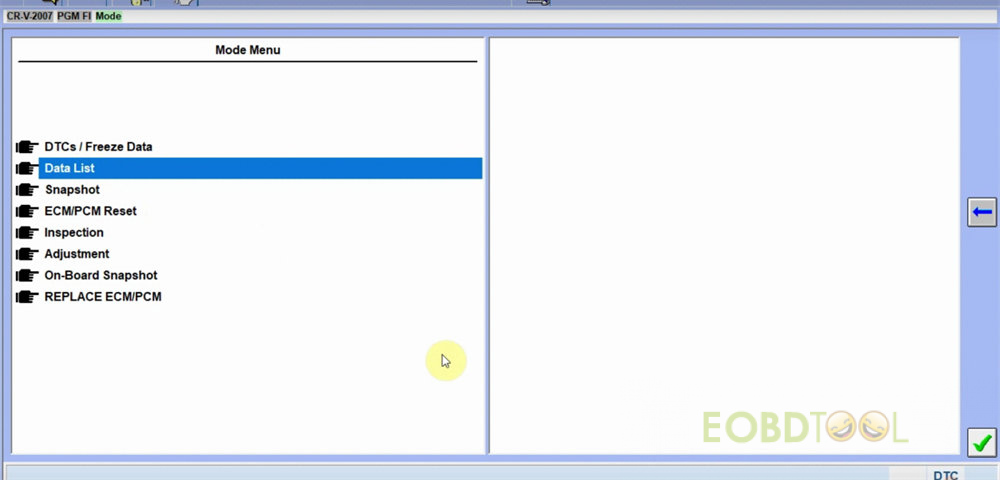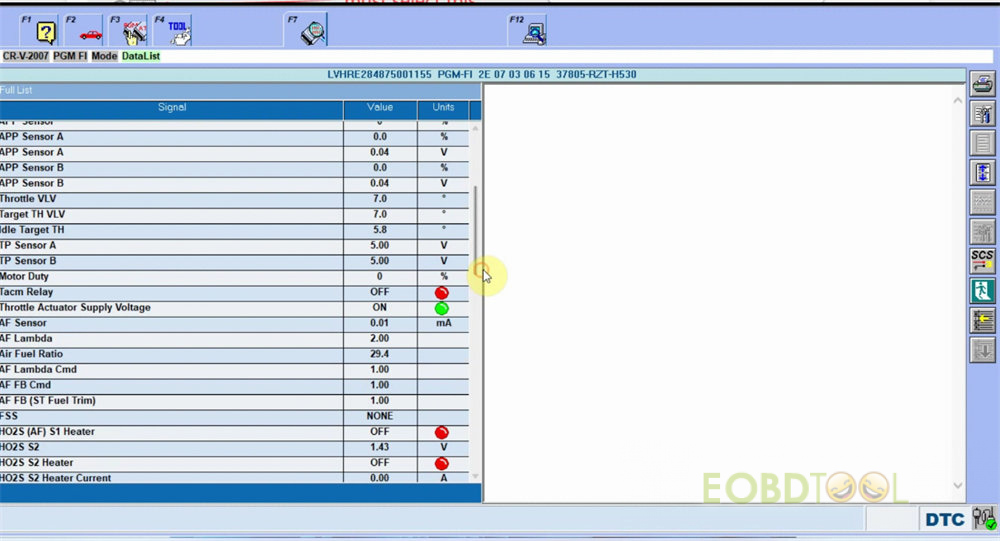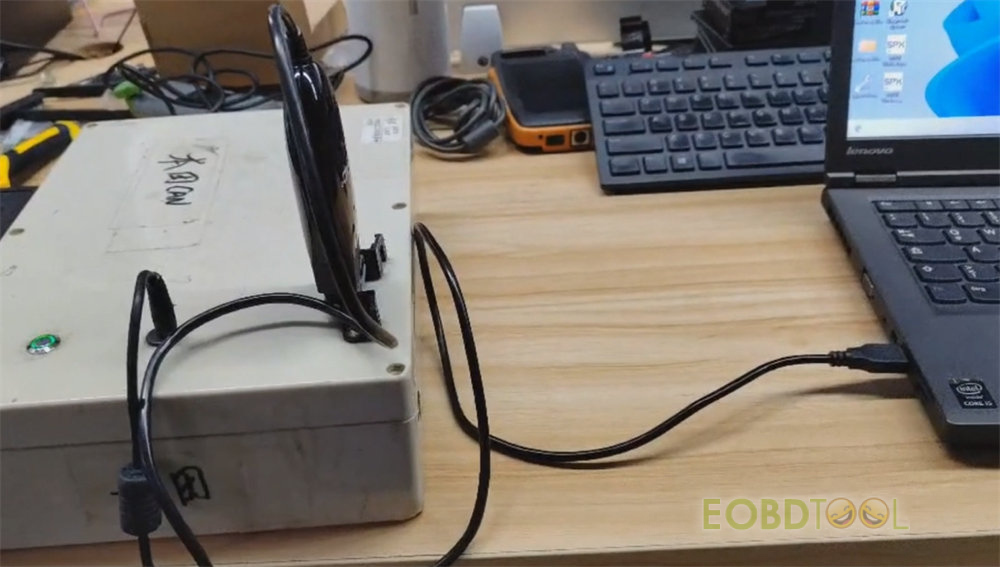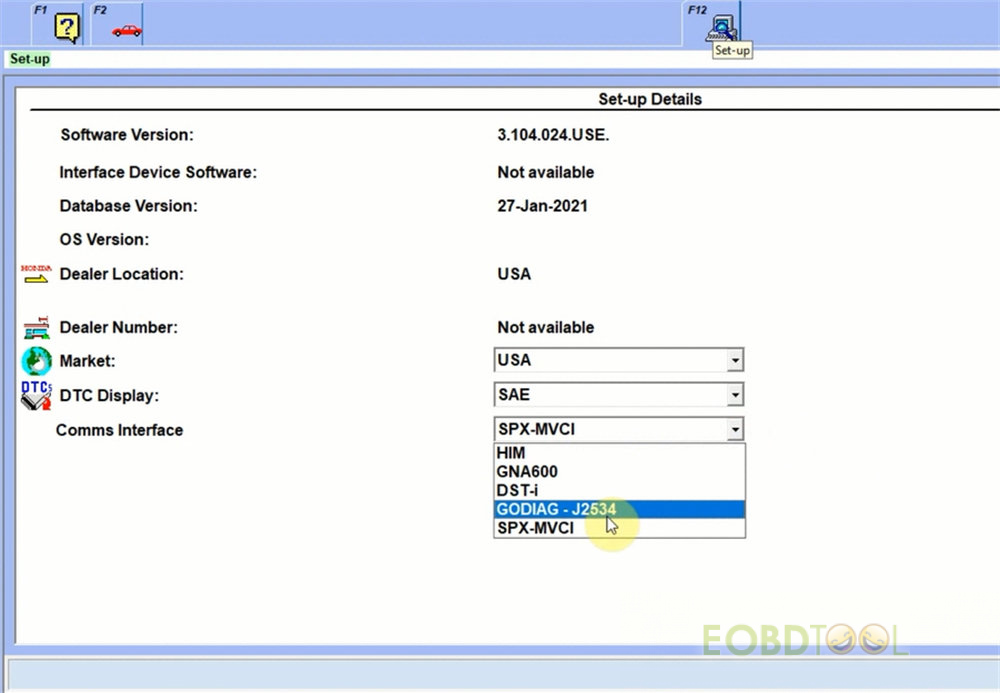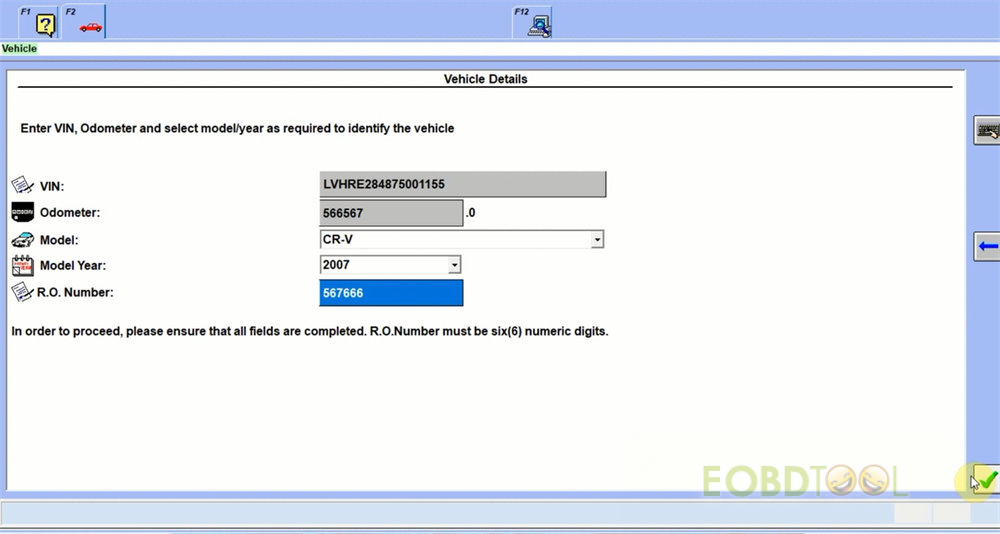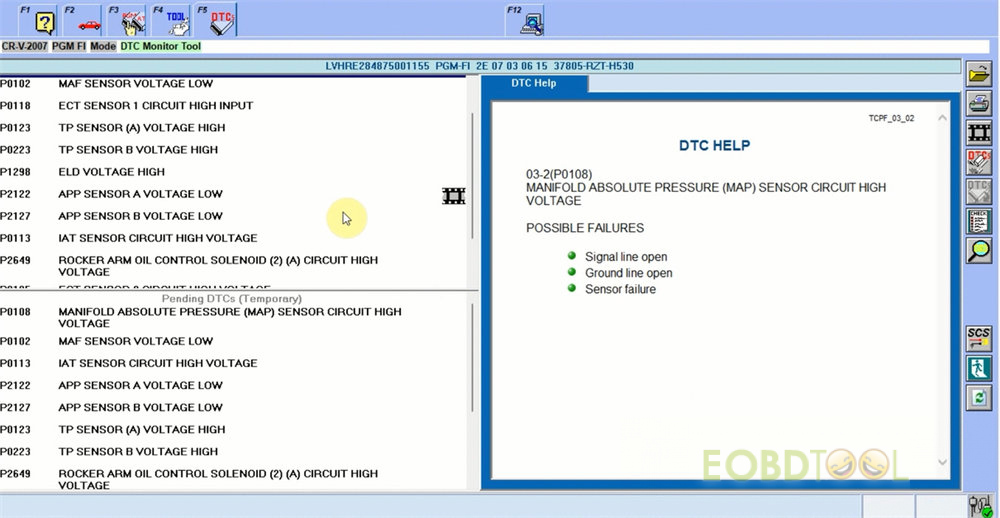博文
2007 Honda CRV Diagnosis with VNCI NANO/Godiag J2534
As we know, VNCI J2534 NANO supports the same function as Godiag GD101 J2534, and the difference is only the hardware color. Both of them can diagnose 2007 Honda CRV no issues. What important to do is download and install VNCI NANO driver/Godiag J2534 driver and Honda HDS 3.102 software on Win8, Win10, Win11 (32 and 64bit) before diagnosis.
Free download VNCI NANO driver:
https://mega.nz/file/iERnEL7R#KEEKbXzuHx7spOV-3fRz1EkEbJHemANwGjHv1fXq7Bk
Size: 36.8 MB
Free download Godiag J2534 driver:
https://mega.nz/file/XdJnHCiL#yiqN97AoDnuA-UEwrgeeSVPXnynsAr-GMgRa4JbPXRA
Size: 36.7 MB
Free download Honda HDS 3.104.024:
https://mega.nz/file/JgtEkb4K#jDs8le68Bz6soLyJ9H7LB061C3_BvbKgnIwA1dp7JzE
Size: 4.06 GB
Language: English, German, Czech, Dutch, Finnish, French, Greek, Hungarian, Italian, Norwegian, Polish, Portuguese, Russian, Slovenian, Spanish, Swedish, Turkish, Japanese, Chinese
Honda software installation guide:
1.Decompress hds3v102.zip
2.Open the folder hds, find the setup.exe program, and double-click it to run
3.When the option to select a region pops up, the North America region must be selected
4.After the installation is complete, the first time you run the HDS software, you need to change the interface settings to use the VNCI NANO or Godiag J2534 device.
Refer to: VNCI J2534 Nano User Manual: Function+ Protocol/Hardware Configuration+ Compatible Software
1.Read 2007 Honda CRV data list with VNCI NANO:
Connect VNCI J2534 diagnostic cable (pink) to Honda and computer
Run Honda HDS software
Click F12 and select RKW-VNCI Nano as Comms interface
Press Enter to continue using the interface device
Enter VIN, Odometer and select model/year as required to identify the vehicle
Then select Honda systems>> PGM FI>> Data List
Show the data list successfully
2.Read 2007 Honda CRV fault code with Godiag J2534:
https://www.youtube.com/watch?v=DLVcj13hsYc
Connect Godiag J2534 diagnostic cable (black) to Honda and computer
Run Honda HDS software
Click F12 and select Godiag- J2534 as Comms interface
Press Enter to continue using the interface device
Enter VIN, Odometer and select model/year as required to identify the vehicle
Then select Honda systems>> PGM FI>> DTCs/Freeze Data
Now all DTCs displays on the screen
Click any DTC can get the DTC HELP to learn the possible failure.
VNCI J2534 Nano diagnostic cable:
https://www.eobdtool.co.uk/wholesale/vnci-j2534-nano.html
GODIAG GD101 J2534 diagnostic cable:
https://www.eobdtool.co.uk/wholesale/godiag-j2534-cable.html
免责声明:本文中使用的图片均由博主自行发布,与本网无关,如有侵权,请联系博主进行删除。
下一篇: Clone an Audi A6 HU66 Key with Xhorse Condor XC- Mini Plus II and Key Reader
全部作者的其他最新博文
- • 2025 Launch X431 Scan Tool Add-on Module Support List
- • PADFlash ECU Programmer Customer Feedback
- • How to Correct VW MQB RF7F01404/1406 Mileage with Yanhua ACDP2 and Module 34 on
- • How to Update Autel IM508S via SD Card?
- • Xhorse MCVI PRO J2534 Program and Diagnosis Vehicle Guide
- • Autel/OTOFIX Update BMW G-Chassis BDC2 Add Key IMMO Programming