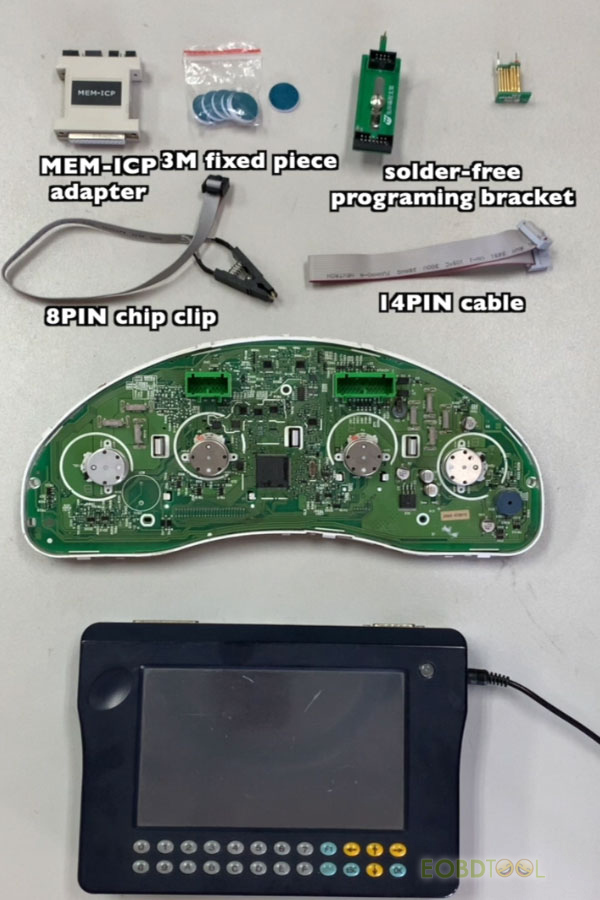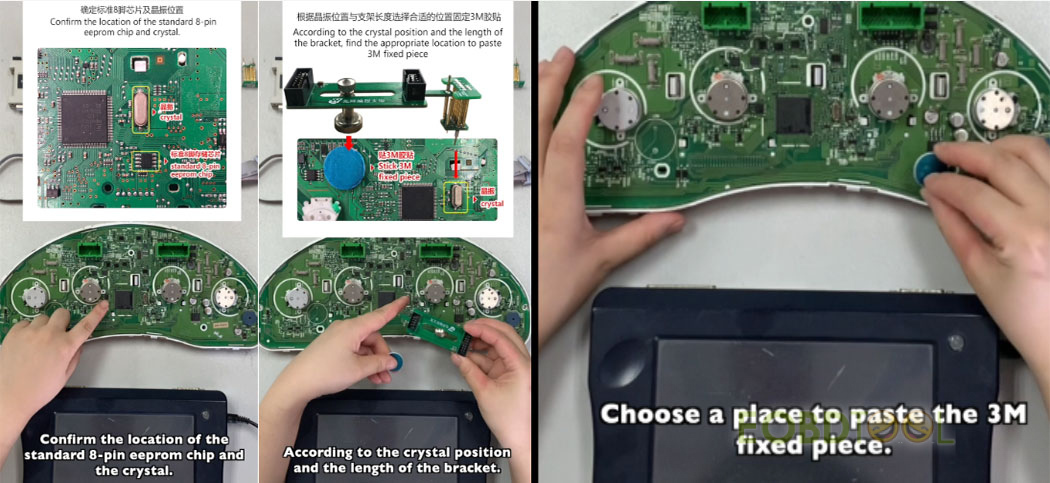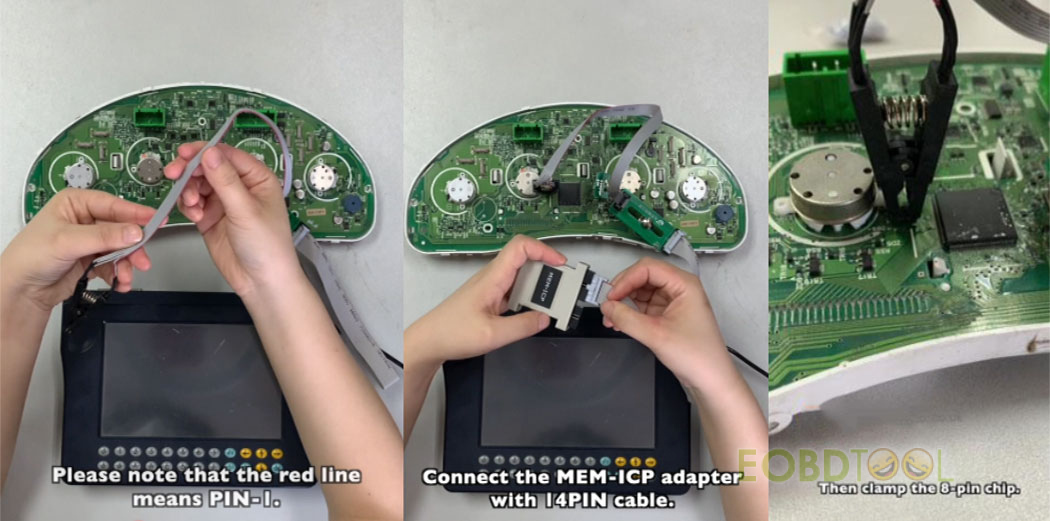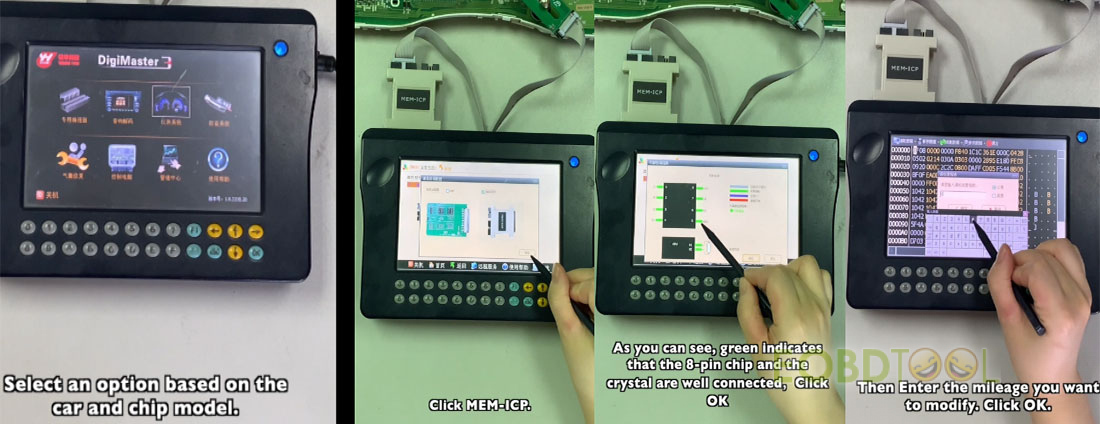博文
How to Use Digimaster 3 MEM ICP Solder-Free Programming Adapter?
This post comes with the guide to use Yanhua Digimaster 3 and MEM ICP Solder-Free Programming Adapter to read/ write 8PIN EEPROM data without disassembly or soldering.
All devices required:
Digimaster 3 (Digimaster III)
MEM-ICP adapter
3M fixed piece
Solder-free programming adapter
14PIN cable
Connection (step-by-step):
Confirm the location of the standard 8-pin eeprom chip and the crystal.
According to crystal position and the length of bracket
Choose a place to paste the 3M fixed piece.
When the crystal pin spacing is greater than 5mm, install the welding free programming bracket to A column.
When the crystal pin spacing is less than 5mm, install the welding free programming bracket to B column.
The white one is a removable probe that can be used to short the crystal in different packages.
In this case, I gonna adjusted it to 12.
Connect the 14Pin cable and the 8Pin chip clip.
Install solder-free programming bracket.
Adjust the angle, short the crystal.
Please note that the red line means PIN-I
Then clamp the 8-pin chip.
Connect the MEM-ICP adapter with 14Pin cable.
Then connect the adapter to DigiMaster 3.
Operation guide:
Step 1: Read and save original mileage data
Click instrument system
Select an option based on the car and chip model
e.g. Click Japan& Korea>> Subaru>> outback>> 2006
Confirm that the chip model is 93C56, and click Next
Click MEM-ICP
Note: You can drop down the help image to guide the connection.
As you can see, green indicates than the 8-pin chip and the crystal are well connected, Click OK
Confirm the current mileage, click OK
Save the original file
Step 2: Correct mileage
Enter the mileage you want modify
Click OK
Write data successfully.
Done!
免责声明:本文中使用的图片均由博主自行发布,与本网无关,如有侵权,请联系博主进行删除。
下一篇: 2022 EOBDtool.co.uk 11.11 Mega Sale: The Best Deals of the Year
全部作者的其他最新博文
- • 2025 Launch X431 Scan Tool Add-on Module Support List
- • PADFlash ECU Programmer Customer Feedback
- • How to Correct VW MQB RF7F01404/1406 Mileage with Yanhua ACDP2 and Module 34 on
- • How to Update Autel IM508S via SD Card?
- • Xhorse MCVI PRO J2534 Program and Diagnosis Vehicle Guide
- • Autel/OTOFIX Update BMW G-Chassis BDC2 Add Key IMMO Programming