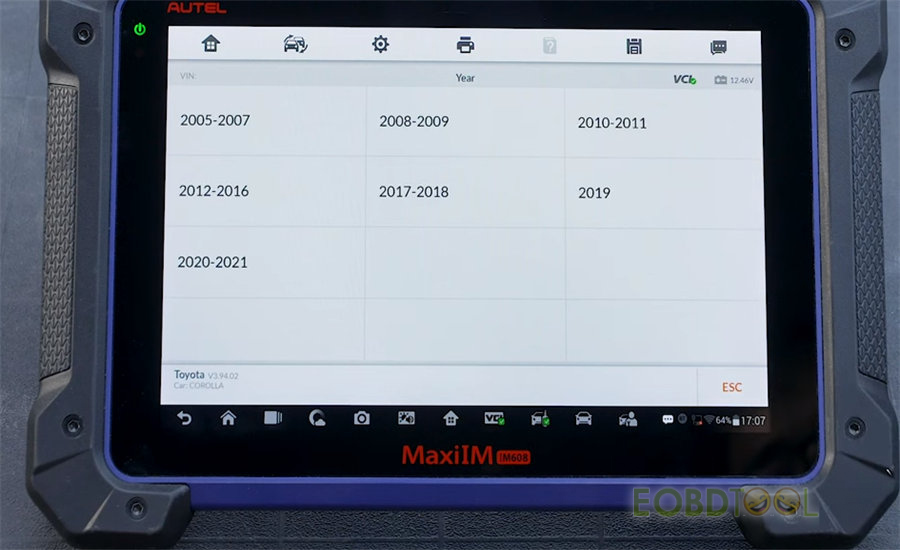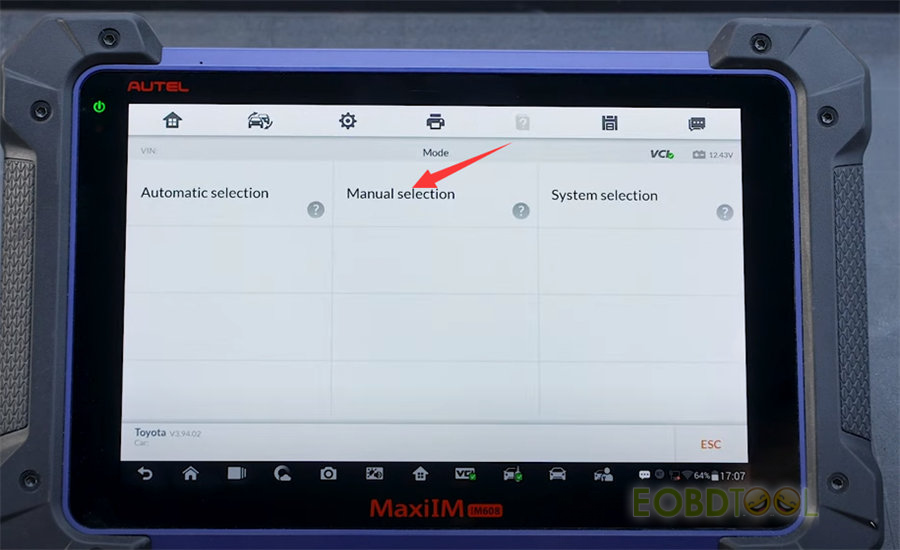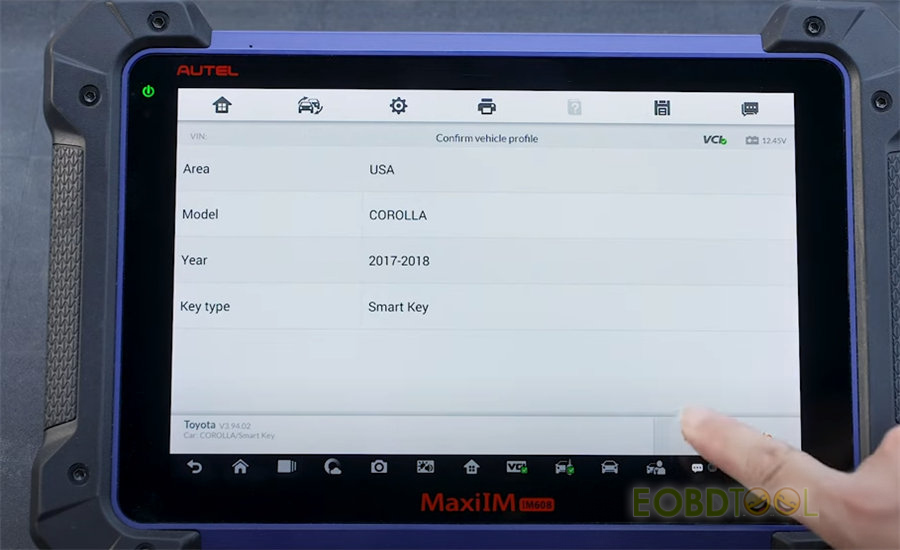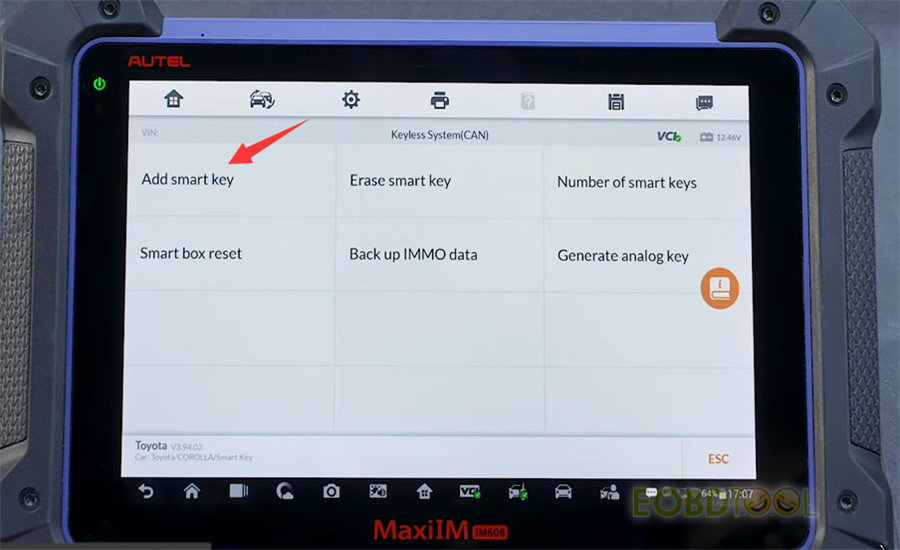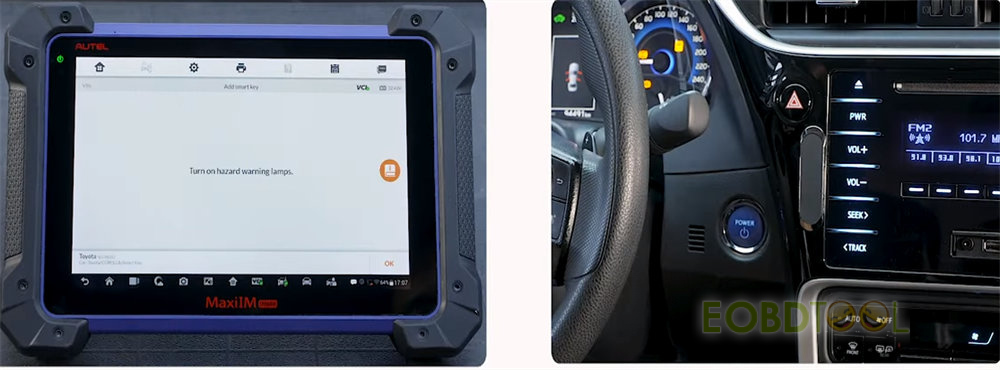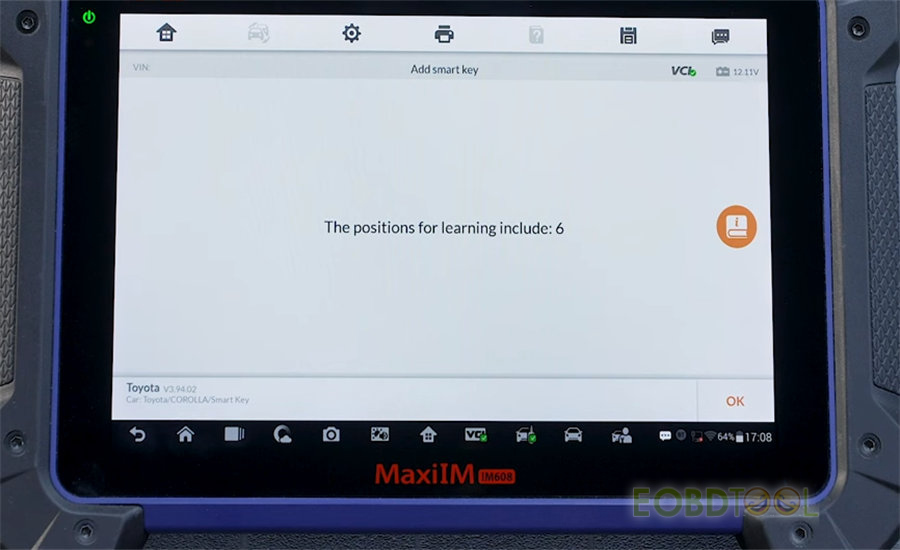博文
Toyota Corolla Add New Smart Key by Autel IM608 with APB112 in 2 Mins
Autel APB112 Smart Key Simulator can work with Autel IM608 to collect data from the ignition coil, identify ignition coil troubles, collect vehicle key chip data, simulate Toyota/Lexus smart keys, and solve Toyota & Lexus smart key all-key-lost issues, etc. The car models covered is from 2005 to 2021 now. Check this guide to see how to add a smart key using the IM608 on a Toyota Corolla within 2 minutes.
Step-by-step guide:
Step 1: Connect the VCI to the OBDII port of vehicle
Turn on the vehicle’s ignition
Step 2: Select IMMO and find the vehicle model
Select IMMO on the main menu
Accept the disclaimer
Tap Asia>> Toyota>> Manual selection>> USA>> COROLLA
Select the related car year (i.e 2017- 2018)
Select Smart key
Confirm the vehicle info
Step 3: Add smart key
Select Control Unit>> Keyless System (CAN)>> Add Smart Key
Confirm to use the simulator key APB112
Turn on hazard warning lamps
Each step must be completed within the specified time
The positions for learning include is 6
Put a learned smart key close to the START button
Learning succeed
Toyota Corolla smart key is added successfully by Autel MaxiIM IM608 key programmer.
Done!
免责声明:本文中使用的图片均由博主自行发布,与本网无关,如有侵权,请联系博主进行删除。
下一篇: How to Fix Yanhua Mini ACDP WiFi Connection Fails Issue?
全部作者的其他最新博文
- • Padflash Read and Write Benz CRD3.10 ECU on Bench
- • How to Read and Write Mercedes CRD3.10 with PADFLASH ECU Programme via OBD ?
- • How to Clone VW POLO ID48 Chip with Launch X431 IMMO Elite and X431 Key Programm
- • How to Install & Activate PADFLASH Software on Windows 10?
- • OBDSTAR MT203 CAN Driver/Gateway Simulator User Guide
- • Xhorse Bonus Points and Tokens Everything You Need to Know